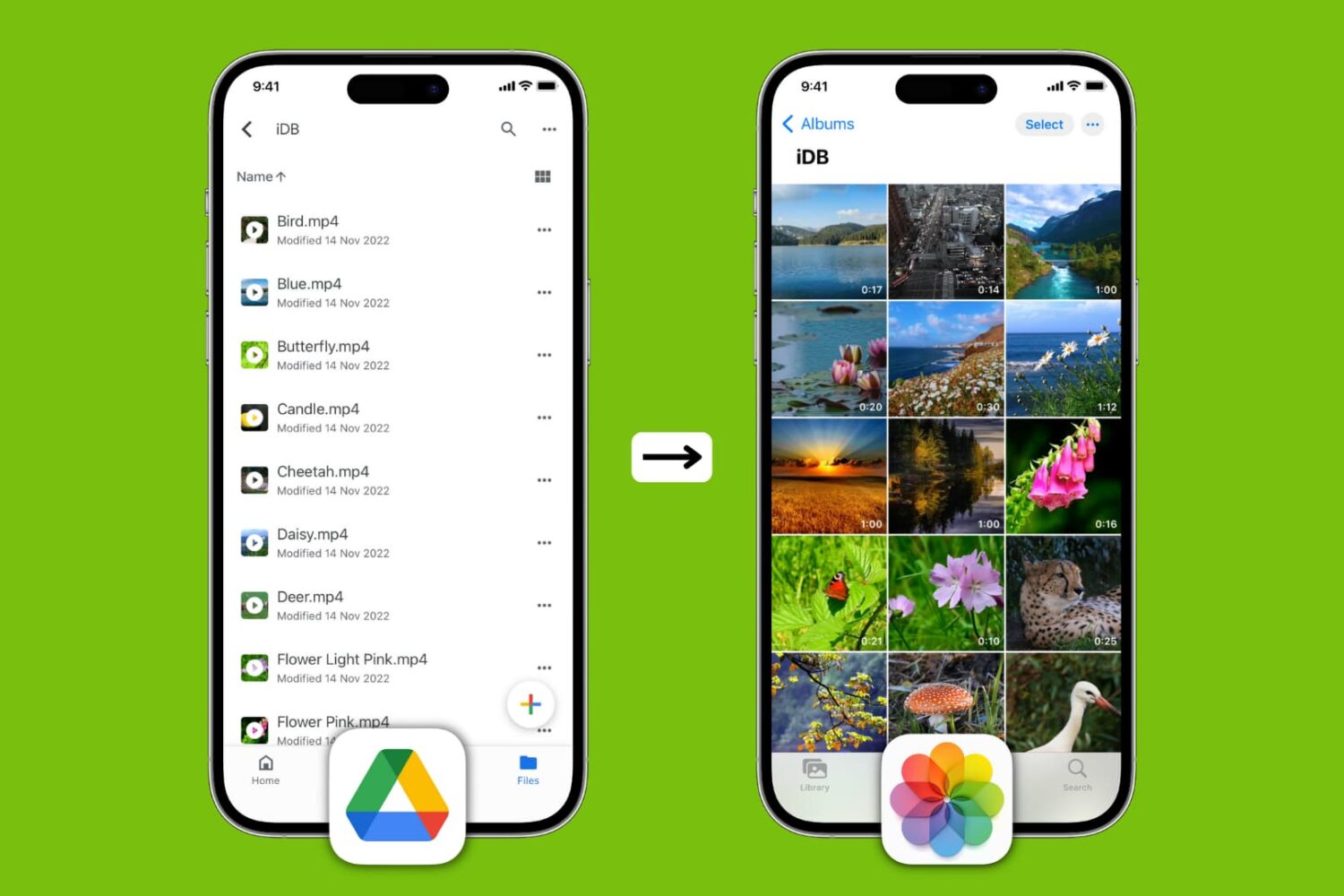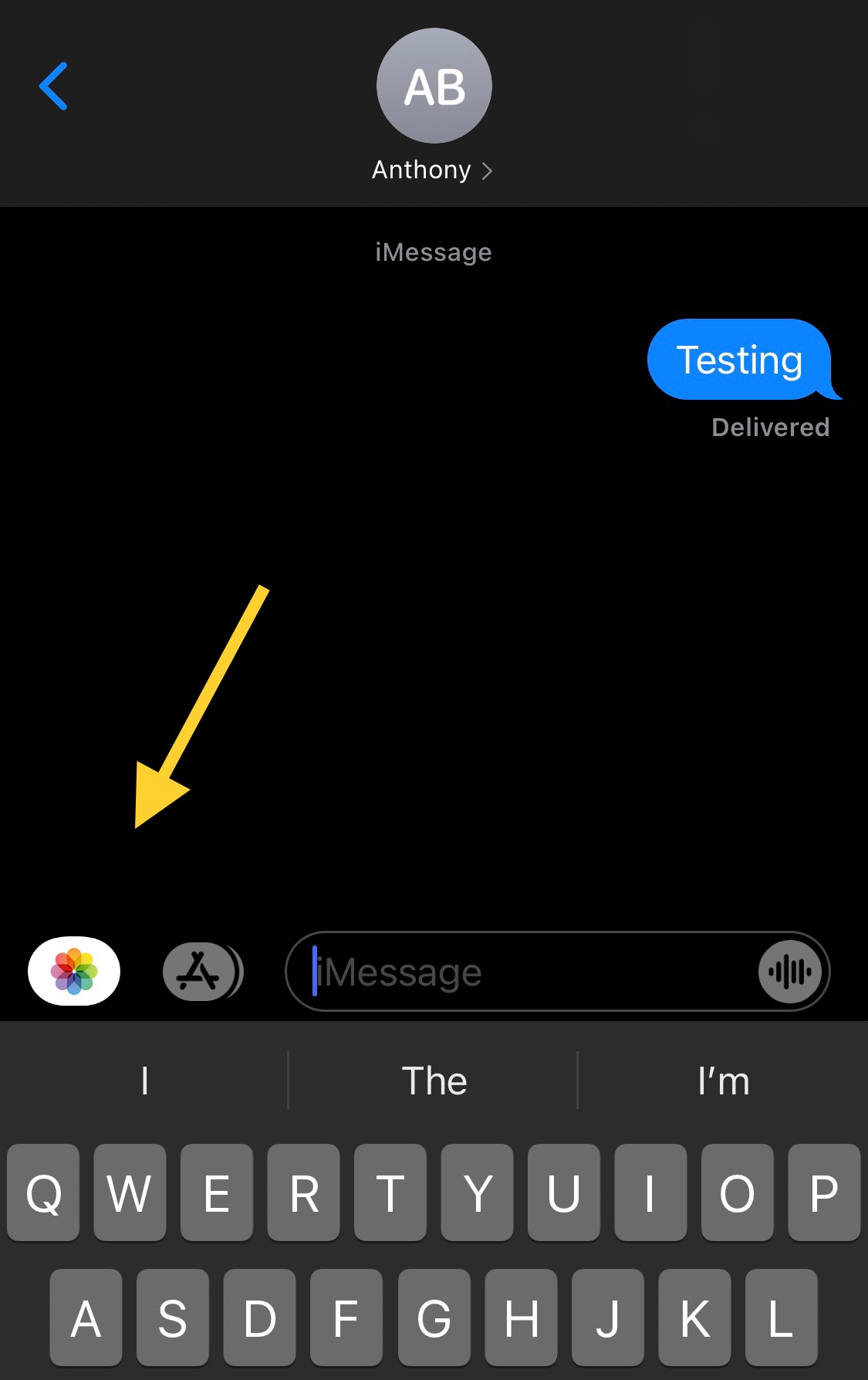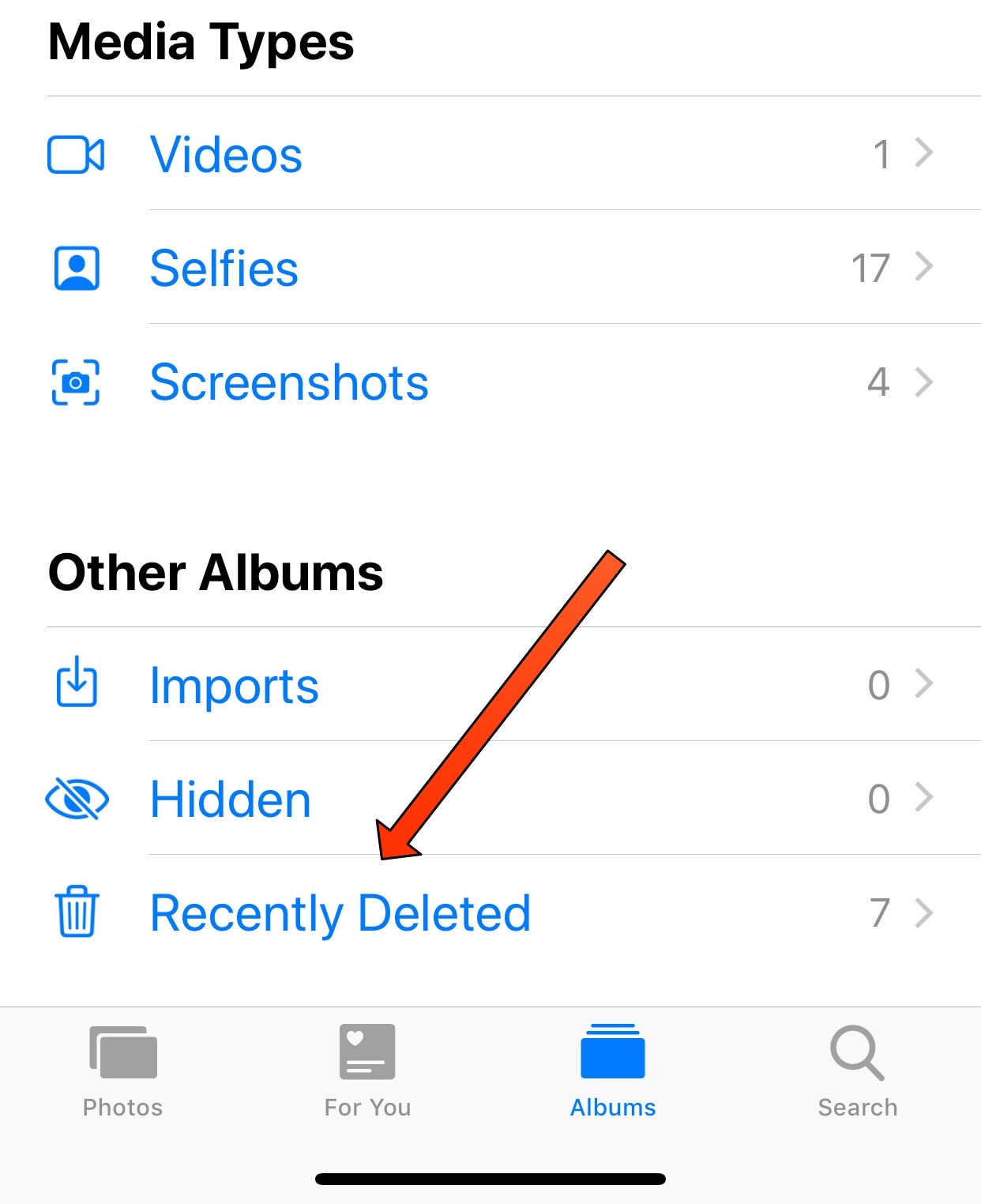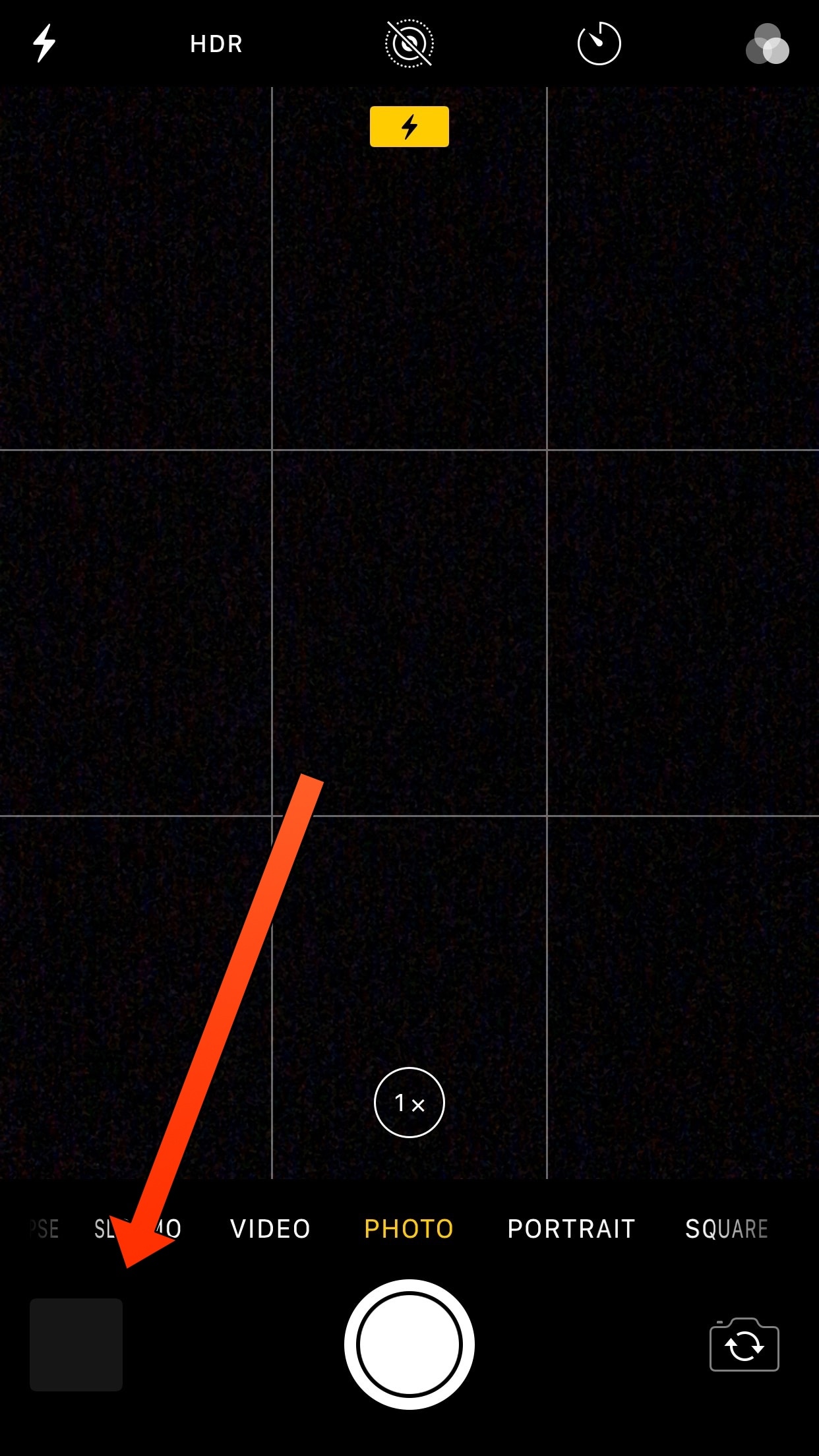It's effortless to download the video files you have saved on your Google Drive to your iPhone or iPad Photos app or Files app. If you're wondering how to do that, look no further, as this tutorial will guide you through all the steps.
How to save videos from Google Drive to iPhone Photos and Files app