Apple in March 2017 purchased the powerful iOS automation app Workflow. Even though Workflow is now free and the company has refunded some of the users who have paid for the app, it seems that no new features will be coming to Workflow going forward. That's according to French blog iGeneration, which reported Thursday that the Workflow team's confirmed that the software will no longer be updated with new features.
Automation
Mac Automation Product Manager Sal Soghoian leaves Apple
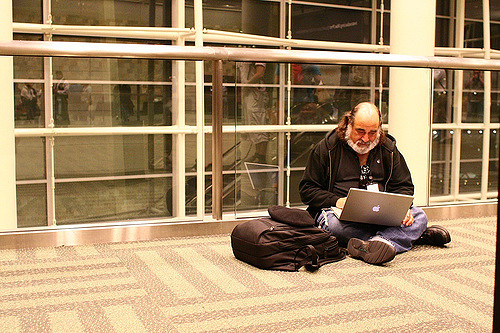
Beloved engineer and evangelist Sal Soghoian has announced that he is no longer employed by Apple. He says the move is the result of the company eliminating his position as Product Manager of Automation Technologies for "business reasons."
Soghoian is a software developer that has been at Apple since 1997. During his tenure, he advanced a wide range of user automation technologies including UNIX CLI, JavaScript, AppleScript, Automator, and scripting support for several stock apps.
Pro Tip: create an applet to watermark images

Adding watermarks to photos is an invaluable tool for photographers who want to put a company logo or information on a photograph to share the proper credits that made the photo possible.
It can be done manually in a variety of different kinds of photo-editing software, such as Adobe Photoshop or Pixelmator, but in this tutorial, we'll show you how you can create an applet that automatically watermarks photographs for you.
How to search iDB quickly using Workflow
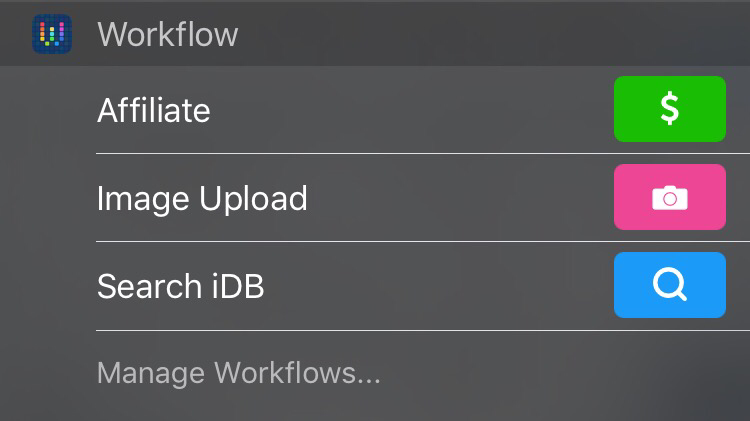
Searching iDB using the Google Site Search box embedded on the blog usually returns super-accurate and trustworthy results. But wouldn't it be cool if you could perform searches directly from a Notification Center Today View Widget?
If you have Workflow installed on your iOS device, it'll only take a few seconds to install my iDB Search workflow for super-quick searches from anywhere on your iPhone, iPad, or iPod touch.
Hands-on with HomeKit: the Caséta Wireless Smart Lighting Dimmer Kit from Lutron

A couple of hours ago, I got my first real hands-on experience with HomeKit—the connected smart home framework that Apple announced at WWDC 2014. A year later, and some of the very first HomeKit enabled products are now landing on store shelves.
The folks over at Lutron were nice enough to send us the Caséta Wireless Smart Lighting Dimmer Kit ($229.95 on Amazon). This kit comes with a Smart Bridge, two remote controls and two plug-in lamp dimmers. Although the kit in and of itself is interesting, our main interest at iDownloadBlog is with its HomeKit support. With that in mind, this post consists of an unboxing and overview of Lutron's kit and a walkthrough of the HomeKit configuration, including Siri control.
Want to see how HomeKit works in the real world? Then watch our full video walkthrough for more details.
First HomeKit devices coming in June, Apple says
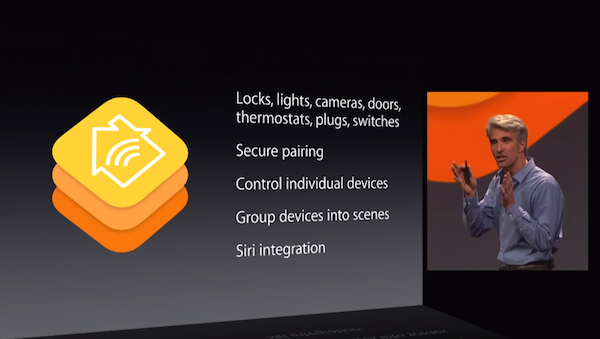
The first HomeKit-enabled smart-home devices will be launching sometime in June, Apple told the Wall Street Journal on Thursday. The statement refutes an earlier report that claimed that delays with the home automation platform would push its launch back until August or September.
“HomeKit certification has been available for just a few months and we already have dozens of partners who have committed to bringing HomeKit accessories to market," Apple spokeswoman Trudy Muller told The Journal. "We’re looking forward to the first ones coming next month.”
NotiAction: launch Activator actions based on notification keywords
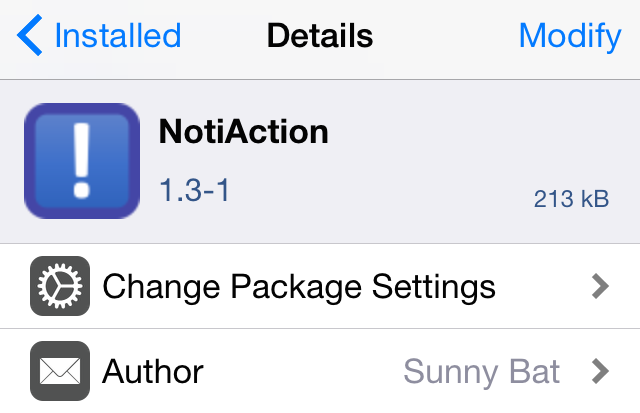
NotiAction is an innovative new jailbreak tweak that does something particularly cool—it lets you launch any Activator action by means of keywords found in incoming iOS notifications. You can designate up to 10 keywords with wildcards in the tweak's settings, and allow NotiAction to listen for those particular keywords. If a valid keyword is found, then the corresponding Activator action is automatically launched. Have a look at our video walkthrough for a demonstration of NotiAction.
How to manage received AirDrop files with Hazel on Mac

Every waking day I send tons of screenshots from my iPhone to my Mac via AirDrop. And every day I wish that Apple allowed users to customize the AirDrop save location. Not only is the ~/Downloads folder the default save location, but it can't be modified, not even via undocumented methods.
As a workaround, I use Hazel ($29 w/ free trial) to automate the process of moving images sent via AirDrop to my Desktop. It's a great workaround that does the job. While it would be nice if Apple allowed you to specify an exact save location, this is probably the next best thing.
Workflow updated to support text translation, Skype calling, improved image combining
One of my favorite apps on iOS, and my early pick for iOS app of the year, Workflow, has received a fairly significant update. Not only does it usher in a ton of different bug fixes, but there are some meaty content additions as well.
Included in Workflow version 1.1.2 is a new action to translate text between different languages, a new call via Skype action, and support for a new grid mode when combining images. Needless to say, if you're a Workflow user, you should head over to the App Store and grab the free update.