Learn how to use Mastodon on your Apple Watch for free and stay connected on the go with this simple guide.
How to use Mastodon on Apple Watch for free

Stay up-to-date on the latest Apple Watch news, and learn how to get the most out of your device with our comprehensive tutorials. From updates to features to troubleshooting tips, we’ve got you covered.

Learn how to use Mastodon on your Apple Watch for free and stay connected on the go with this simple guide.

In this tutorial, we will tell you everything there is to know about Smart Stack widgets on your Apple Watch, and help you use them so you have quick access to relevant information right from your wrist.

Redesigned Apple Maps in Denmark and Greece brings the Google Street View-like Look Around feature, AR walking directions, improved navigation and other perks,

The watchOS 9.6.1 release notes mention fixing a bug preventing Apple Watch apps from tracking symptoms that are indicative of Parkinson’s disease.

Revamped stock watchOS 10 apps should take better advantage of the larger display on the Apple Watch Ultra and larger standard models.

Create, edit, delete and manage your events and appointments from the Apple Watch itself with Readdle's updated Calendars software.
watchOS 9.4 lets you declutter your Apple Watch's Home Screen by removing stock Apple apps you don't use, such as Find My, Heart Rate or Wallet.

Spotify for Apple Watch now lets you download individual songs, whole albums and playlists for offline listening without using your iPhone.

Not too long ago, Apple introduced a built-in keyboard for the Apple Watch. It's a handy feature that can help you get out what you're trying to say in a pinch -- especially if you can't get to your phone. But, as is pretty typical, Apple's option wasn't the only keyboard available for the Apple Watch. There used to be the app FlickType, developed by Kosta Eleftheriou.

Want to watch YouTube on your wrist? Learn about this free app that lets you play YouTube videos on your Apple Watch.
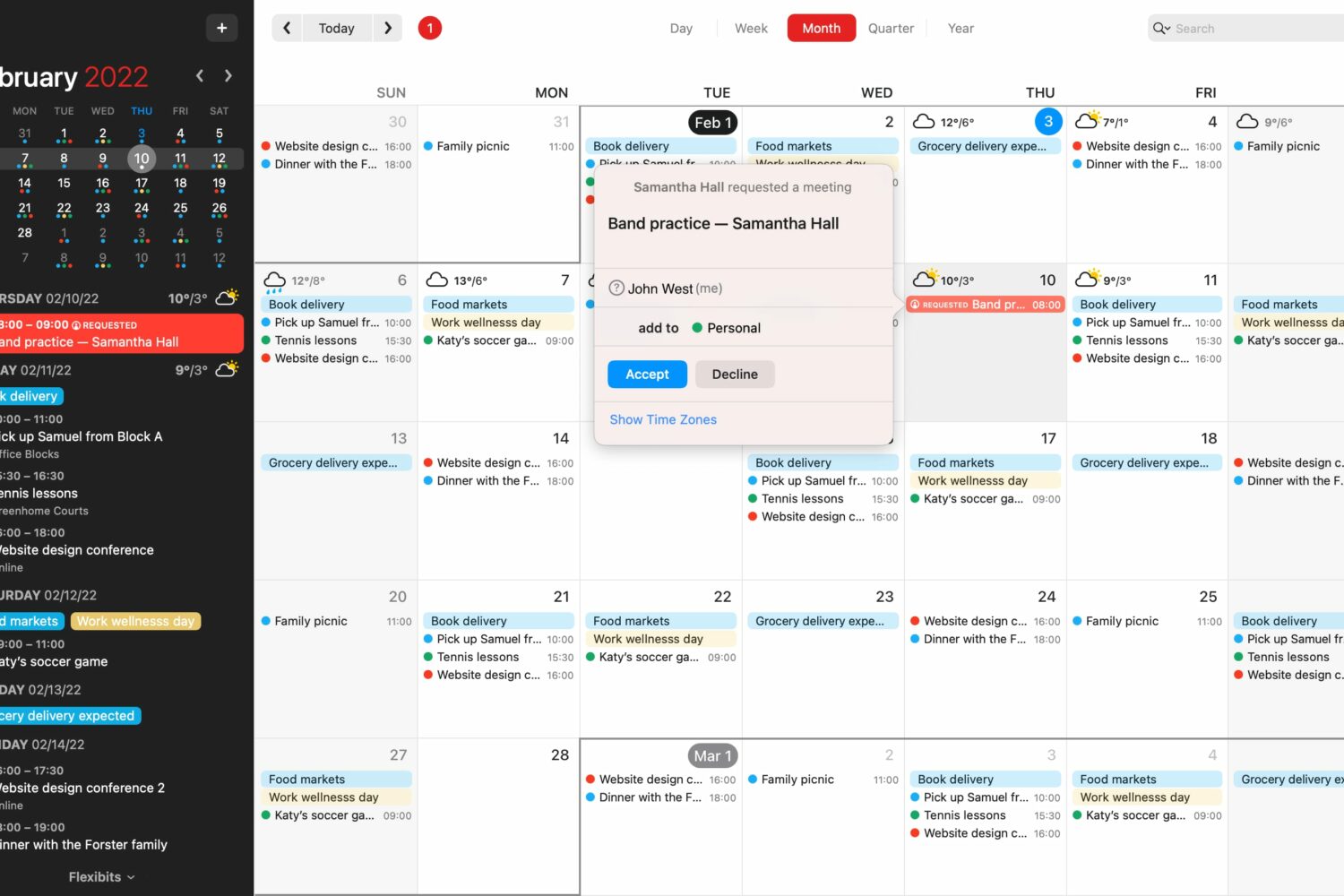
The latest improvements to Fantastical's scheduling features on Apple's devices include a detailed overview of your availability along with a new Break Time feature.

Navigating with Google Maps on your iPhone and Apple Watch will soon get easier thanks to a more detailed map, a dedicated watchOS app and other new features.