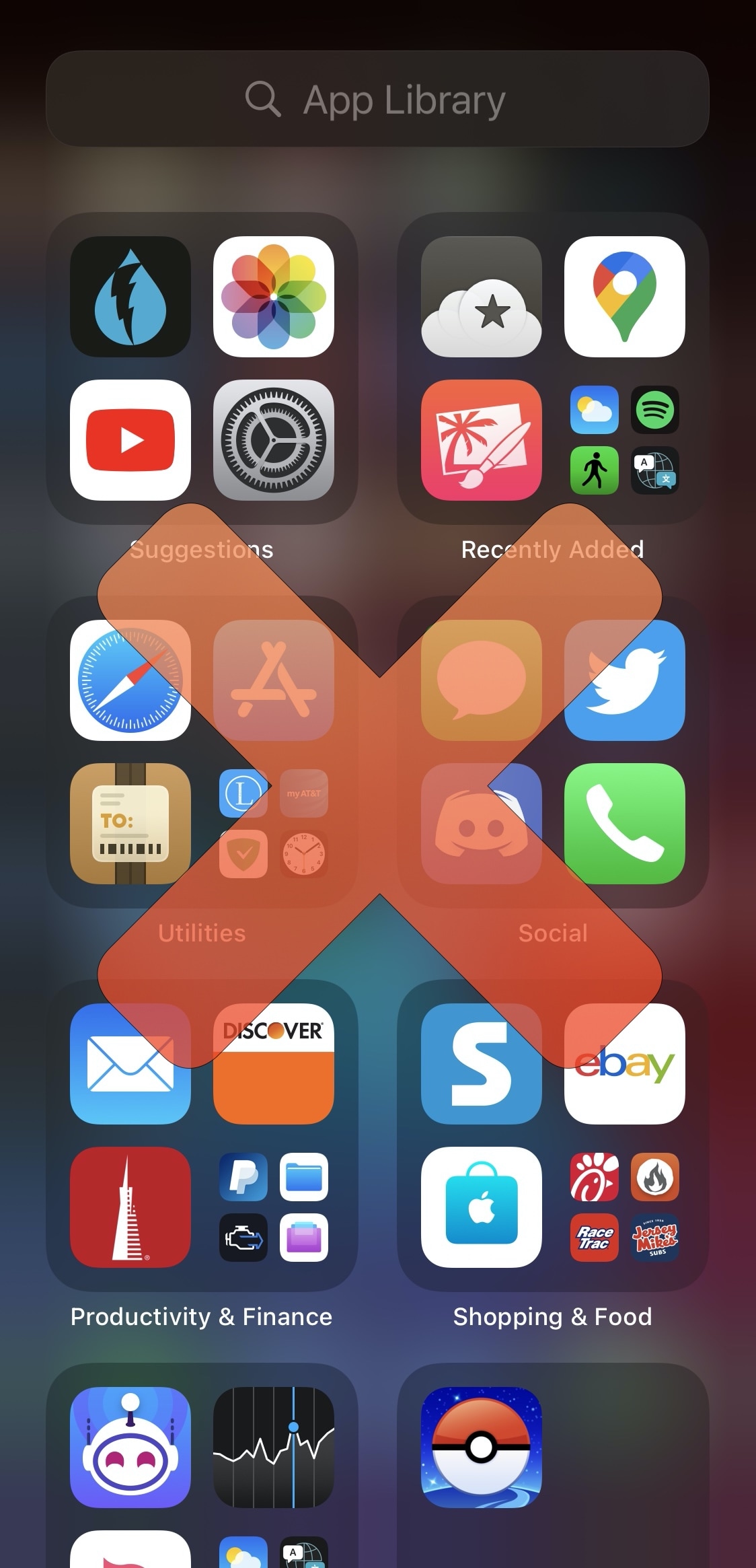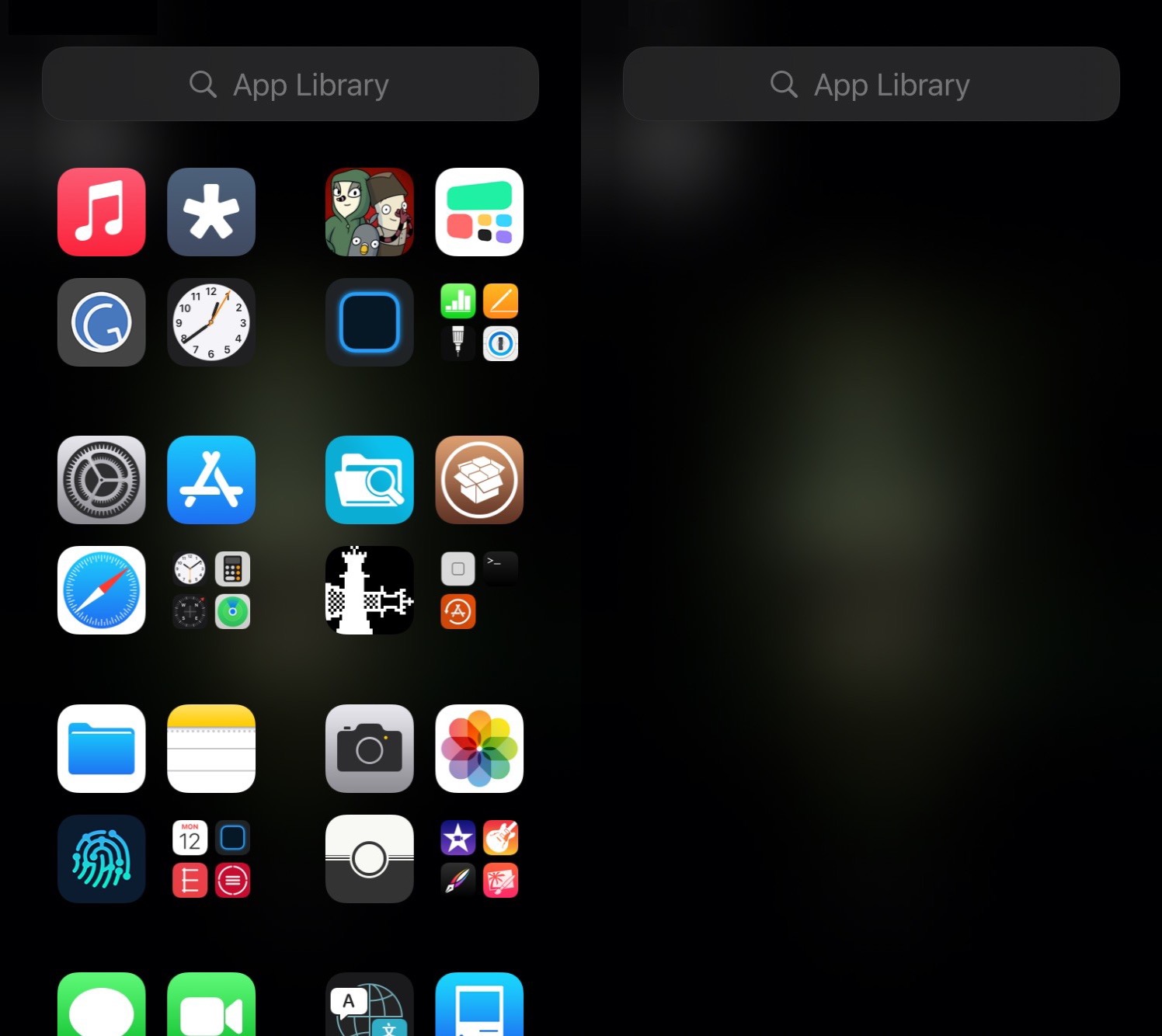One of the most substantial changes to come with the release of iOS 14 this year was the redesigned Home Screen. It not only incorporates a new breed of user-friendly widgets, but it also lets users hide seldom-used app icons away in the new App Library interface.
The App Library is a big change for the iOS platform, and while many people have already started embracing it, others, not so much. For those who align themselves with the latter camp, App Library Disabler is a newly released and free jailbreak tweak by iOS developer Tomasz Poliszuk that disables the App Library interface in its entirety on pwned iOS 14 handsets.