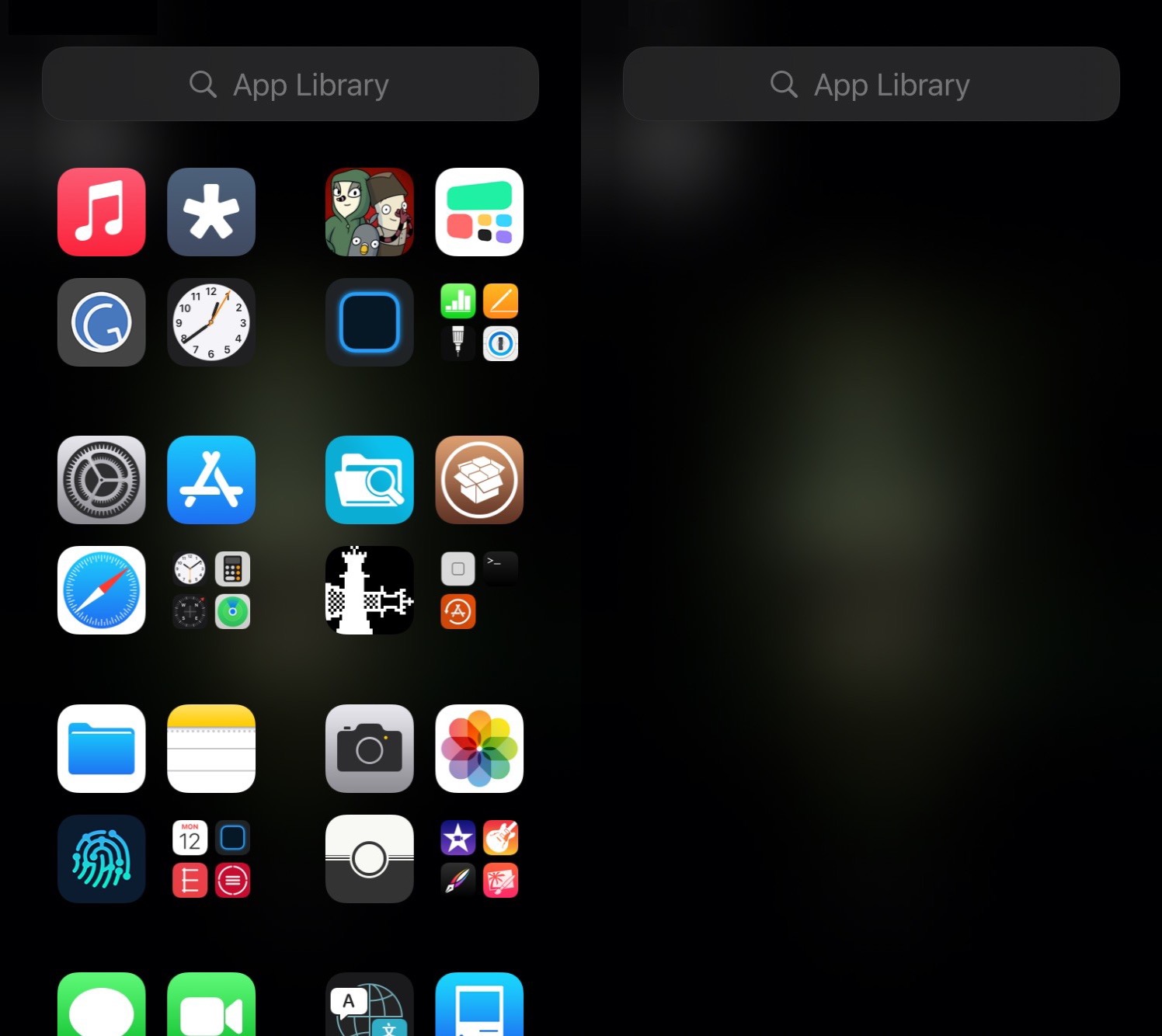
One of the new features in iOS 14 that received a ton of praise from early adopters is the App Library. It not only serves as a one-stop shop for all your handset’s installed apps, but it also enables users to effectively hide certain icons from the Home Screen to make more room for the upgraded widget experience.
Now, with the help of a newly released and free jailbreak tweak dubbed App Library Controller by iOS developer Tomasz Poliszuk, those rocking pwned iOS 14 devices will be able to do more in the realm of customizing the App Library interface.
As depicted in the screenshot examples above, App Library Controller provides options for changing the aesthetics of the App Library user interface. Whether you’re in the market for removing the backgrounds of individual sections, getting rid of the labels, or something else along those lines, the tweak offers a number of entry level options for making the interface your own.
Once installed, App Library Controller adds a dedicated preference pane to the Settings app where users may configure it to their liking:
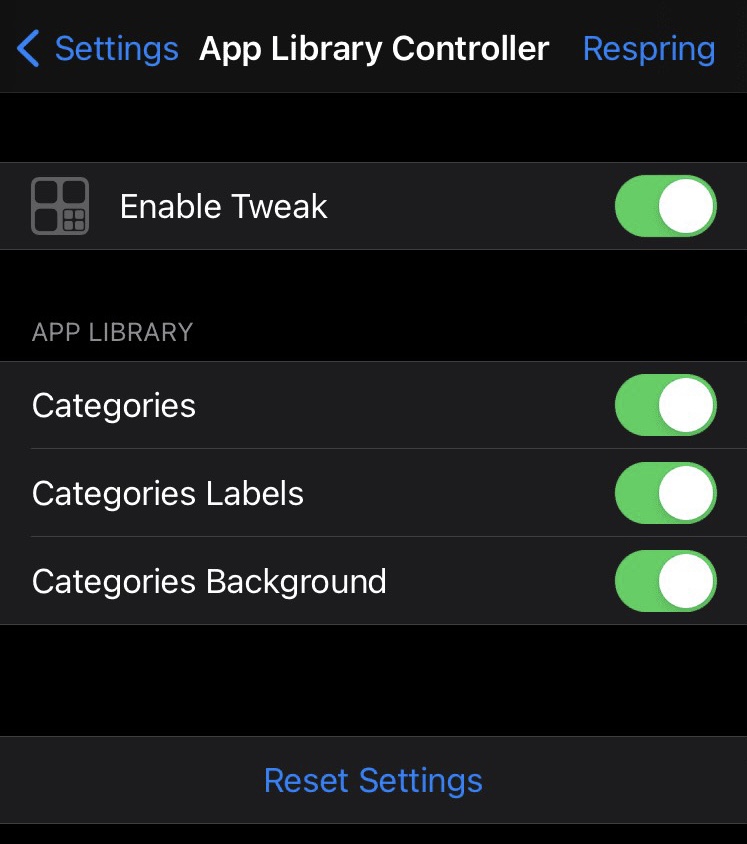
Here, you can:
- Toggle App Library Controller on or off on demand
- Hide or show categories
- Hide or show category labels
- Hide or show category backgrounds
- Reset all options to their defaults
Once satisfied with your option selection, you’ll want to use the Respring button at the top right of the interface to save your changes.
Those interested in customizing their iOS 14 App Library experience may download the App Library Controller tweak for free from the BigBoss repository via their favorite package manager. Due to the nature of the tweak, it only supports jailbroken iOS 14 devices, but it’s worth noting that the tweak is open source on the developer’s GitHub page.
Do you plan to customize the App Library interface with App Library Controller? Let us know why or why not in the comments section down below.