Learn how to create stickers from your photos and use them in Messages and other apps on your iPhone, iPad, and Mac running iOS 17, iPadOS 17, and macOS Sonoma.
How to turn your photos into stickers on iPhone and iPad
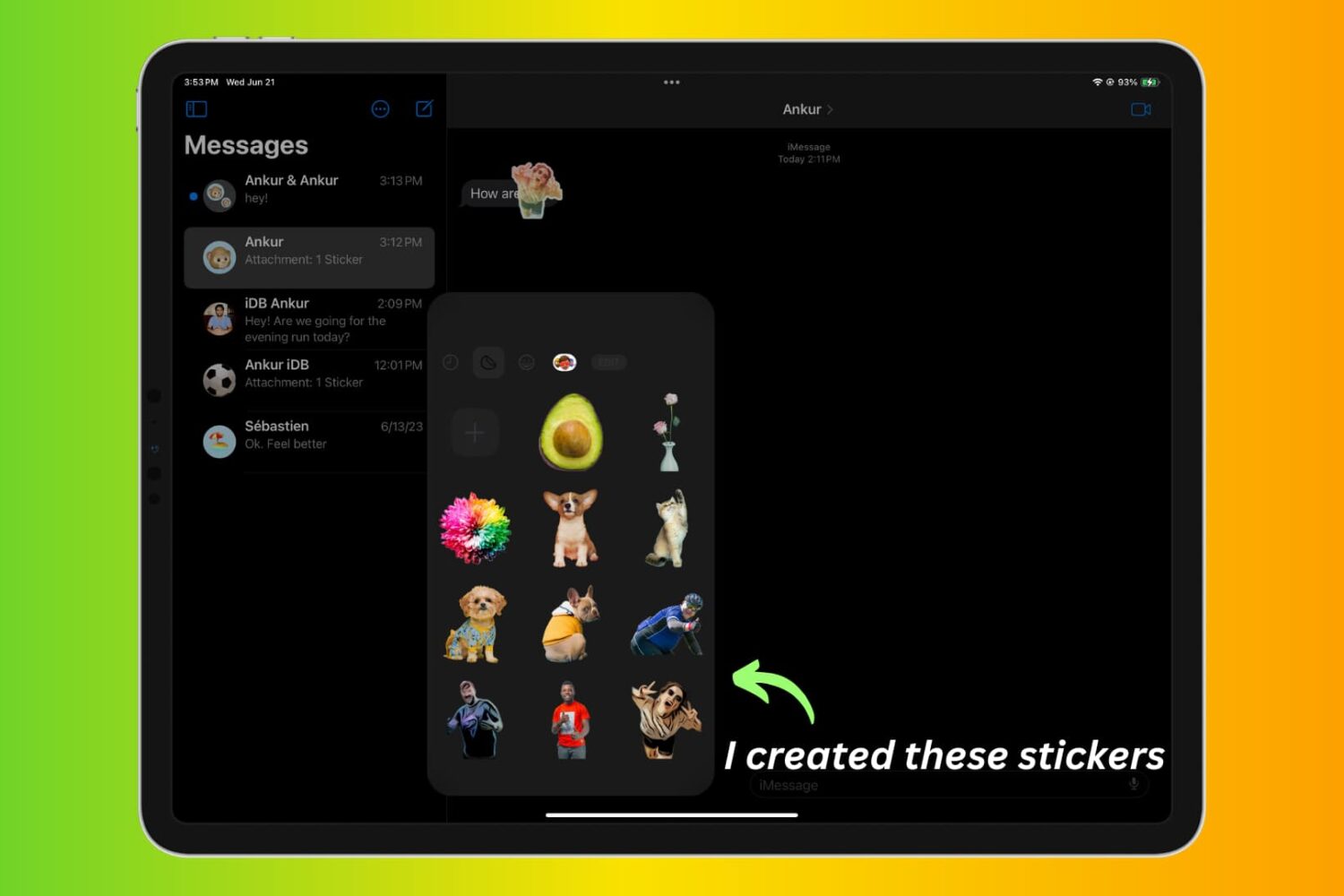
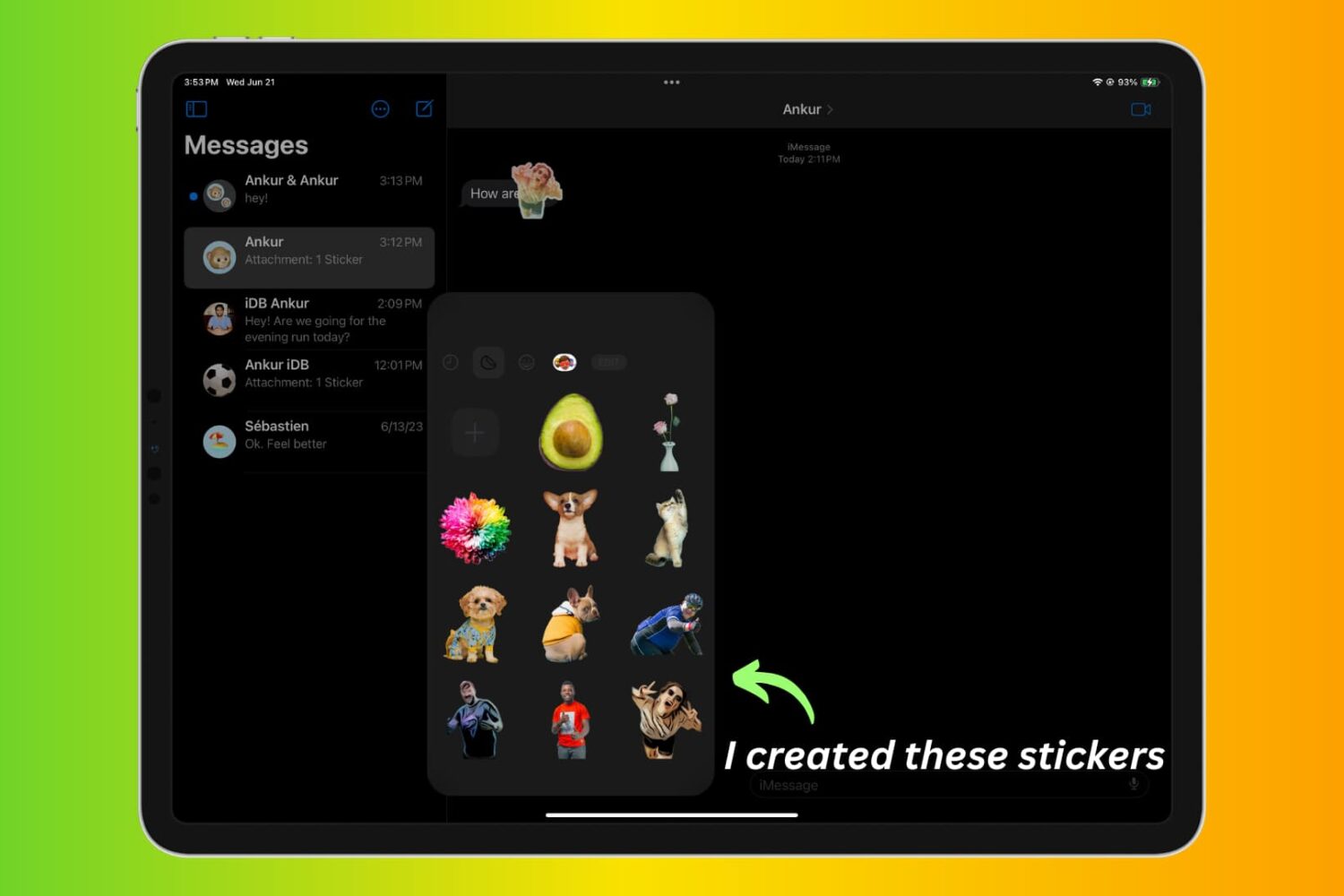
Learn how to create stickers from your photos and use them in Messages and other apps on your iPhone, iPad, and Mac running iOS 17, iPadOS 17, and macOS Sonoma.
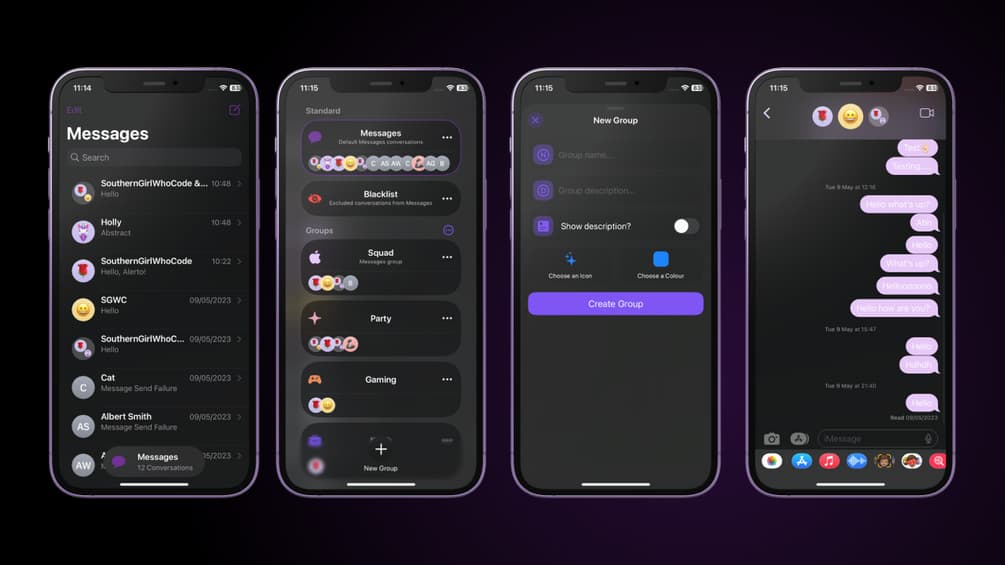
Apple made it a little bit easier to find important conversations in the Messages app when they introduced conversation pinning, but this feature doesn’t work for everyone since it can be limiting in the number of conversations you can pin at any given time.

So you’ve just jailbroken your iPhone or iPad with the new Dopamine jailbreak for A12-A15 devices running iOS or iPadOS 15.0-15.4.1, and now you’re wondering what you can do to customize the look and feel of your Messagesapp. Well, we might have a solution for you.

In this tutorial, we will show you how to export your iMessage and SMS chats as PDFs from your iPhone, iPad, and Mac, making it easy to save, organize, and easily share these conversations.

You can have your iPhone automatically send a WhatsApp message to anyone on a specific day and time. This can be particularly helpful for sending birthday wishes or just sending a message at a future designated time to your office coworker.
In this tutorial, we will share an easy way to schedule WhatsApp messages from your iPhone.

Unlike iMessage or WhatsApp, the Telegram app offers a way to schedule text messages, photos, and videos. Once you schedule your message, it's sent automatically at the set time.
So, whether it's for wishing a friend happy birthday precisely at midnight or messaging your colleagues at an appropriate future time, you can easily schedule your Telegram messages, and this tutorial shows you how to do that from your iPhone, Android phone, iPad, or Mac.
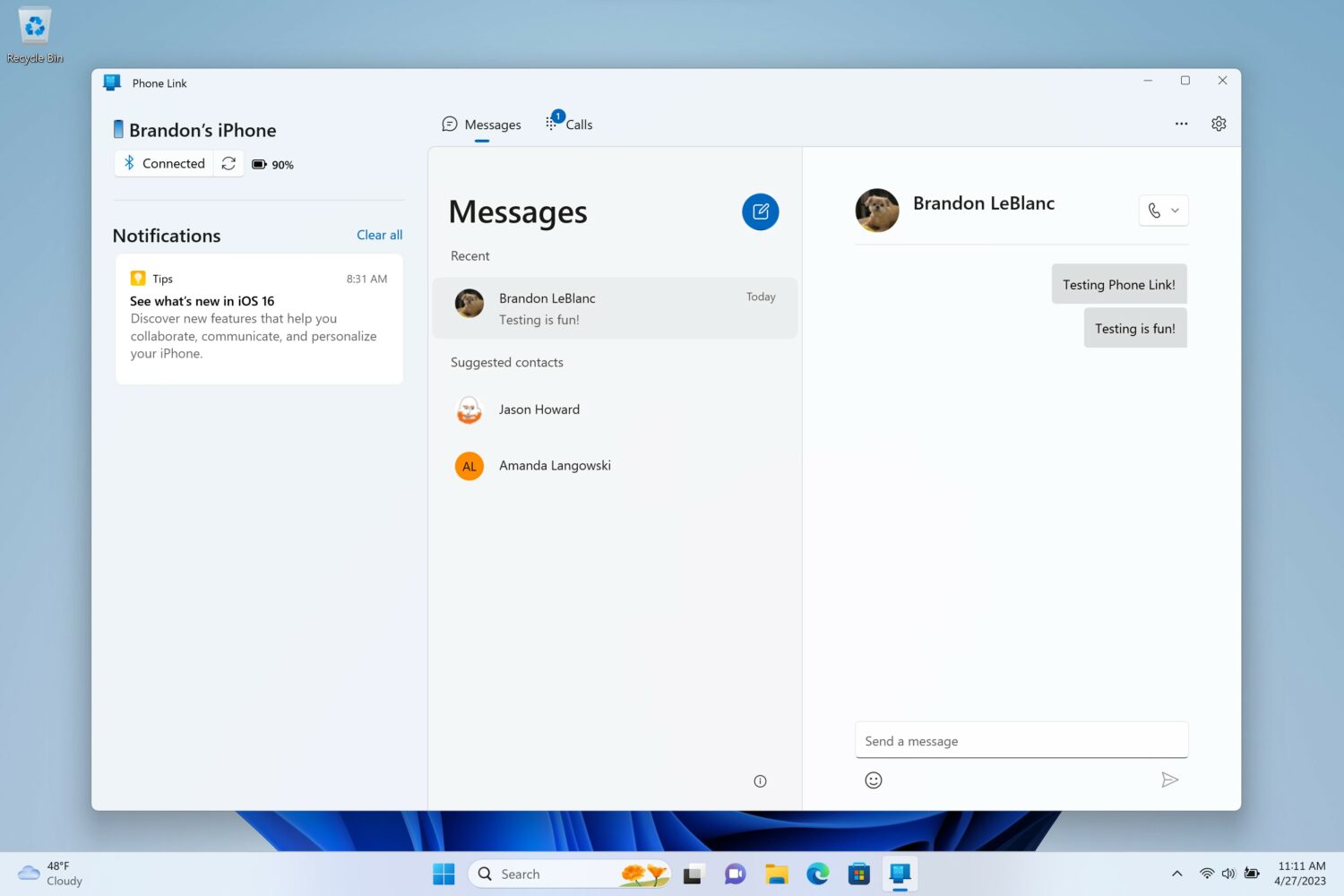
You can send and receive iMessage chats and SMS texts on Windows 11, but there are no blue and green bubbles, messaging history and attachment support.
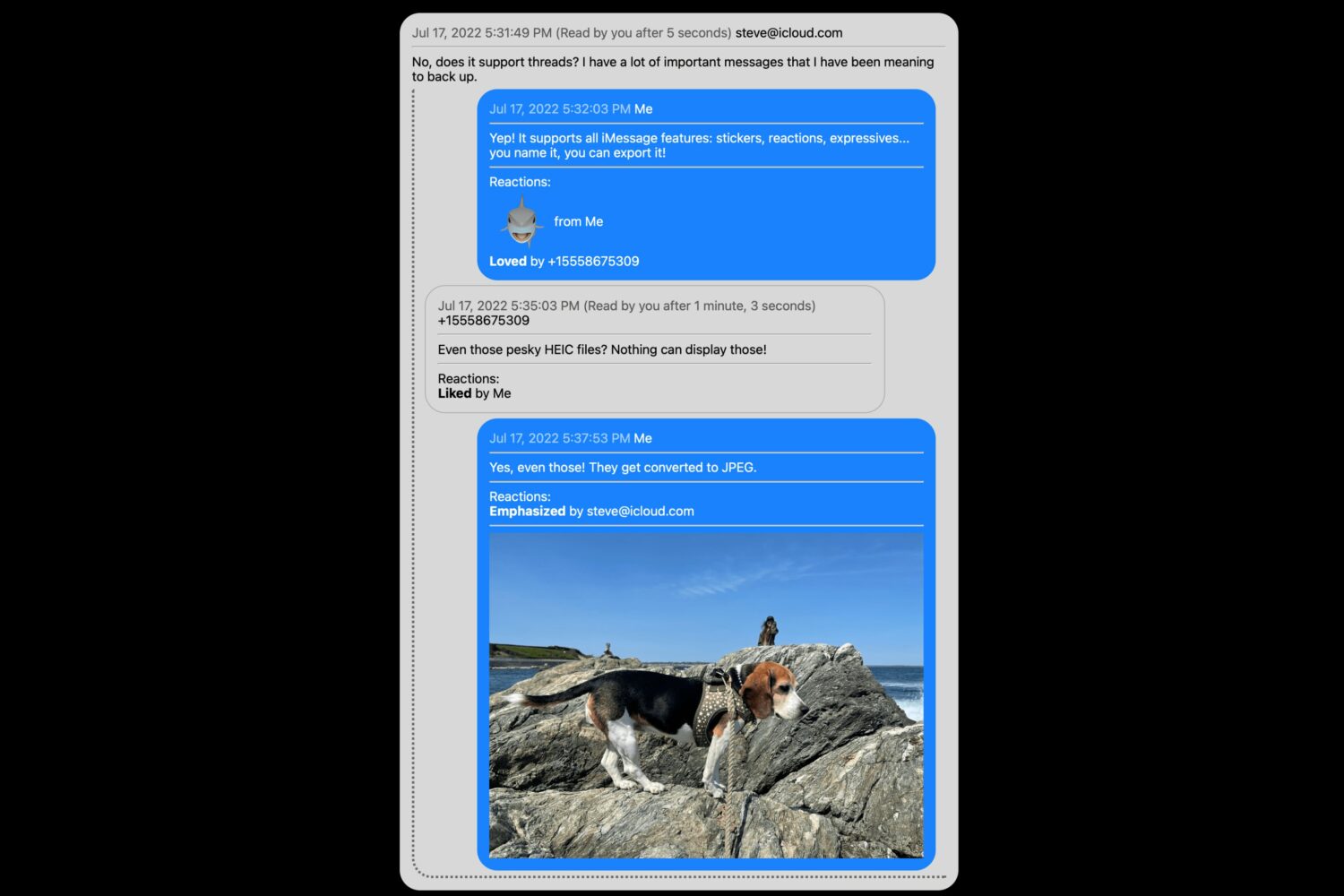
A new free command-line tool exports your iMessage chats, SMS texts and attachments in plain text or HTML format for easy searching and backup.
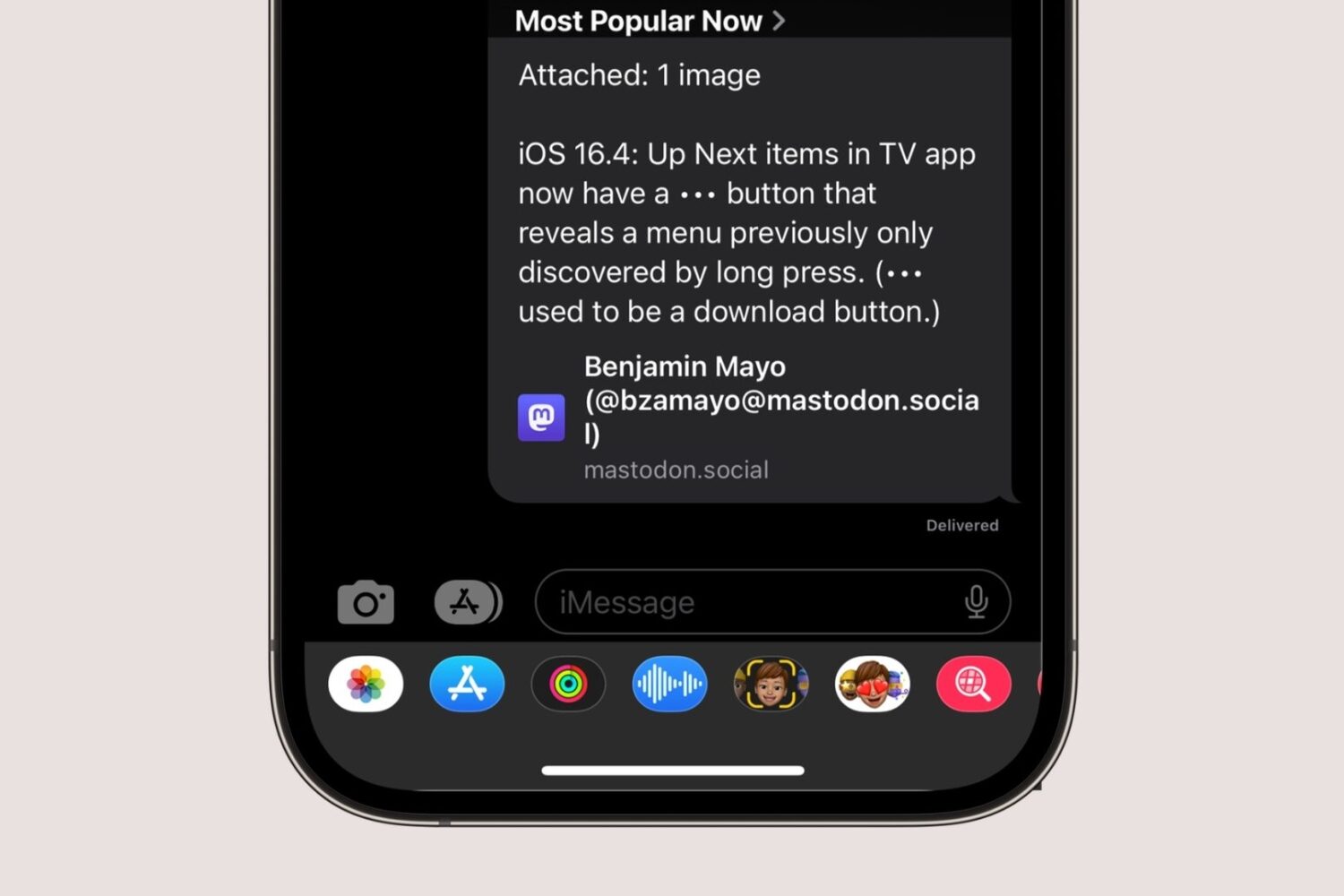
Mastodon links are displayed inline in Messages threads on your iPhone as native embeds that include rich details like the post text and author name.
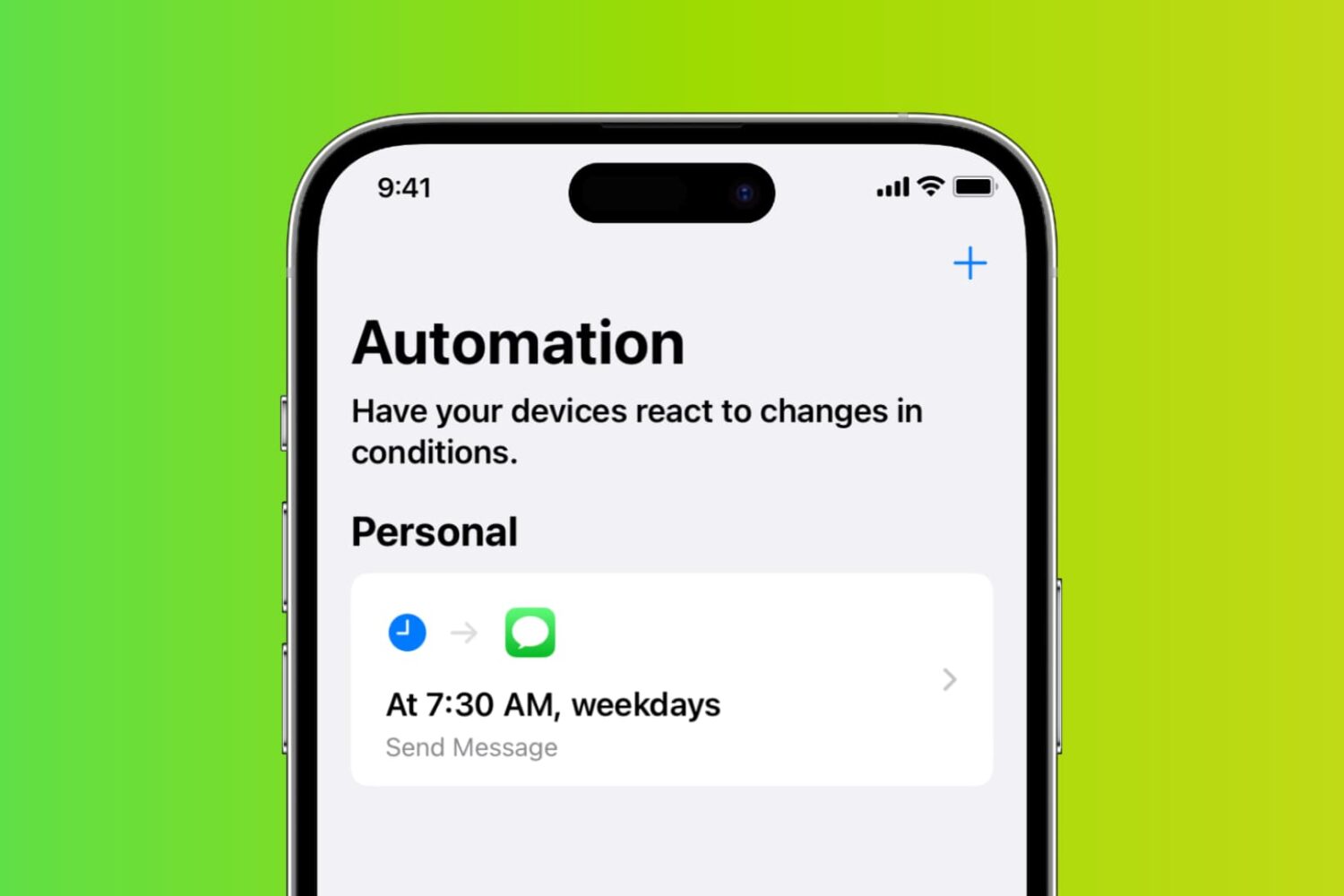
You can set your iPhone to automatically text a pre-written message every day to a specific person or group of people, by using a simple automation. In this tutorial, we'll share its use cases and the steps to automatically send SMS or iMessage from your iPhone.
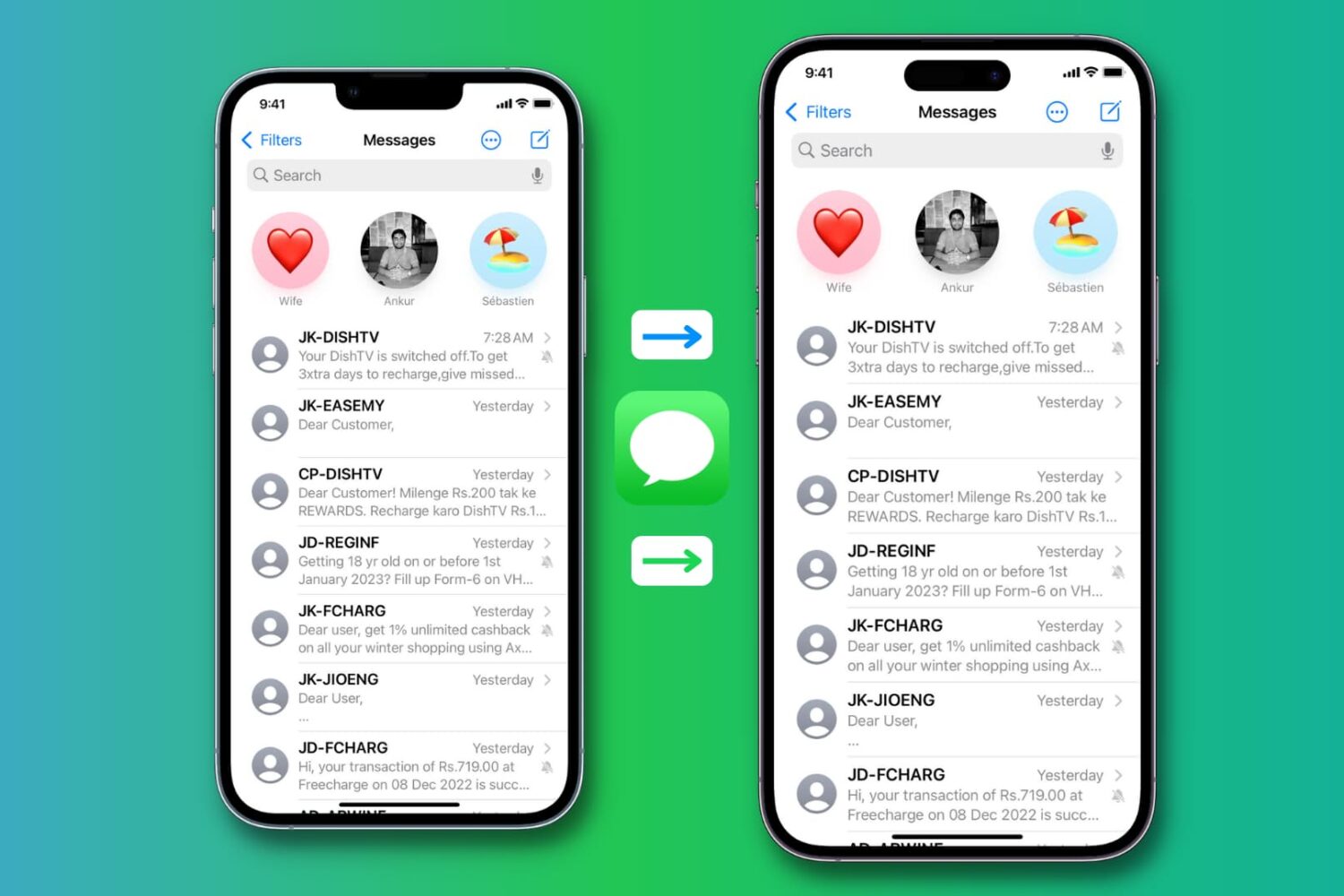
If you have valuable SMS, MMS, and iMessage on your current iPhone, you might not want to leave them behind. Instead, you'll want to transfer them to your new iPhone when you make the switch. Similarly, if you have to erase your iPhone to troubleshoot an issue, you'll want to back up your messages and restore them later on that same iOS device.
In this tutorial, we'll show you how to transfer messages from iPhone to iPhone.

Do you ever wonder exactly how much time you spend texting your friends, or perhaps even the number of messages you’ve exchanged? There’s a certain ‘stats for nerds’ appeal to this concept that I find interesting, and if you’re in a similar boat, then you might take interest in a new and free jailbreak tweak dubbed SMSStats 3 by iOS developer ExTBH.