Apple made it a little bit easier to find important conversations in the Messages app when they introduced conversation pinning, but this feature doesn’t work for everyone since it can be limiting in the number of conversations you can pin at any given time.
For people who demand stronger means of Messages app organization and management, a new jailbreak tweak dubbed Squad by iOS developer SouthernGirlWhoCode might be a better option.
As you can see for yourself in the demonstration video above and the several screenshot examples embedded throughout this post, Squad enhances the Messages app with a myriad of new features that power users will love.
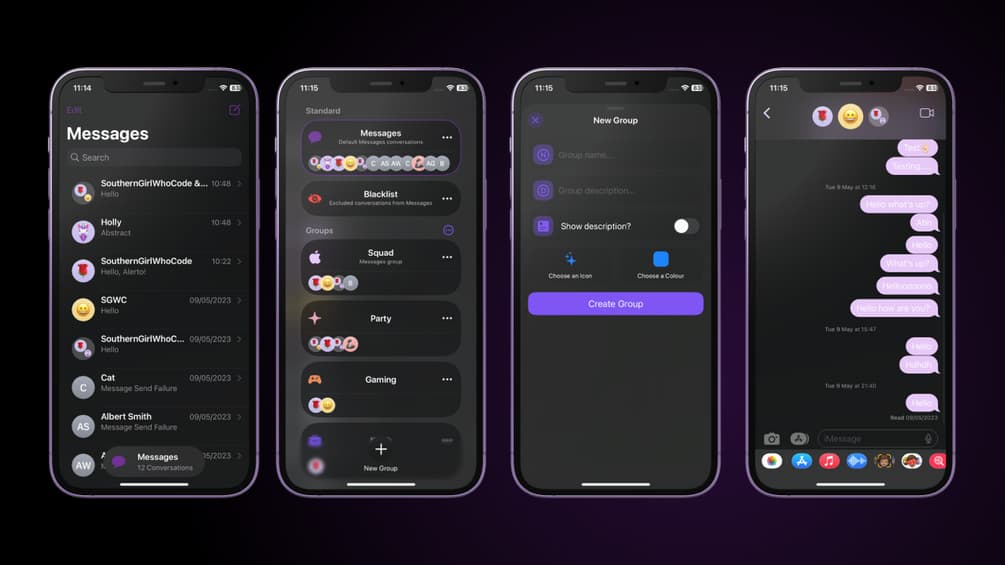
We’ll discuss some of the power user-friendly features below:
Floating Button
The Floating Button is the part of Squad that will float around in the Messages app and can be moved around by the end user. Tapping on this button reveals all of the groups that the user has set, allowing them to access important conversations fast.

Groups
The Squad tweak allows users to create Groups in the Messages app, which works a lot better than message pinning because it removes the limitation in terms of how many chats you can organize, and you can organize all of your conversations into various groups to make them easier to find.
For conversations that you don’t find particularly important, such as spam texts from companies, you can blacklist those to keep them out of your groups.
Every group that you make can be customized with colors and icons, so you can make them easily distinguishable from others. This means you won’t have to spend several minutes trying to figure out what belongs to each group.
Conversation Selection
Squad also includes a unique new conversation selection interface so that you can see what chat you’re currently in and what chat comes before or after it. This conversation selector makes it even easier to move between conversations on the fly and can be thought of as an ‘app switcher’ for Messages conversations so that you can quickly navigate from one to another.
The conversation selection interface even incorporates some useful power features besides multitasking, including the ability to see message statistics such as the number of messages you’ve sent and received with that person, your call history with that person, and more.
Wallpaper
Just like with another of SouthernGirlWhoCode’s jailbreak tweaks called Abstract, the Squad tweak lets you set a custom background for every individual conversation in the Messages app. With that in mind, if you’re planning to purchase Squad, then you may want to hold off on buying Abstract.
Group Message
Squad also lets you send a message to several people at once without including everyone in a group message. This means that you can communicate the same detail to everybody in separate chats with a single action instead of having everyone’s contact details clumped into a single chat as iOS does traditionally.
Quick Reply
iOS already includes the ability to quickly reply to incoming messages from the banner notification, but Squad takes things a step further by letting you apply pre-set messages that can fire with just a tap when you’re unable to pull out your phone to write a lengthy message, such as while you’re driving or stuck in a meeting at work.

There’s a lot going on with Squad, which makes it a great value for anyone who might be trying to enhance their Messages app with power features that will make certain actions easier than they have been with the stock user experience.
Anyone who might want to give the new Squad jailbreak tweak a try can purchase it from the developer’s Gumroad page for $3.50, after which, they will need to install the .deb file manually via their package manager or file manager app. The tweak supports jailbroken iOS 14, 15, and 16 devices, including rootless jailbreaks such as Dopamine and palera1n.
Are you planning to give the new Squad jailbreak tweak a try? Let us know in the comments section down below.