Our colleague Jim and us at iDB often tweet iPhone, iPad, and Mac wallpapers on Twitter. To ensure those images are of the absolute best quality, it’s important to enable a setting in Twitter that uploads them at full resolution.
Similarly, when you download images or our wallpapers from Twitter, you should know how to load them in 4K quality and save that instead of the compressed version.
In this tutorial, we’ll show you how to upload and download full-resolution images to Twitter.

Upload images in the best quality on Twitter
- Open the Twitter app on your iPhone, iPad, or Android phone.
- Tap your profile picture from the top left corner of the Home tab.
- Tap Settings and Support and pick Settings and privacy.
- Select Accessibility, display, and languages.
- From here, tap Data usage.
- Make sure Data saver is off.
- Finally, tap High-quality image uploads and pick ‘On cellular or Wi-Fi.’
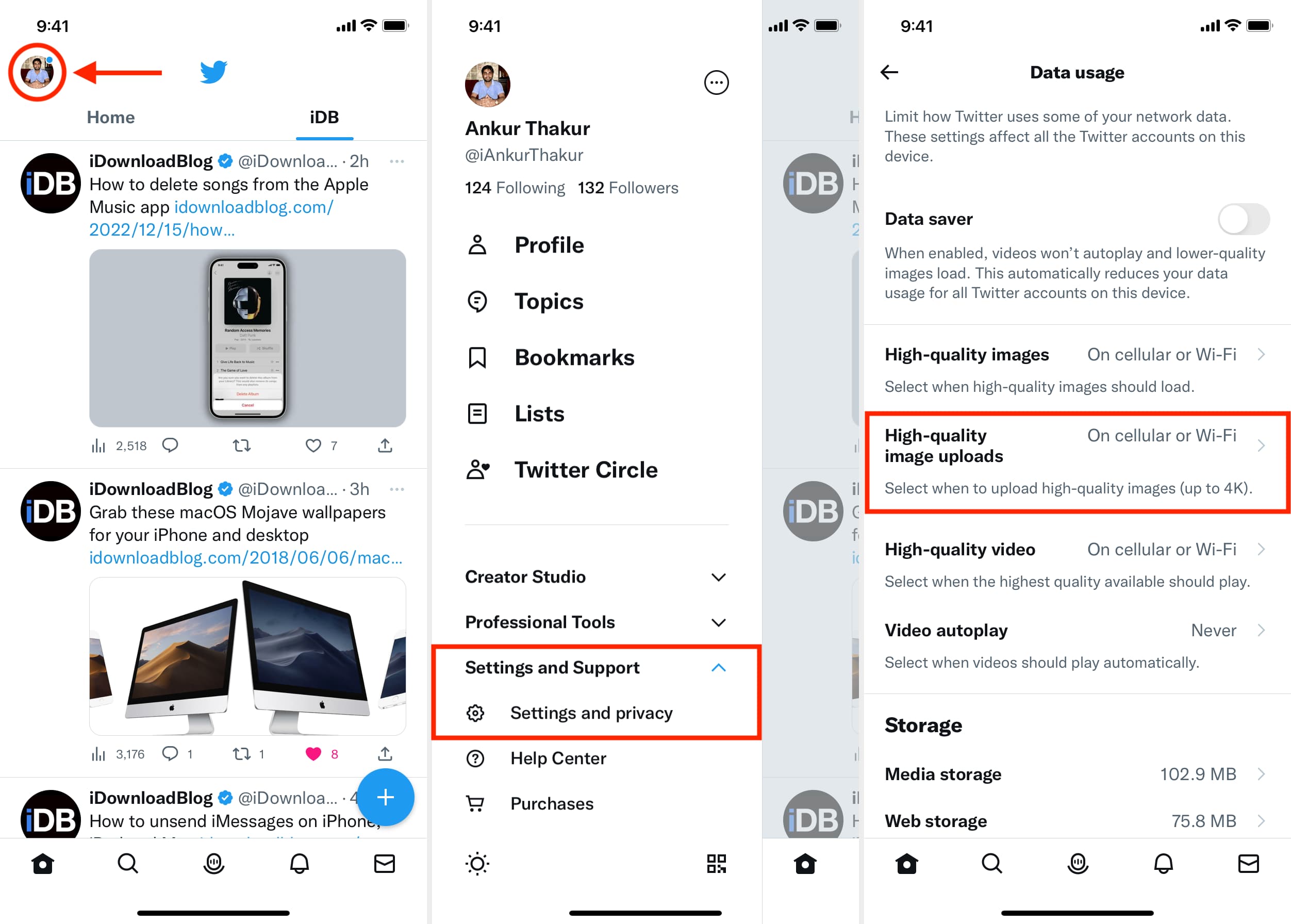
That’s it! From now on, when you tweet an image, it will be uploaded in the best possible quality (up to 4K.)
In my observation, I noticed that Twitter supports up to 4096 × 4096 pixels (you see this number when you open a Twitter image in a new tab on a computer). Typically, 4K is 3840 × 2160 pixels, and for movie projection, 4K equates to 4096 × 2160 pixels.
Download 4K images on Twitter
- Tap the tweet with a photo.
- Touch and hold the image or tap the three dots icon in the top right.
- Tap Load in 4K from the iOS Share Sheet.
- Twitter will reload the image in the best possible quality. Touch and hold the image or tap the three dots icon again.
- Now, tap Save Photo to download this 4K image to your iPhone’s Photos app.
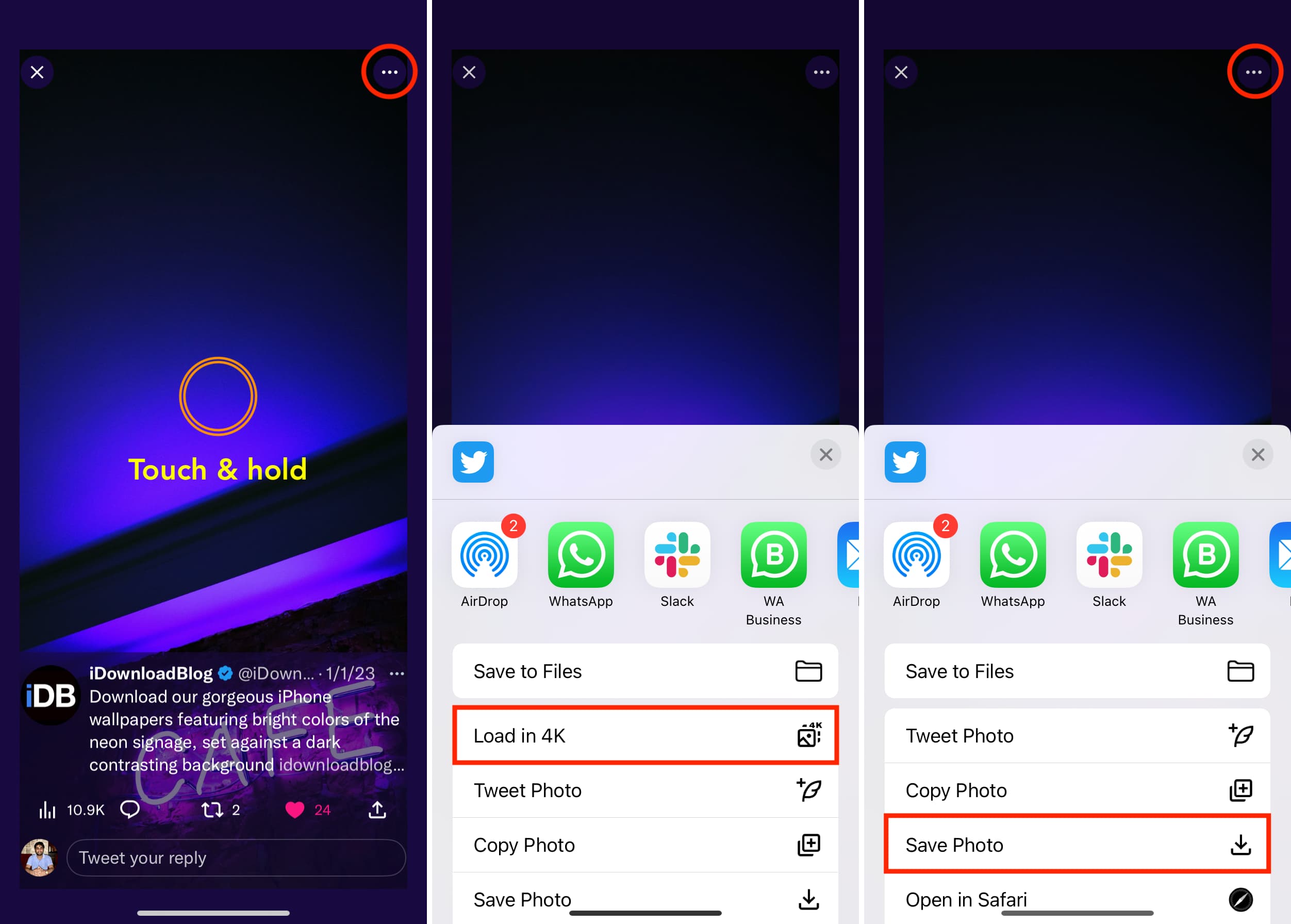
See the difference
I downloaded a wallpaper posted by iDB using the Twitter app on my iPhone. It’s 946 × 2048 pixels in dimension and has a file size of 257 KB.
Next, I loaded the same image in 4K and saved it. It’s 1125 × 2436 pixels in dimension and a whooping 2.6 MB in size. In other words, it’s almost ten times the size of the regular version!
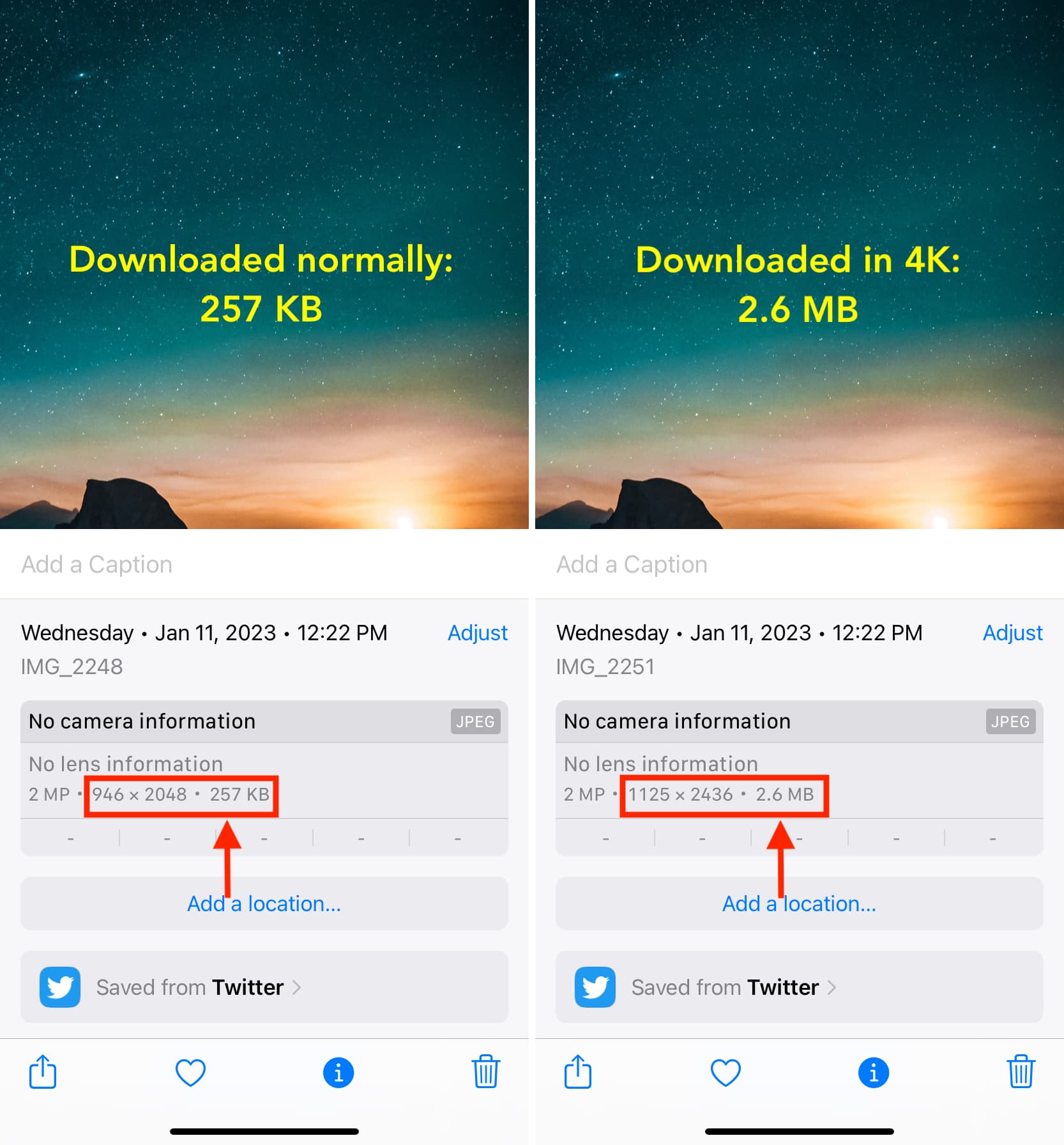
Not all images uploaded to Twitter are available to download in 4K. But if the person who tweeted has enabled high-quality uploads (steps above) and has used a high-resolution image, then it can be downloaded in 4K.
Check out next: