In case you’ve been living under a rock, there’s a new TrollStore installation method on the block called TrollInstallerX by iOS developer @alfiecg_dev, and it’s arguably one of the easiest ways to put TrollStore on your device aside from TrollHelperOTA.

As promised, we’re here today to talk about how to use TrollInstallerX so that anyone who might be interested in trying this TrollStore installation method can get started with it at their earliest convenience. We’ll outline the process step-by-step, from start to finish.
What you need to know about TrollInstallerX
Before getting started with TrollInstallerX, you need to understand what it is, what it isn’t, and whether you should consider an alternative TrollStore installation method.
TrollInstallerX supports arm64 (iPhone X and older) and arm64e (iPhone XS and newer) devices running iOS & iPadOS versions 14.0-16.6.1. It also supports iOS & iPadOS 17.0 beta 1, beta 2, beta 3, and beta 4 on arm64 devices only. The iOS & iPadOS 17.0 public release is not supported.
TrollInstallerX exists because the developer wanted a method to install TrollStore on compatible devices without sacrificing a system app to do so, such as the Tips app. It does this by using the Kernel File Descriptor (KFD) kernel exploit and the dmaFail PPL bypass for devices that require the latter.
While TrollInstallerX can do this on many device and firmware combinations, there are a few exceptions on which you will still need to sacrifice a system app. We’ll outline that below:
- Direct installation: Works on iOS & iPadOS 14.0-16.6.1 on arm64 devices and works on iOS & iPadOS 14.0-16.5.1 on arm64e devices — excluding A15, A16, and M2 devices on iOS & iPadOS 16.5.1. A8 devices are only supported on iOS & iPadOS 14.0-15.1 until further notice.
- Indirect installation: Works on iOS & iPadOS 16.5.1-16.6.1 on arm64e devices due to the lack of a PPL bypass on iOS & iPadOS 16.6 and later. This is the o my method that works on A15, A16, and M2 devices on iOS & iPadOS 16.5.1.
Another thing we should note is that TrollInstallerX needs to be sideloaded with AltStore or Sideloadly before you can use it, which means using a computer. If you don’t have a computer, then TrollHelperOTA would be the better method for you because you can use TrollHelperOTA to install TrollStore on iOS 14.0-15.6.1 without a computer.
Once you’ve installed TrollStore on your device, you can choose to remove TrollInstallerX on your device or remove it. This is completely up to you.
Please note that TrollInstallerX will not jailbreak your device. After installing TrollStore, you may be able to use the Dopamine jailbreak or the Serotonin ‘semi-jailbreak’ to install jailbreak tweaks on your device.
TrollStore, the end product of using TrollInstallerX, is a perma-signing utility that lets you permanently install .ipa files on your iPhone similarly to sideloading, except that you won’t need to re-sign those app(s) every seven days with an Apple ID. It does this with a powerful CoreTrust bug.
If you’re ready to use TrollInstallerX to install TrollStore on your iPhone or iPad, then you can follow the steps below to get started.
Installing TrollStore with TrollInstallerX
To install TrollStore 2 with TrollInstallerX, you will need to follow the steps outlined below:
1) Download and install Sideloadly if you don’t already have it.
Note: You can also use AltStore if you’re more comfortable with that over Sideloadly, but we’ll be using Sideloadly for the purposes of this tutorial since it has less setup.
2) Launch Sideloadly.
3) Connect your iPhone or iPad to your Mac and be sure to “Trust” it via the prompts in Finder and on the device itself.
Note: You may not need to “trust” your iPhone or iPad if you regularly connect it to your Mac and have already trusted it previously.
4) Visit the following URL in your favorite web browser:
https://github.com/alfiecg24/TrollInstallerX/releases/
5) Click the latest .ipa file in the releases list to download it:
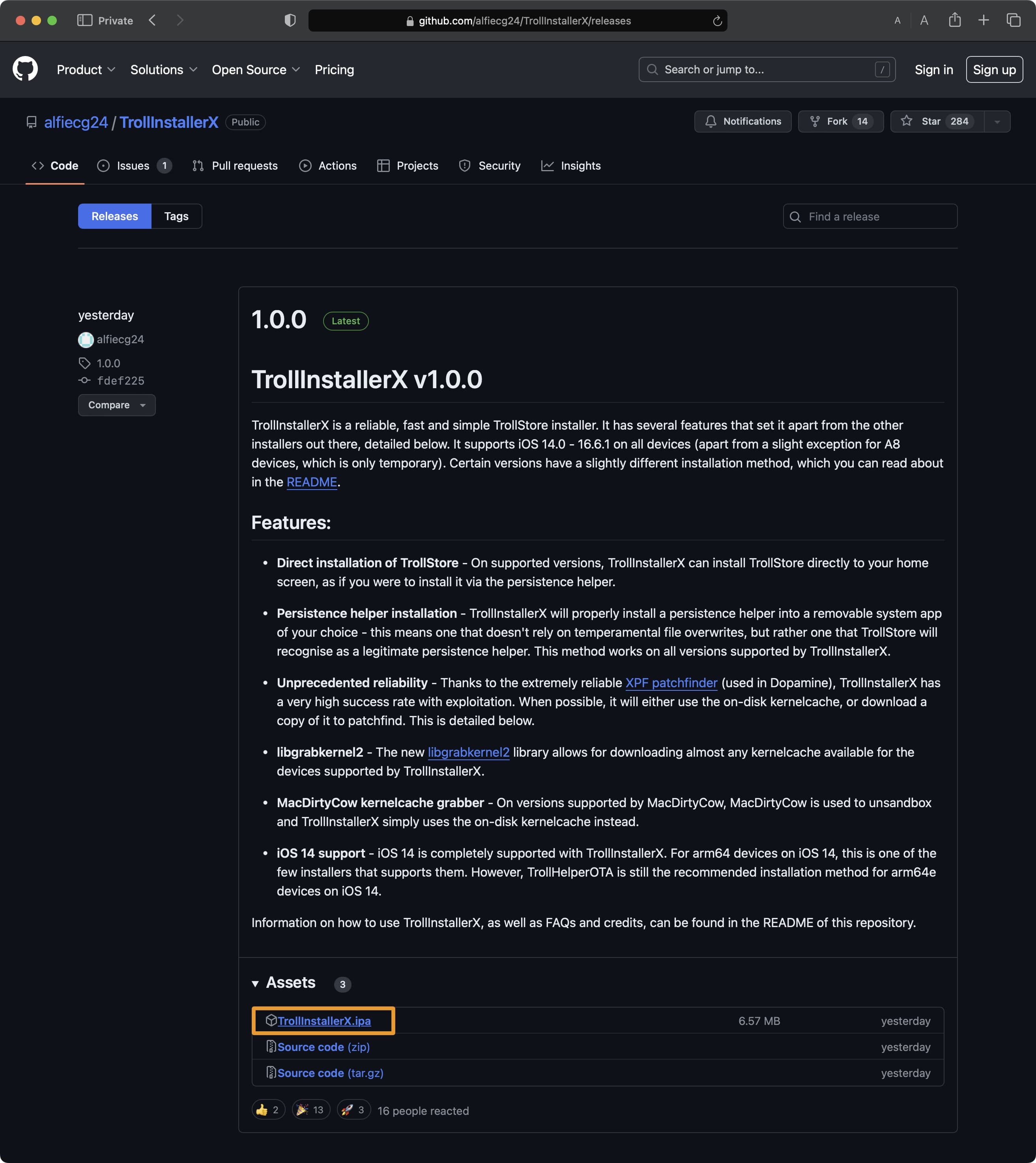
6) Find the downloaded file and drag it into Sideloadly:
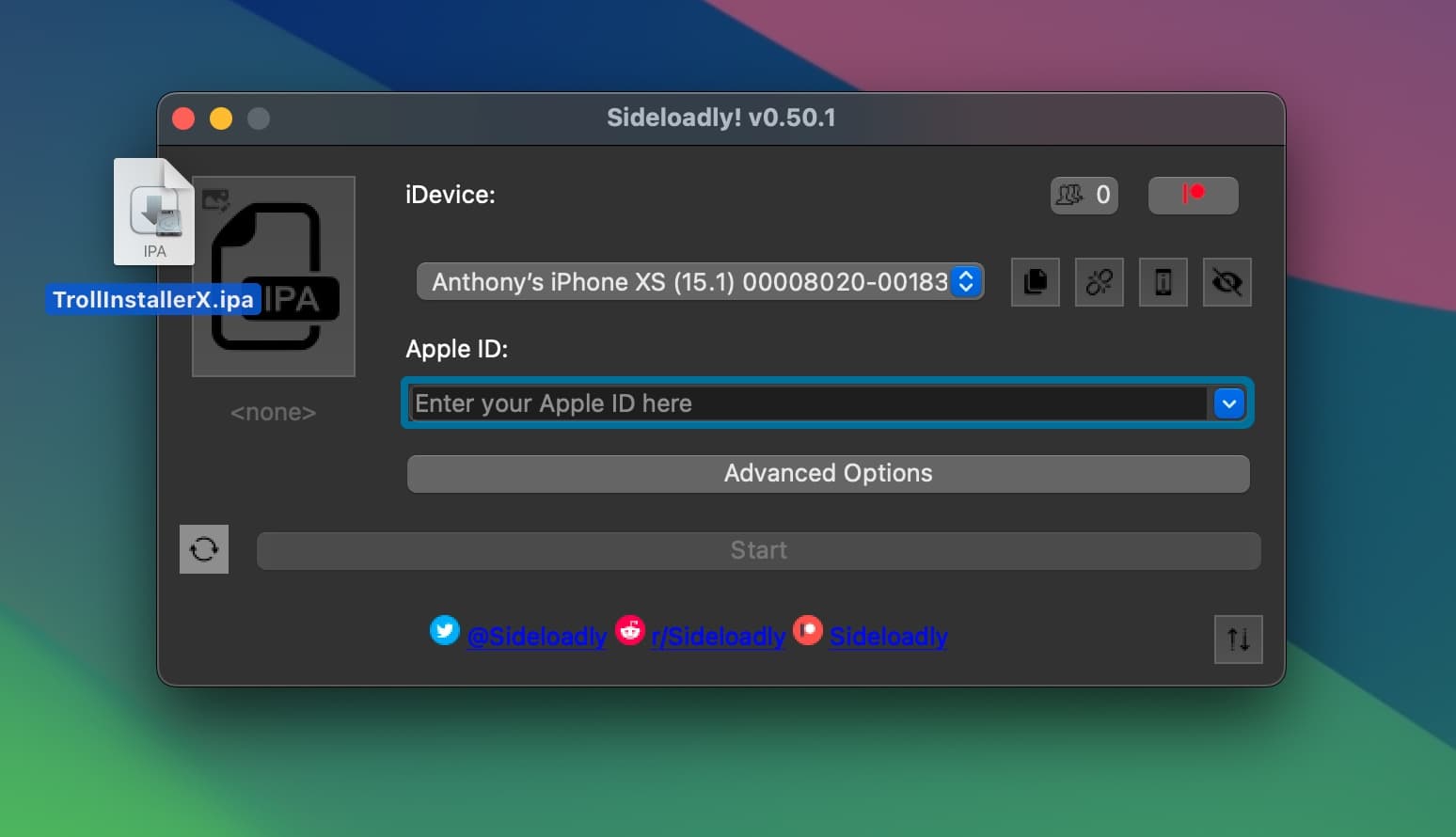
7) Select your iPhone or iPad from the combo box in the Sideloadly window:
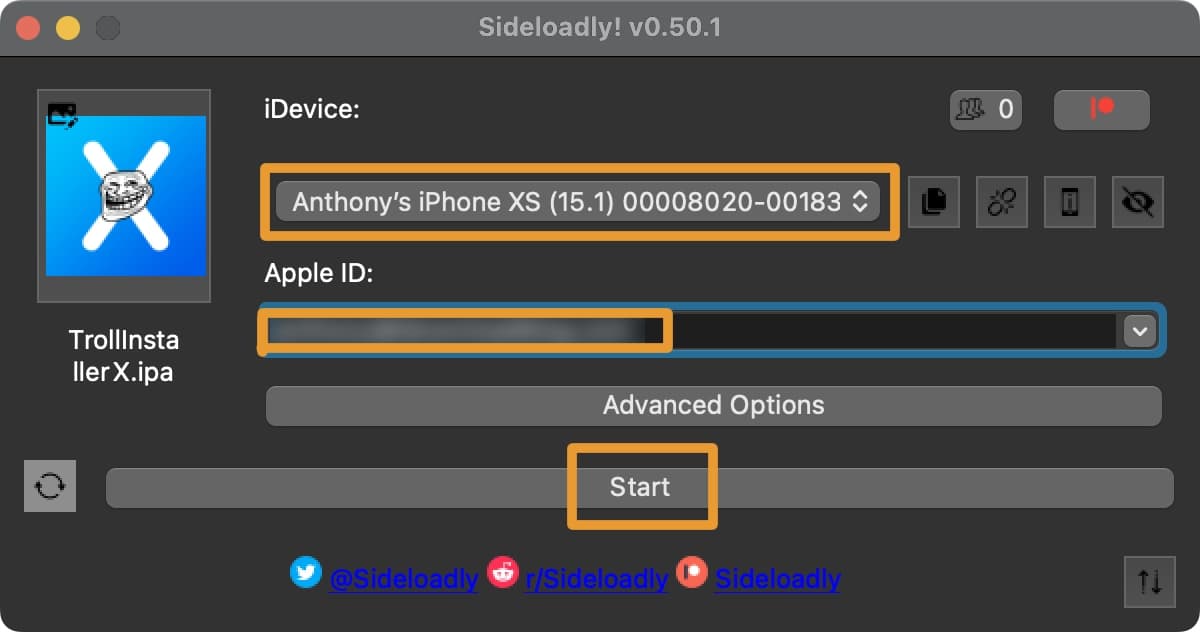
8) Enter your Apple ID in the Apple ID field.
9) Click the Start button.
10) Enter your Apple ID password when prompted to proceed:
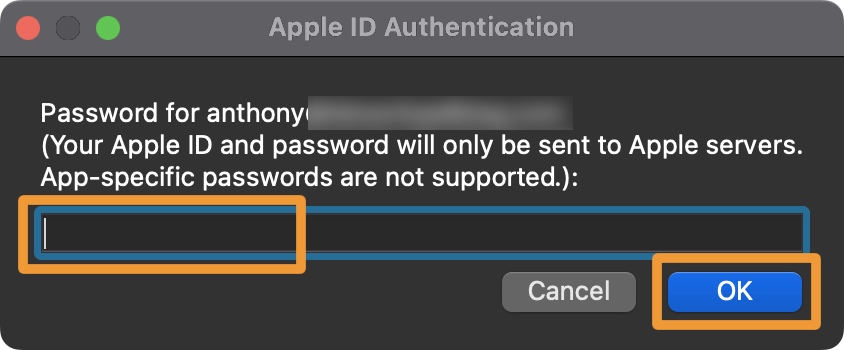
Note: Your Apple ID is used to sign the app, so you are required to enter your password for authentication with Apple’s servers. You may make a burner Apple ID if you wish, but this isn’t necessary.
11) Click the OK button to move on.
Note: Once Sideloadly finishes, TrollInstallerX will be installed on oyur device. Don’t attempt to launch it just yet.
12) Launch the Settings app on your iPhone or iPad and navigate to General → VPN & Device Management and tap on your Apple ID:
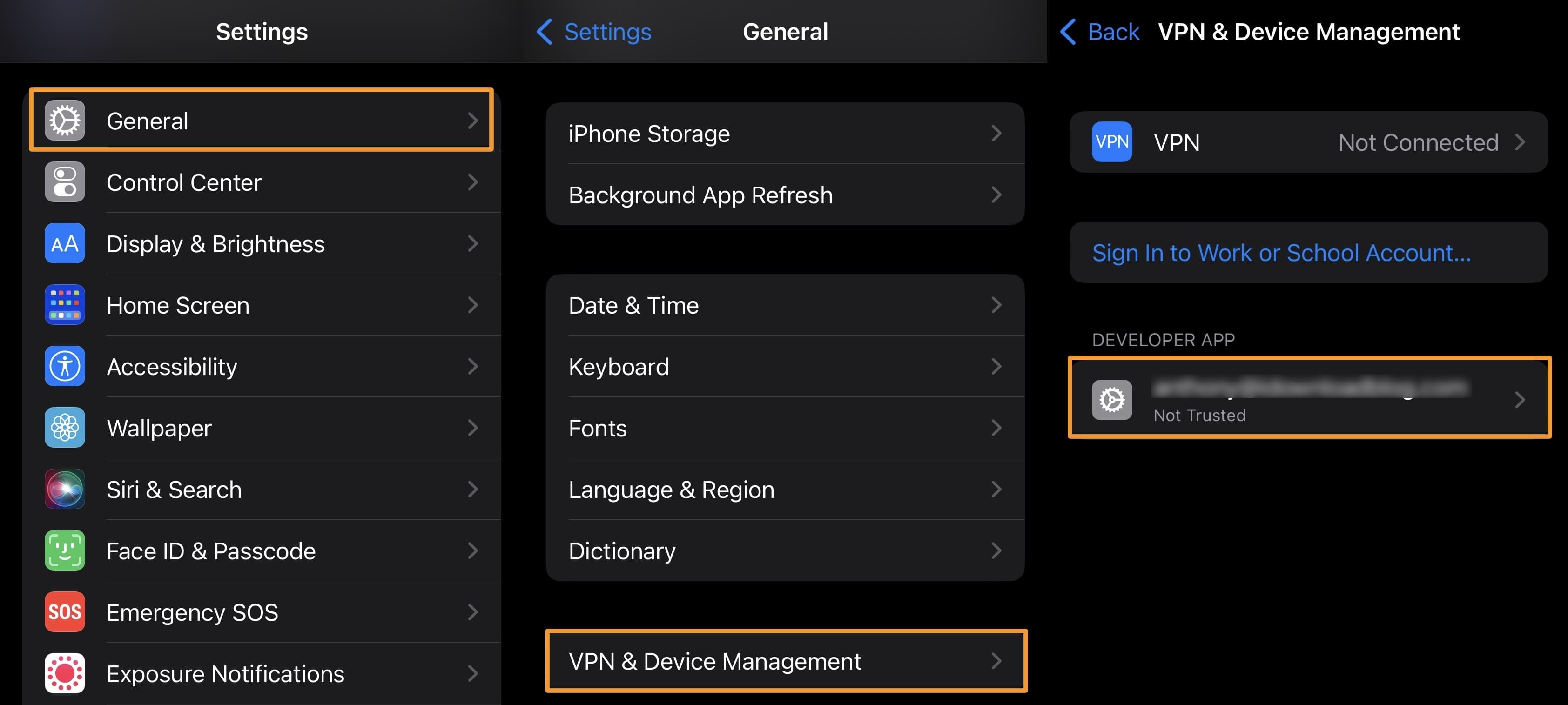
13) Tap the blue Trust button with your Apple ID email inside of it:
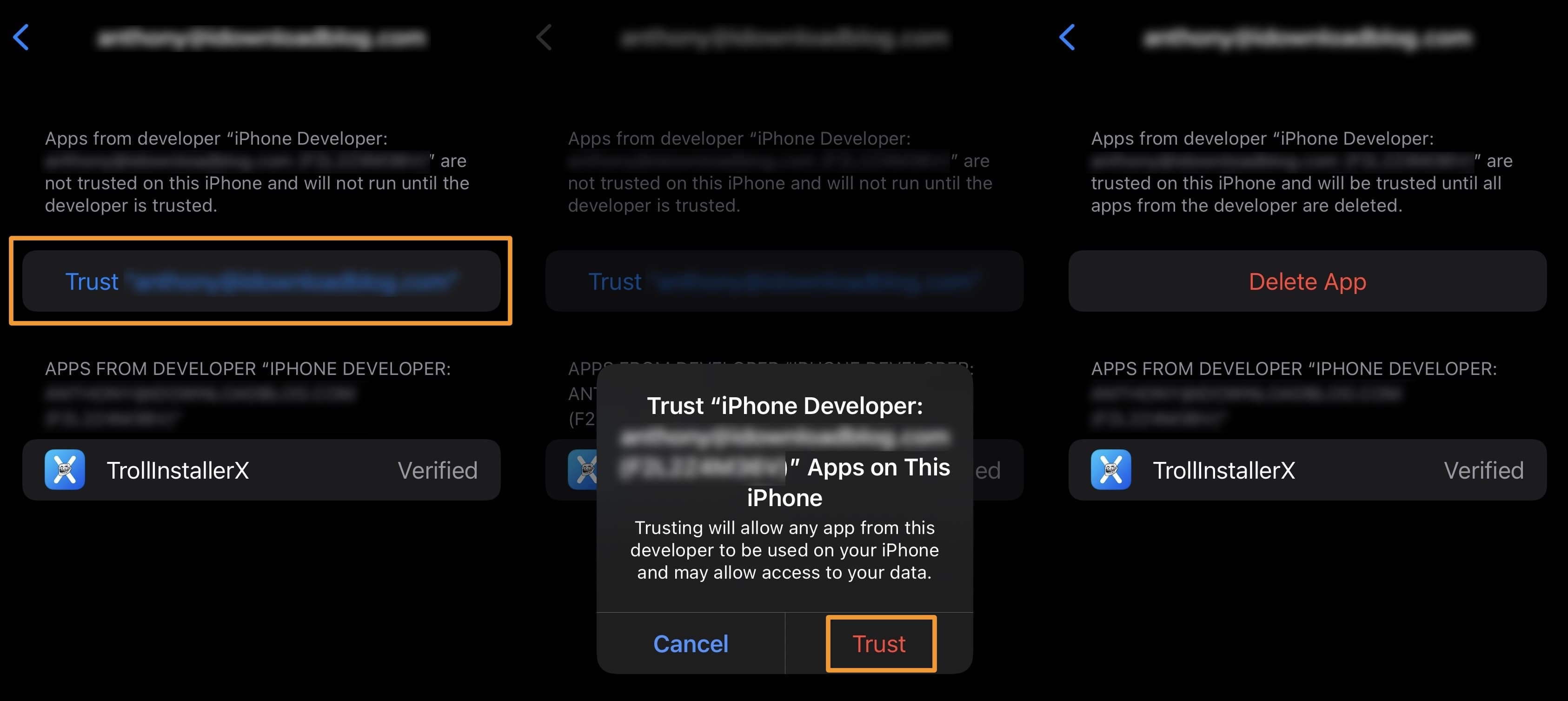
14) Tap on the red Trust button in the subsequent pop-up to confirm.
15) Launch the TrollInstallerX app:
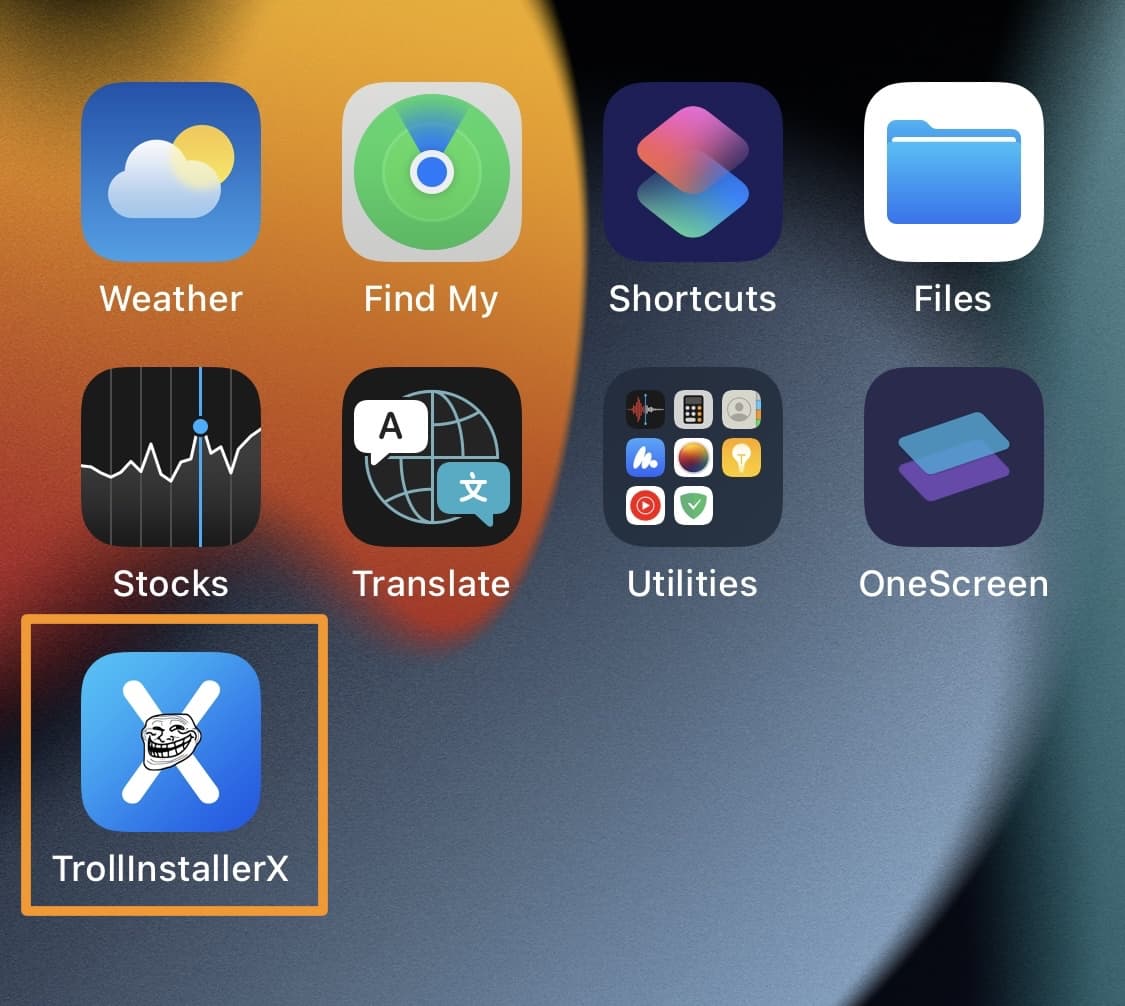
16) If you get the prompt recommending TrollHelperOTA, but you prefer to use TrollInstallerX, then tap anywhere outside of the prompt to dismiss it:
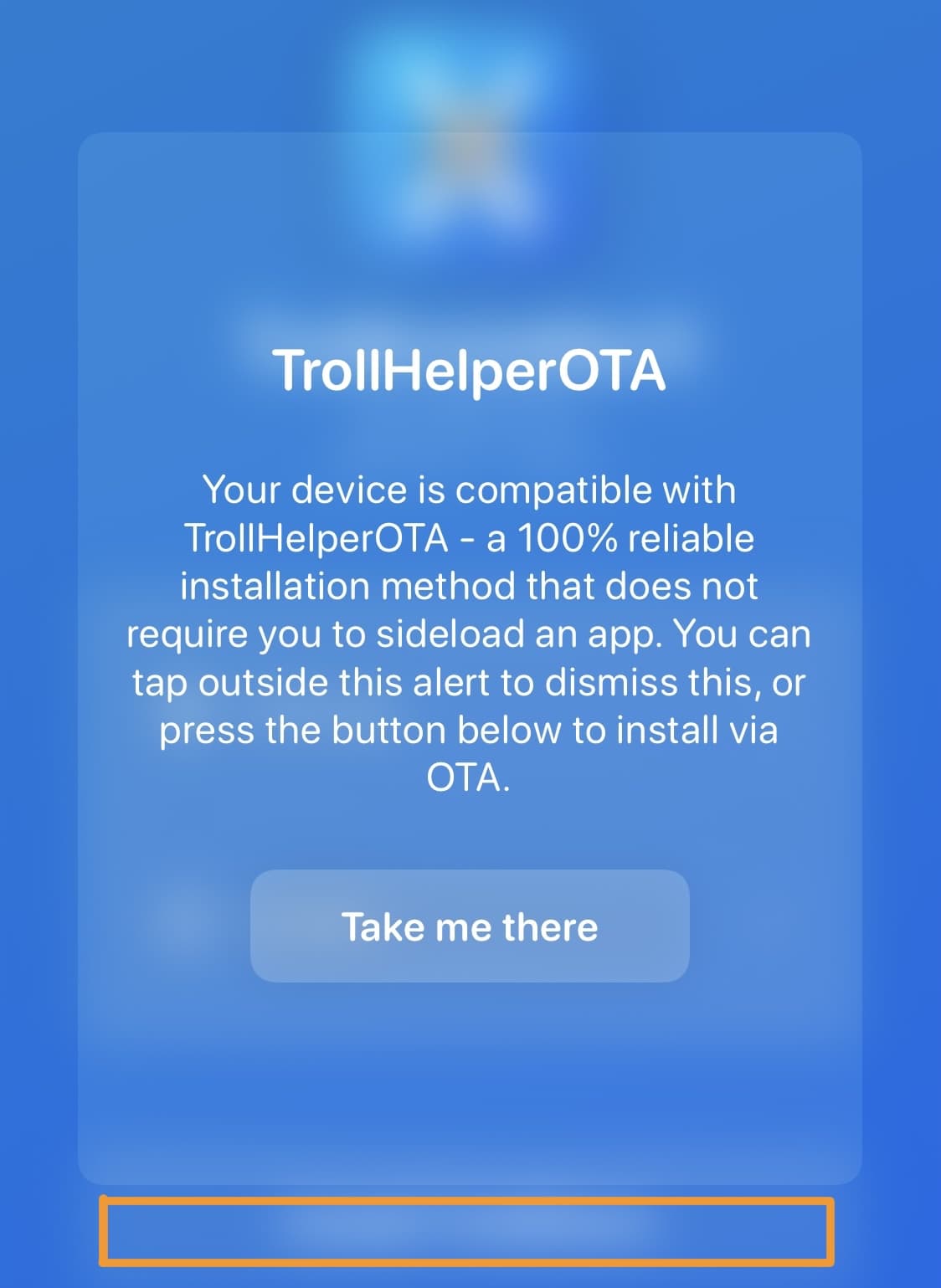
17) In the next prompt, tap on the Unsandbox button:
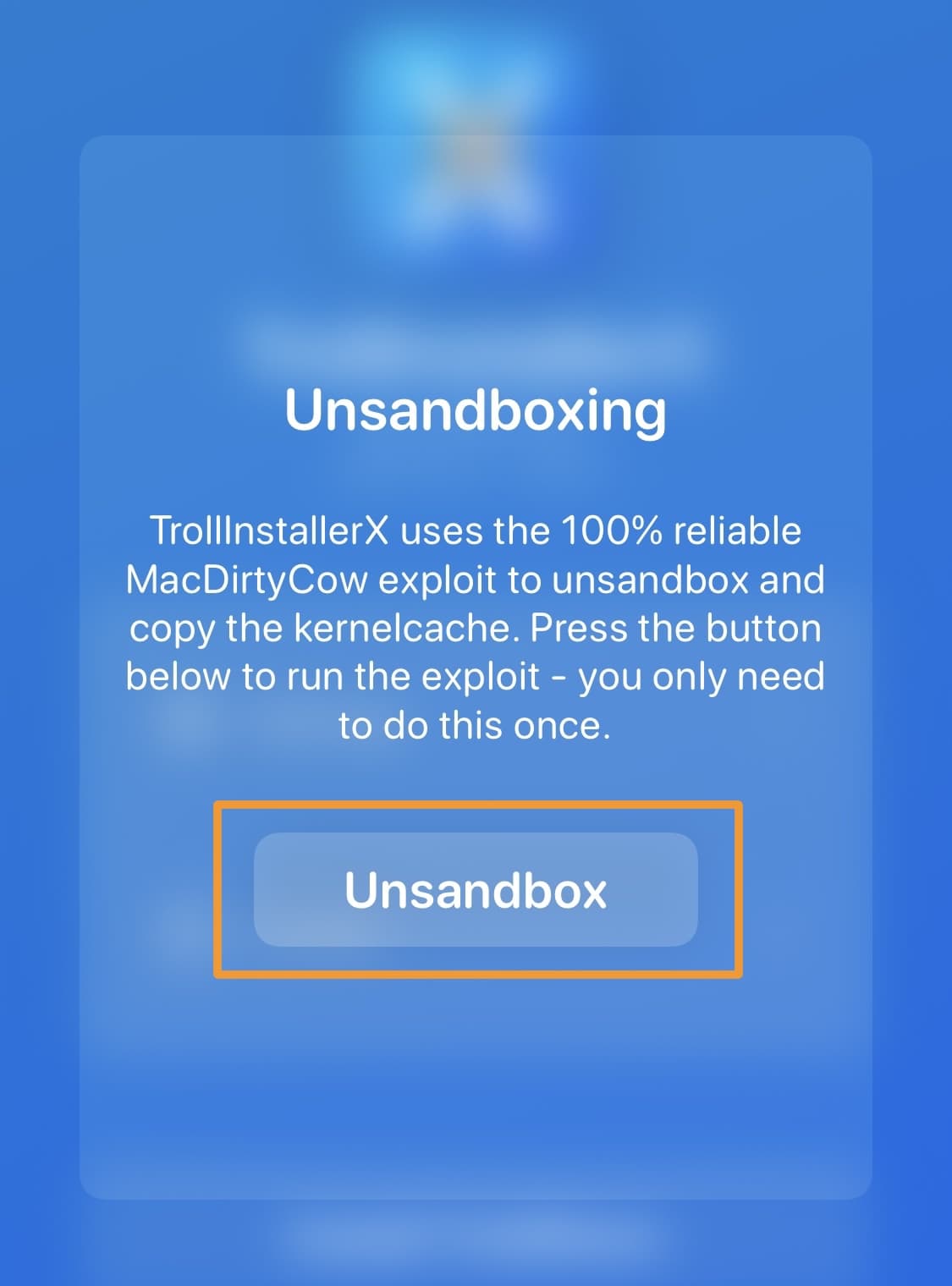
18) Tap OK in the unsandboxing prompt that appears next:
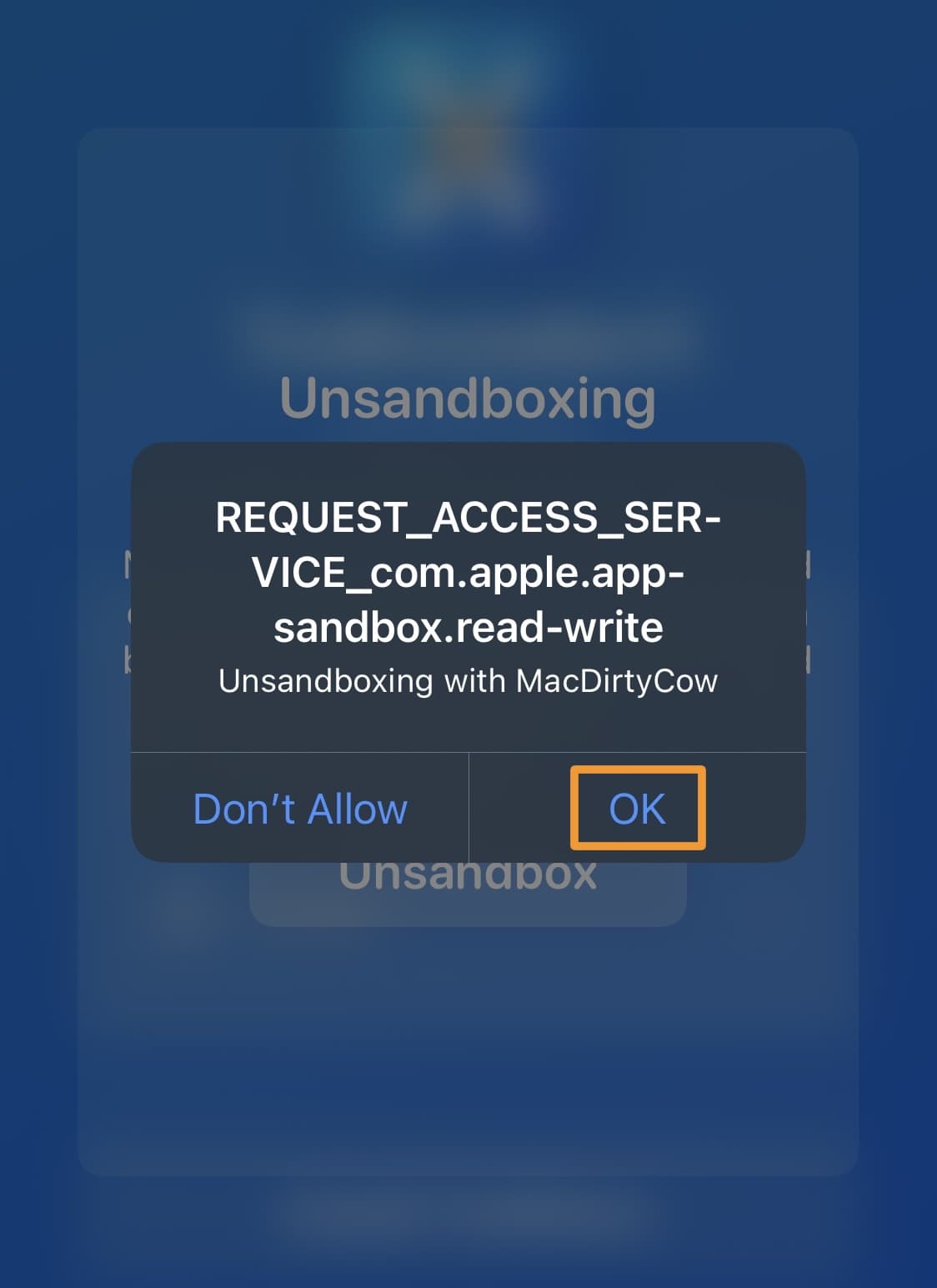
19) Tap the Install TrollStore button:

20) When prompted about a Persistence Helper, choose an app to load it into (such as Tips) or scroll all the way down and choose No Persistence Helper if you are using the direct installation method:
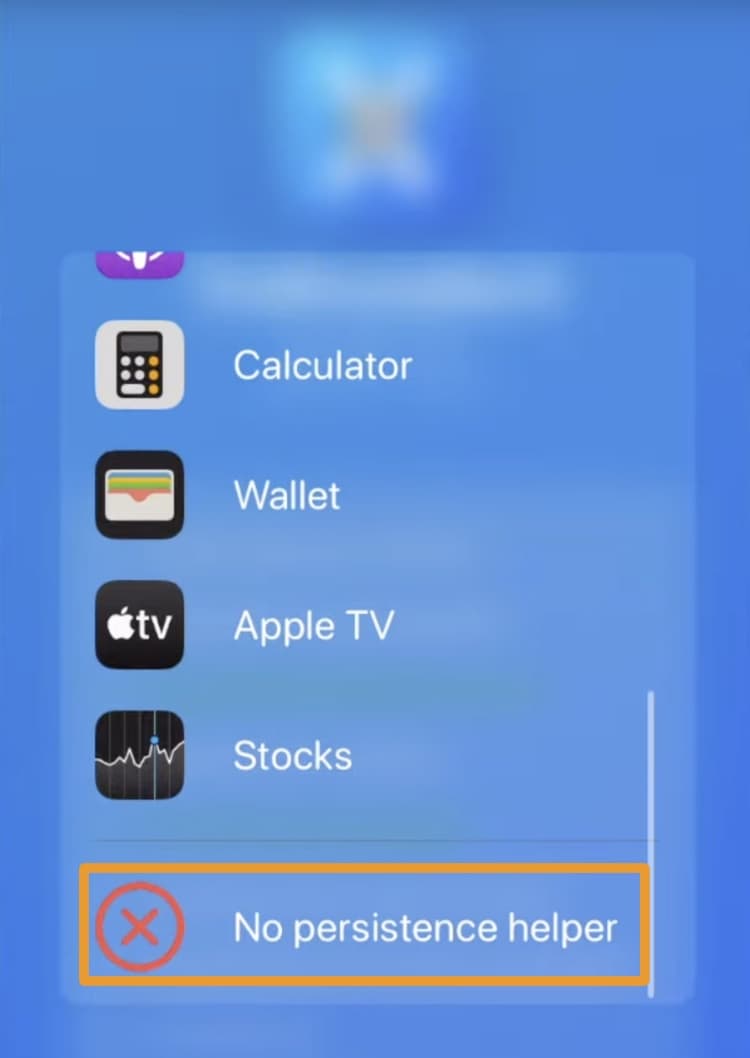
21) TrollInstallerX walks you through the entire install process as it works behind the scenes:

21) When finished, launch TrollStore from your Home Screen:

Enjoy TrollStore and perma-signing capabilities!
Conclusion
TrollInstallerX is the latest and most streamlined way to install TrollStore on iPhones and iPads, in many cases without sacrificing one of your device’s system apps to do so as has been required with previous installation methods.
Here are some other TrollStore installation methods, just in case you wanted to compare them:
- How to install TrollStore on iOS 14.0-15.6.1
- How to install TrollStore on A12+ devices on iOS 16.0-16.6.1 with TrollStar
- How to install TrollStore on iOS 14.0-15.8.1 with TrollMisaka
If you found this tutorial useful, please let us know in the comments section down below.