If you previously installed the RootHide Procursus-based bootstrap on your iPhone or iPad, and you’ve decided that you want to uninstall it either because you’d rather use a full-fledged jailbreak or because it’s just not for you, then you’ve come to the right place.
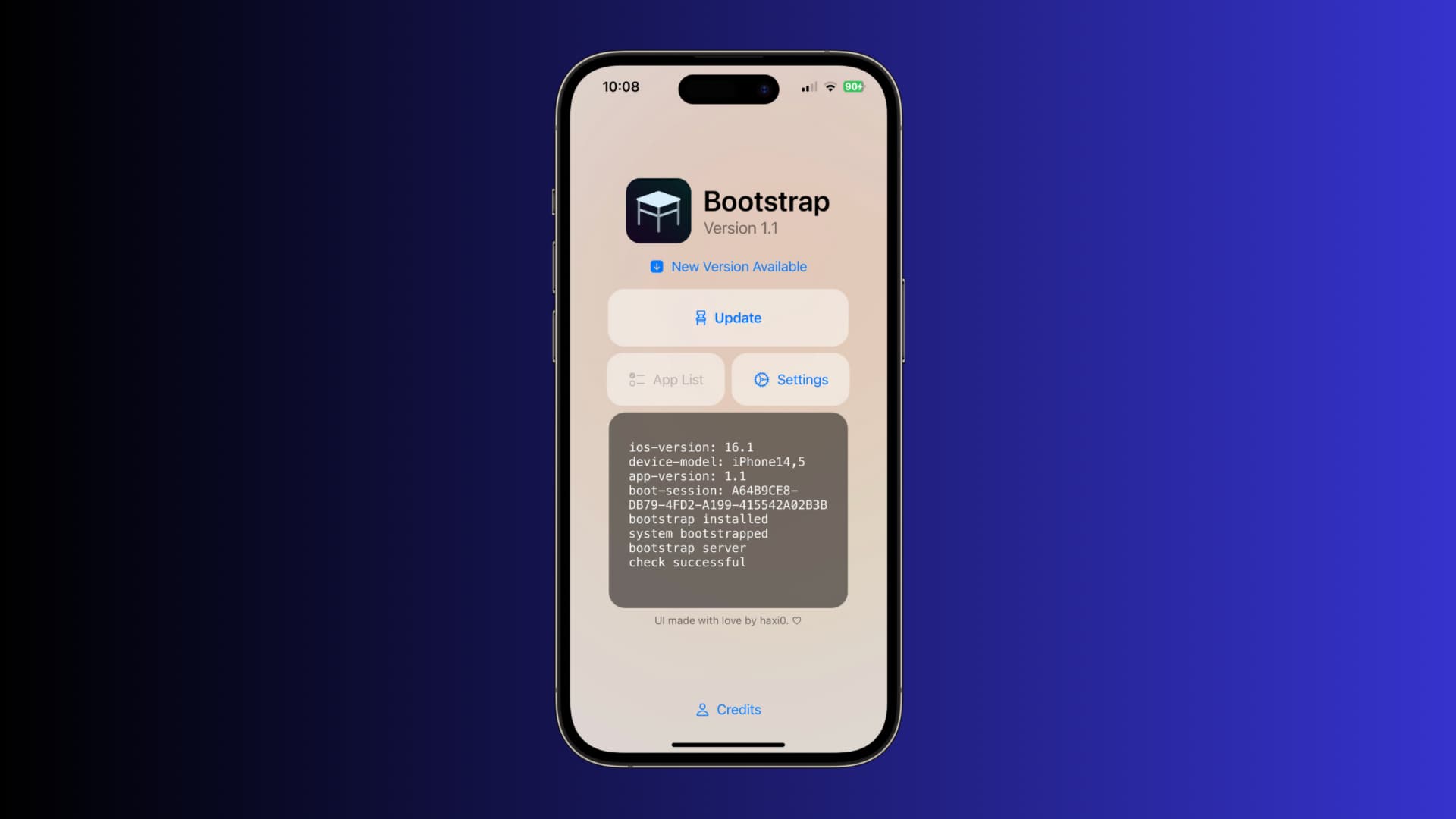
In today’s step-by-step tutorial, we’ll be walking you through the steps required to uninstall the RootHide bootstrap from your iPhone or iPad.
What you need to know
If you’re thinking about removing the RootHide bootstrap, then you should know that removing it will also delete all your jailbreak tweaks and any files related to the bootstrap. If you used the Serotonin “semi-jailbreak,” then you should remove that first before moving forward.
Removing the RootHide bootstrap will make your device look and feel stock again, which means you can either re-use the RootHide bootstrap again in the future if you should happen to change your mind, or you can opt to use a full-fledged jailbreak like Dopamine v2 instead.
Removing the RootHide bootstrap doesn’t require you to restore your device to factory settings, so you will retain the same version of iOS or iPadOS that you already had prior to using it.
If you’re ready to begin with the process of removing the RootHide bootstrap, we’ll walk you through the steps, step-by-step, in the next section.
Removing the RootHide bootstrap
To uninstall the RootHide bootstrap from your iPhone or iPad, just follow the steps below:
1) If you’re currently bootstrapped, reboot your device to enter a non-bootstrapped state.
Note: If you’re not currently bootstrapped, then you can move on to the next step.
2) Launch the Bootstrap app from your Home Screen:
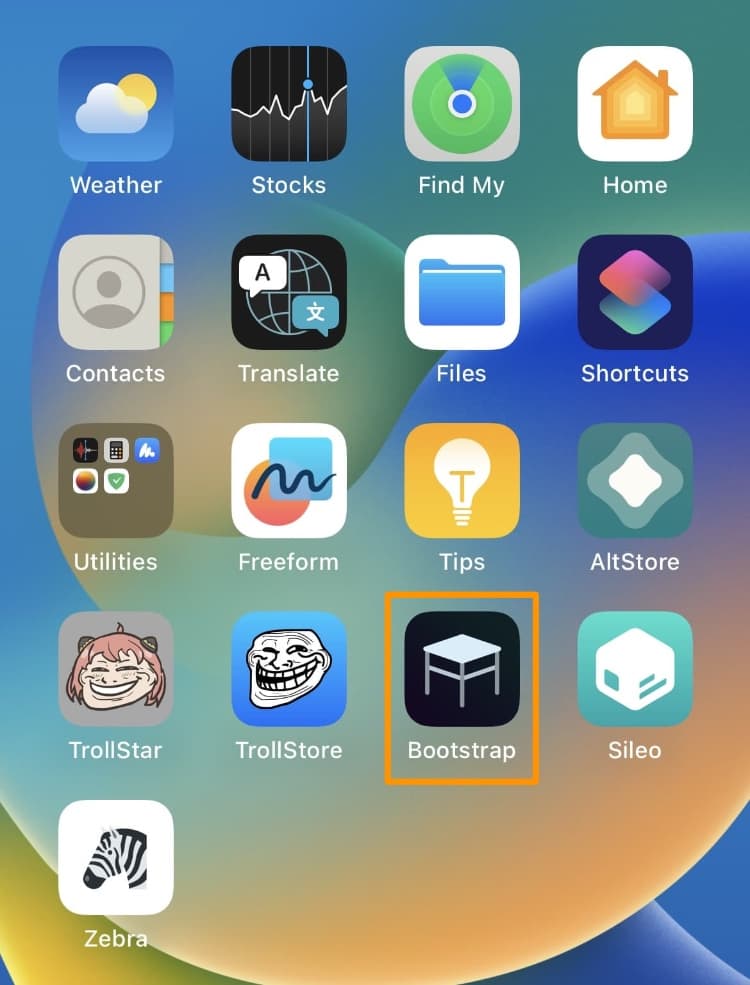
3) Tap the Settings button:
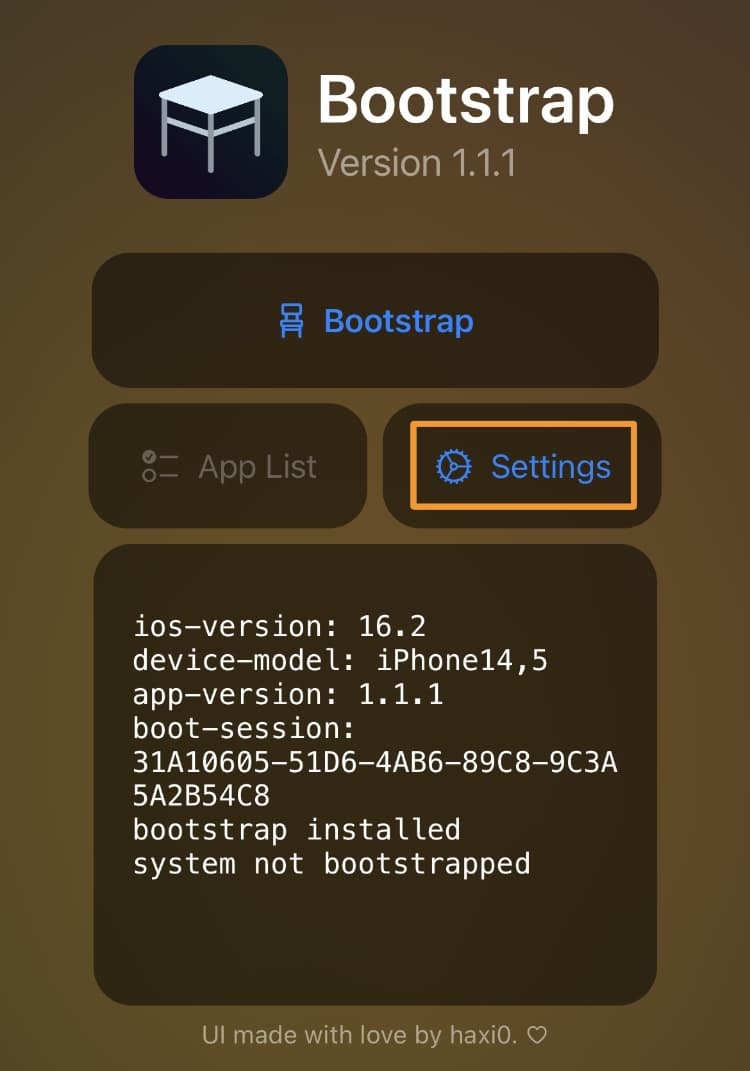
4) Tap the Uninstall button:
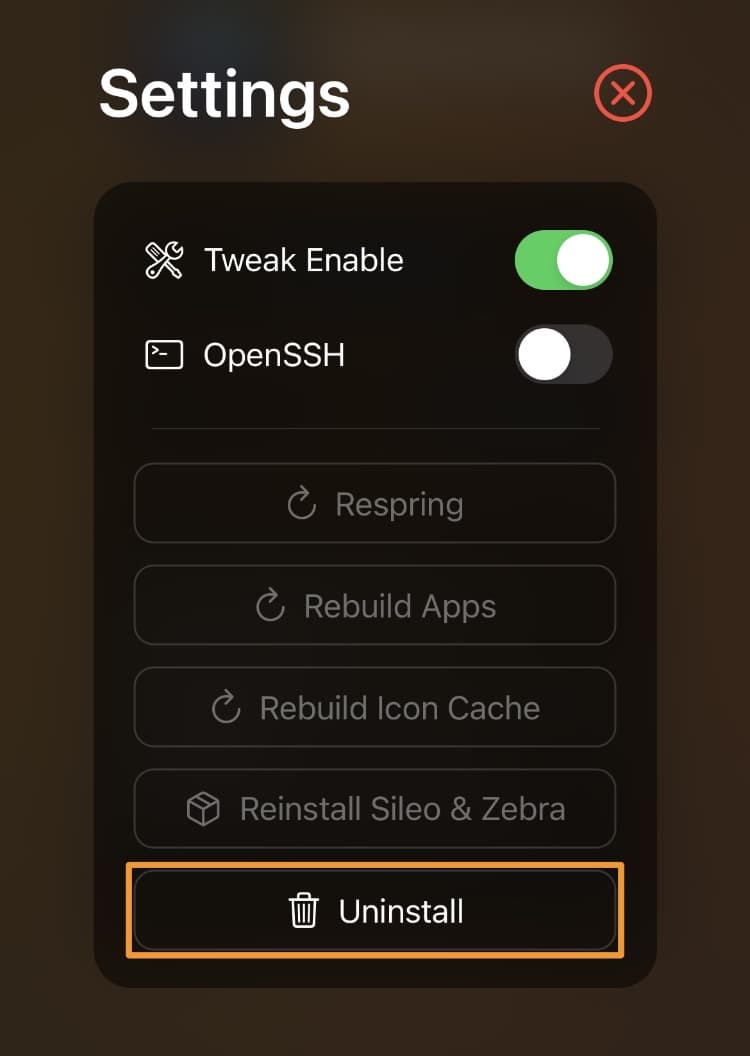
5) Tap the red Uninstall button in the pop-up to confirm:
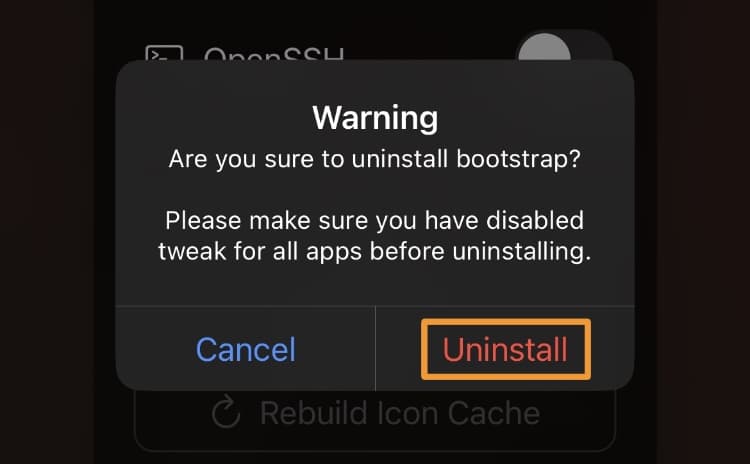
Note: Sileo and Zebra will be removed from your Home Screen when that process finishes:
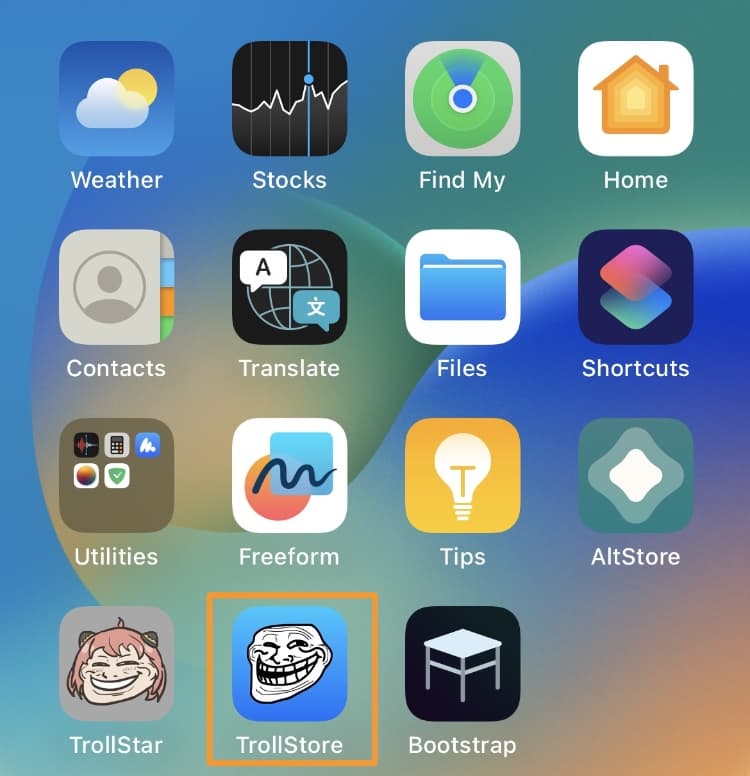
6) Launch the TrollStore app from your Home Screen.
7) Swipe to the left on the Bootstrap app in the TrollStore installed apps list:
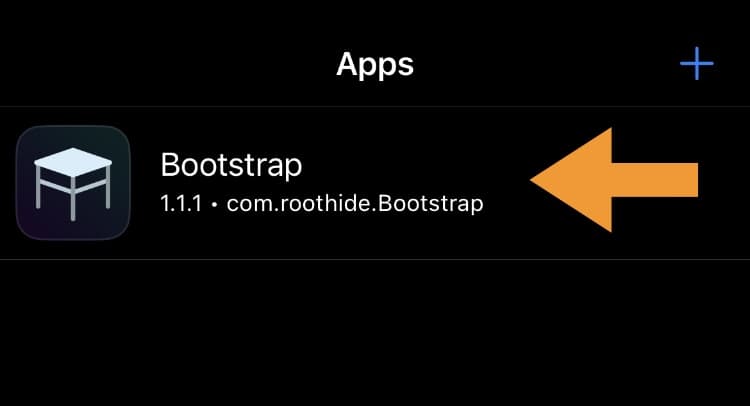
8) Tap the red Delete button.
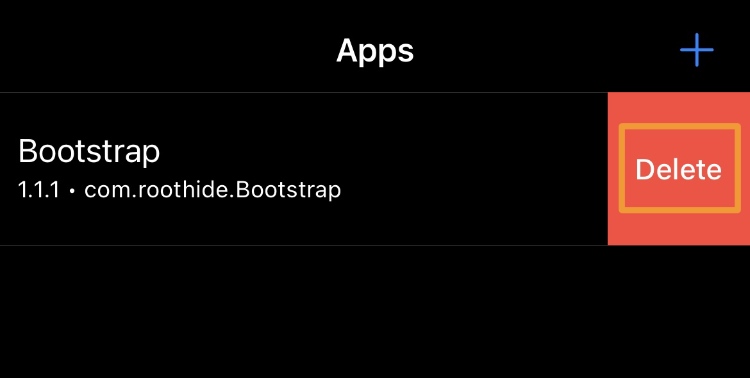
9) Tap the red Uninstall button to confirm:
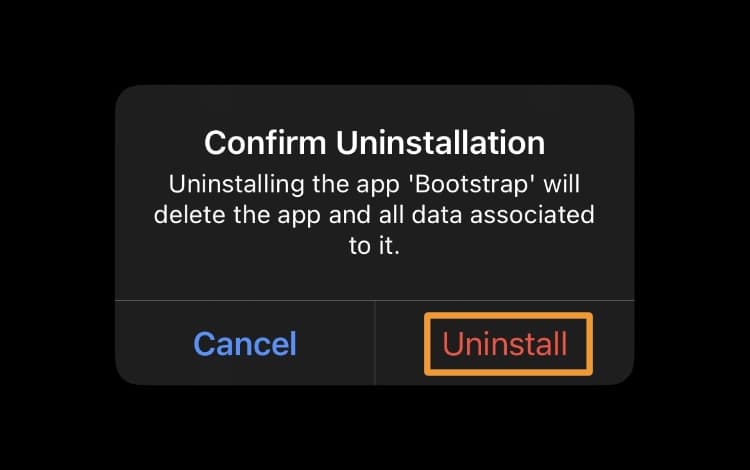
Note: The Bootstrap app will no longer appear on your Home Screen:

Congratulations, you have successfully uninstalled the RootHide bootstrap and all files associated with it.
Conclusion
With the RootHide bootstrap removed, all and any files associated with it (including the Serotonin “semi-jailbreak,” if you were using it, are also gone, so it’s as if you never used the RootHide bootstrap to begin with.
Having problems? Join the RootHide Discord server for support
You are now free to keep the RootHide bootstrap uninstalled, re-install it later on, or use a full-fledged jailbreak tool instead.