For those without a Vision Pro, this free app from Softorino simplifies transferring and watching Apple’s immersive spatial videos on Meta’s Quest headsets.

Apple’s headset has made stereoscopic 3D video a “thing” after the format failed to take off on 3D TVs. Everyone with an iPhone 15 Pro or iPhone 15 Pro Max can capture stereoscopic 3D video in Apple’s immersive spatial video format.
However, if you can’t justify burning $3500 on Apple’s headset, Meta’s $500 Quest headset is the best alternative to enjoying spatial videos. Introducing Spatial Viewer, a new app from Softorino (the brains behind WALTR) and VR developers at Vision Lab that simplifies transferring spatial videos from any source to your Quest.
Spatial Viewer: The easiest way to convert and play spatial videos on your Meta Quest
Meta supports sending spatial videos from the Quest iPhone app but is fairly limited because it can only upload videos from the official app.
As explained in this Reddit post, if a friend or family member sends you spatial videos or you want to upload videos and photos to a gallery to view them in your Quest, you need an app like Spatial Viewer. With it, you can easily convert your spatial videos into immersive 3D formats playable on your Meta headset.
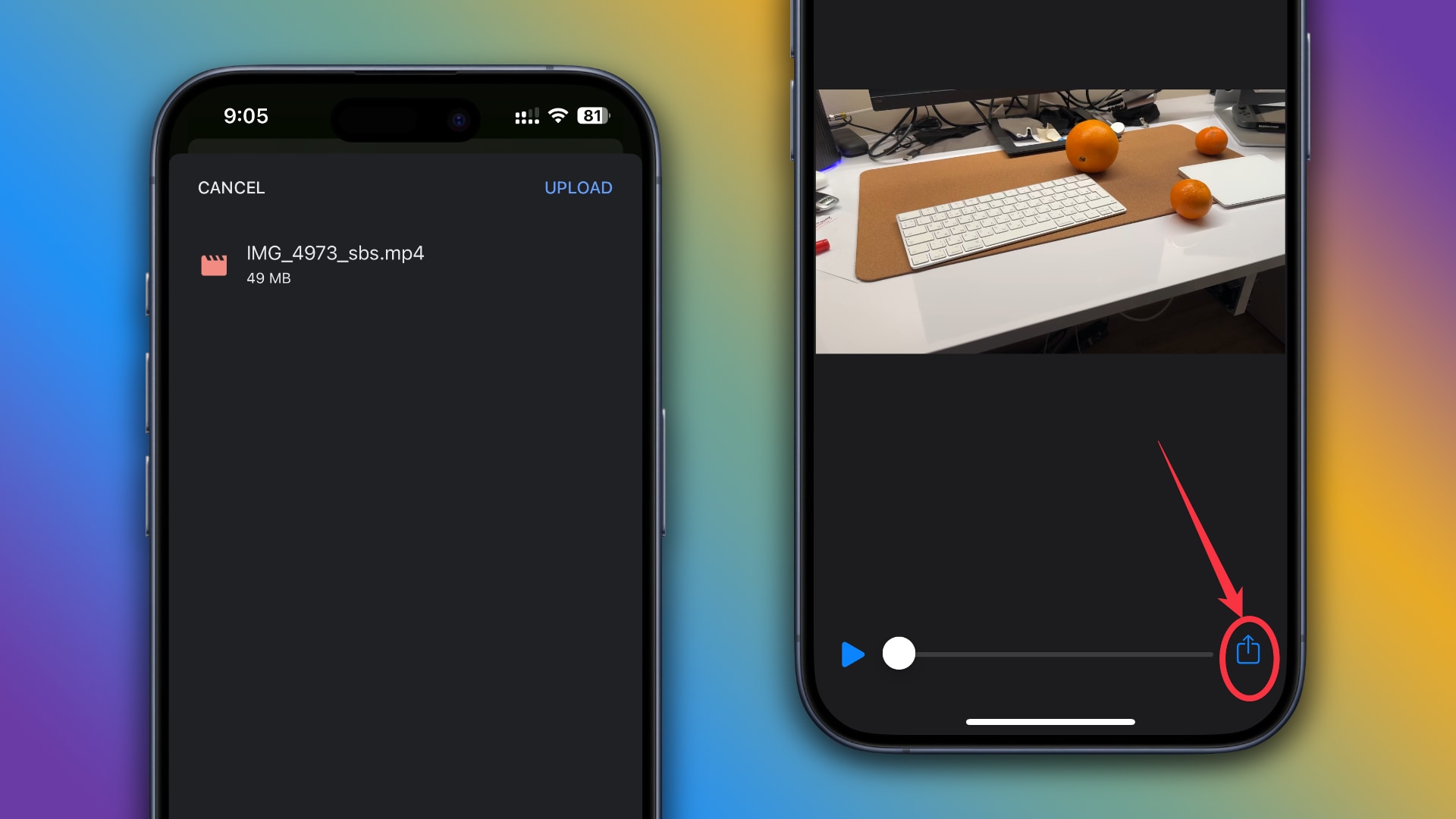
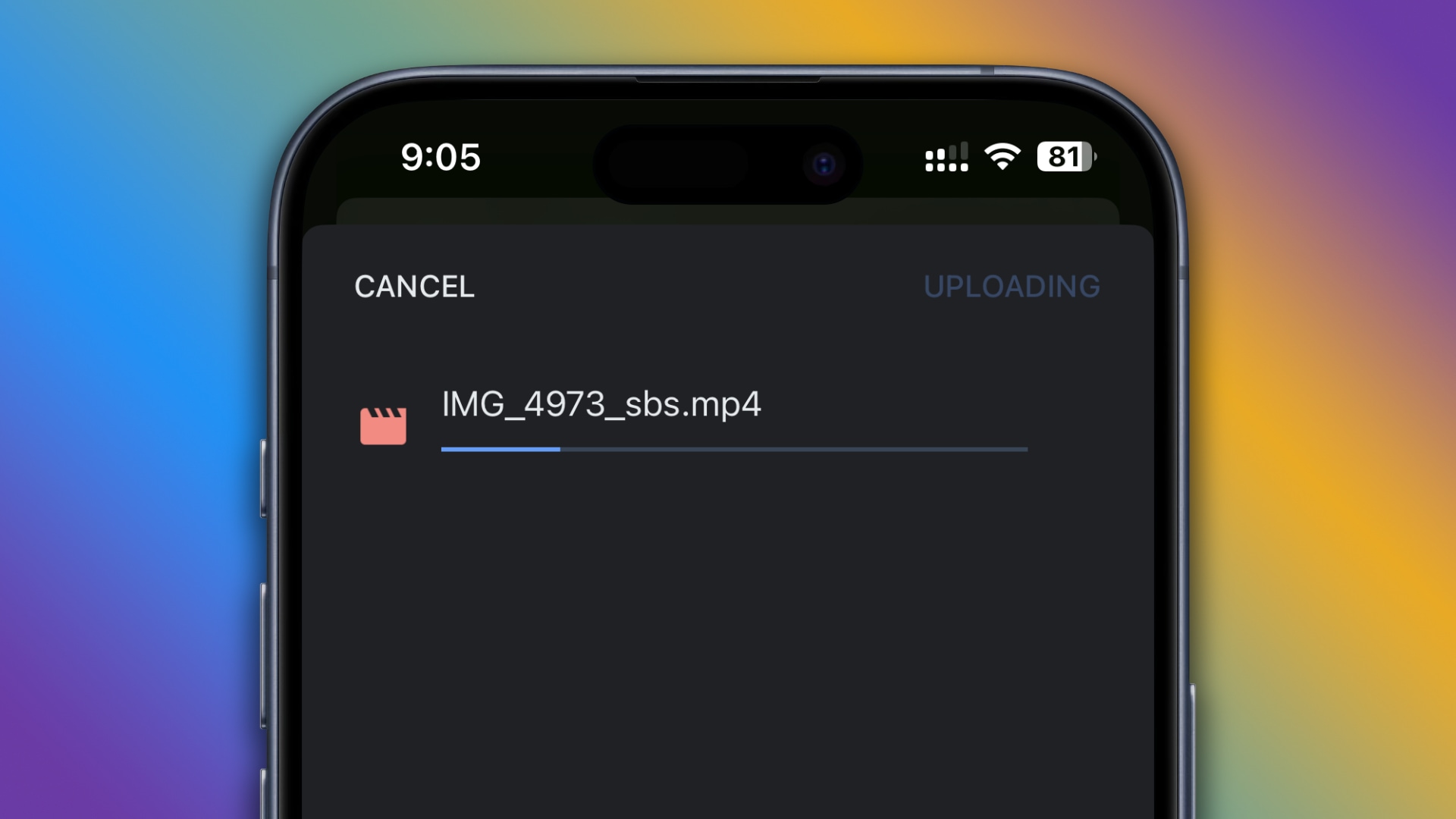
For further info, visit the official Spatial Viewer page.
How to get Spatial Viewer
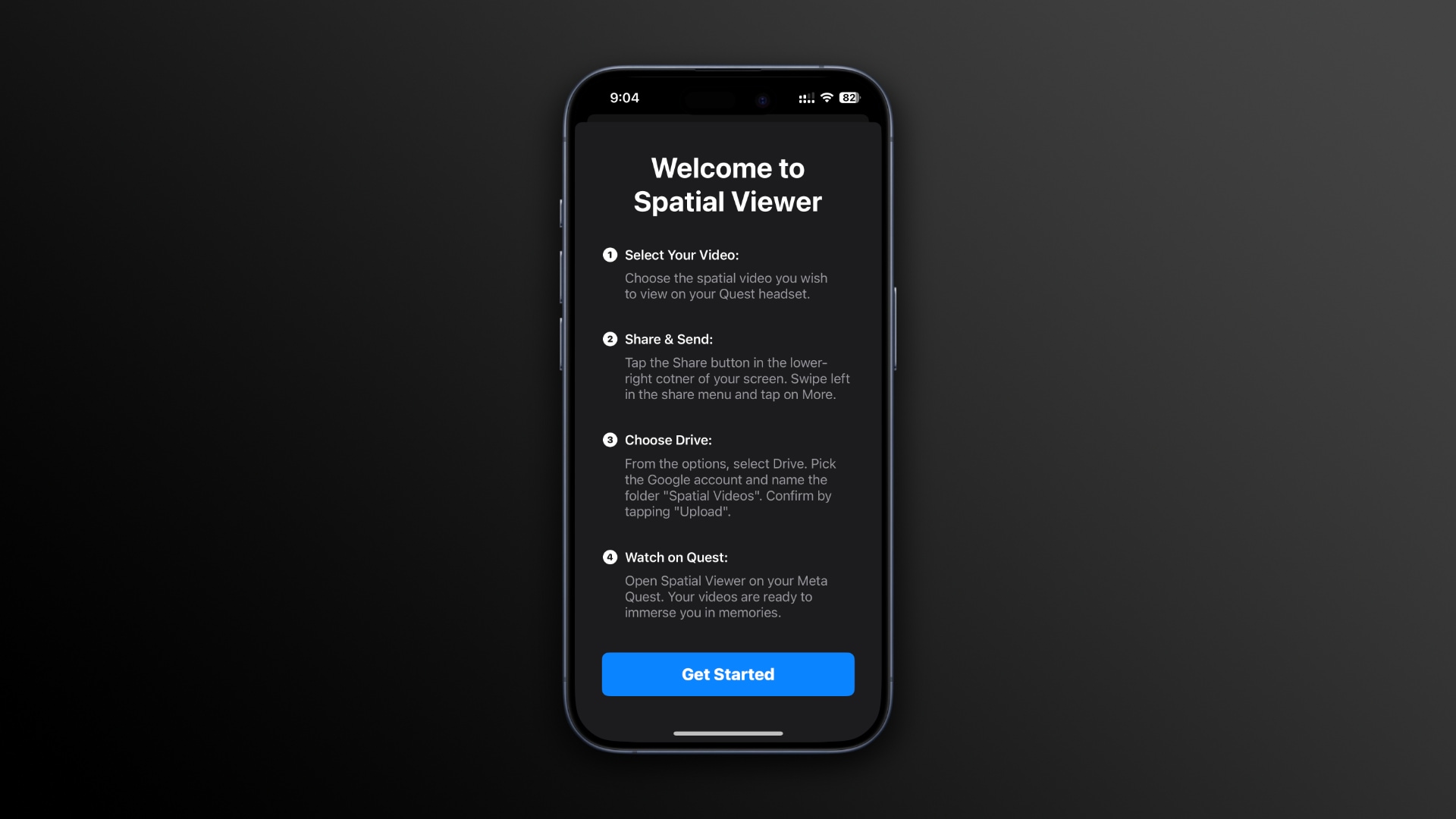
If you have an iPhone 15 Pro and Meta’s Quest headset but no Vision Pro, give Spatial Viewer a whirl. You can download the Oculus app from the Meta Quest store and the companion iOS app via the App Store. Both apps are free to download and use without any subscription walls or paid upgrades getting in the way.