I staunchly appreciate any jailbreak tweak that improves the user experience on my iPhone, and that’s exactly what a new release called Pinnacle by iOS developer rugmj does.

Several years ago, we showed you a jailbreak tweak called Apex 2 that allowed you to nest related app icons underneath one another on the Home Screen, and that concept was later reborn as Zenith. But new jailbreakable firmware demanded another remake, and Pinnacle is the latest reincarnation.
Similar to creating folders, Pinnacle lets you add apps to a hidden interface underneath a particular app called ‘stacks.’ For example, you may have a favorite social media app and you can nest all your other social media apps underneath that one for ease of access instead of making a folder.
You can create a stack by entering ‘jiggle’ mode on the Home Screen via a tap-and-hold gesture on any app icon, and once you are, you can swipe up on whatever app icon you want to add a stack to in order to reveal ‘+’ buttons above, below, to the left, and to the right of the app icon. You can tap these ‘+’ buttons to add any app on your device.
After you’ve made stacks on your Home Screen, you can leave ‘jiggle’ mode and access any stack by swiping up on the app(s) that have stacks.
You can remove apps from stacks by entering ‘jiggle’ mode again and tapping on the remove button from any app residing in any stack.
Once installed, you will find a dedicated preference pane in the Settings app where you can configure Pinnacle to your liking:
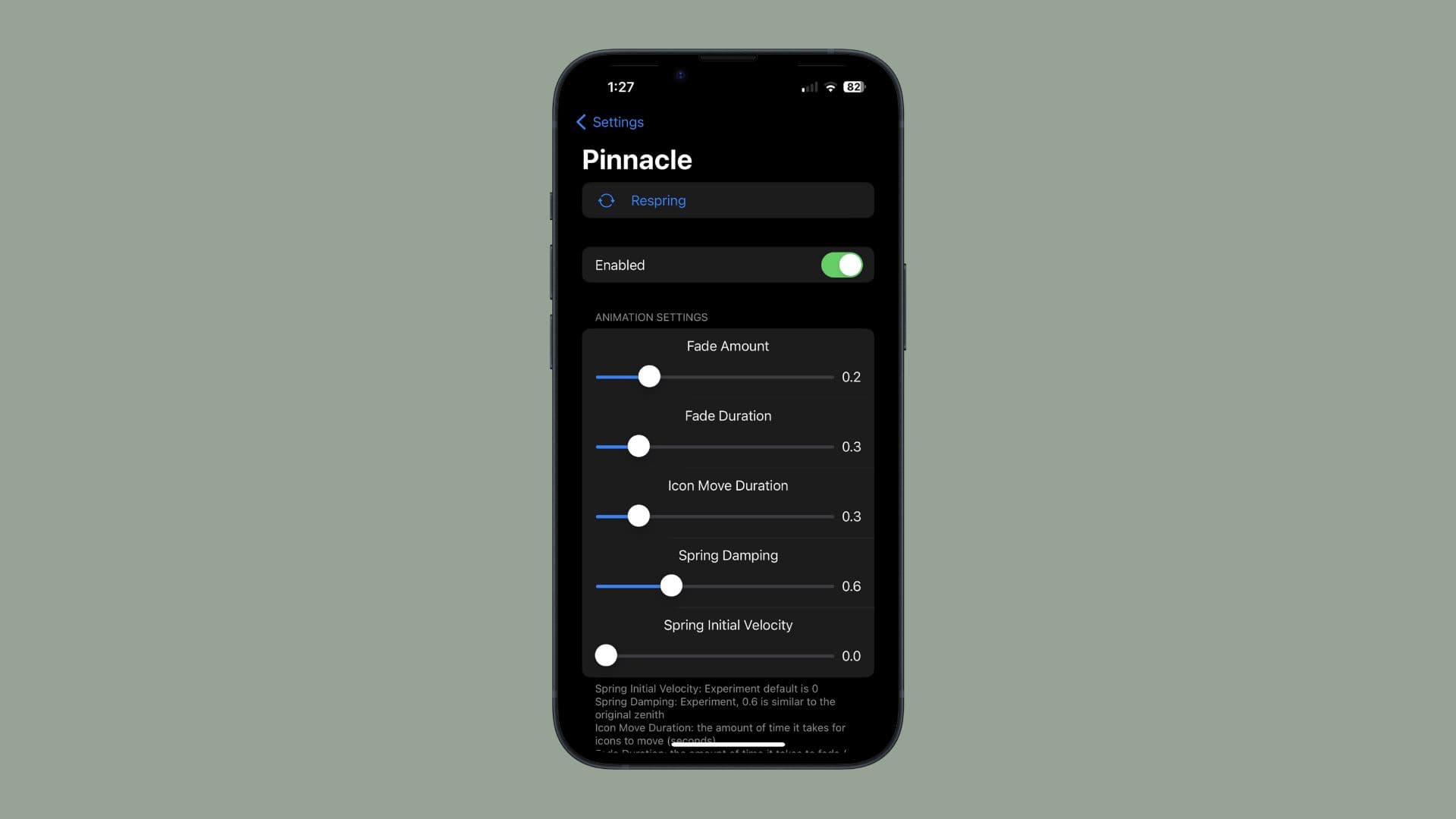
Things you can do here include:
- Toggle Pinnacle on or off on demand
- Configure a fade amount via a slider
- Configure a fade duration via a slider
- Configure an icon move duration via a slider
- Configure animation spring dampening via a slider
- Configure spring initial velocity via a slider
- Respring your device to save any changes you’ve made
According to the tweak depiction page, Pinnacle is made to work with jailbroken iOS 16 devices only. It’s available as a $1.49 purchase from the Havoc repository via any package manager app you might be using.
Another important note is that Pinnacle, unlike its predecessors, is fully open source. This means that should the original developer ever walk away from it, another developer can maintain it. You can view the source code on the developer’s GitHub page.
Do you plan to replace ordinary folders on your Home Screen with Pinnacle? Let us know why or why not in the comments section down below.