
Apex 2 is the sequel to the original jailbreak tweak, which allowed users to group app icons in folder-like structures. The update, which is compatible with iOS 7, was just released today.
Like its predecessor, Apex 2 allows users to group up to four additional sub-apps to a primary app icon. Each sub-app can be revealed by performing a swipe up, swipe down, or double-tap gesture on the primary icon.
We got our hands on the final build of Apex 2, and like always, we’ve created a video walkthrough for your enjoyment. Have a look inside to see what makes Apex 2 tick.
Once you install Apex 2, you can start using it immediately. You’ll need to perform a swipe up or swipe down gesture to reveal the four placeholder spots where each sub-application can be assigned. Once you perform the swipe gesture, tap the ‘+’ sign on the placeholder spot, and scroll through your list of installed applications, selecting the app of your choice. You can do this three additional times in order to reach the maximum allotment for sub-apps for any one app icon.

Apex 2 allows users to not only scroll through a list of installed apps, but also search using the search box at the top of the sub-app selection screen. By using the search option, users can quickly locate any app installed on a device.
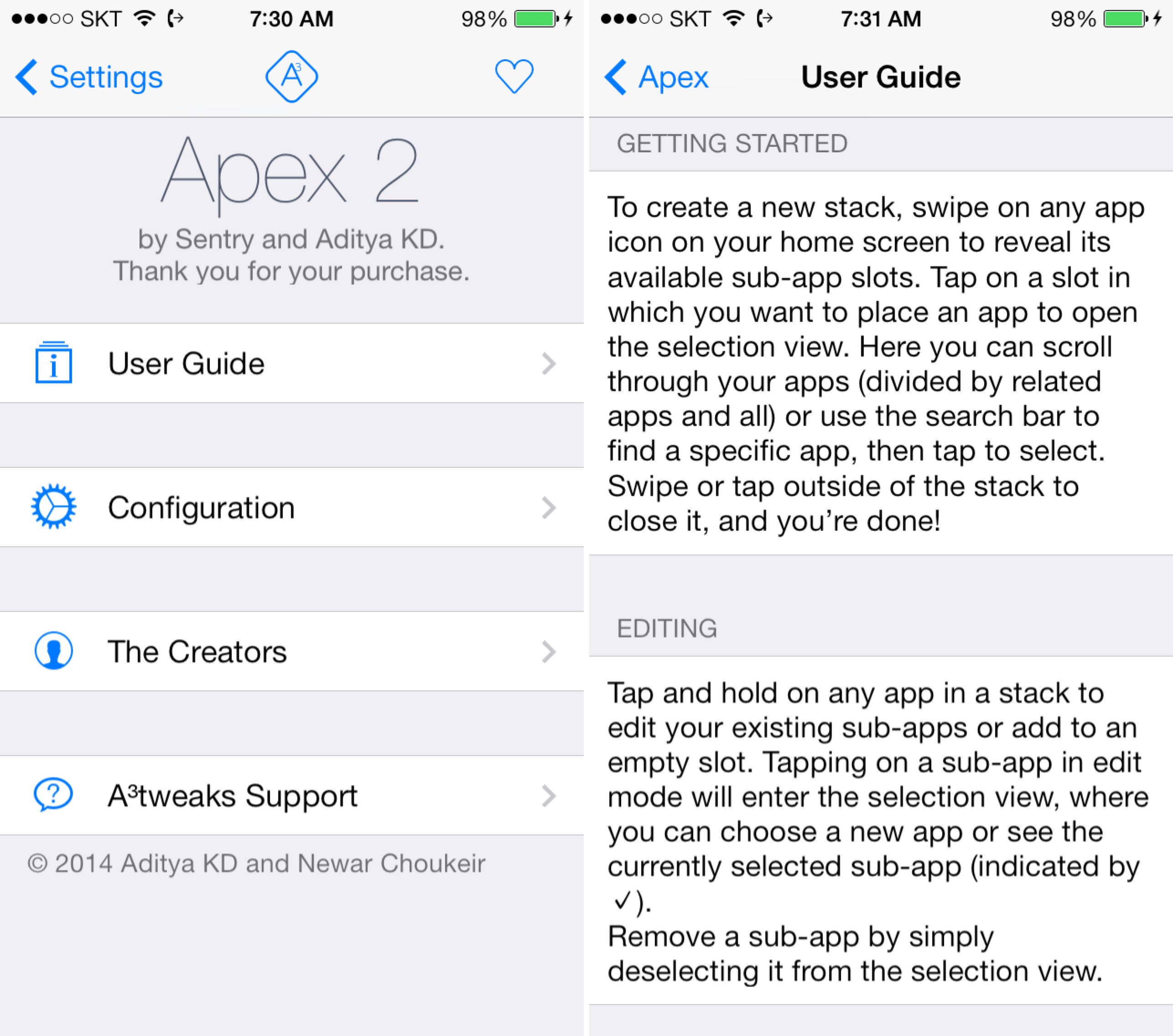
To visualize which apps have sub-apps assigned to them, a visual indicator option has been included in Apex 2’s preferences. The visual indicator can be small previews of each app assigned, or can instead consist of ambiguous grabber indicators. If you’re feeling more adventurous, you can outright hide the visual indicators. Of course, one would have to be well-versed on which app icons have sub-apps assigned when selecting this option.
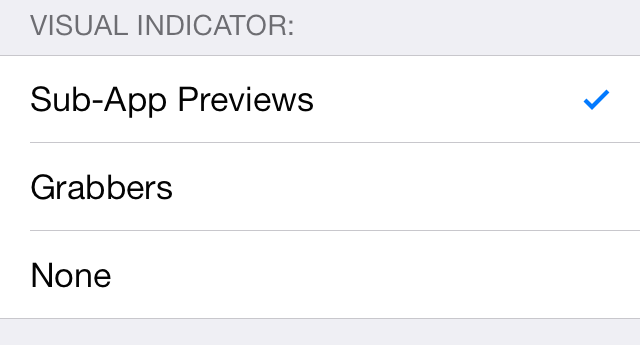
The next option included in Apex 2’s preferences, is an option to select how sub-apps are accessed. By default, the tweak allows you to use a swipe-up or a swipe-down gesture to invoke the sub-app selection screen. In addition, users can opt to add a double-tap gesture as a means to invoke the sub-app screen.
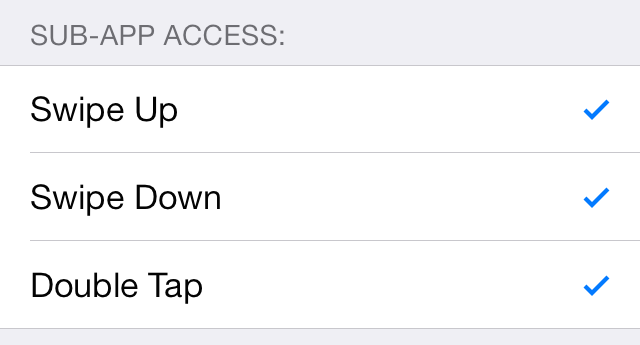
Another new feature included with Apex 2 is the ability to add a tap-on-status bar gesture to invoke the Spotlight search box. Since the nature of the pull down gesture can interfere with the typical method for invoking Spotlight, users opting to use the pull-down gesture with Apex 2 may decid that using a tap on the status bar is the wise way to go.
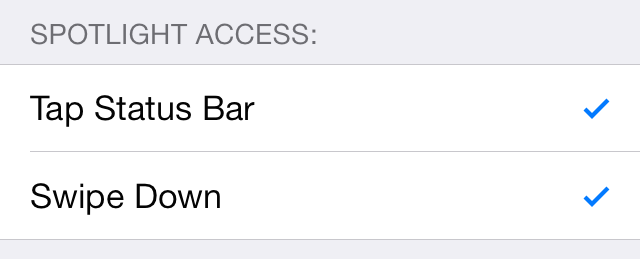
The final three options contained in Apex 2’s settings—close on launch, aggregate badge count, and allow creation of new—are all options that I recommend leaving on. I especially appreciate the aggregate badge count option, which compiles the badge counts for all apps as if they were placed inside of a legitimate folder.
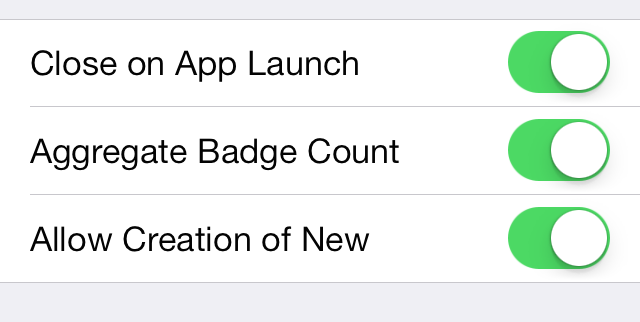
Ultimately, Apex 2 is not a groundbreaking update and it probably won’t pull in new users who weren’t a fan of the original. That said, Apex 2 is a solid iOS 7 update to one of the more innovative tweaks of last gen. The excellent design, outstanding animations, and practicality make this a tweak that I can wholeheartedly recommend without much hesitation. Go get it, and report back down in the comment section below.