With a virtual card number for your Apple Cash account set up, a new security code will be automatically generated for every online transaction.
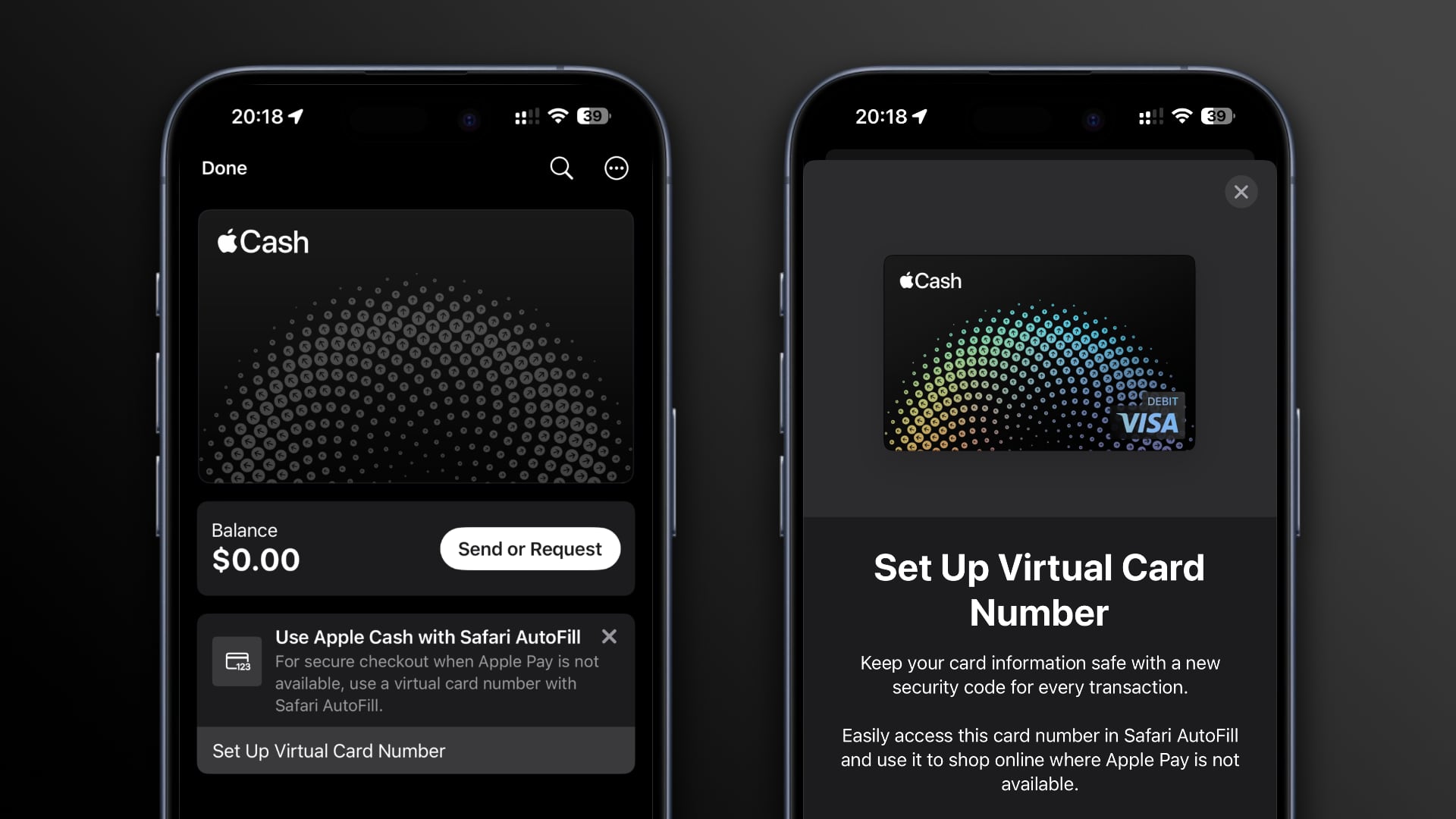
The security code changes automatically every time you open the Wallet app or use the AutoFill feature in Safari, and each one is valid for 24 hours.
Why would you want to set up a virtual number? Because Apple Cash balance can only be spent via Apple Pay; a virtual card number will let you use Apple Cash balance for purchases made in online stores that don’t yet support Apple Pay.
Apple is testing iOS 17.4 ahead of its release in March. Apple Cash works across iPhone, iPad, Mac and Apple Watch, so you’ll need iOS 17.4, iPadOS 17.4, macOS Sonoma 14.4 and watchOS 10.4 to use your virtual card number on all devices.
How to create a virtual Apple card number
Reddit users spotted the new feature in iOS 17.4. “For secure checkout when Apple Pay is not available, use a virtual card number with Safari AutoFill,” reads a message in the Wallet app, accompanied by a Set Up Virtual Card Number button.
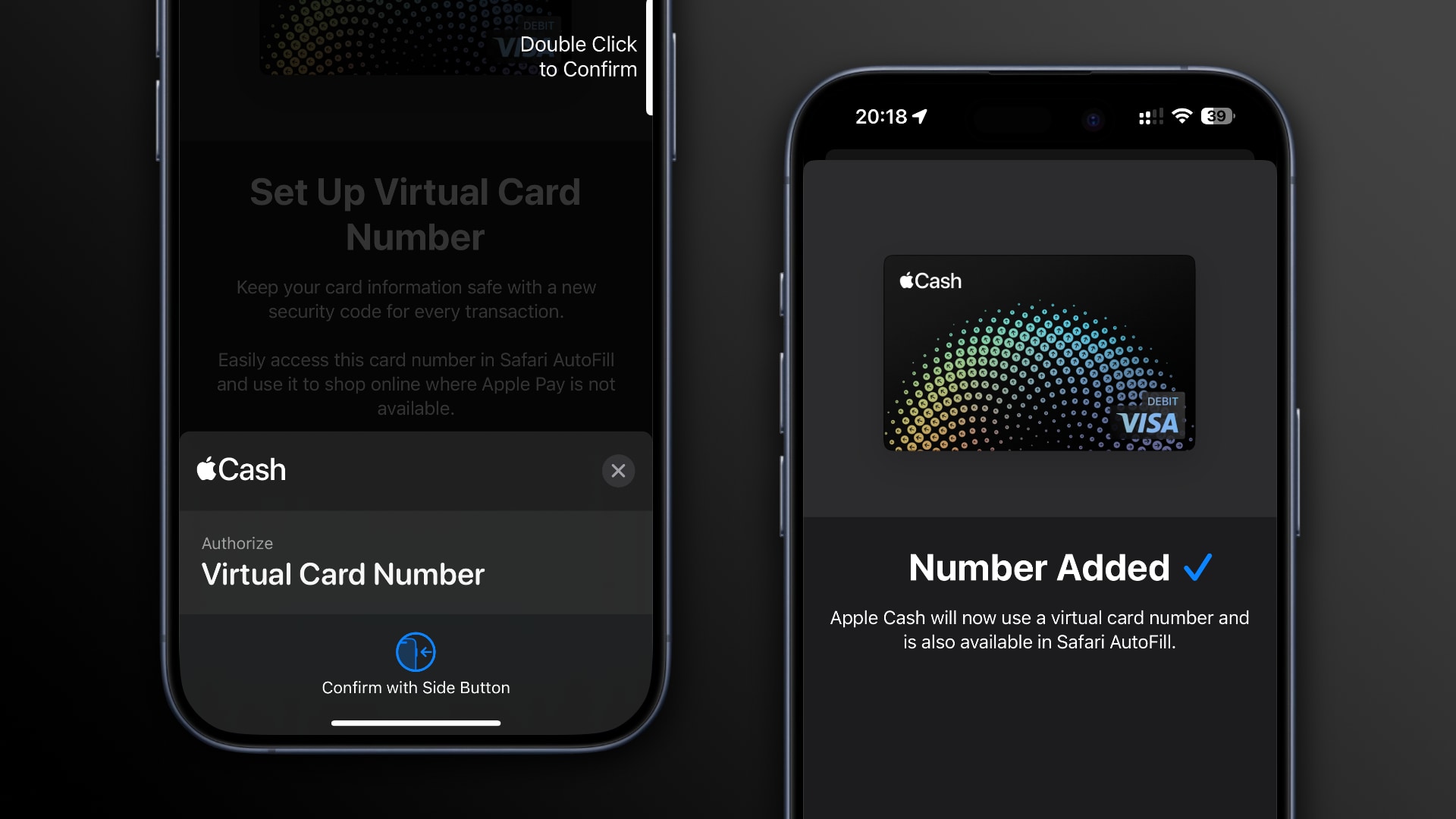
Hitting the button takes you to the splash screen that explains how virtual card numbers work. Choose Continue to create one for your Apple Cash account or No Thanks to abort the operation. The final step requires double-pressing the Side button to confirm the action with Face ID as if you were using Apple Pay.
To confirm Apple Cash has been added to AutoFill, go to Settings > Safari, select AutoFill beneath General, then choose Saved Credit Cards.
To see your virtual card number and security code, touch your digital Apple Cash card in the Wallet app, hit the … (ellipsis) button and choose Card Number from the menu. Alternatively, go to Settings > Wallet & Apple Pay, touch your Apple Cash card and choose Card Information.
The card details screen shows your virtual Apple Cash card number, expiration date, security code and payment network. There’s also a Request New Card Number link to generate a new virtual card number in case the current one gets compromised.
iOS 17.4 packs other improvements such as new emoji, new CarPlay apps, SharePlay for music on your HomePod and Apple TV, transcripts of shows on Apple Podcasts, Siri message playback in multiple languages and more.
When should I use a virtual card number?
This feature works exactly like virtual card numbers on sites like Privacy.com or apps like Revolut, with the rotating security code and everything. Apple Cash accounts are created on the Visa network with a unique Device Account Number.
Even if you predominantly use Apple Card, you may want to create a virtual card number for your Apple Cash card to use in places that don’t accept your Mastercard-branded Apple Card (however, you won’t earn your one percent Daily Cash). Virtual cards are the safest way to shop online. If there’s any fraud, you can easily revoke your virtual card number and get a new one in seconds.
How Apple Cash works
With Apple Cash, you can send and receive money to and from friends and family through the Messages and Wallet apps, transfer your Apple Cash balance to your bank account and spend your money in stores, apps and online with Apple Pay.
Since its inception, Apple Cash has been a prepaid digital card with no option to order a physical card. Apple Cash is only available in the United States. There have been no indication that Apple Cash might eventually expand internationally.