Consult our guide when you pre-order your Apple Vision Pro for an overview of the purchasing steps and optional upgrades such as additional storage, AppleCare, etc.

Apple opened pre-orders for its Vision Pro spatial computer on January 19 at 5am PT. The device is scheduled to arrive to Apple’s US stores on February 2.
The headset starts at $3500, but Apple will gladly upsell you to higher-capacity versions and optional upgrades like extended warranty.
You can pre-order your Vision Pro on apple.com or in the Apple Store app for iPhone and iPad, so download it from the App Store if you don’t already have it.
Pre-ordering Vision Pro: Determining the right fit
The purchasing process involves using a feature in the Apple Store app to scan your face to determine correct sizes for the light seal and headband for a precise fit.
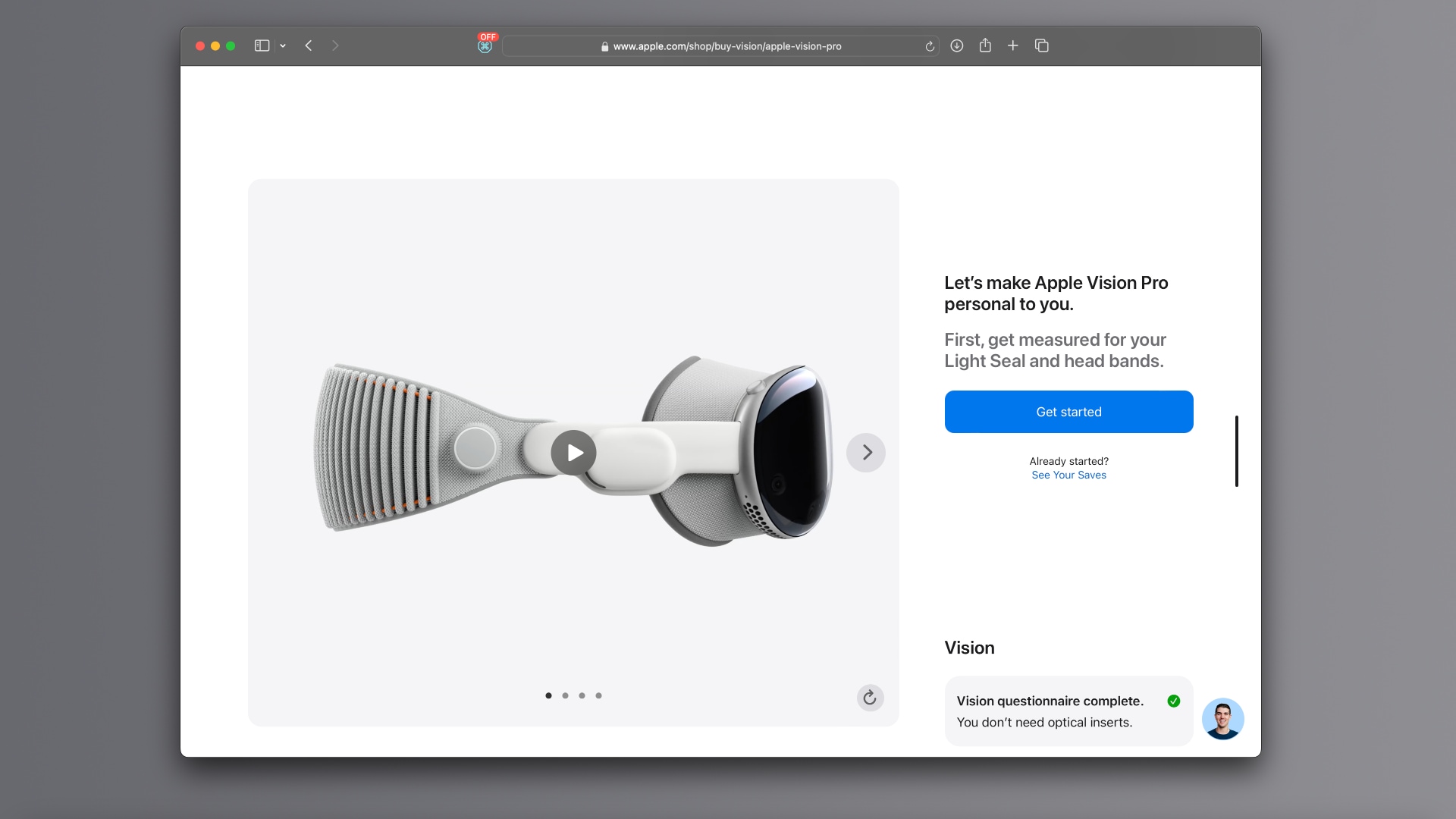
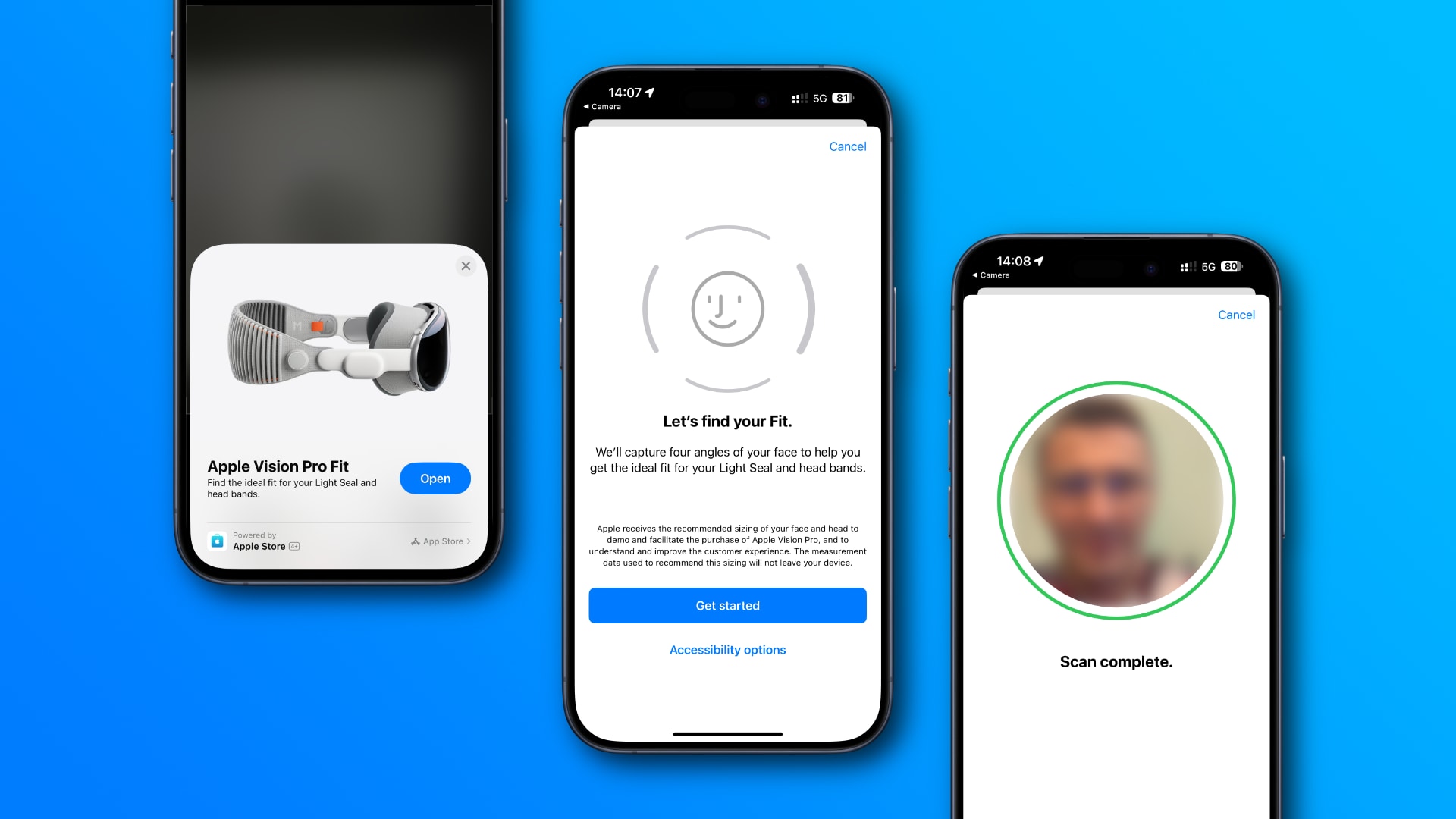
Pre-ordering Vision Pro: Choosing optical inserts
Those who need optical inserts (you’ll need to upload your prescription after checkout) can have them engraved with their name or initials.
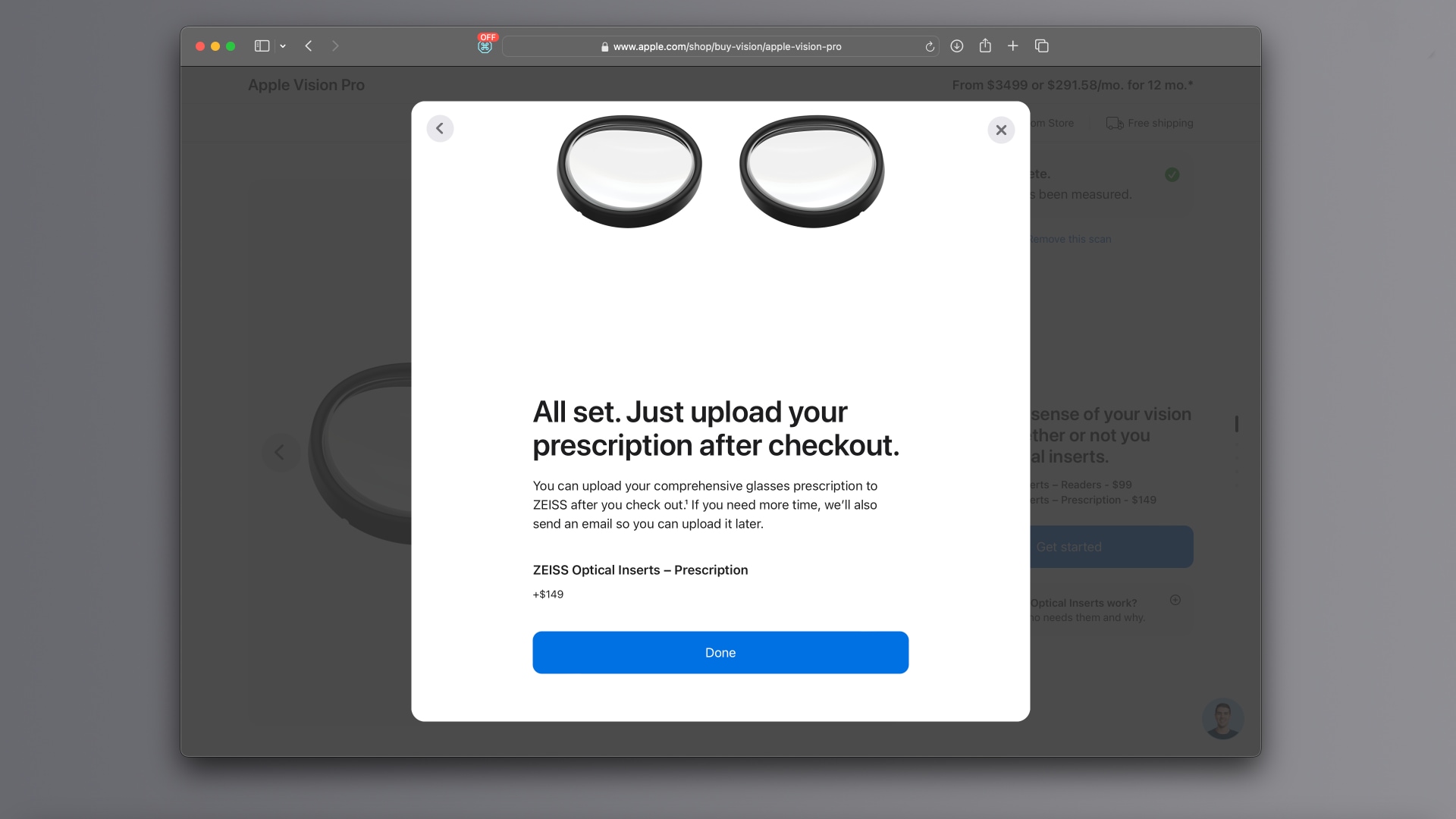
The next step is choosing the amount of built-in flash storage.
Pre-ordering Vision Pro: Choose your storage
The base model is priced at $3500 and ships with 256 gigabytes of onboard storage used for the visionOS operating system, plus your apps and media.
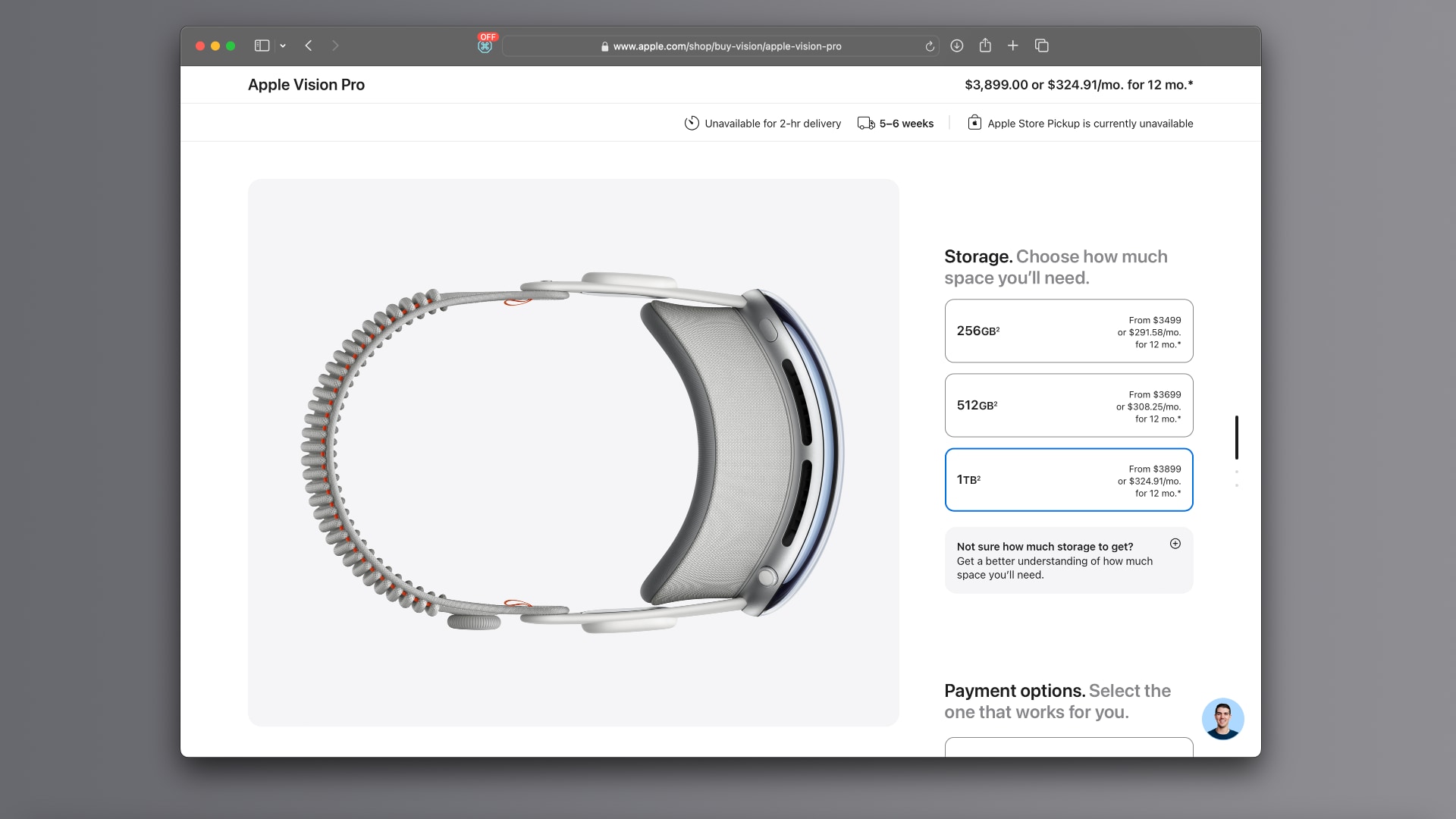
Vision Pro storage:
- 256GB: $3500
- 512GB: $3700
- 1TB: $3900
The next step presents you with the payment options.
Pre-ordering Vision Pro: Payment options
You can either pay the full amount at once (and get three percent Daily Cash back when you pay with an Apple Card) or choose Apple Card monthly installments.
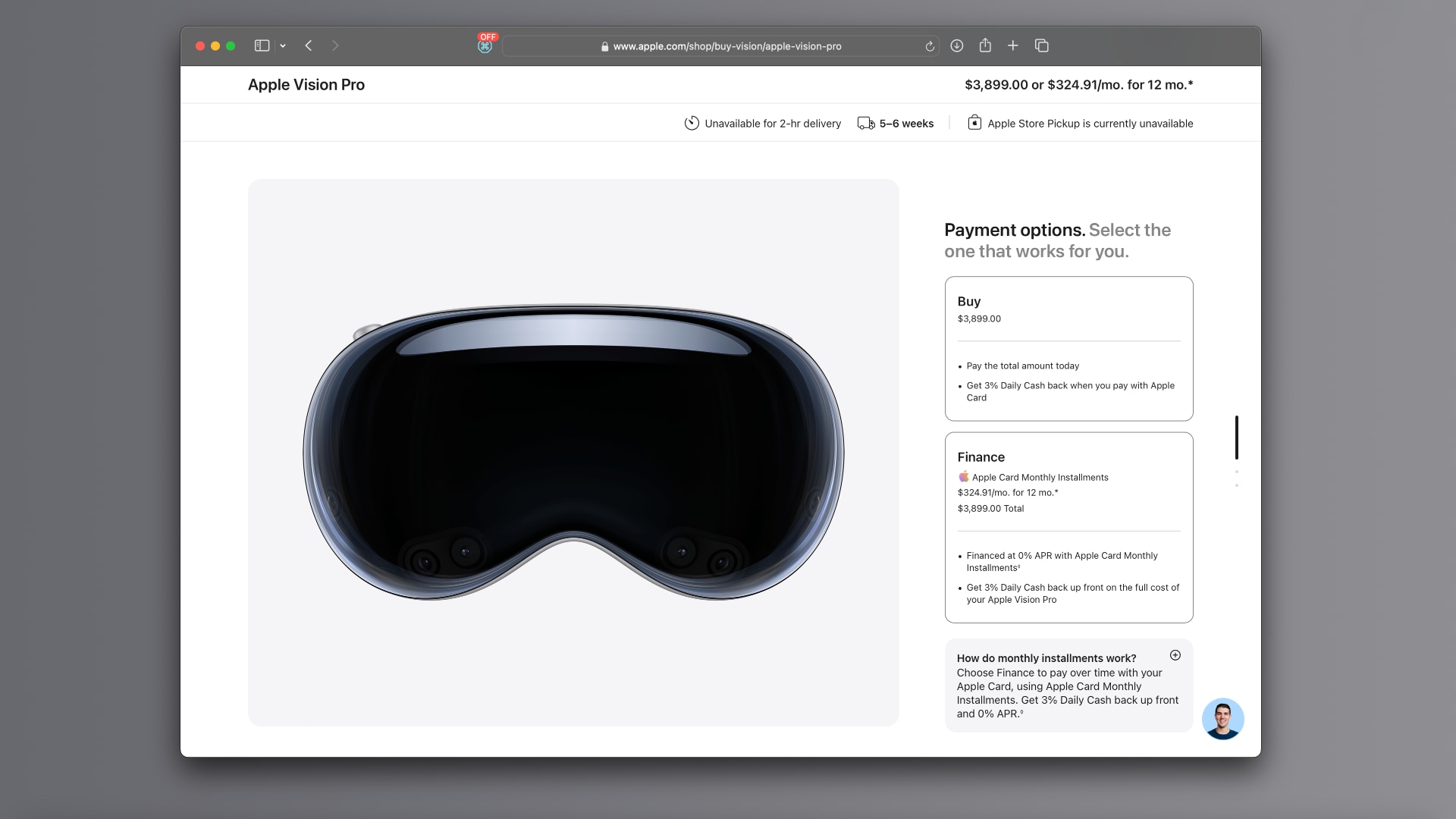
But wait, there’s one more step. At this point, Apple wants you to consider an optional AppleCare coverage for Vision Pro.
Pre-ordering Vision Pro: AppleCare+ coverage
AppleCare+ for Vision Pro is priced at $500 when paid upfront for two years of coverage, or $25/month until cancelled.
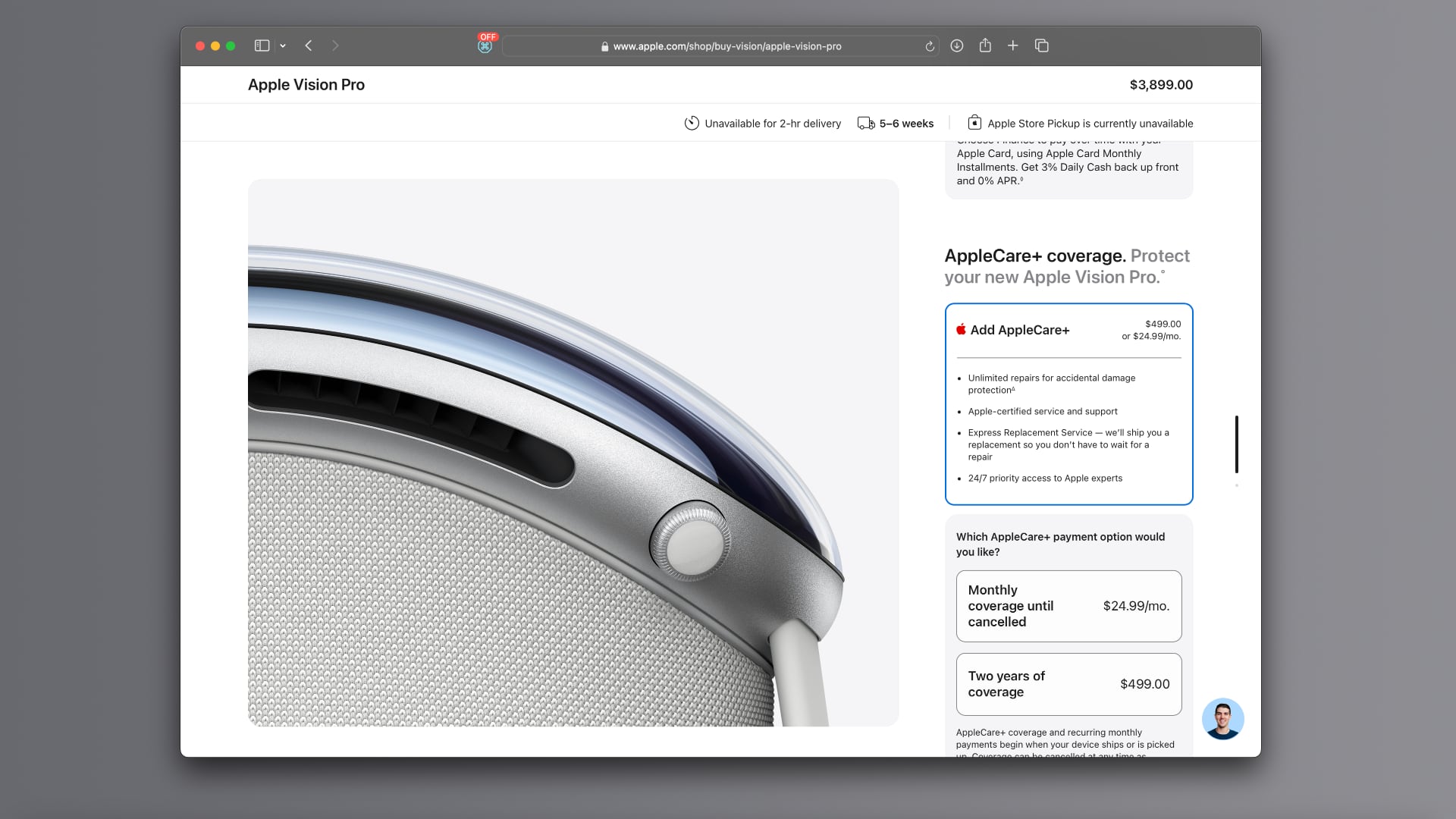
Apple defines accidental damage as physical damage from handling “due to unexpected and unintentional events.”
Vision Pro: What’s in the box?
And that’s it, you can now finish your pre-order and hope that your headset will arrive on time on February 2. Here’s everything you’ll find in the Vision Pro box:
- Apple Vision Pro
- Light seal
- Light seal cushion
- Solo knit band
- Dual loop band
- Front glass cover
- External battery pack
- Polishing cloth
- 30W USB-C power adapter
- USB‑C charge cable
Vision Pro ordering FAQ
The Buy Vision Pro page includes a handy FAQ at the bottom to answer some of the most burning questions that would-be shoppers may have about prescription lenses, sharing their headset with other people, tips for international customers, etc.
I’ve included the complete FAQ right ahead for your perusal.
Can I wear my glasses while using Apple Vision Pro?
No. Apple Vision Pro was specifically designed to be used without glasses. If you wear glasses for vision correction, you may need to purchase ZEISS Optical Inserts. They magnetically attach to Apple Vision Pro to provide precise viewing for those who need glasses or certain contacts.
How will I know if I need ZEISS Optical Inserts?
When you order Apple Vision Pro, we’ll ask you a series of vision questions. Your answers will determine whether or not you need optical inserts. Generally speaking, if you don’t wear any vision correction options, you likely won’t need ZEISS Optical Inserts. The same is true if you wear soft contact lenses to correct your distance vision since Apple Vision Pro works well with most soft contact lenses.
If I need ZEISS Optical Inserts, how do I provide my prescription?
Once we determine that you need ZEISS Optical Inserts, you can complete your purchase and upload your prescription to ZEISS. If you need more time, we’ll also send you an email so you can upload your prescription later.
Can I share Apple Vision Pro with someone else?
Yes. That person may need a different head band or Light Seal size for the best experience with Apple Vision Pro.
What will the experience be for US-based customers traveling internationally?
Apple Vision Pro is great for travel and when US customers travel abroad, the experience will remain consistent. That means all of their apps and content will remain accessible while traveling, so they can use apps and enjoy music, TV and movies.
On the airplane, customers can turn on Travel Mode which adapts Apple Vision Pro to the unique motion of commercial air travel to give you the best experience. They can dial in an Environment, wear AirPods Pro (2nd generation), and sit back to enjoy a movie while seats and sounds around them disappear
Can I buy Apple Vision Pro in the US and take it back to my country/region?
Apple Vision Pro is only available for sale in the US and is designed for customers in the US to use at home, at work and while traveling. We look forward to bringing Apple Vision Pro to more countries later this year.
If an international customer purchases Apple Vision Pro in the US and then tries to use it abroad, how does their experience differ from a US-based customer?
- Apple Vision Pro only supports English (US) for language and typing and English for Siri and Dictation.
- App Store requires an Apple ID with region set to the US
- Purchases on Apple Music and TV app require an Apple ID with region set to the US
- For customers with vision correction needs, ZEISS will only accept vision prescriptions written by US eye care professionals, and will only ship to US locations.
- Customers may not be able to access certain apps, features or content due to licensing or other restrictions in those countries or regions.
- Apple Support is only available in the US
Are ZEISS Optical Inserts reimbursable under my Flexible Spending Account (FSA) or Health Savings Account (HSA) in the US?
ZEISS Optical Inserts may be reimbursable under FSA or HSA. Please check with your FSA/HSA plan administrator.
Are ZEISS Optical Inserts covered by insurance benefits?
Some vision insurance providers may allow you to receive reimbursement of your order. Please check with your vision insurance provider.