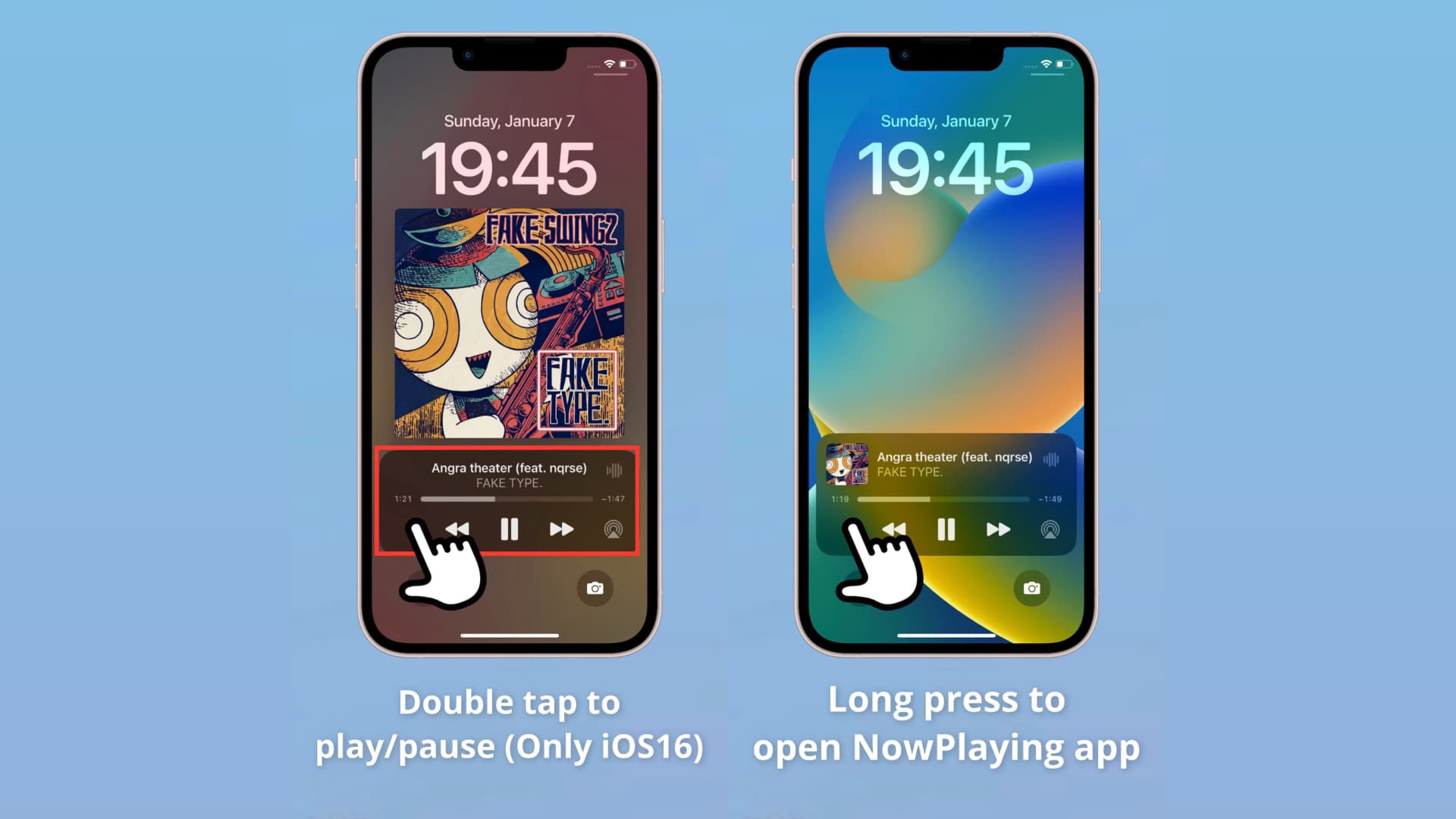Anyone looking to elevate their music listening experience on the iPhone would do good to consider using a new jailbreak tweak called Gestune by iOS developer uzra.
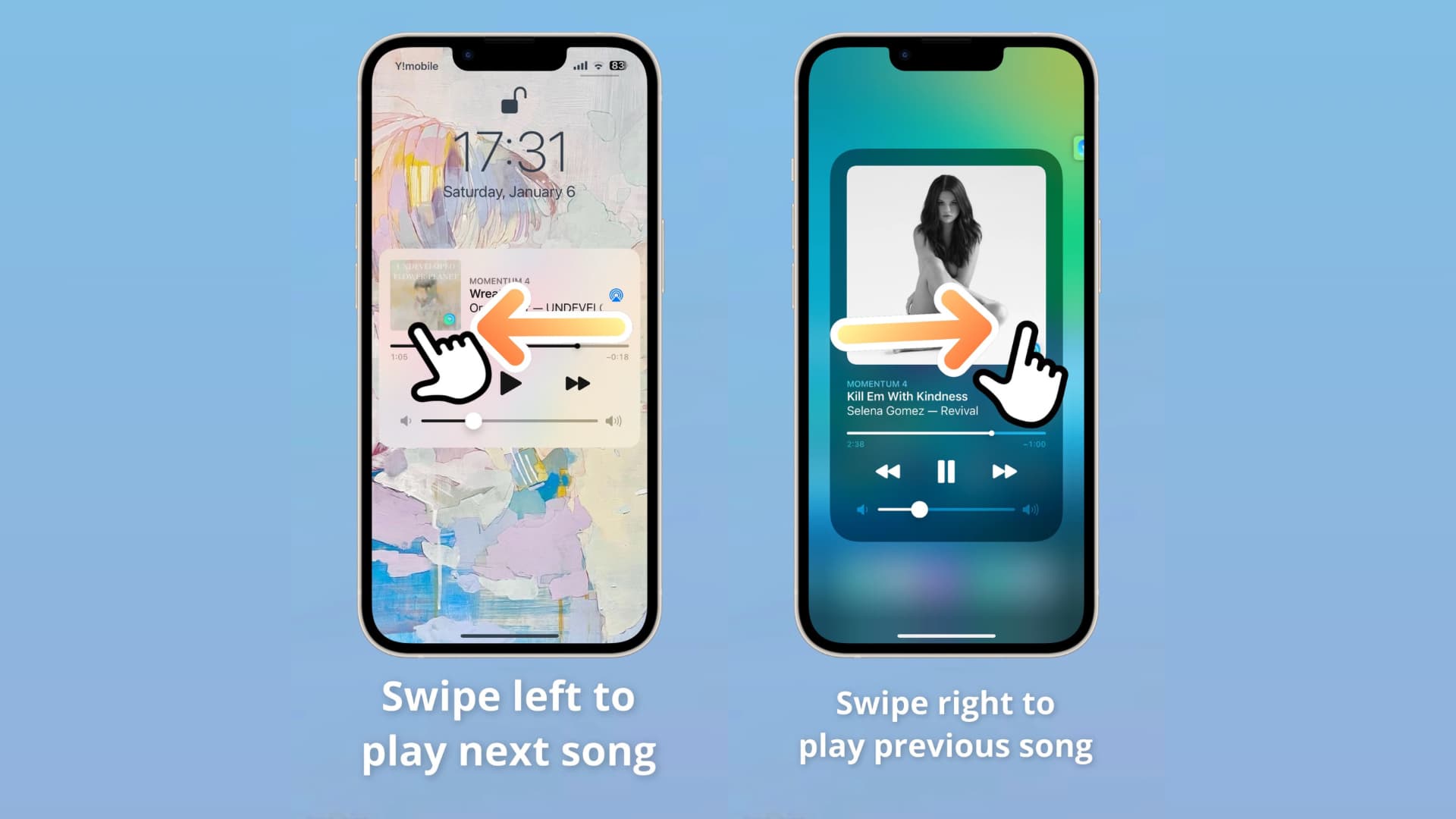
Gestune lets users perform specialized gestures whenever the Now Playing interface is showing on the Lock Screen or in Control Center to control their music playback as an alternative to tapping on the widget’s buttons.
Right out of the box, Gestune supports the following gestures:
- Swipe left to skip the current song
- Swipe right to return to the previous song
- Tap once to play or pause playback (disabled in Control Center and on iOS 16)
- Double-tap to play or pause playback (iOS 16 only)
- Tap and hold to launch the Now Playing app (disabled in Control Center)
These kinds of jailbreak tweaks are helpful for those moments when your hands are dirty or you’re too distracted to carefully tap on the dedicated buttons provided in the widgets. Instead, you can use your whole screen to control your music without even looking.
Gestune is a free jailbreak tweak that can be downloaded from the Havoc repository via your preferred package manager app, and it supports iOS versions 14, 15, and 16 via full-fledged jailbreaks such as Dopamine, palera1n, and unc0ver, as well as “semi-jailbreaks” by way of RootHide’s Procursus-based bootstrap.
There are no options to configure, so what you see is what you get. Familiarize yourself with the gestures discussed above, and you’ll be able to use this jailbreak tweak like a pro.
Are you planning to take advantage of the features baked into the Gestune jailbreak tweak? We’re excited to hear from you in the comments section down below.