The Misaka package manager app was updated to version 8.2.0 late last night with a substantial change: support for all arm64 and arm64e devices via kernel patch finder (kpf).
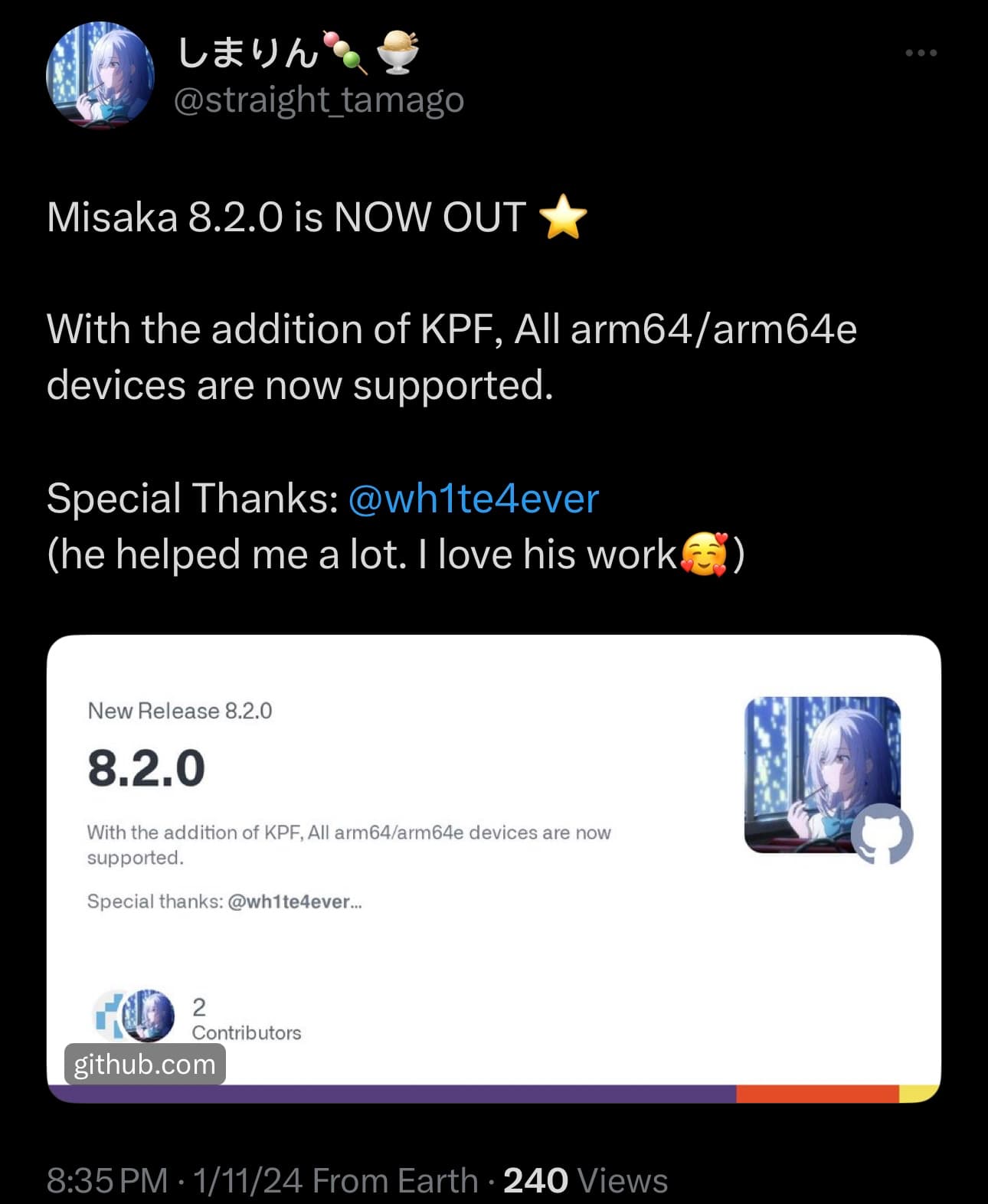
Previously, Misaka was only made to work with most arm64e devices, which include the iPhone XS and later. But with the addition of kernel patch finder, not only are all arm64e devices now supported, but so too are arm64 devices, which include the iPhone X and older.
Misaka lead developer @straight_tamago credits @wh1te4ever for their assistance with getting kernel patch finder implemented into the project.
So what does all of this mean and why is it important? According to @straight_tamago, using the conventional kernel file descriptor (kfd) exploit method required using specific offsets, which made access by certain device and firmware combinations a cumbersome effort. The kernel patch finder (kpf) makes finding those offsets automatic, allowing support for more device and firmware combinations with less effort.
Following today’s change, even those using an iPhone X or older can now install hacks and add-ons using the kfd exploit and the puaf_landa method, as long as said device is running a supported firmware version.
According to @straight_tamago, firmware support includes iOS & iPadOS 15.0-16.6.1 and everything in between on both arm64 and arm64e devices. This includes beta and release candidate builds — not just public firmware releases.
On these device and firmware combinations, it’s possible to install hacks that utilize the MacDirtyCow exploit for iOS & iPadOS 15.0-16.1.2 and the kfd exploit for iOS & iPadOS 16.0-16.6.1. Likewise, support for installing TrollStore is also an option on iOS & iPadOS 15.0-16.6.1 on both arm64 and arm64e devices.
Existing by Misaka users can update to the latest version of the package manager app by visiting the project’s GitHub page and downloading the latest .ipa file to sideload with AltStore or Sideloadly or perma-sign with TrollStore.
If you’re not already using Misaka, then making use of it doesn’t require a jailbreak and you can follow one of the tutorials below to get started:
- How to install the Misaka package manager with TrollStore
- How to install the Misaka package manager with Sideloadly
Are you running the latest version of Misaka yet? Let us know why or why not in the comments section down below.