Picasso is a device customization toolbox app made for the kernel file descriptor (kfd) exploit, which is a kernel exploit for iOS & iPadOS 16.0-16.5 & 16.6 beta 1 devices. If you’ve never used it before and you have a compatible device, then you’re doing yourself a great disservice.

In today’s tutorial, we’ll show you how to install the Picasso device customization toolbox app using the AltStore sideloading method.
What you need to know
You can sideload Picasso with AltStore or Sideloadly, but today’s tutorial will show you how to install it with AltStore.
Once installed, you can use Picasso to customize your device with kfd exploit-centric add-ons, or to install the coveted TrollStore perma-signing utility. Then, after installing TrollStore, you can delete Picasso and re-install it with TrollStore to keep it signed indefinitely so that you won’t need to re-sign it every seven days.
Please note that Picasso works a lot like competing kfd exploit-based apps such as Misaka and PureKFD in that it supports repositories and hosts packages. Each app has their own unique pros and cons, so it really comes down to what you prefer using.
How to install Picasso
To install Picasso on your iPhone or iPad, follow the steps outlined below. Please note that these steps will showcase macOS, but the steps will be similar on Windows machines:
1) If you don’t already have AltStore, download AltServer from the website below:
https://altstore.io/
Note: If you already have AltStore, you can skip to step .
2) Double-click the downloaded ZIP file.
3) Drag the AltStore icon into the Applications folder:
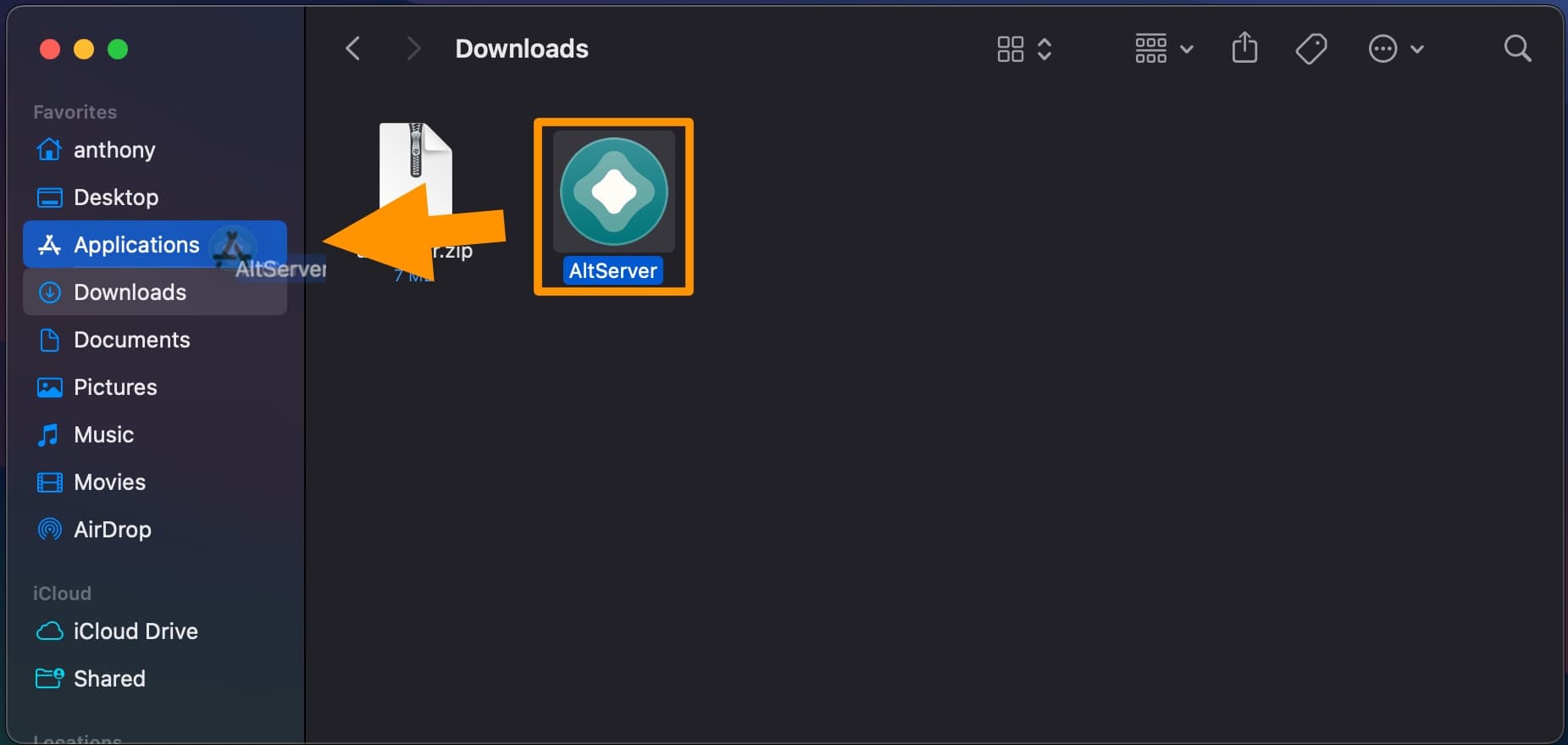
4) Launch the AltStore application from your Applications folder.
5) Plug your iPhone or iPad into your Mac with an Apple-certified Lightning to USB-C cable.
6) In the Menu Bar, click the AltStore icon and navigate to Install AltStore → [Your device name]:
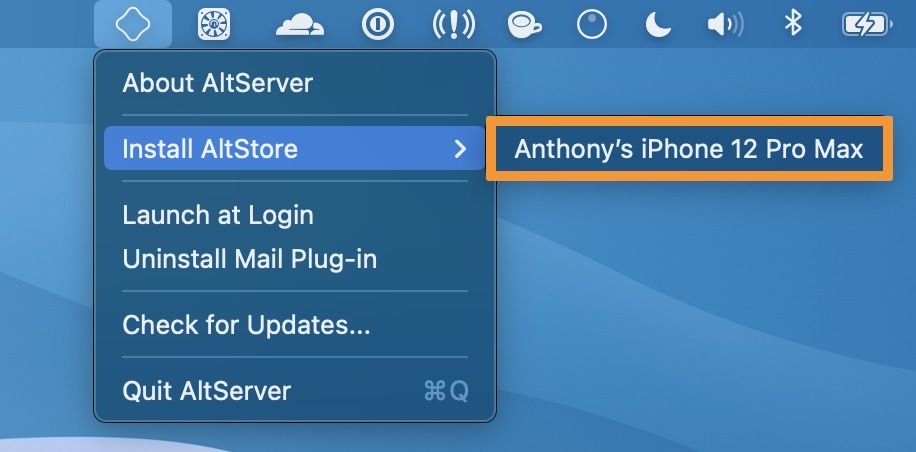
7) Log in with your Apple ID when prompted, then click Install:
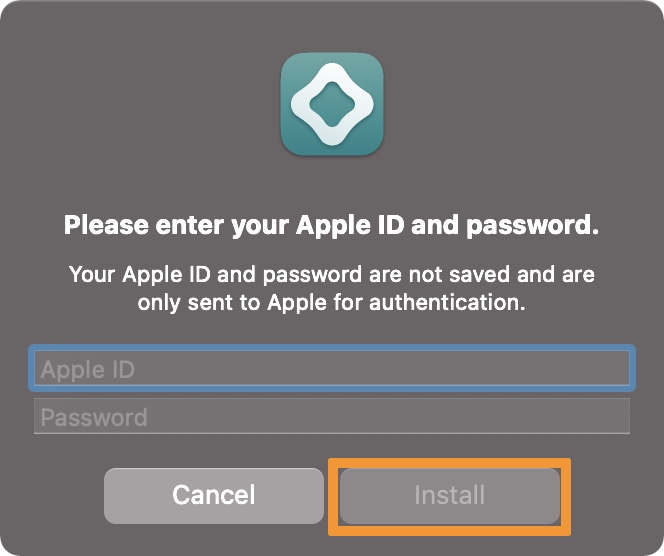
8) AltStore now appears on your device’s Home screen, but don’t launch it yet. Instead, navigate to Settings → General → VPN & Device Management and tap your Apple ID:
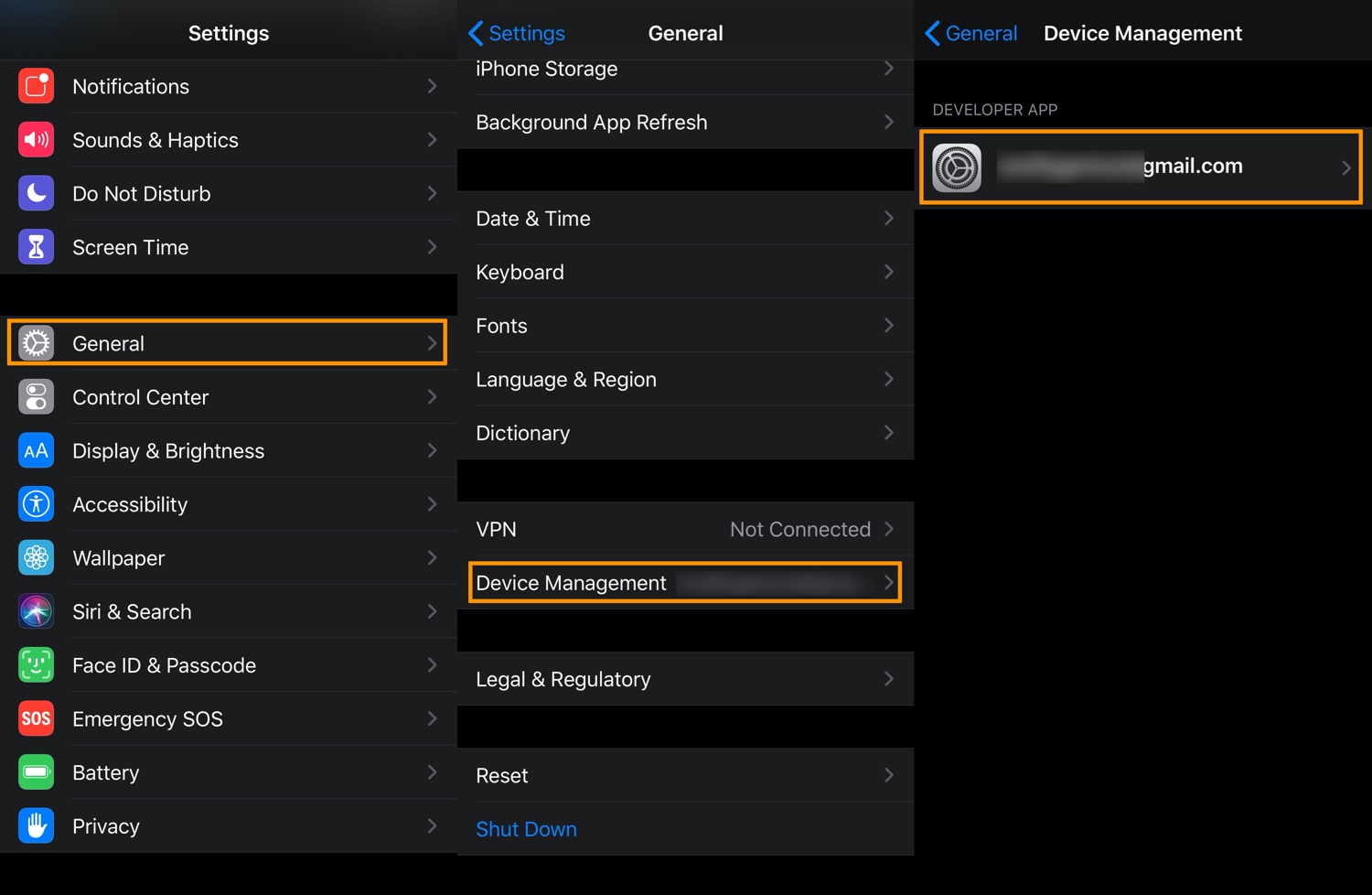
9) Tap the Trust [Your Apple ID] button, then when prompted tap the red Trust button:
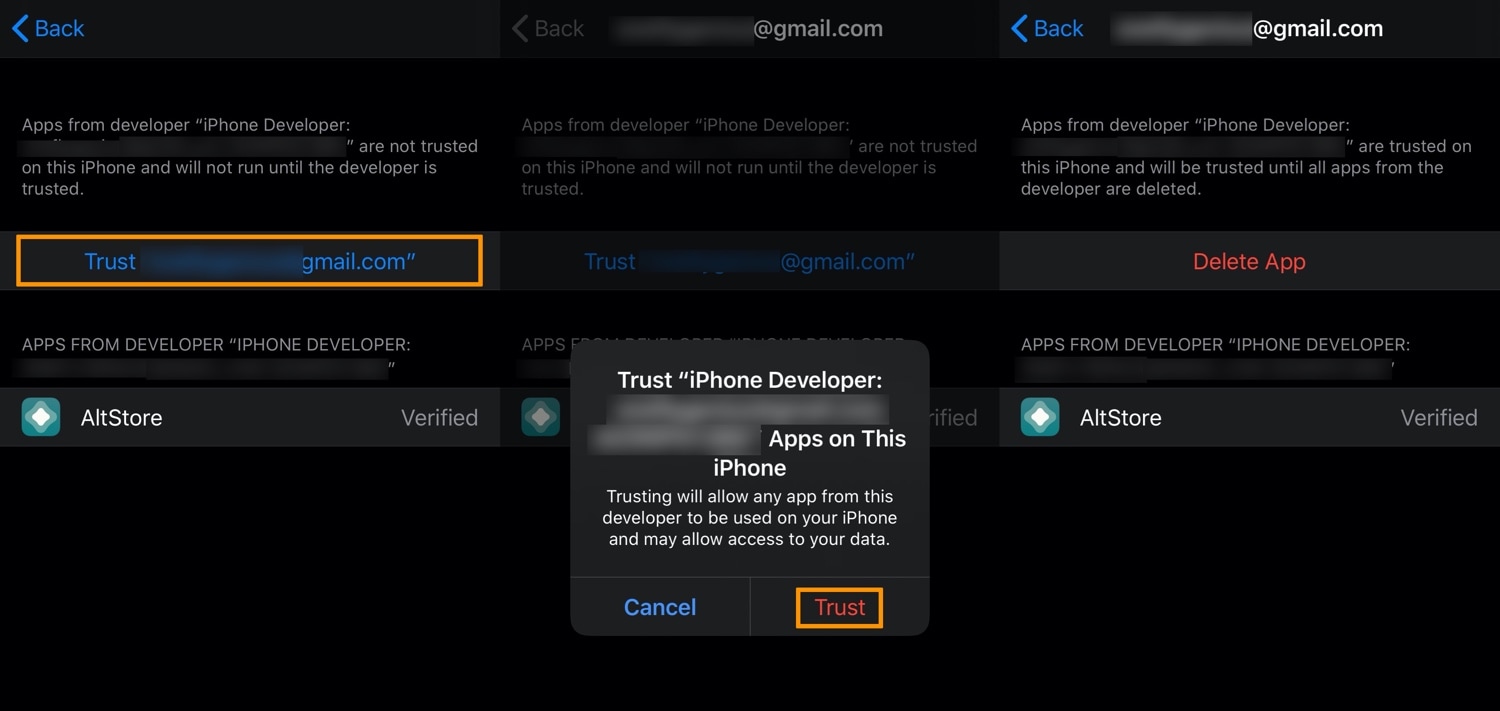
Note: AltStore is now set up on your device. Next, we will install Picasso using AltStore.
10) Download the latest Picasso .ipa file from the project’s GitHub page (linked below) by tapping on it from the assets list:
https://github.com/sourcelocation/Picasso-v3
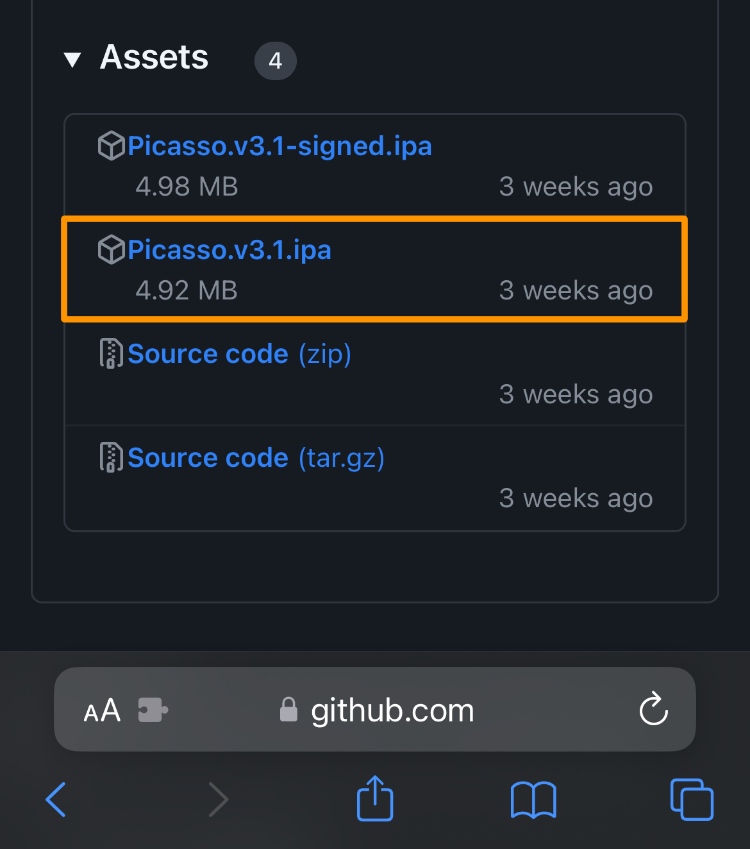
11) Tap the Download button in the ensuing pop-up:
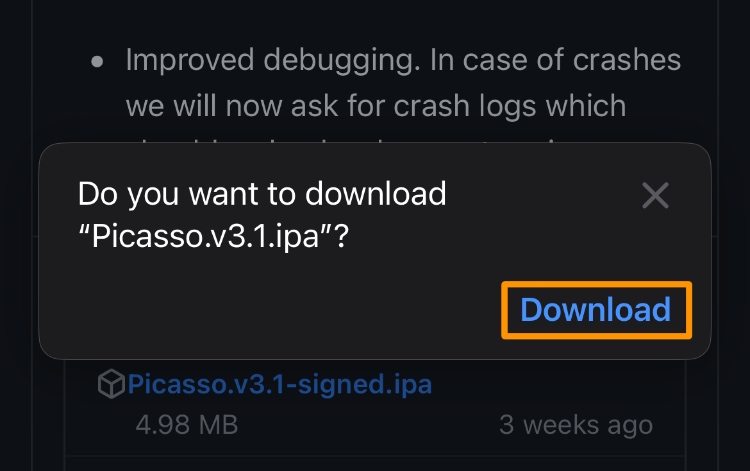
12) Tap the Download icon in the URL bar:
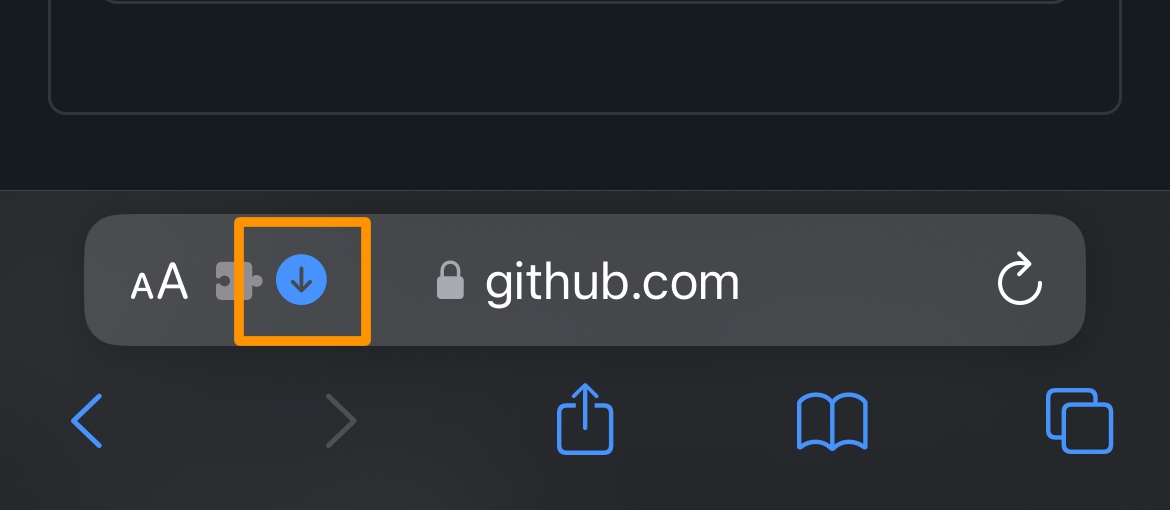
13) Tap the Downloads button in the menu list:
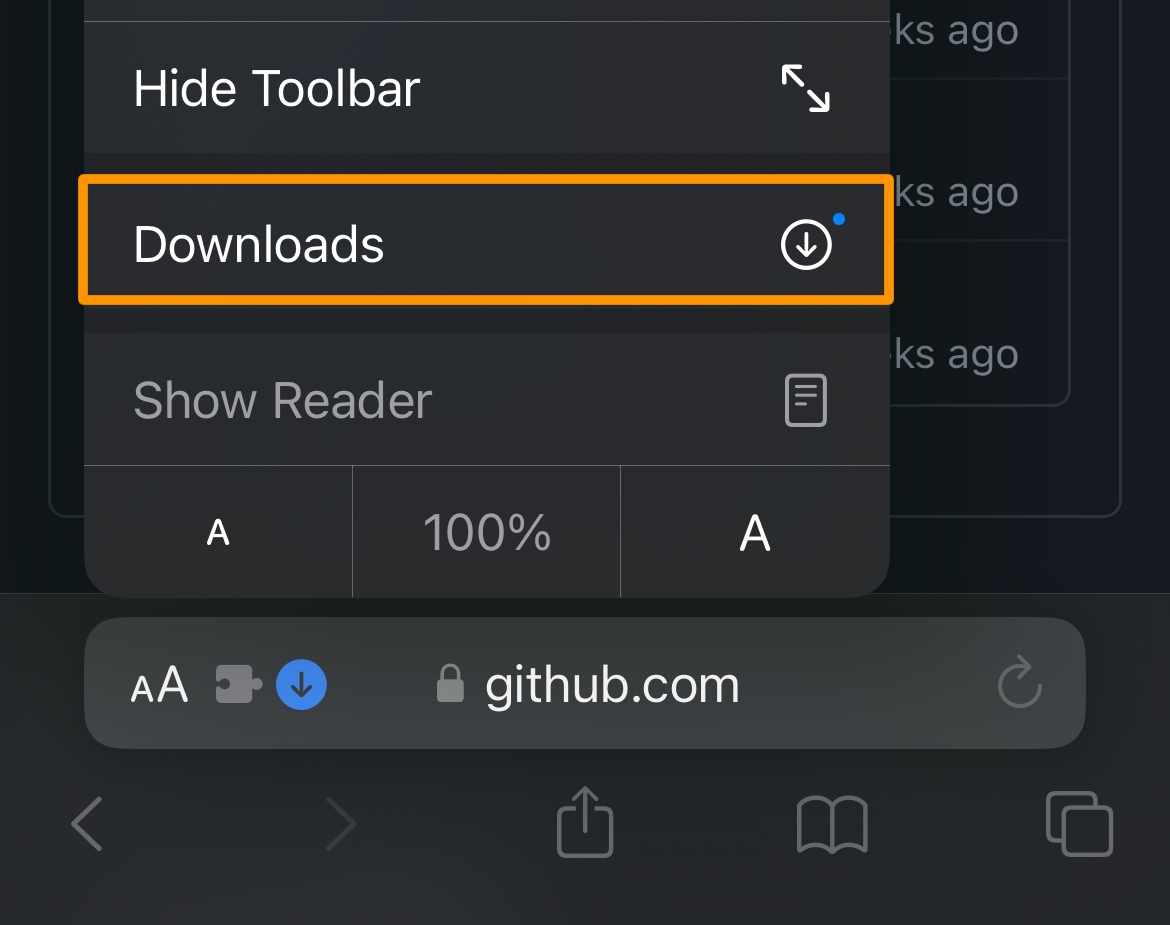
14) Tap the Picasso file you just downloaded from the Downloads list:
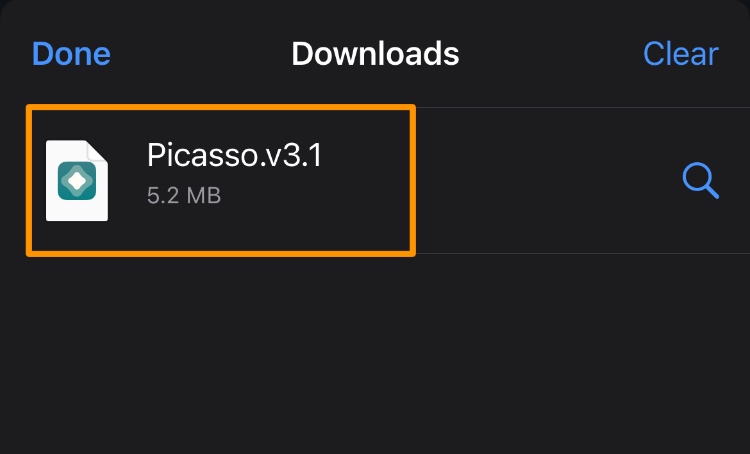
15) Tap the Share button at the bottom-left of the interface:
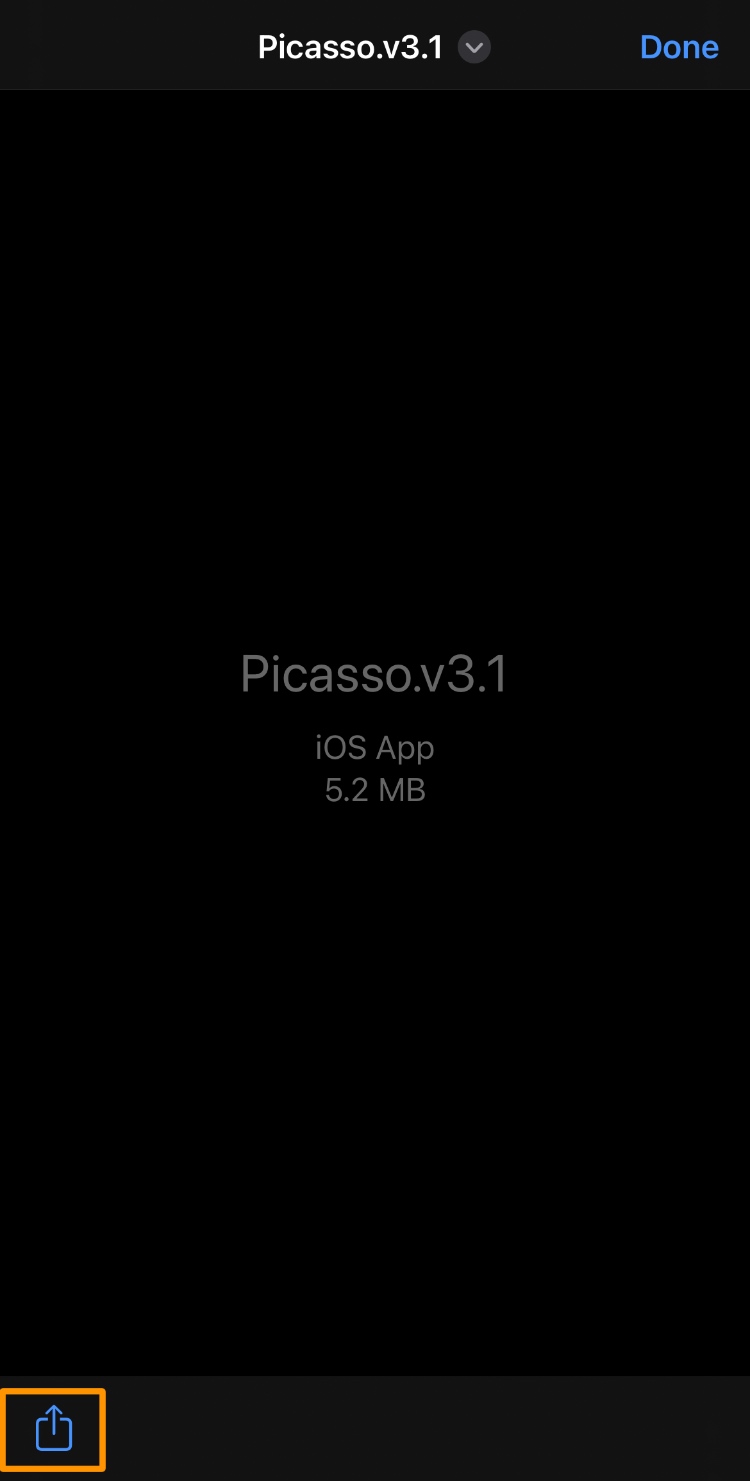
16) Tap the AltStore icon from the Share Sheet menu:
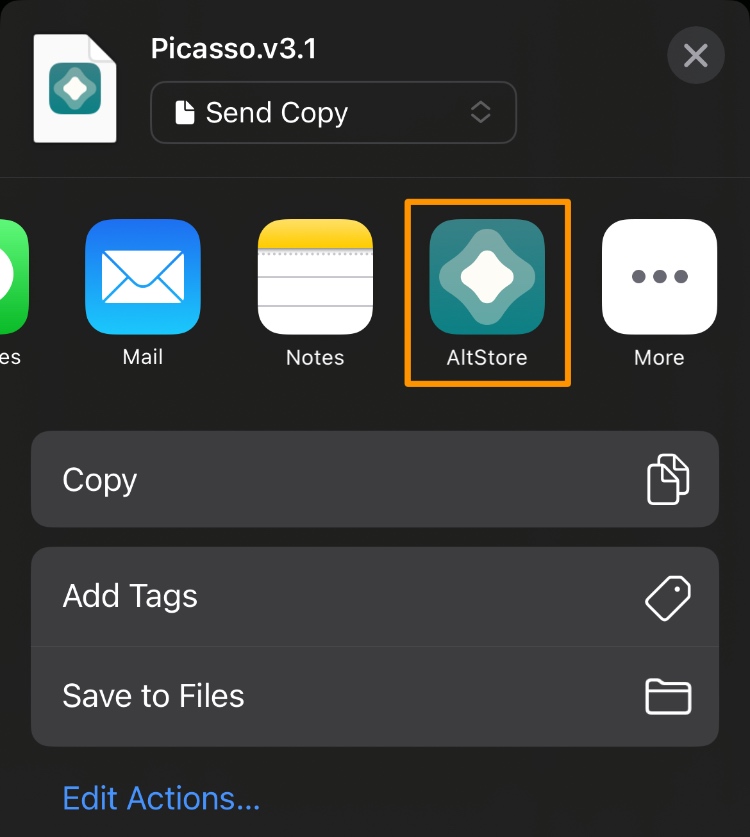
18) AltStore will now open. Enter the same Apple ID you used above if prompted and then tap the Sign In button:
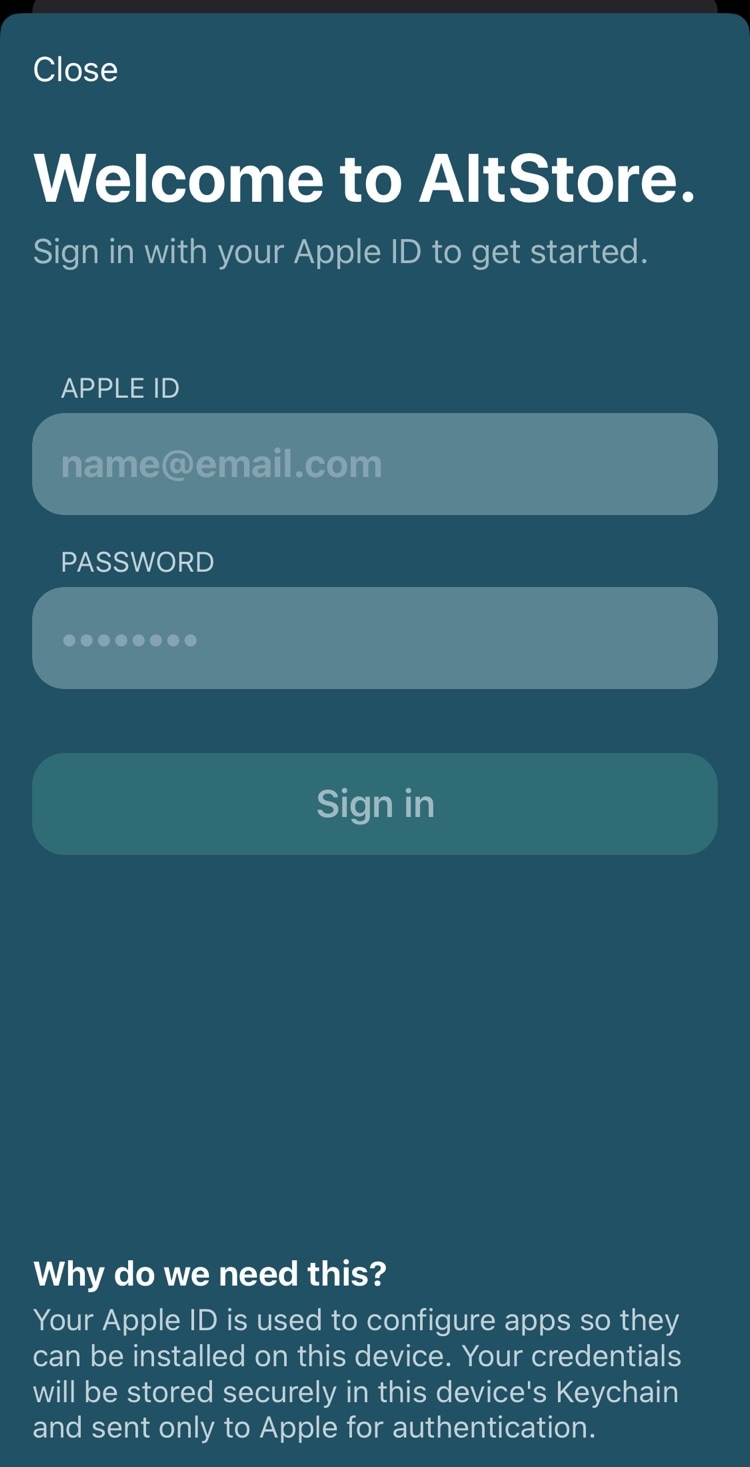
Note: AltStore begins sideloading the app. Once done, it appears in your list like so:
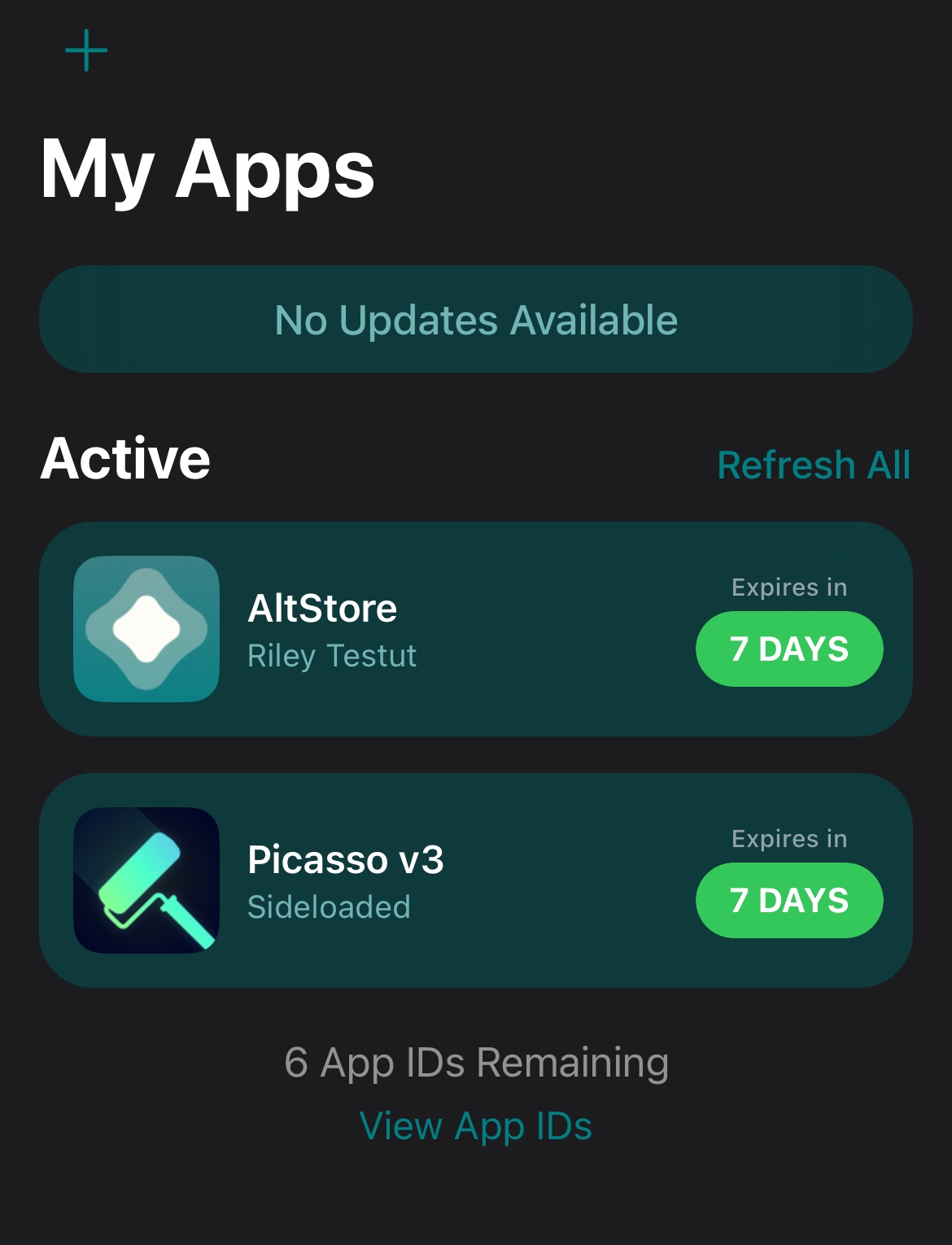
19) Visit the website linked below and make an account:
https://repo.sourceloc.net/
2) Once your account is created, launch Picasso from your Home Screen:
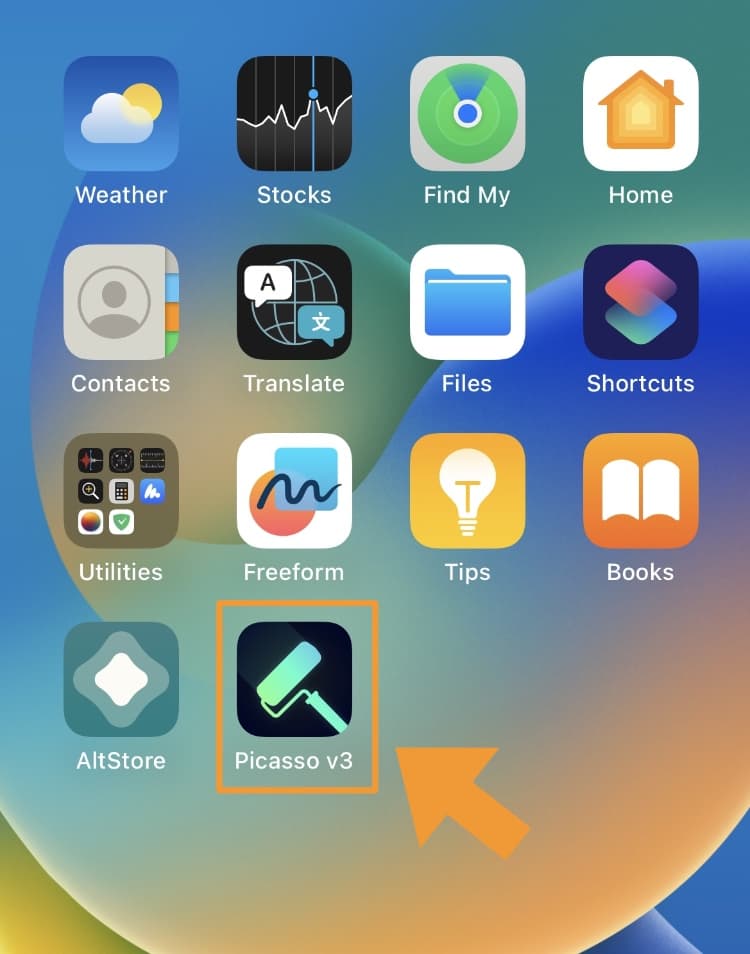
20) Log in with the account you just created:
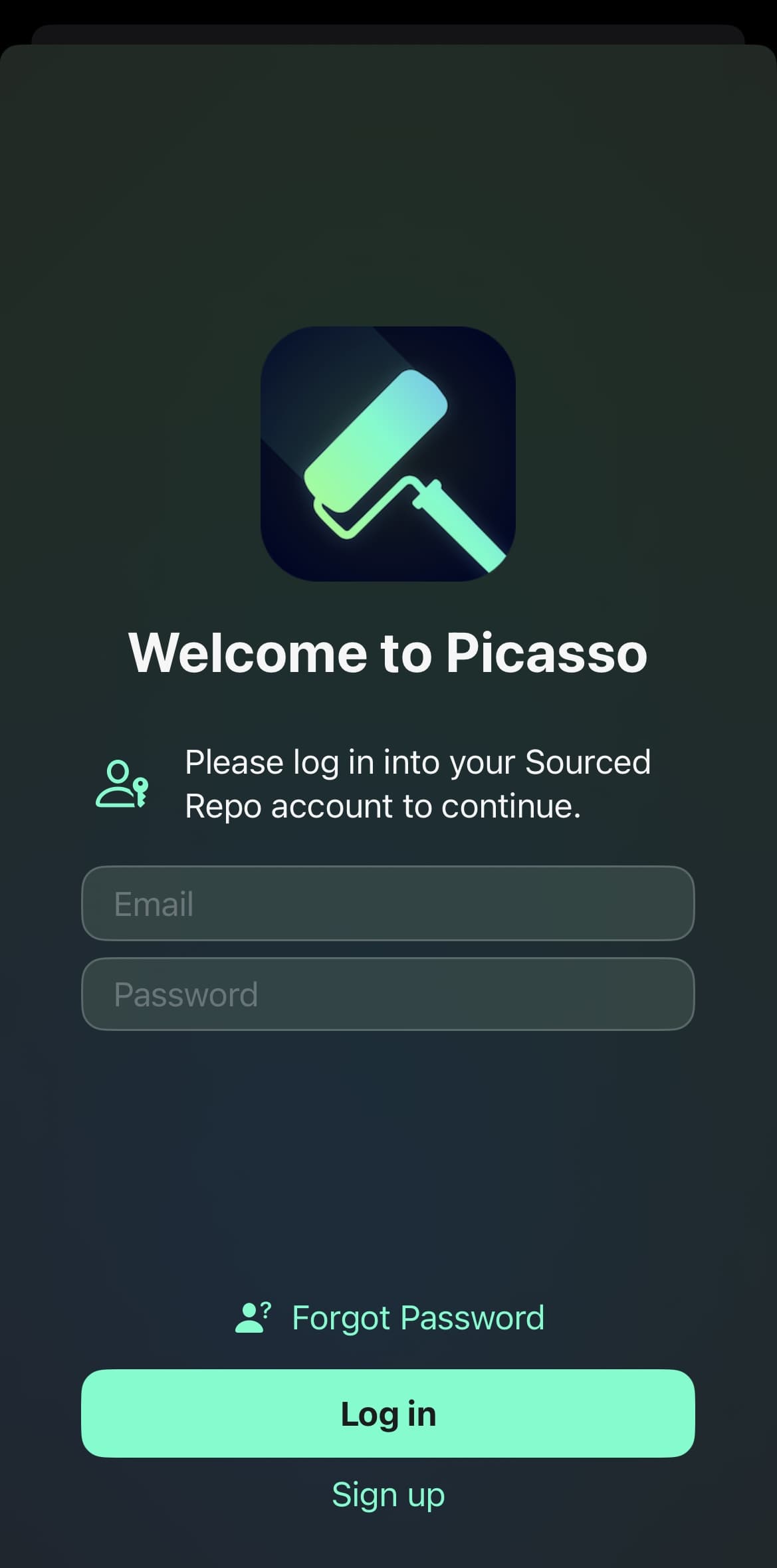
Congratulations, you’ve just sideloaded the Picasso kfd exploit-based customization toolbox app for your iPhone or iPad!
Conclusion
Now that you have the Picasso kfd exploit-based customization toolbox app on your iPhone or iPad, you’re free to make all kinds of system customizations using the kfd exploit. These might include installing tweaks, changing app icons, or something else. You can also use Picasso to install TrollStore 2; the sky is the limit.
What are you planning to do with your Picasso app? Let us know in the comments section down below.