There’s a new button in TikTok’s iPhone app that lets you save songs you find to a new playlist on Apple Music, Spotify or Amazon Music.
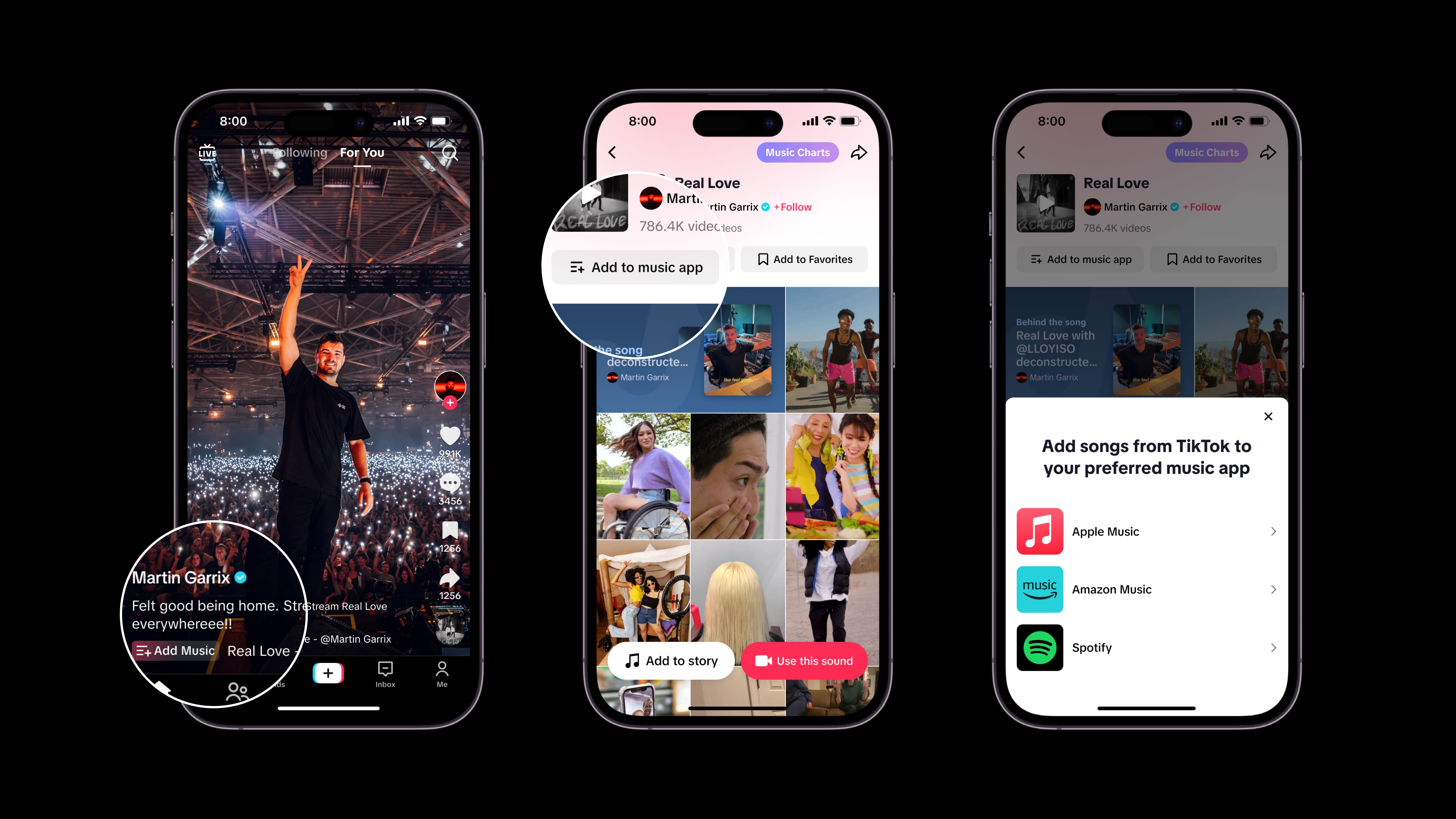
This feature is launching today in the United States and the United Kingdom, with other countries to follow at a later stage. The full-length song is saved in the default playlist, but you can override this and instead add a song to a new playlist or an existing playlist you’ve previously created.
How to add a song discovered on TikTok to Apple Music, Spotify and Amazon Music
To add a song on TikTok to a streaming service like Apple Music, simply hit the Add Music button at the bottom of a TikTok video in the For You Feed or the Add to music app button on an artist’s Sound Detail page. The first time you do this, you’ll see a menu asking you to choose your preferred music-streaming service.
Future song saves will automatically go into the selected music service. There’s also a toggle in the TikTok settings to set the default music streaming service for all track saves going forward. The initial version of the feature supports Apple Music, Spotify and Amazon Music (a subscription is required, to be sure).
Discovering new music via TikTok
The announcement in the TikTok Newsroom quotes Ole Obermann, Global Head of Music Business Development, as calling TikTok “the world’s most powerful platform for music discovery and promotion.”
TikTok owner ByteDance hopes the new feature will boost discovery by making it easier for users to enjoy the full-length song on their preferred streaming service. TikTok built this feature in partnership with major music streaming services.