Apple has updated iTunes for Windows with the ability to listen to podcasts and audiobooks provided the Music and TV apps are already installed on your PC.
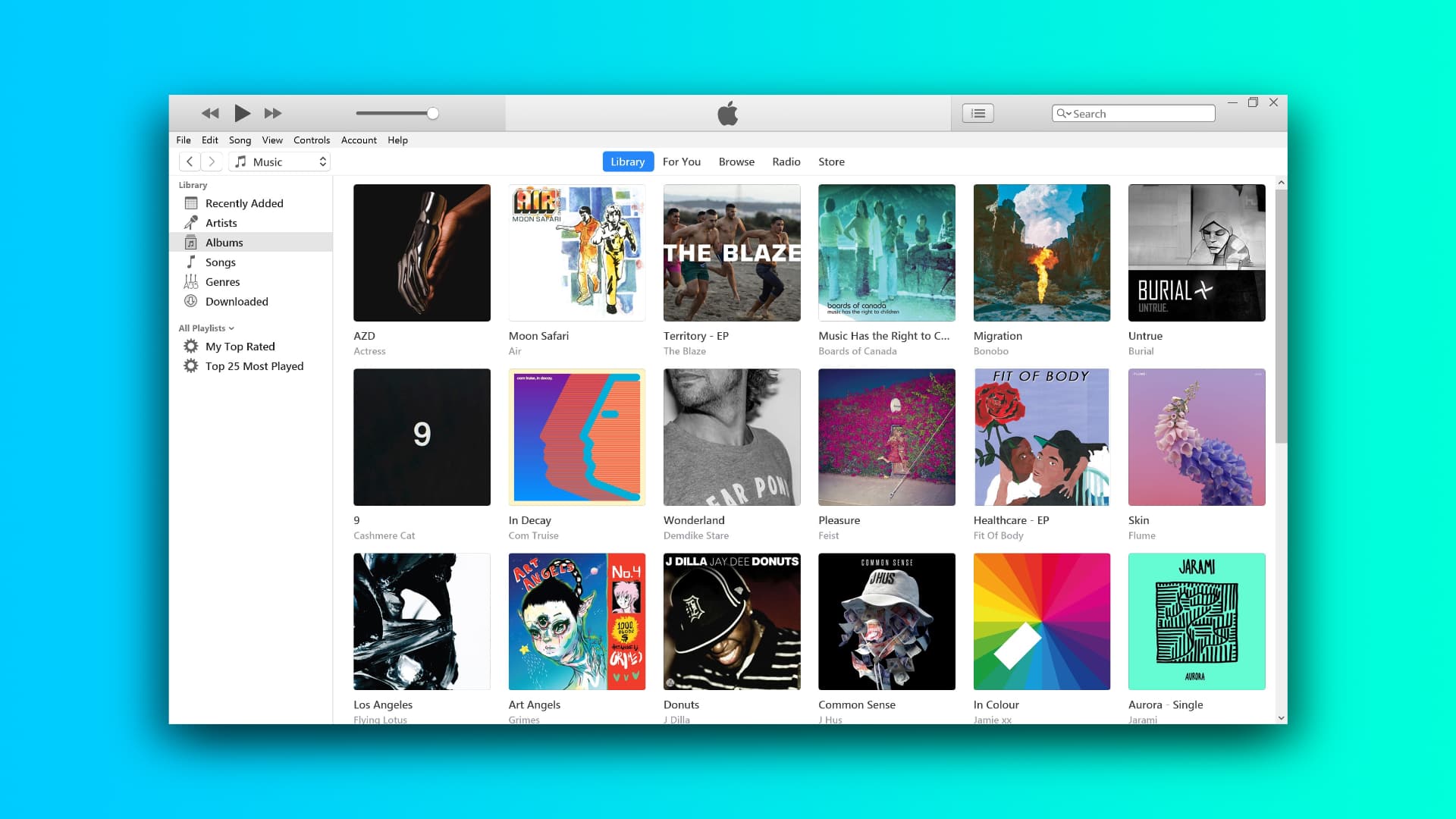
According to release notes and Apple’s support document, iTunes 12.13 allows you to listen to Apple Podcasts and audiobooks purchased from the Book Store.
To switch to podcasts or audiobooks, click the pop-up menu in the upper-left corner of the iTunes navigation bar and select Podcasts or Audiobooks. Remember that the Apple Music and Apple TV apps must be installed on your PC for this to work.
iTunes 12.13 for Windows lets you listen to podcasts and audiobooks
A rare iTunes for Windows update arrives hot on the heels of the previous refresh, which added support for syncing the latest iPhone 15 family of smartphones.
As you know, Apple killed iTunes for Mac in favor of dedicated apps like TV, Music and Podcasts, with device syncing functionality integrated into the Finder.
Apple Music and TV apps are available on Windows, too, and the company also offers a dedicated app for syncing iPhones and iPads called Apple Devices.
How to update iTunes for Windows
Windows users who manually downloaded iTunes from Apple’s website can install this update by choosing Help > Check for Updates in the app. To turn on automatic updates, click Edit > Preferences, then select the Advanced tab and tick the box next to Check for new software updates automatically.
If your copy of iTunes for Windows came from the Microsoft Store, you’ll get new versions downloaded and installed automatically.
View iTunes in the Microsoft Store
However, this may take a few days because automatic updates from the Microsoft Store are delivered in stages. To manually check for updates, open the Microsoft Store on your PC and click the Downloads and Updates pane.