One of the best ways to avoid giving your credit or bank card information directly to a merchant and then risking the possibility of a data breach is to pay by proxy — that’s the premise behind a popular service called Privacy.com.
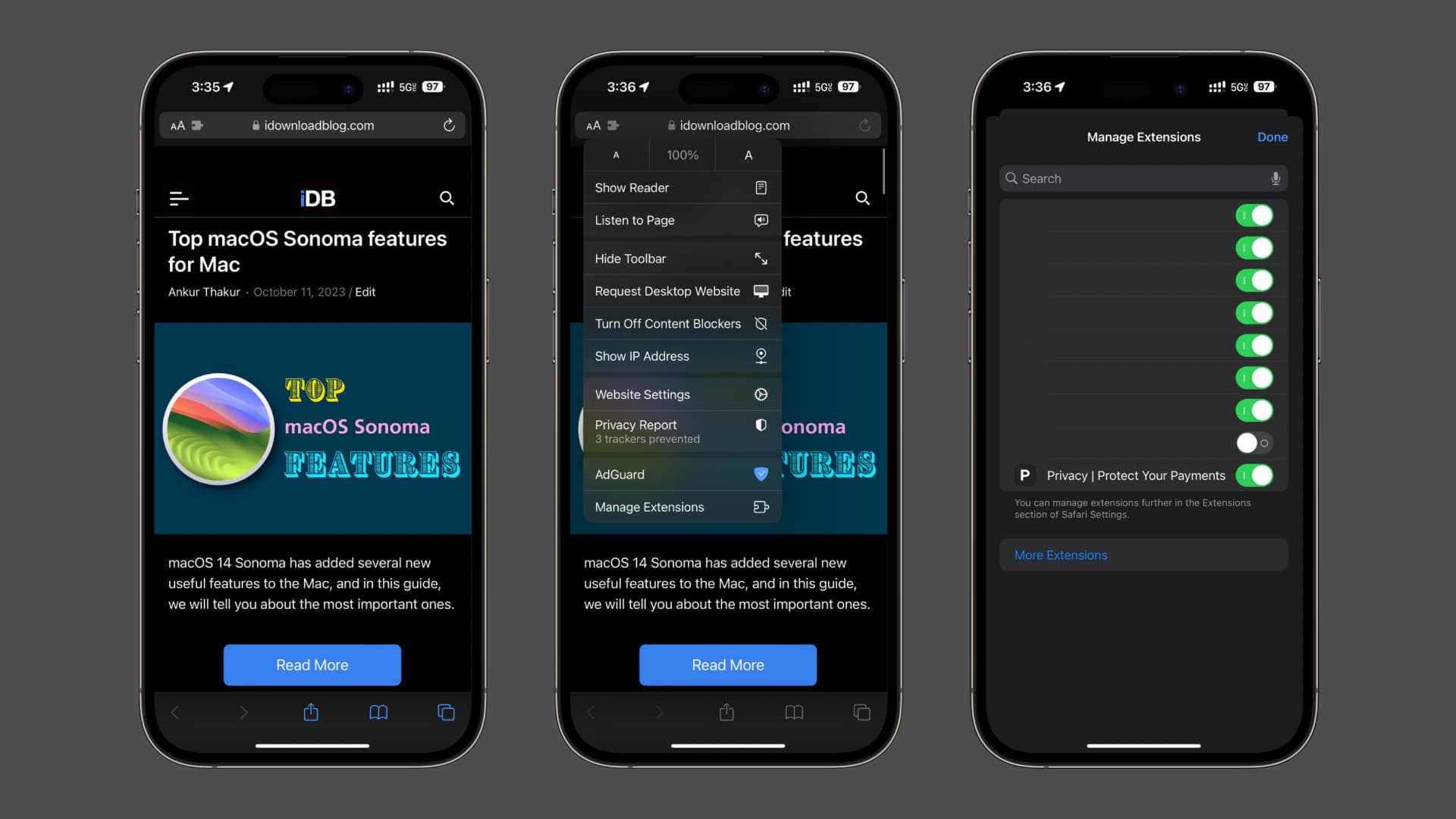
The popular pay-by-proxy platform that not only keeps your financial information out of everyone’s hands, but cloaks your spending activity and lets you create burner payment cards with spending limits has just added a highly requested new feature to support Auto-Fill in Safari for iOS & iPadOS devices.
This works as a Safari extension, much like the one that launched for macOS back in July, which you can access by going to AA or puzzle icon in the Safari search/URL bar. Once turned on, you can pay merchants online by automatically filling in your Privacy.com burner payment card details instead of your actual credit or bank card details.
You can also access Safari extensions by navigating to Settings → Safari → Extensions and you can enable the Privacy.com Auto-Fill extension from there:
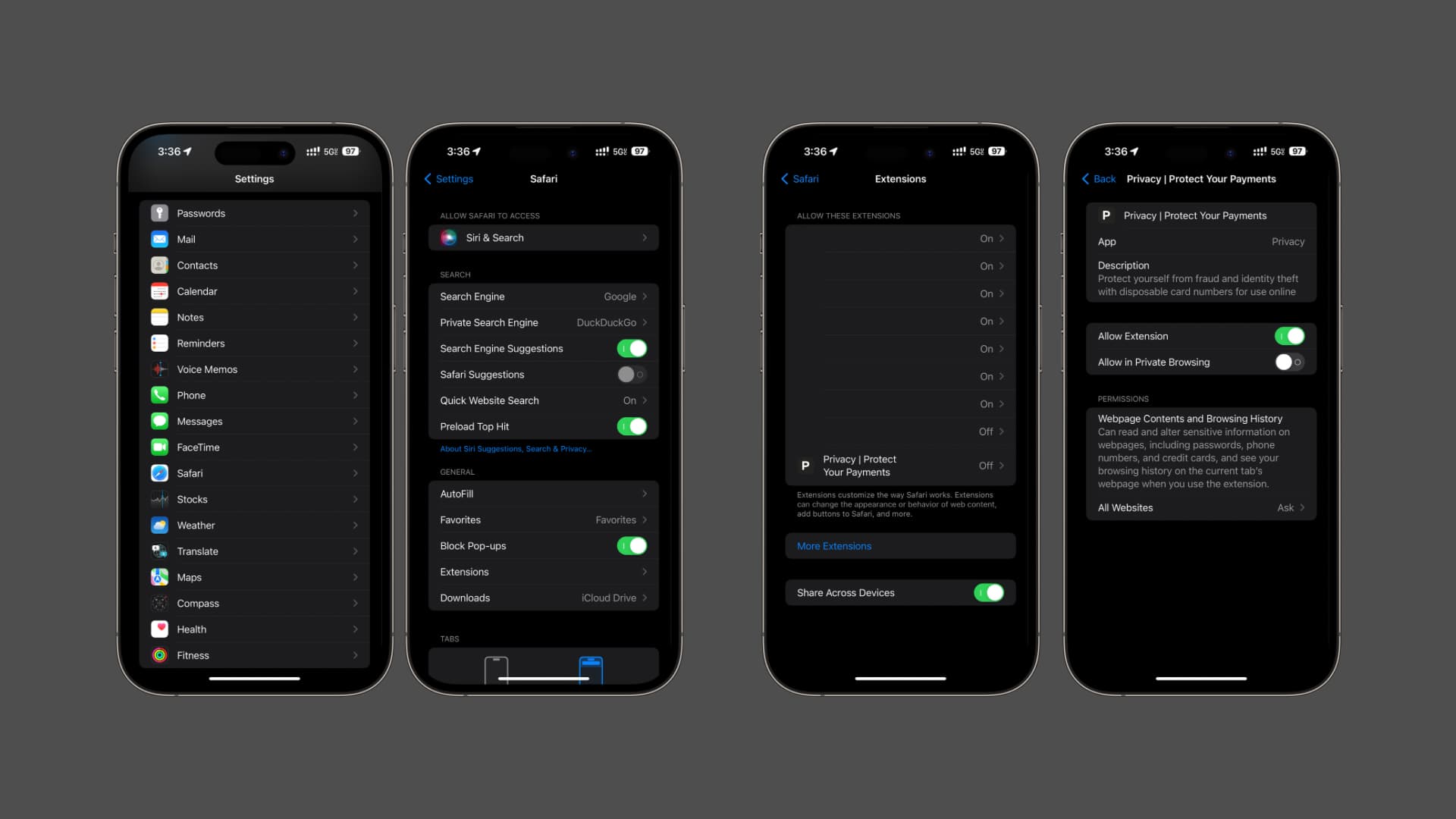
With this, you get the added convenience of not needing to switch between your Safari and Privacy apps on your iPhone or iPad, because all your payment information can be entered directly from Safari and without straining your memory.
Users will need to grant Always Allow and Always Allow on Every Website access for this extension to work properly. It’s worth noting that new security mechanisms in the latest versions of iOS & iPadOS allow users to set different access rules for normal and private browsing modes, independently of one another.
You can download the Privacy.com app for free from the App Store. Using it is completely free, but a premium tier is available that unlocks more powerful features.
Are you excited to see that the Privacy.com team was listening to user feedback to implement such a useful feature into your iPhone or iPad? Let us know in the comments section down below.