Dedicated camera body photographers can relate to wanting more storage for their photos and videos, especially with today’s cameras writing 8K resolution video and ultra-high-megapixel photograph files to limited capacity memory cards.

Storage space aside, capturing photos and videos with such jaw-dropping pixel density means you need storage that can keep up with the sustained bandwidth requirements of the files you’re making as they’re written to storage in real-time, and OWC’s Atlas Ultra line of CFExpress Type B cards don’t disappoint.
For the highest-demand workflows
Back in May, we took a look at Sabrent’s budget-friendly CFExpress Type B cards, and while they were zippy and affordable, many professionals prefer a brand they know they can trust to endure long photo shoots time and time again, and OWC is one of those brands.
OWC’s Atlas Ultra CFExpress Type B cards are capable of up to 1,850/1,700 MB/s read/write speeds peak or 1,500 MB/s write speeds sustained, ensuring that bandwidth constraints are never an issue that will interrupt your camera’s performance.
Depending on the storage capacity you opt for, you might see different speeds. Slower advertised sustained write speeds are found in OWC’s smaller capacity Atlas Ultra CFExpress Type B cards, including the 165GB, 325GB, and 650 GB options. These peg out at 1,700/1,500 MB/s read/write speeds peak, or 1,300 MB/s write speeds sustained.
In our testing, we were able to achieve 1,450/1,145 MB/s read/write speeds with a 325GB OWC Atlas Ultra CFExpress Type B cards:
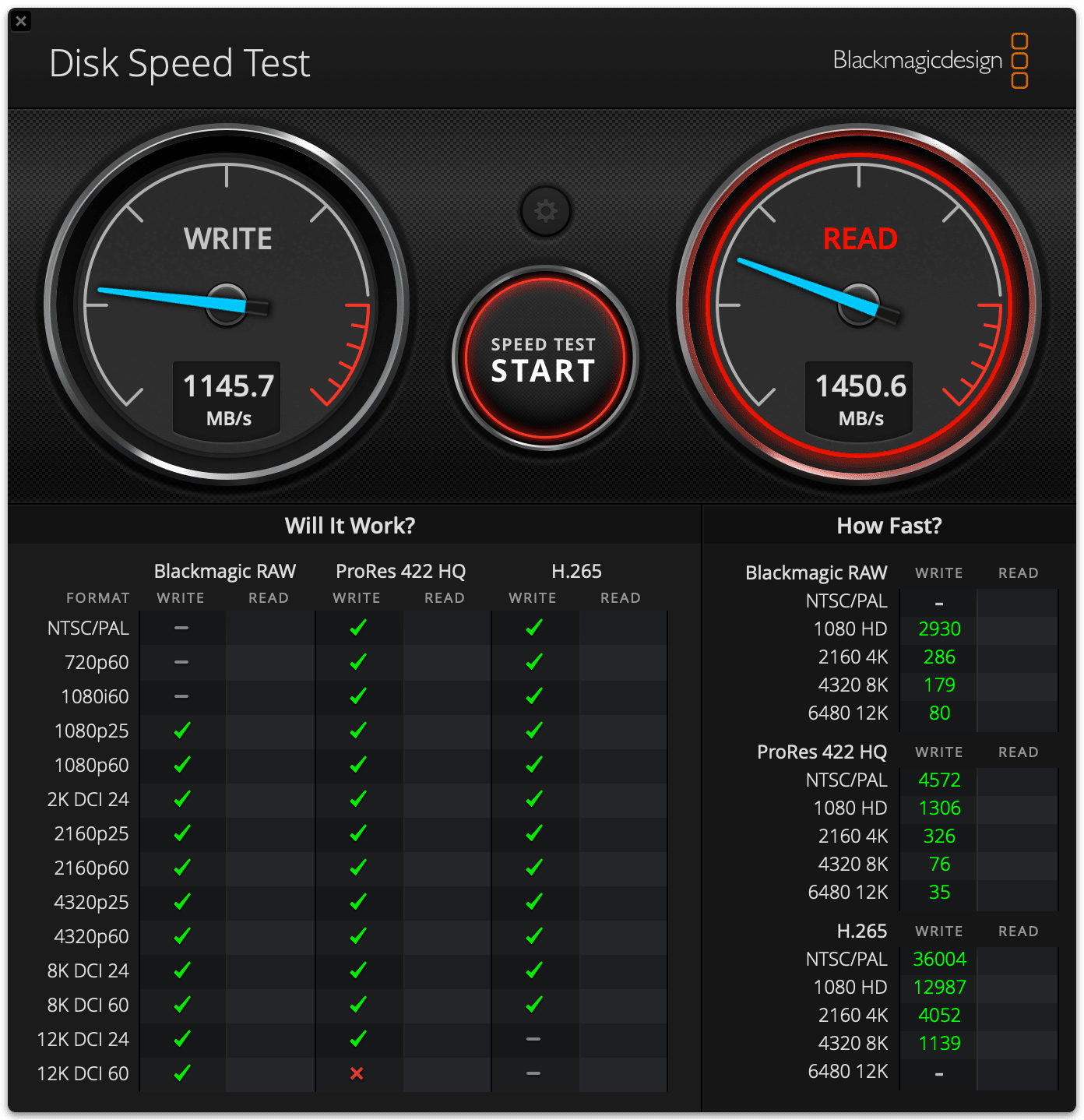
If you opt for OWC’s higher capacity Atlas Ultra CFExpress Type B cards, including the 1TB and 2TB options, then that is where you’ll see that faster 1,850/1,700 MB/s read/write speeds peak, or 1,500 MB/s write speeds sustained. A major asterisk there, but it’s a generally common practice among memory card manufacturers.
Several camera manufacturers are taking advantage of CFExpress Type B cards; in my case, I use a Nikon Z 8 camera body almost exclusively. As the little brother of Nikon’s flagship Z 9 camera, the Z 8 boasts 8K video capture and photography stills as fast as 120 frames per second. When you’re writing files this quickly, you’d best hope that your memory card can keep up, otherwise you end up with filled buffers and cool-down periods.
I tested the OWC Atlas Ultra CFExpress Type B cards in my Nikon Z 8 camera body, and while maxing out its performance, there were no discernible bottlenecks to speak of. Not only did it keep up with any amount of video capture or rapid photo shoots I put them through, but they offloaded the buffer quickly enough that I could keep shooting if I wanted to. At no point would I need to pause and wait for the buffer to empty.
Most ordinary photographers and videographers out there, ranging from amateur to prosumer are still using traditional SD cards to store their camera media, and that’s fine. But for those who go above and beyond to capture the highest quality media, SD Cards may pause like a deer in headlights while CFExpress Type B picks up the slack with higher speed and heat dissipation capabilities. We think it’s the future of storage media.
Using CFExpress Type B with your computer

While many computers, including Apple’s MacBook Pro, have an SD Card reader built-in, the fact remains that CFExpress Type B is not yet as widely adopted as SD Cards. With that in mind, OWC makes and sells an adapter that connects to your computer with a Thunderbolt 4/USB-C port so that you can transfer files to your computer as quickly as possible. In fact, CFExpress and Thunderbolt 4 work great together to move large files with ease.

These adapters work great with both macOS and Windows-based machines, which is great for anyone whether you’re a weekend photographer or a professional videographer. Regardless of your workflow, if you have a CFExpress Type B-enabled camera, then chances are OWC can make your life a lot easier.

We should also note that while many high-end camera bodies support USB-C-based file transfers directly from the camera without a need for an adapter, the adapter supports the faster Thunderbolt 3 standard, allowing you to transfer files more quickly. This can be a serious advantage if you have several gigabytes of video footage or RAW photo files to transfer.
How to get one
If you’re interested in getting an OWC Atlas Ultra CFExpress Type B card of your own, then we recommend visiting the Amazon store to learn more. Currently, OWC’s prices are as follows:
- 165GB: $159.99 with a 15% discount coupon available
- 325GB: $289.99 with a 15% discount coupon available
- 650GB: $519.99 with a 15% discount coupon available
- 1TB: $579.99
- 2TB: $999.99
If you’d like to save some money, and you don’t need the fastest of the fastest cards, OWC also has a slower OWC Atlas Pro CFExpress Type B card line that you can check out on Amazon to learn more about. Please note that the sustained write speeds of OWC’s Atlas Pro cards are significantly slower than OWC’s Atlas Ultra cards by anywhere from 3-10x. Currently, prices for the cheaper cards are as follows:
- 128GB: $84.99 with a 15% discount coupon available
- 256GB: $134.99 with a 15% discount coupon available
- 512GB: $169.99 with a 15% discount coupon available
- 1TB: $349.99
- 2TB: $649.99 with a 15% discount coupon available
My thoughts on OWC’s CFExpress Type B cards
There’s no shortage of CFExpress Type B cards on the market, but when you read reviews online, you’ll see a lot of people leaving testimonials about the no-name brands where the cards either aren’t as fast as advertised or that they suddenly stop working with no warning. That isn’t something you have to worry about with a trusted brand like OWC, because they know computer storage and they’ve been doing this for many years.
I’ve been using OWC’s CFExpress Type B cards in my Nikon Z 8 camera since the day I first got it, and I’ve been nothing less than a happy camper because of how well they keep up with the camera’s demanding bandwidth requirements at the highest quality shooting and how they work seamlessly with my Mac using OWC’s Thunderbolt 4/USB-C adapter.
While OWC’s cards aren’t the most budget-friendly option, they are some of the most reliable, making them a compelling choice for any professional camera user.
Pros:
- Extremely fast sustained write speeds that keep up with 8k and continuous photographs
- Appealing storage sizes of up to 2TB
- Reliable high-endurance cards
- Available in low-cost budget options, or high-cost performance options
- All-metal casing effectively dissipates heat
- Works with any CFExpress Type B-supported camera body
Cons:
- Higher storage options quickly become expensive
Conclusion
OWC’s Atlas Ultra CFExpress Type B cards are some of the most compelling options on the market for someone who wants a well-priced high-performance CFExpress Type B card that keeps up with the bandwidth demands of the latest flagship camera bodies on the market today. Available on Amazon, you can currently procure a good deal on one.
If you’re in need of storage cards for your camera, then I would highly recommend giving OWC a try.