iPhone users are typically accustomed to their apps and user interfaces being designed for portrait orientation use. Occasionally, some iPhone apps may even support landscape orientation. But what if you could force most apps and user interfaces into landscape orientation?
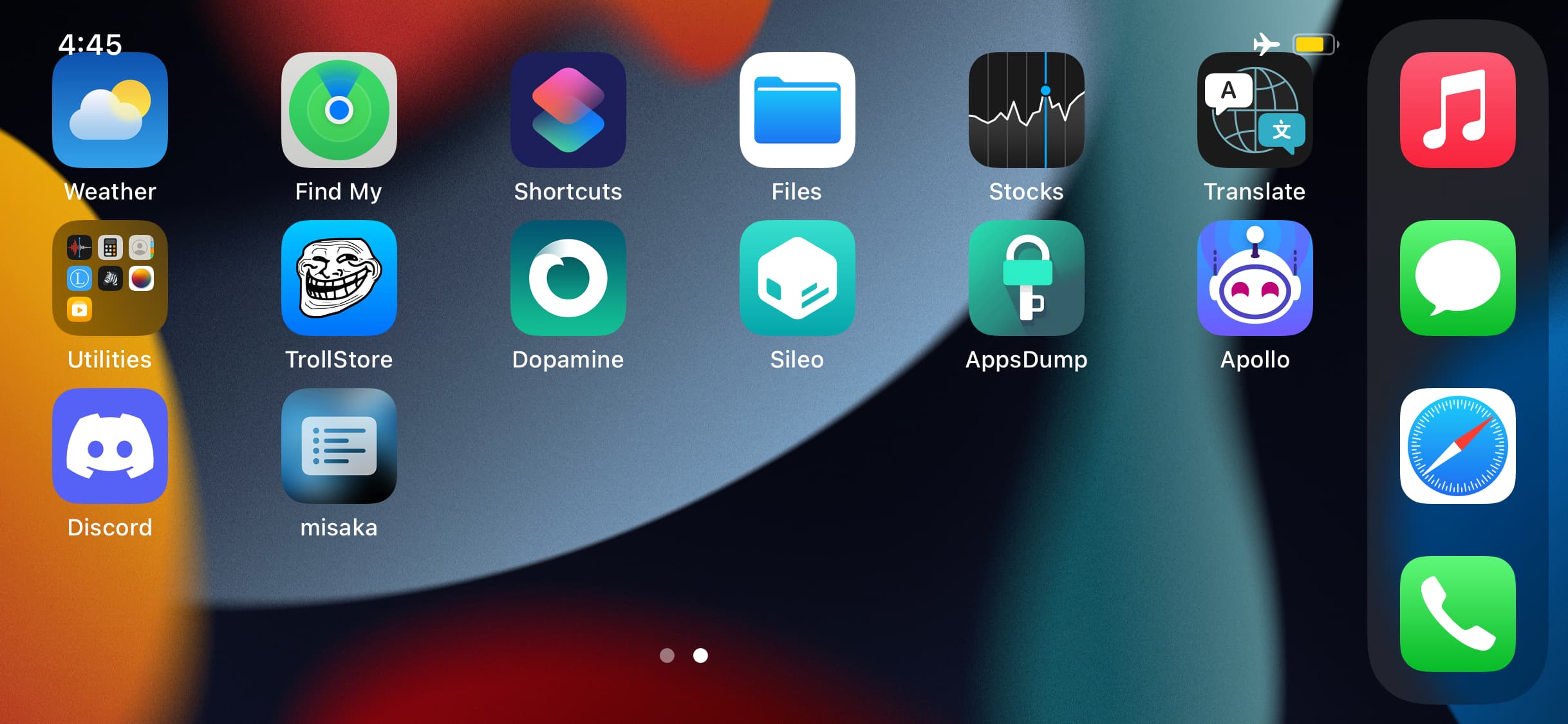
That’s the idea behind a newly released and free jailbreak tweak called Cluri by iOS developer uz-ra, which promotes freedom of screw orientation by forcing many apps and interfaces to rotate into landscape orientation on the iPhone even when they don’t natively support it.
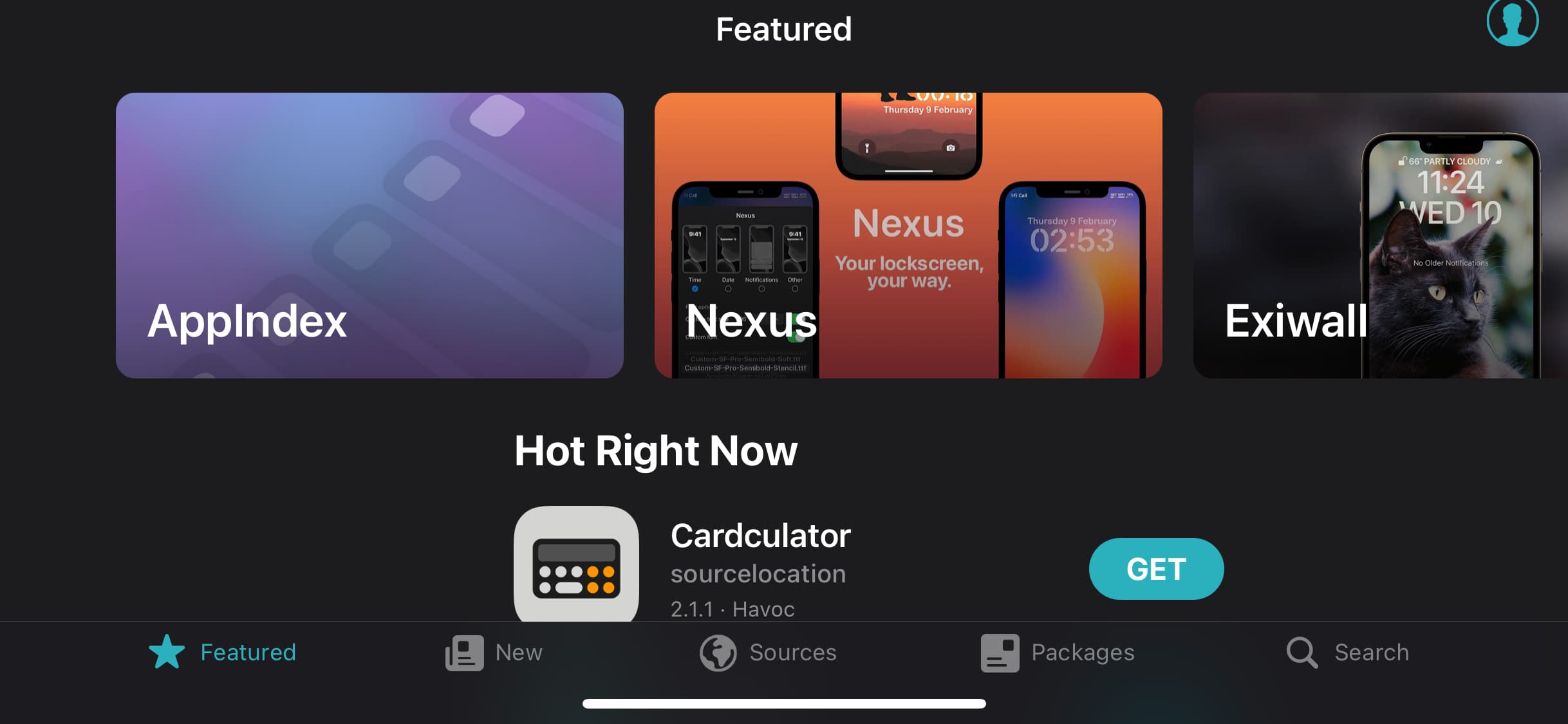
As you might’ve already discerned for yourself from the examples above, Cluri works not only in apps, but also in interfaces such as the Home Screen and Lock Screen, which aren’t typically able to rotate into landscape orientation on the iPhone.
Forcing an orientation change in an interface that doesn’t natively support it can obviously result in abnormal performance, and that’s apparent in Cluri, as you can clearly see that some items overlap and/or appear cut off by the edge of the display.
Still, some apps and interfaces handle the forced orientation change better than others, and it’s just a matter of trial and error as you play around with it.
Those interested in giving Cluri a try for themselves can download the tweak for free from uz-ra’s personal repositoryvia their favorite package manager app. The tweak supports jailbroken iOS 15 and 16 devices.
Anyone who isn’t already taking full advantage of uz-ra’s personal repository can add it to their package manager app of choice by using the URL provided below:
https://uz-ra.github.io/
Are you planning to try Cluri out on your time? Let us know why or why not in the comments section down below.