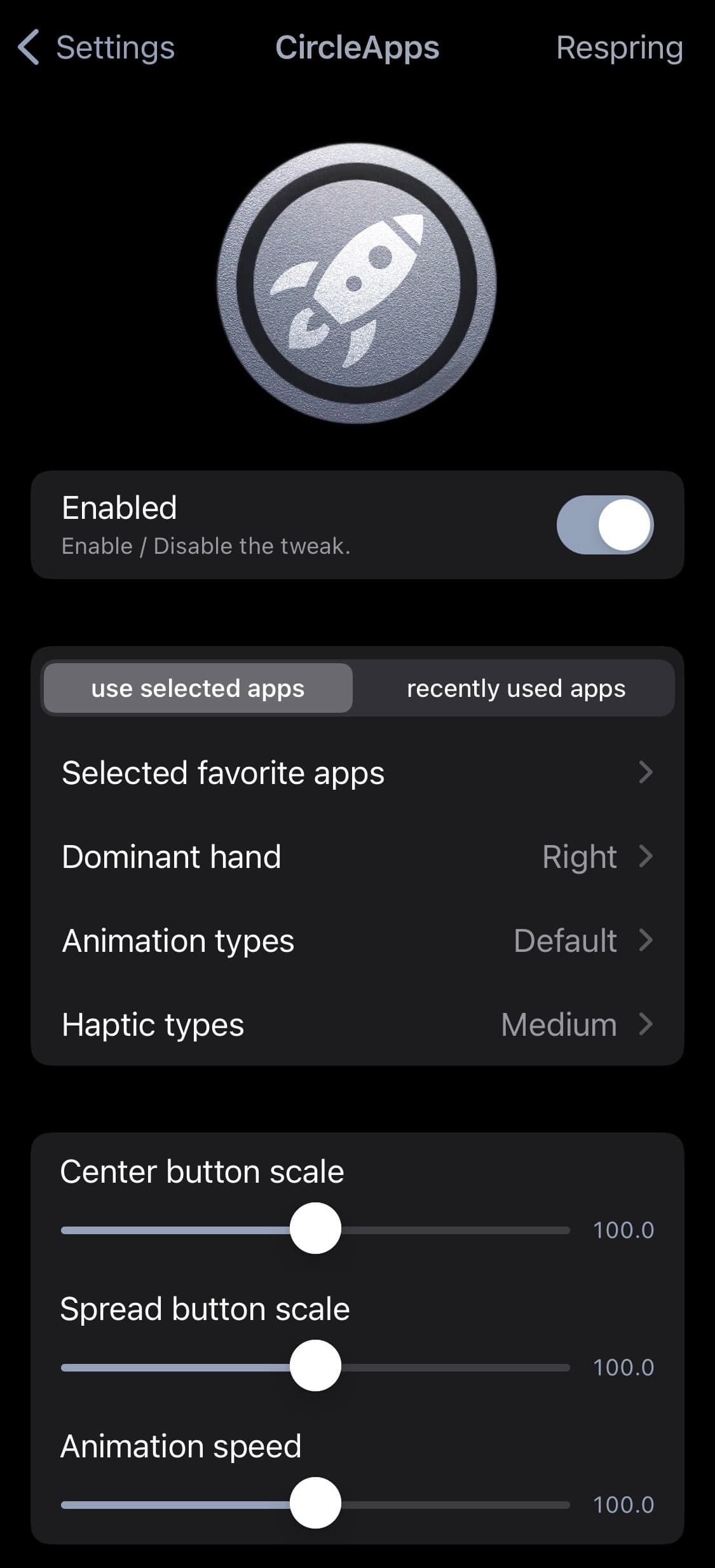It’s always convenient to have fast and unfettered access to your favorite iPhone apps in a pinch, and a jailbreak tweak dubbed CircleApps15 by iOS developer Sugiuta helps make this possible on the latest jailbreaks for iOS 15 and 16.

As you can see for yourself in the screenshot examples above, CircleApps15 lets you summon the app launcher from anywhere in iOS to effectively access a ring of your apps when you need them.
When not in use, the app launch remains tucked away inside of a sidebar that you can move out of your way with ease, and you can also choose which apps appear in this interface by way of a dedicated preference pane added to the Settings app post-installation:
Things you can do here include:
- Enable or disable CircleApps15 on demand
- Switch between displaying user-selected or recently-used apps
- Selecting favorite apps if you chose user-selected apps to be displayed
- Choosing your dominant hand (left or right) for the sidebar
- Selecting a preferred animation type
- Adjusting the strength of the haptic feedback
- Adjusting the scale of the center button via a slider
- Adjusting the scale of the spread button via a slider
- Adjusting the animation speed via a slider
- Respring your device to save any changes you make
We do want to mention that Sugiuta released the original CircleApps for older rootful jailbreaks some time ago, but the latest version is built specifically for rootless iOS & iPadOS 15 and 16 jailbreaks like Dopamine, XinaA15 v2, and palera1n.
Those interested in taking advantage of CircleApps15 can download it for free from the Havoc repository via their favorite package manager app.
Are you planning to use the CircleApps15 tweak on your jailbroken device? Let us know why or why not in the comments section down below.