The AirPods Max cannot keep up with Apple’s latest audio enhancements, with only two new AirPods features in iOS 17 officially supported on the over-ear headphones.

When iOS 17 launches this fall, AirPods Max owners will be able to press the Digital Crown to mute themselves on calls and enjoy more reliable switching between devices—but that’s about it when it comes to the new audio features on the Max.
iOS 17’s headlining AirPods enhancements like Adaptive Audio, Conversation Awareness and Personalized Volume don’t work on the $549 headphones.
Those features use Apple’s H2 chip for on-device processing, which powers the second-generation AirPods Pro. The AirPods Max, however, are stuck with the outdated H1 which lacks the oomph for the latest features in iOS 17.
2 new AirPods features in iOS 17 that work on AirPods Max
The following audio enhancements in iOS 17, iPadOS 17 and other OS updates work across the AirPods Max, the third-generation AirPods and all AirPods Pro models.
1. Mute/unmute on calls

When on a call while wearing your AirPods Max, you can press the Digital Crown (or the stem on other AirPods models) to mute and unmute yourself. This doesn’t only work with FaceTime and cellular calls but also VoIP calls from third-party apps like WhatsApp and Viber integrated with the iPhone’s Phone app.
2. Faster, more reliable automatic switching
Apple says moving between Apple devices with AirPods is easier, faster and more reliable in iOS 17. Automatic device switching isn’t always as seamless as Apple would have you believe, so this is a welcome improvement. Faster switching works on the AirPods Max, third-generation AirPods and all AirPods Pro models.
4 AirPods features in iOS 17 that don’t work on AirPods Max
The following iOS 17, iPadOS 17 and macOS Sonoma features are unsupported on the AirPods Max as they require Apple’s latest H2 headphone chip.
1. Conversation Awareness

Conversation Awareness uses an on-device algorithm to detect when you start talking to a person nearby, automatically isolating voice frequencies, lowering media volume and reducing background noise. Conversation Awareness can “enhance the voices in front of the user,” but it’s limited to the second-generation AirPods Pro.
2. Personalized Volume

Apple says Personalized Volume uses machine learning to “fine-tune your media experience based on your preferences over time and the environment around you.” Translated: It learns your volume preferences over time to adjust the loudness to your liking. But alas, Personalized Volume doesn’t work on the AirPods Max.
3. Adaptive Audio
Adaptive Audio is the headlining AirPods improvement in iOS 17 because it blends the best of Transparency Mode and active noise cancellation into a new feature.

Adaptive Audio muffles the outside world and automatically reduces distracting noises like construction work, except for sounds that are important for personal safety, such as bike bells, car horns and the like.
Adaptive Audio allows you to “stay present in your environment,” but good luck getting it to work on the AirPods Max. The feature supports the iPhone XS and later and the second-generation AirPods Pro with the latest firmware.
4. Shorter “Siri” invocation

Thanks to iOS 17, you can now invoke Apple’s digital assistant with a shorter “Siri” wake-up word. The “Siri” invocation works on the iPhone, iPad, Mac and second-generation AirPods Pro in English (Australia, Canada, United Kingdom, US).
It’s unsupported on the AirPods Max, however.
Don’t throw your AirPods Max just yet
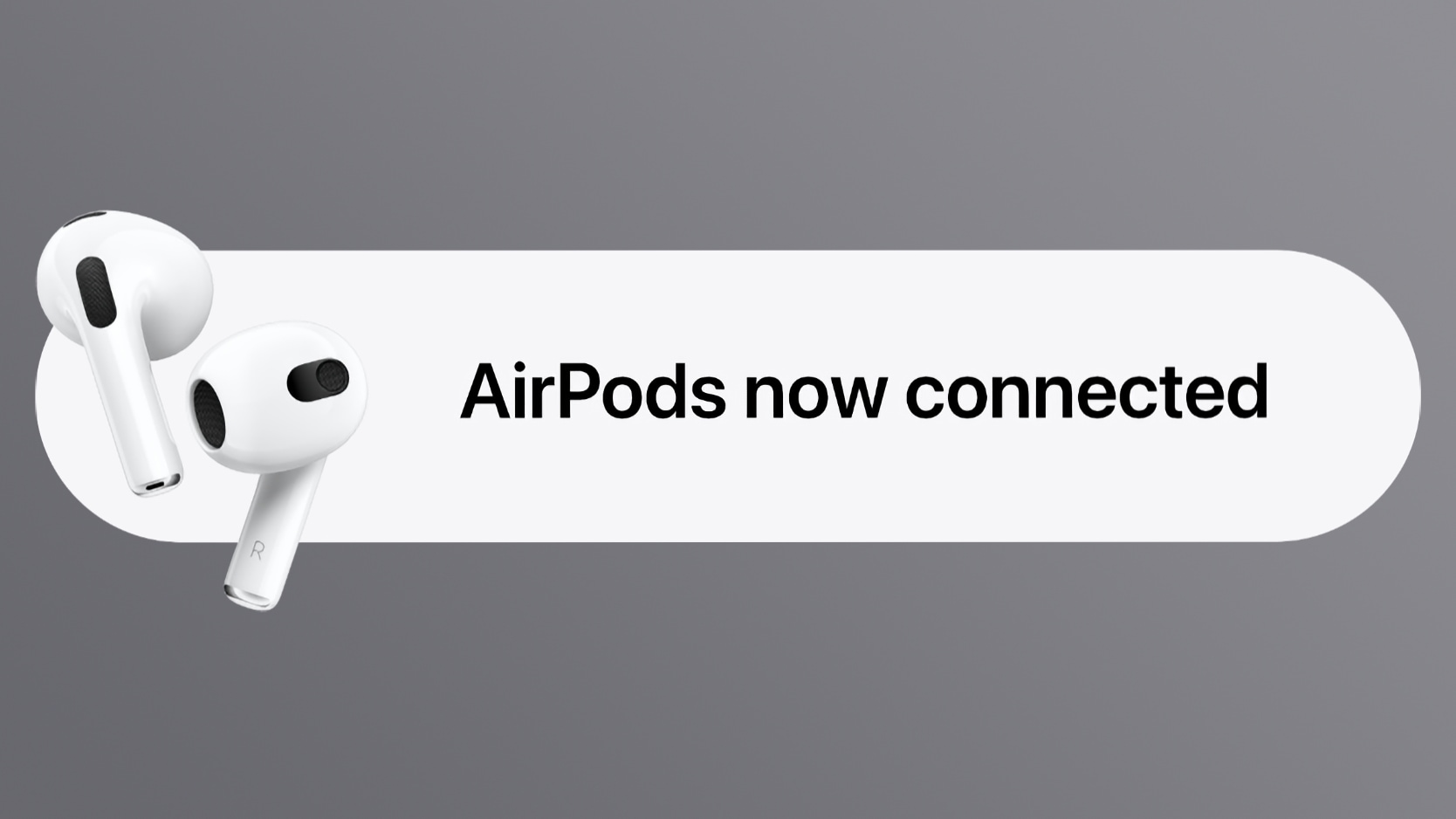
We get it. You want the latest AirPods features to work on the expensive AirPods Max. Unfortunately, there’s no way around hardware requirements.
At least AirPods Max owners will be able to move faster from listening to their favorite podcast on an iPhone to a work call on their Mac when iOS 17 launches in the fall. Oh, and mute/unmute themselves for better multitasking while on a call.
Some of the missing features might eventually arrive on the AirPods Max in future iOS 17 updates. The shorter “Siri” invocation would be a good candidate because the AirPods Max already supports “Hey Siri.”
But don’t bet on it—you’ll likely need to purchase a pair of H2-enabled AirPods Max when they come out to enjoy Apple’s latest audio improvements.