If you dropped your AirPods in water, here are the essential things to do before using them again or putting them back in their charging case. But first, let’s get you updated with some basics related to AirPods water resistance.

Are AirPods waterproof and sweatproof?
Any model of AirPods is not waterproof or sweatproof. Instead, some newer models are water and sweat resistant. Therefore, you shouldn’t shower or swim with them. Also, avoid taking AirPods to the sauna, steam room, skiing, etc. Additionally, don’t wash them under the tap, put them in the washing machine, or subject them to any such water-prone activities.
Must read: 9 things you should do after accidentally dropping your iPhone in water
What is the IP rating of AirPods?
To date, six models of AirPods have been released by Apple. Unfortunately, AirPods 1st generation, AirPods 2nd generation, and AirPods Max aren’t water or sweat resistant. However, AirPods Pro, AirPods Pro 2nd generation, and AirPods 3rd generation are water and sweat resistant. Going by this pattern, we can assume that future models will have the same or better protection from water and sweat.
As far as IP ratings go, AirPods 1st & 2nd generation and AirPods Max have no official IP rating. AirPods Pro, Pro 2nd generation, and AirPods 3rd generation have an IP rating of IPX4.
Let’s dissect the word IPX4 to understand it better:
- IP: Ingress Protection
- X: That is, the first character after “IP” signifies the level of protection against solid particles like dust. It’s measured on a level that starts at 0 (not protected against dust) and goes up to 6 (dust tight). X means the testing has not been done for dust protection. Therefore, we can conclude that AirPods have no official dust-tight IP rating.
- 4: The second character after “IP” signifies the level of protection against liquids like water. It’s measured on a scale of 0 (no protection from water) to 8 (can be submerged under 1 meter or more water for a particular time). 4 is comparatively an okay-ish rating and signifies the device is protected against splashes of water from any direction. Thus, we can conclude that AirPods Pro 1st and 2nd generation and AirPods 3rd generation won’t get destroyed if a splash of water, juice, or similar liquid falls on them. They should be fine in light rain for a brief while as well.
Here’s a table from Suprabeam that tells you what the other digits in an IP rating mean:
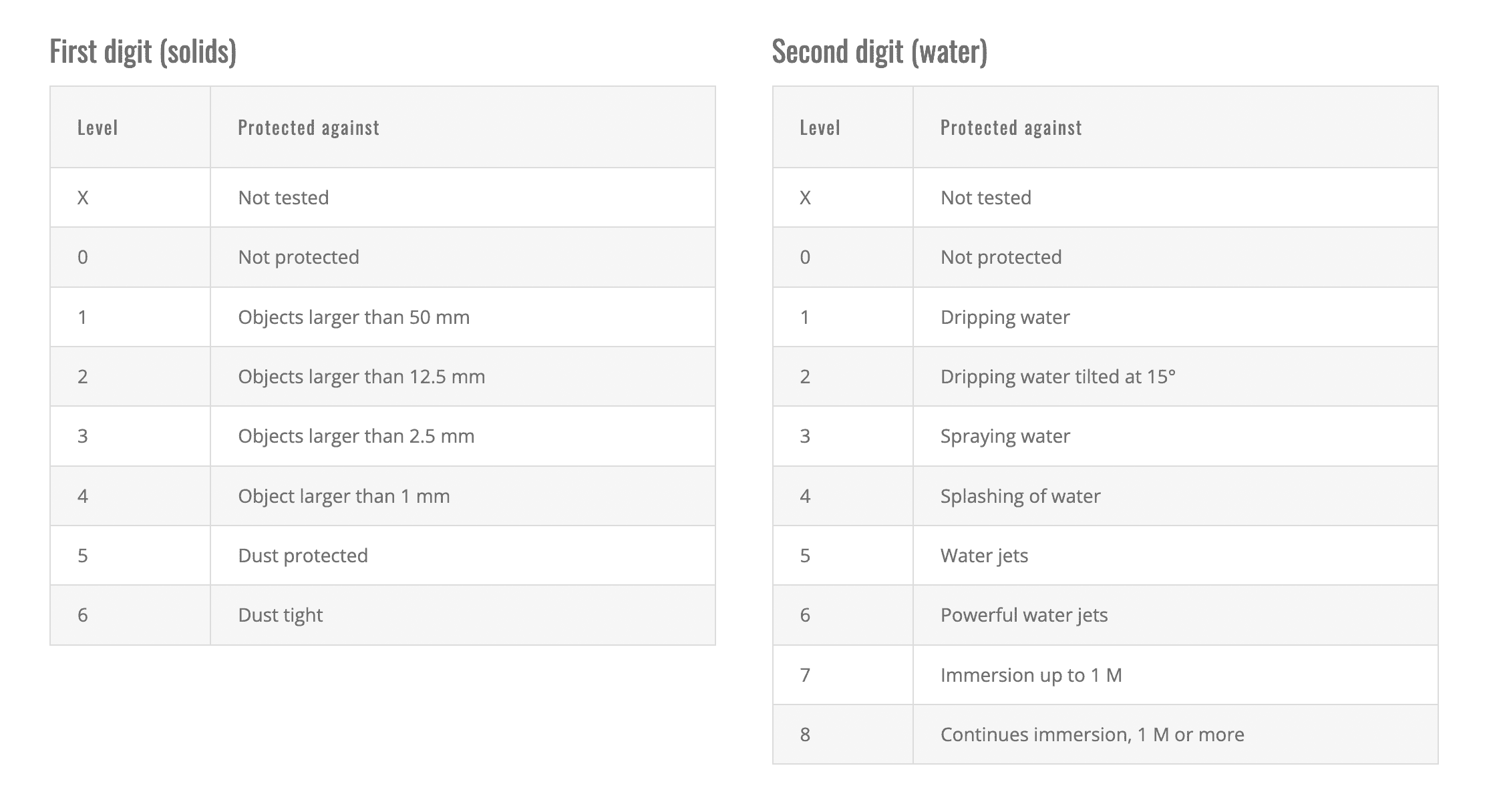
Extra non-scientific, non-recommended read: In April 2020, during the COVID lockdown, I was highly frustrated with my AirPods 1st generation sounding incredibly low, and I submerged them in a mug of water for about 15 minutes hoping this would clear the dirt, etc. I was prepared to buy a new pair. However, my non-IP-certified AirPods survived and still worked (didn’t improve the sound quality, though).
Are AirPods charging cases water-resistant?
There are three types of AirPods charging cases – standard charging case, Wireless Charging Case, and MagSafe Charging Case.
AirPods 1st and 2nd generation come with the standard charging case. But you can optionally buy a wireless charging case for them. AirPods Pro used to come with a Wireless Charging Case, but now, they come with a MagSafe Charging Case (which isn’t water resistant). But AirPods 3rd generation and AirPods Pro 2nd generation come with a MagSafe Charging Case that is water resistant.
In short, only the MagSafe Charging Case for AirPods 3rd generation and AirPods Pro 2nd generation are water and sweat resistant. Rest, including AirPods Pro Wireless and MagSafe Charging Cases, are not water resistant. And the open-design case for AirPods Max obviously has no such protection.

Is the water resistance capability of my AirPods Pro and AirPods 3rd generation a permanent characteristic?
AirPods Pro, AirPods Pro 2nd generation, and AirPods 3rd generation are water and sweat-resistant, but this is not a permanent condition. Due to regular use, wear and tear, drops, etc., the water resistance powers of AirPods may decrease over time as the seals weaken. Plus, chemicals in things like soap, face wash, lotions, perfumes, sunscreen, oil, hair dye, etc., can weaken the water seals and membranes.
There is no fixed parameter to say whether the seal is compromised or not. Therefore, make sure you take special precautions while using your old AirPods.

Can I claim a warranty, free repair, or replacement if my water-resistant AirPods are destroyed by water?
No. Liquid damage of any kind isn’t covered under warranty.
What not to do after dropping AirPods in water?
- Don’t immediately put the AirPods in their charging case.
- Don’t put AirPods Max to charge.
- Don’t connect them to any device to use them.
- Don’t use heat or hot air from a hair dryer. A hairdryer can get extremely hot and be catastrophic for the tiny internal parts of the AirPods. Too much heat can even melt some components!
- Apple also asks you not to use compressed air to dry AirPods.
- Don’t poke sharp objects inside AirPods in the hope of ejecting the liquid.
- Don’t shake the AirPods vigorously, as it can cause the liquid to go inside instead of oozing out.
What to do after dropping AirPods in water or getting them wet
Do the following to prevent your precious AirPods from water damage.
1. Wipe your AirPods
Take a microfiber cloth or another soft dry cloth, like a bath towel or napkin, and properly wipe your wet or sweaty AirPods. In case juice, coke, or something similar fell on AirPods and stained them, use a slightly moist cloth to clean the surface. But make sure not to inject water from the cloth inside the AirPods openings.

2. Dry water from the charging case using cotton swabs
Grab a piece of thin cotton swab that you use to clean your ears. Rub your fingers to get rid of any fine cotton strands that may break and clog inside. Next, carefully use the Q-tip to dry out the liquid that may have gone inside the charging case.
Caution: The end of the charging case has connectors by which AirPods charge. Make sure not to press it down or dislocate it when cleaning with the cotton swab.
3. Open the charging case and place it facing down
Apple recommends opening the AirPods case and placing it facing down. If you dropped your charging case in water, make sure you do this and leave it unattended for a few hours.

4. Use a shortcut or special sound to force eject water from AirPods grills
Playing sounds of a certain frequency can force the liquid to come out of the speaker mesh. Start by connecting your AirPods to your iPhone or iPad. Next, use the iOS shortcut mentioned in this post to eject the water. Alternatively, you may go to Online Tone Generator or play this YouTube video to remove water from AirPods. This method works even if you use your AirPods with an Android phone, Mac, or PC.
Caution: Don’t wear the AirPods while using the shortcut or playing the loud water-eject tone.
5. Keep the AirPods under fan or warm environment
Besides the above methods, you can also consider keeping your AirPods under the fan or in a warm area to expedite water evaporation.
6. Seal the AirPods in an airtight box with silica gel packets
Finally, if your AirPods were submerged underwater for a long time, consider sealing them in an airtight container like a lunchbox with some silica gel packets. Silica gel has water-absorbent capabilities that help eliminate moisture.
Note: Don’t use unboiled rice, as it doesn’t work.

Are AirPods still not working? They are destroyed! Replace them at a discount
I hope that by now, your AirPods are working and there was no liquid damage. But in the sad case, if your AirPods aren’t working, your option is limited to getting a new pair, which will cost you the full price. But if only one AirPod isn’t working or the charging case isn’t, then you can save money by buying only that single AirPod or the charging case. Chat with Apple support or go to your nearby Apple Store, and they will help you with this.
Tips to prevent AirPods water damage in the future
Follow these recommendations to ensure your AirPods aren’t water-damaged and serve you for a long time:
- Check your jeans, pant, and shirt pockets before laundry.
- Never put your wet or sweaty AirPods in their case without wiping them properly.
- I’m comfortable keeping my water-resistant iPhone near a water bottle or glass of juice on my work table. But I take extra caution never to keep my MacBook or AirPods near water. I hope you do the same.
- Don’t wear your AirPods in the rain.
- Buy a waterproof AirPods case. But that will only protect your charging case when closed. AirPods, when out of this case, will still be vulnerable to water.
This is what you need to do after getting your AirPods wet. I hope the tips were helpful and you came across some useful pieces of information. If you have additional suggestions, kindly put them in the comments section below.
Check out next: