In many cases, the need to make quick complex math computations requires more than what my mind can fathom without a pencil and a piece of paper. Fortunately, I can depend on my iPhone’s native Calculator app when that happens.
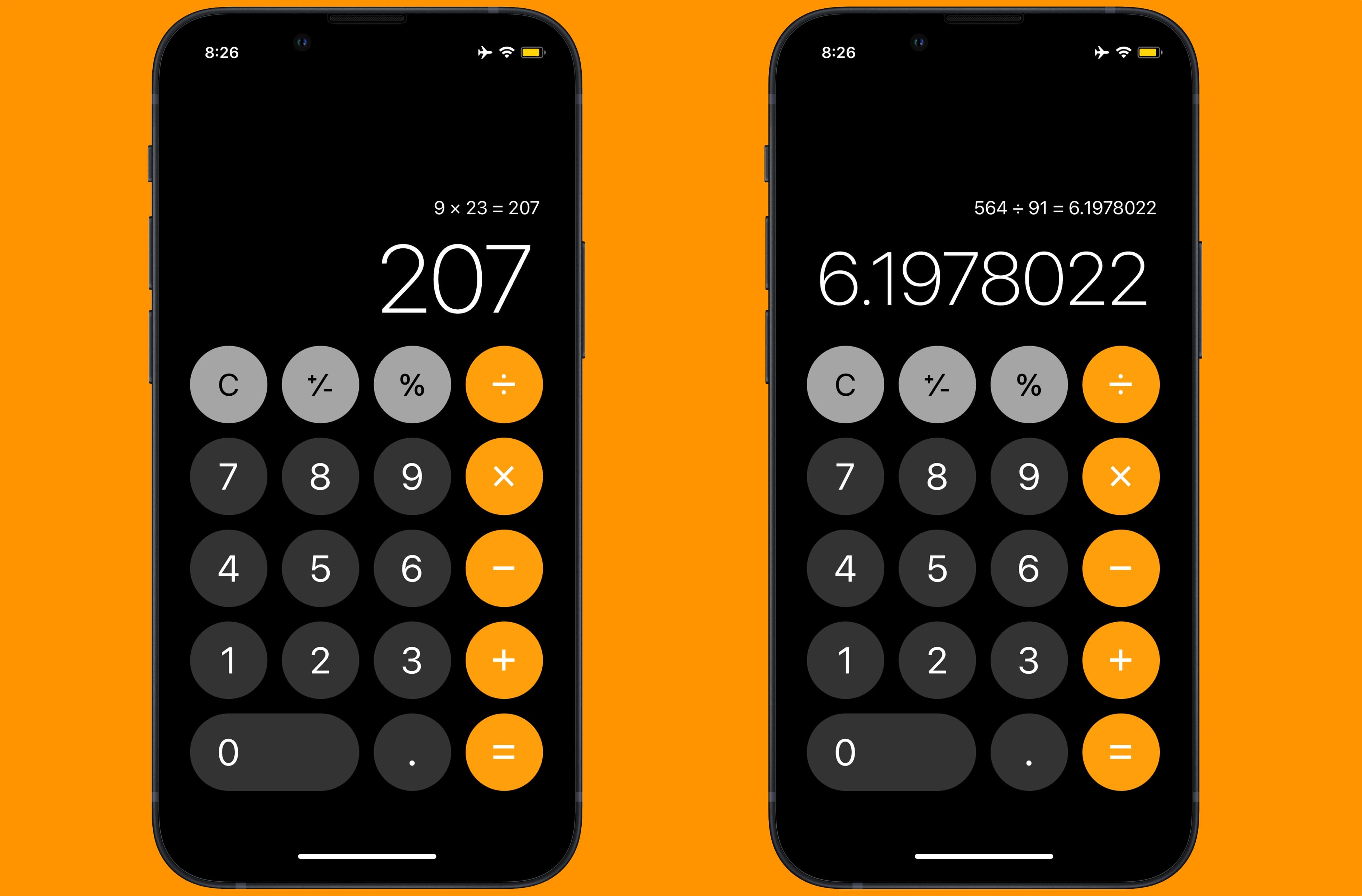
Sadly, the Calculator app’s user interface lacks any kind of log to let you see what you’ve already entered, and that’s a problem when you’re in an easily distractable environment because you may forget where you were before you start entering more. That’s a problem that iOS developer alias20 wanted to fix with a new and free jailbreak tweak called CalcLog.
As you can see for yourself in the screenshot examples above, CalcLog logs your calculation history at the top of the Calculator app, right above the output. This allows you to concisely see what you’ve entered into the app both during and after calculation, empowering you to double-check your work.
I can’t count the number of times I’ve gotten frustrated over forgetting what I’ve put into the Calculator app simply because I was heavily distracted, and this simple tweak would have solved so much of that frustration. It’s almost a joke that Apple hasn’t put something like this into the Calculator app themselves after so many years…
One thing worth noting, however is that CalcLog only supports basic arithmetic at this time, so it won’t show you more difficult calculations when you flip the Calculator app into landscape mode to reveal the scientific calculator. Fortunately, I rarely use those functions, so I don’t really care about that as much as I do the everyday arithmetic functions.
With no options to configure, CalcLog is a no-BS tweak that helps improve the native Calculator app’s user experience, and I think it does a terrific job. With that in mind, I recommend it for everyone who also sees the lack of a calculator log to be a problem in the native Calculator app.
If you’re interested in trying CalcLog for yourself, then you can download it for free from alias20’s personal repository via your favorite package manager app. The tweak supports jailbroken iOS 15 and 16 devices, including rootless tools such as Dopamine and palera1n.
If you’re not already using alias20’s repository, then you can add it to your package manager app of choice by using the URL that we’ve provided for you below:
https://alias20.gitlab.io/apt/
Are you planning to upgrade your jailbroken device’s Calculator app with the new CalcLog tweak? Be sure to tell us why or why not in the comments section down below.