With macOS Sonoma, Apple has officially pulled support for legacy plug-ins for its Mail app on the Mac, with MailKit extensions now the only way forward.
It’s been confirmed that macOS Sonoma doesn’t support legacy plug-ins for Apple’s Mail app, which may cause some third-party apps to stop working.
If your favorite apps provide legacy plug-ins for the Mail app, don’t install macOS Sonoma until their developers release compatibility updates.
macOS Sonoma kills support for legacy Mail app plug-ins
As of macOS Monterey, Apple has offered the MailKit API for third-party developers, and it’s now the only sanctioned way to build Mail extensions.

MailKit-based extensions beat the legacy system regarding security and reliability, but are more restricted. Such an extension may appear in the app’s toolbar.
Developers can choose to add MailKit extensions to their existing apps or deliver standalone extensions via the App Store. The MailKit framework is available for macOS Monterey or later. iOS and iPadOS don’t support Mail extensions.
This breaks apps like AltStore
This situation could inconvenience people who use old, unsupported add-ons for the Mail app. For example, the AltStore developer said on Twitter that AltServer’s Mail plug-in will stop working once you install macOS Sonoma.
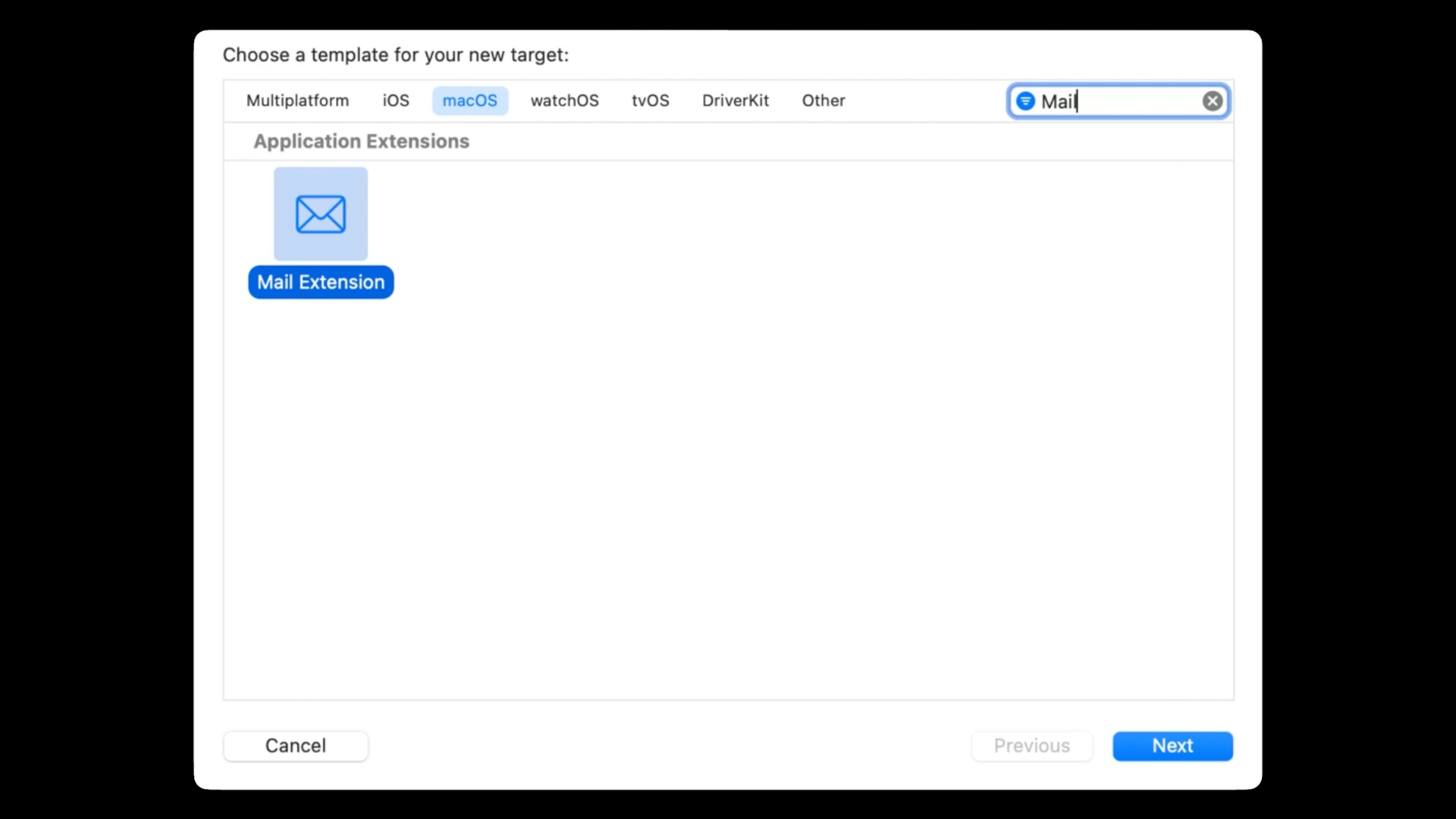
Thankfully, the AltStore team has also confirmed that it’s already hard at work developing a new method that “we hope to release soon.” Those who rely on one or more apps based on these outdated Mail plug-ins have two choices.
PSA: Confirmed in WWDC labs that legacy Mail plug-ins are NOT supported on macOS Sonoma. MailKit-based extensions are the only supported method going forward.
AltServer's Mail plug-in will no longer work once you update, but we're working on a new method we hope to release soon.
— AltStore.io (@altstoreio) June 14, 2023
Firstly, they can avoid installing Sonoma until these apps have received compatibility updates. And secondly, they can find alternative apps with MailKit-based plug-ins.
The smartest thing to do is contact an app developer to learn whether they’re migrating their app to MailKit and, if so, when an update might be expected.
macOS Sonoma will release to the public this fall.
Introducing MailKit
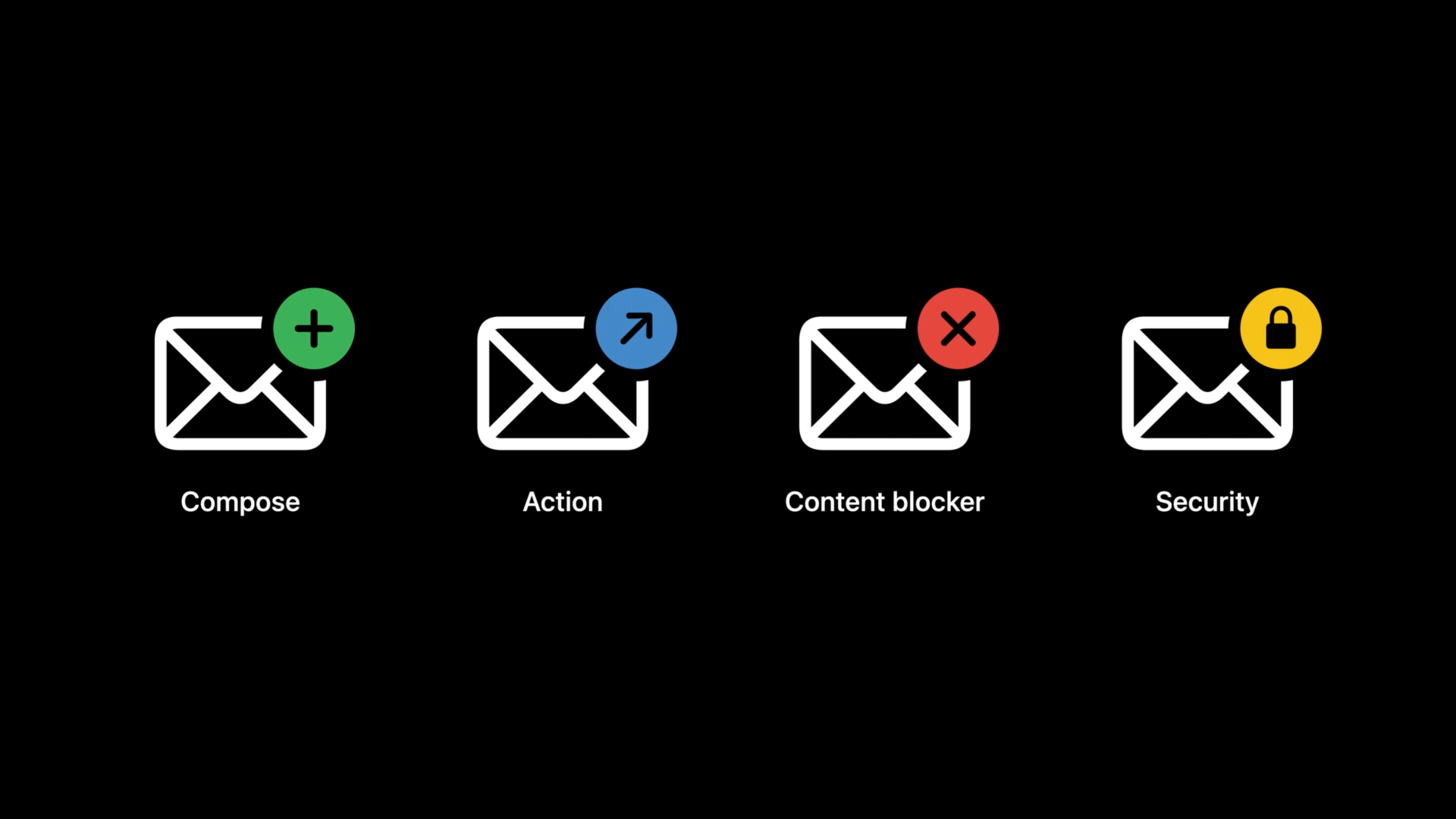
Apple’s website says the MailKit framework supports extensions that bring new Mail features, like content blockers that define rules to prevent loading content when users view messages. Extensions that perform actions like flagging, setting colors or archiving when Mail downloads messages are supported, too.
MailKit even supports validating email addresses, adding custom headers, and securing messages with encryption and digital signatures.