macOS 12.7.3 and 13.6.4 are maintenance releases with important bug fixes and security patches for older Macs powered by Monterey or Ventura.
macOS 12.7.3 and 13.6.4 help maintain older Macs with the latest bug fixes


macOS 12.7.3 and 13.6.4 are maintenance releases with important bug fixes and security patches for older Macs powered by Monterey or Ventura.
Apple says Safari iOS 17.3 patches four security and privacy vulnerabilities on older macOS editions, one of which may have been exploited.
With macOS Sonoma, Apple has officially pulled support for legacy plug-ins for its Mail app on the Mac, with MailKit extensions now the only way forward.

iOS 15.7.5, iPadOS 15.7.5, macOS Monterey 12.6.5 and macOS Big Sur 11.7.6 fix a dangerous vulnerability that Apple says may have been exploited in the wild.

These bug-fix updates patch dozes of vulnerabilities on older iPhones, iPads and Macs, some of which have been exploited in the wild.
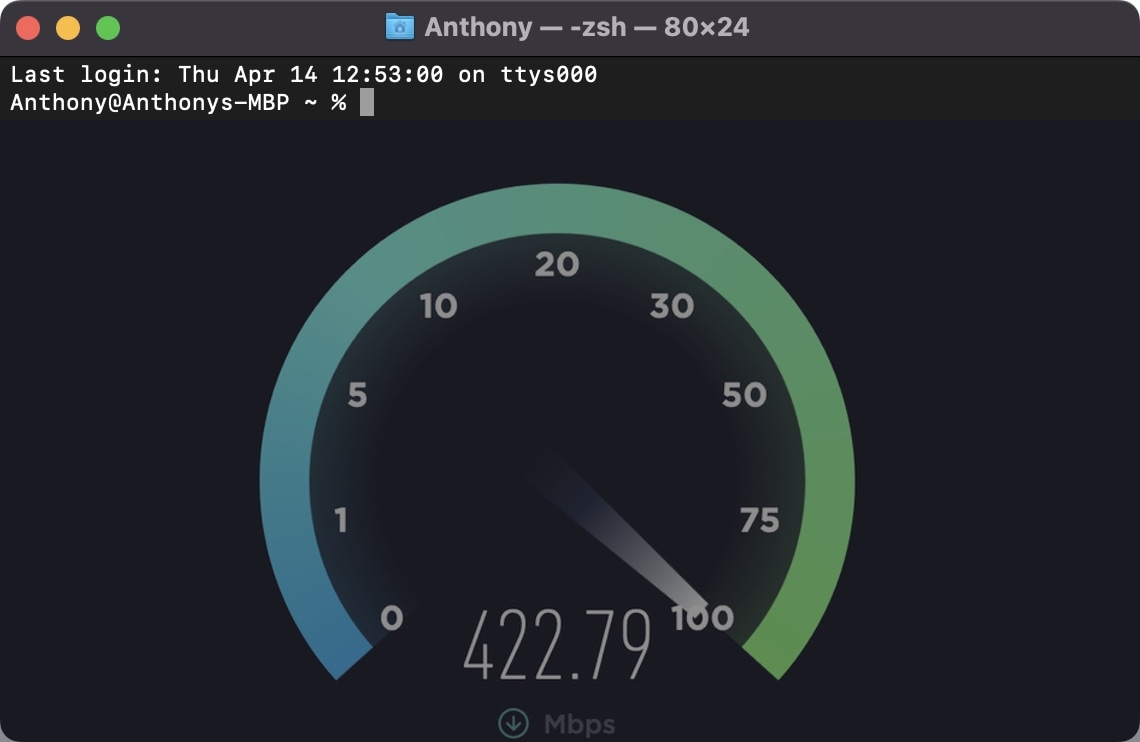
Most people who want to query their network’s data speeds will fire up a web browser and load the speedtest.net website, or at least something comparable. But if you’re using macOS Monterey or later, then you can do this right from a Terminal window.
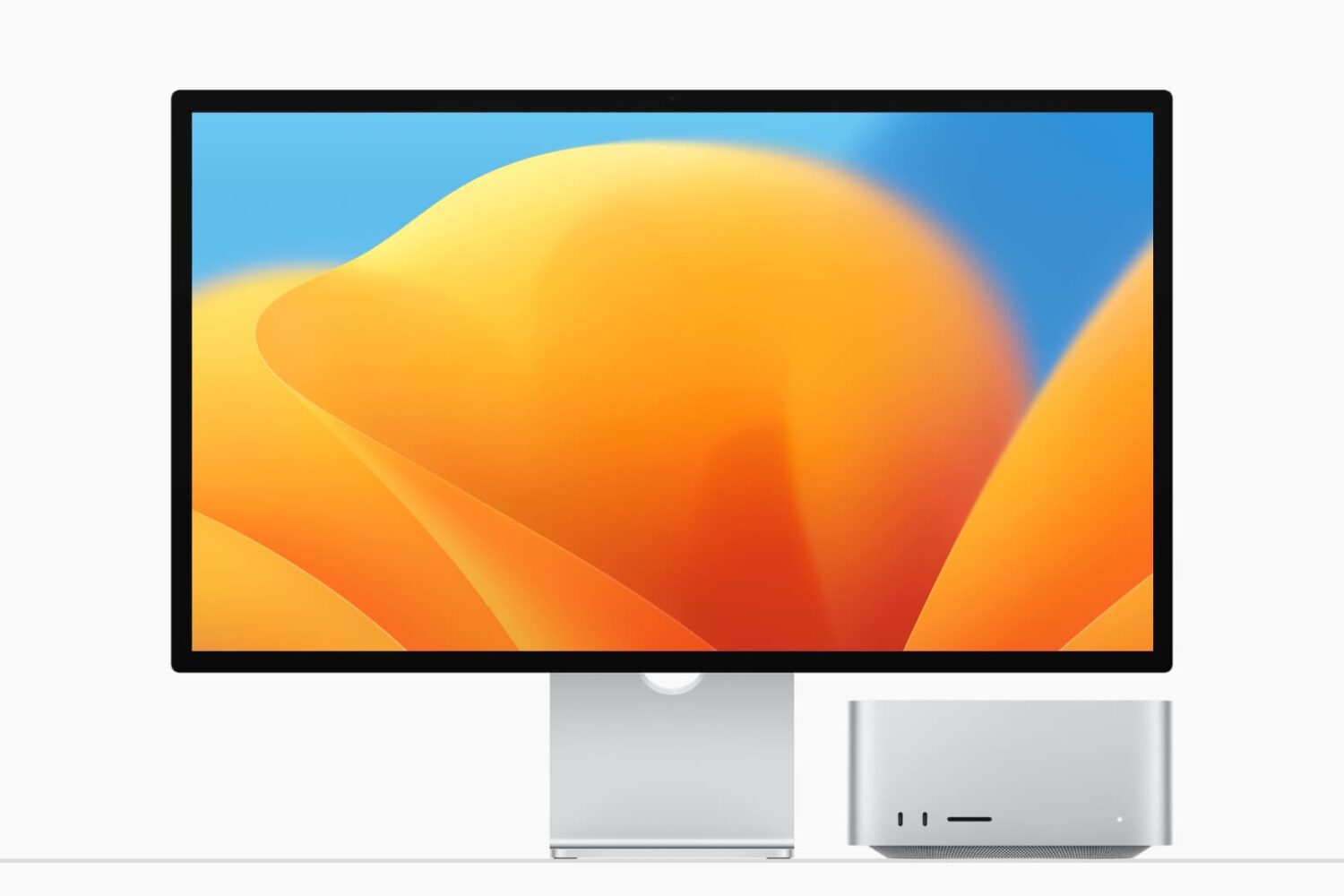
This tutorial shows you how to create a separate volume (partition) on your Mac’s internal drive to install macOS Ventura on it.
Using this method, you will have two macOS versions on the same Mac. The first volume will have the macOS you’re currently running (likely macOS Monterey), and the second volume will have macOS Ventura. You will be able to start up your Mac into either one.

Apple's Universal Control feature for working across multiple Macs and iPads using a single trackpad has lost its beta label in macOS Monterey 12.4 and iPadOS 15.5.
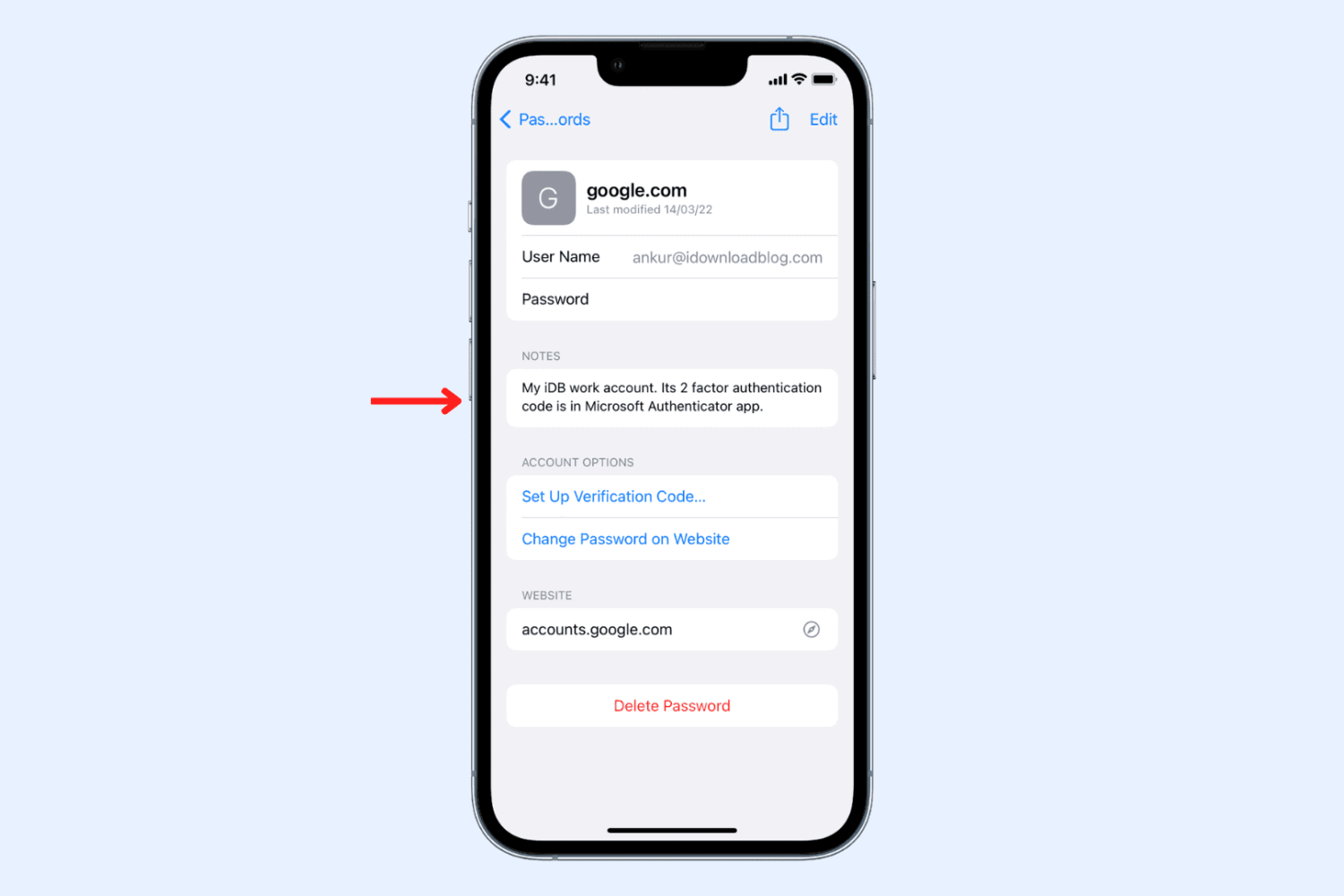
iCloud Keychain securely stores your usernames, passwords, and two-factor authentication codes. Starting with iOS 15.4 and macOS Monterey 12.3, you can also add a secure note to your password. This tutorial shows you how to use the notes feature in saved passwords on iPhone, iPad, and Mac.

FaceTime calls can become uncomfortable for the other person when your audio quality is poor, especially with a lot of unnecessary background noise. Thankfully, just like iPhone or iPad, your Mac has built-in mic modes to filter out and reduce background sounds on FaceTime audio and video calls. Here's how to use the Voice Isolation effect on macOS Monterey or later.
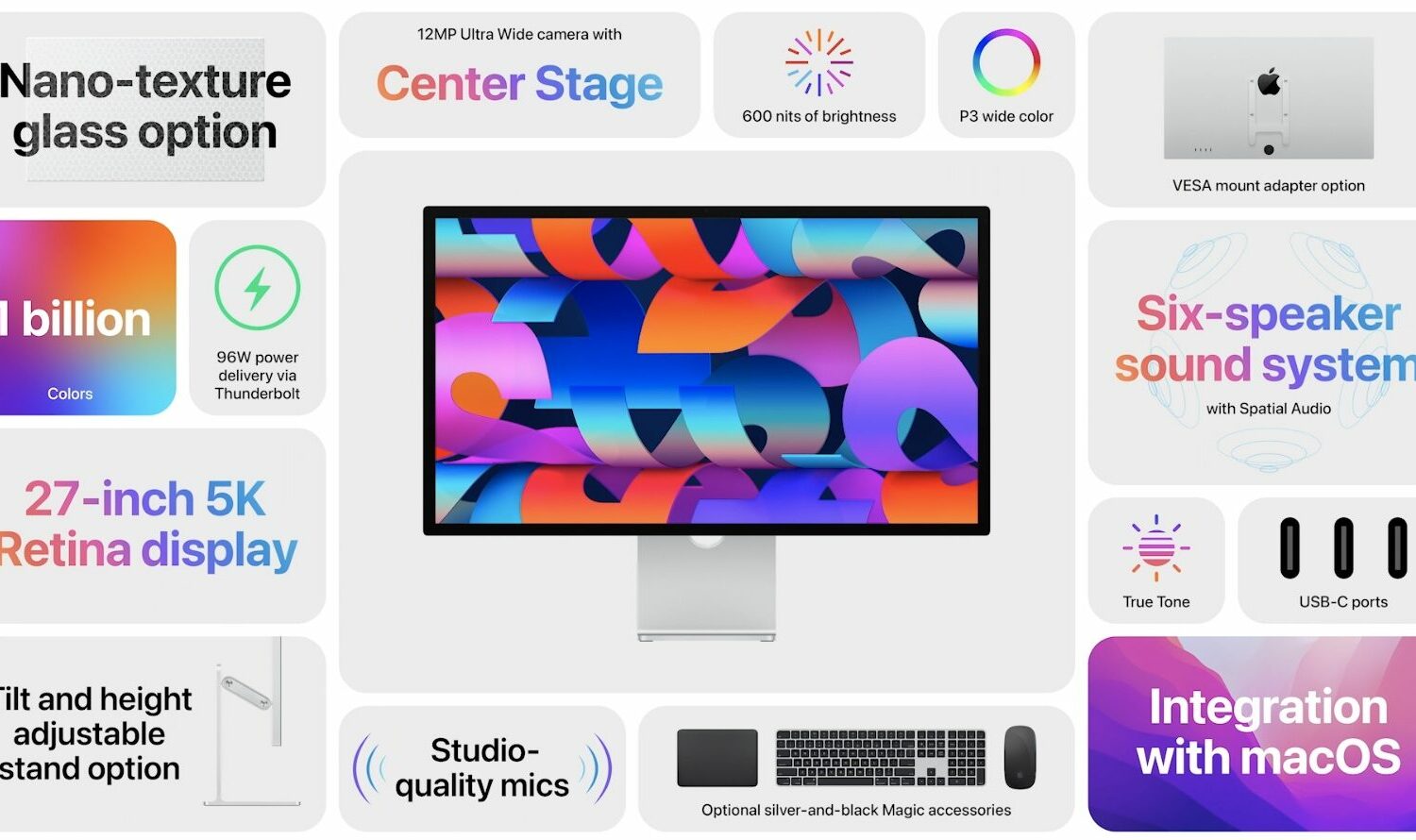
Apple has released a beta version of the firmware update 15.5 which includes a fix for the widely panned quality problems with the Studio Display web camera.

Follow along with this tutorial to learn how to use the customizable handshake emoji on iPhone, iPad and Mac to choose skin tones for each hand separately from one another, allowing a single emoji to cover all possible combinations of hand colors.