The latest firmware for the AirPods, AirPods Pro and AirPods Max models is apparently a maintenance release with no new user-facing features.

- What’s happening? On April 12, 2023, Apple pushed new firmware updates for all models and generations of its AirPods-branded audio accessories.
- Why care? These updates usually provide general fixes but can occasionally bring new features, too. We don’t know if that’s the case with the latest firmware, but we’ll update this article with new information as it becomes available.
- What to do? Leaving the AirPods in their charging case, connected to their paired Apple device, will prompt the device to perform an update.
A new firmware update is available for your AirPods
The new firmware is available for the first and second-generation AirPods Pro, the original AirPods (and their second and third-generation) and the AirPods Max.
The latest AirPods firmware updates and their build numbers:
- AirPods Max: 5E133
- AirPods Pro (2nd generation): 5E133
- AirPods Pro (1st generation): 5E133
- AirPods (2nd generation): 5E133
- AirPods (3rd generation): 5E133
- AirPods (1st generation): 6.8.8
There’s no user-facing mechanism for AirPods updates, as the process is automatic.
How to update AirPods and check the firmware number
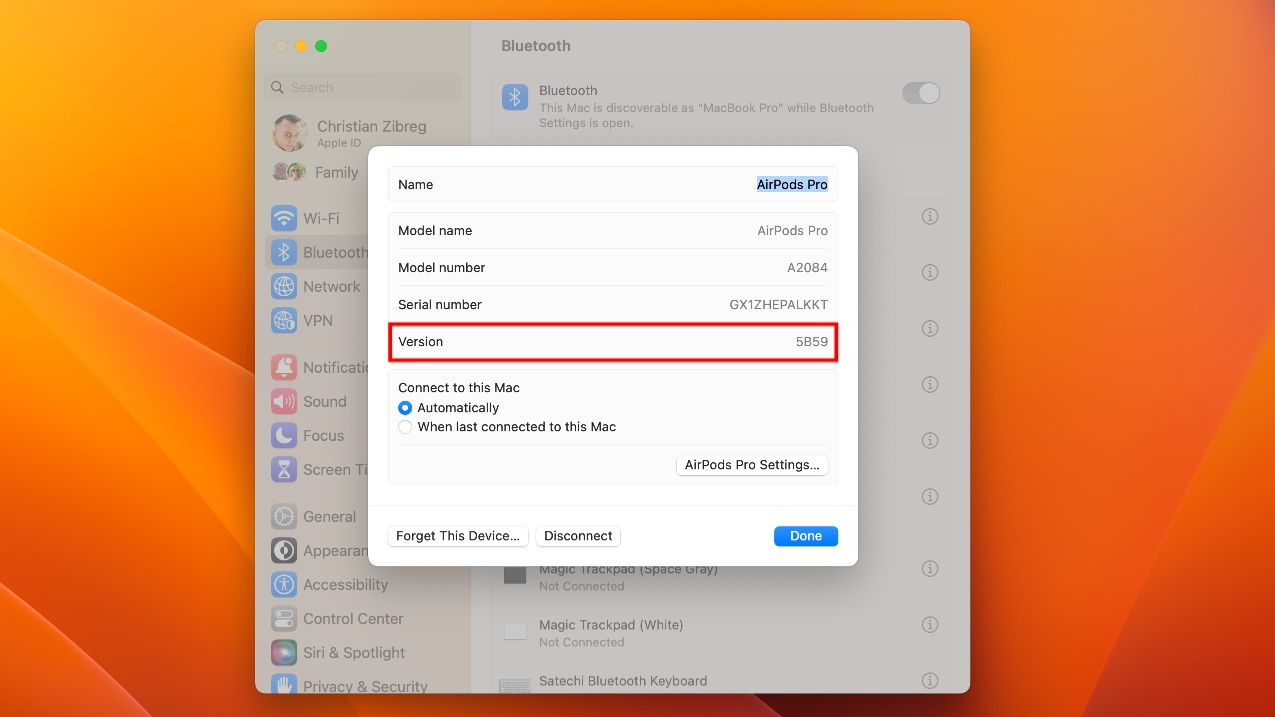
Put your AirPods in their charging case and bring the case within Bluetooth range of your paired iPhone, iPad or Mac (which must be connected to Wi-Fi) to eventually force an update. I say “eventually” because there’s no indication on the device, its software or the user interface that the update is being installed.
These things are delivered in stages, so your AirPods may wait several days or even weeks before getting the latest software. You can at least check the current AirPods firmware version and compare it against the most recent firmware number listed in a support document on Apple’s website to confirm that you have the latest version.
To check the firmware number of your AirPods on an iPhone or iPad, go to Settings > Bluetooth, and hit the ⓘ (Info) button next to your listed AirPods. The firmware version is displayed at the bottom of the screen in the About section.
You can also confirm that your AirPods are up to date in macOS.
To do so, click the Apple menu and choose System Settings, then select Bluetooth in the sidebar and hit the ⓘ (Info) button next to the name of your AirPods. The current firmware number is shown next to Version.