The iPadOS 16 software enables a zoomed-out display setting on older iPad models, including those that are powered by Apple’s A12X and A12Z chips.
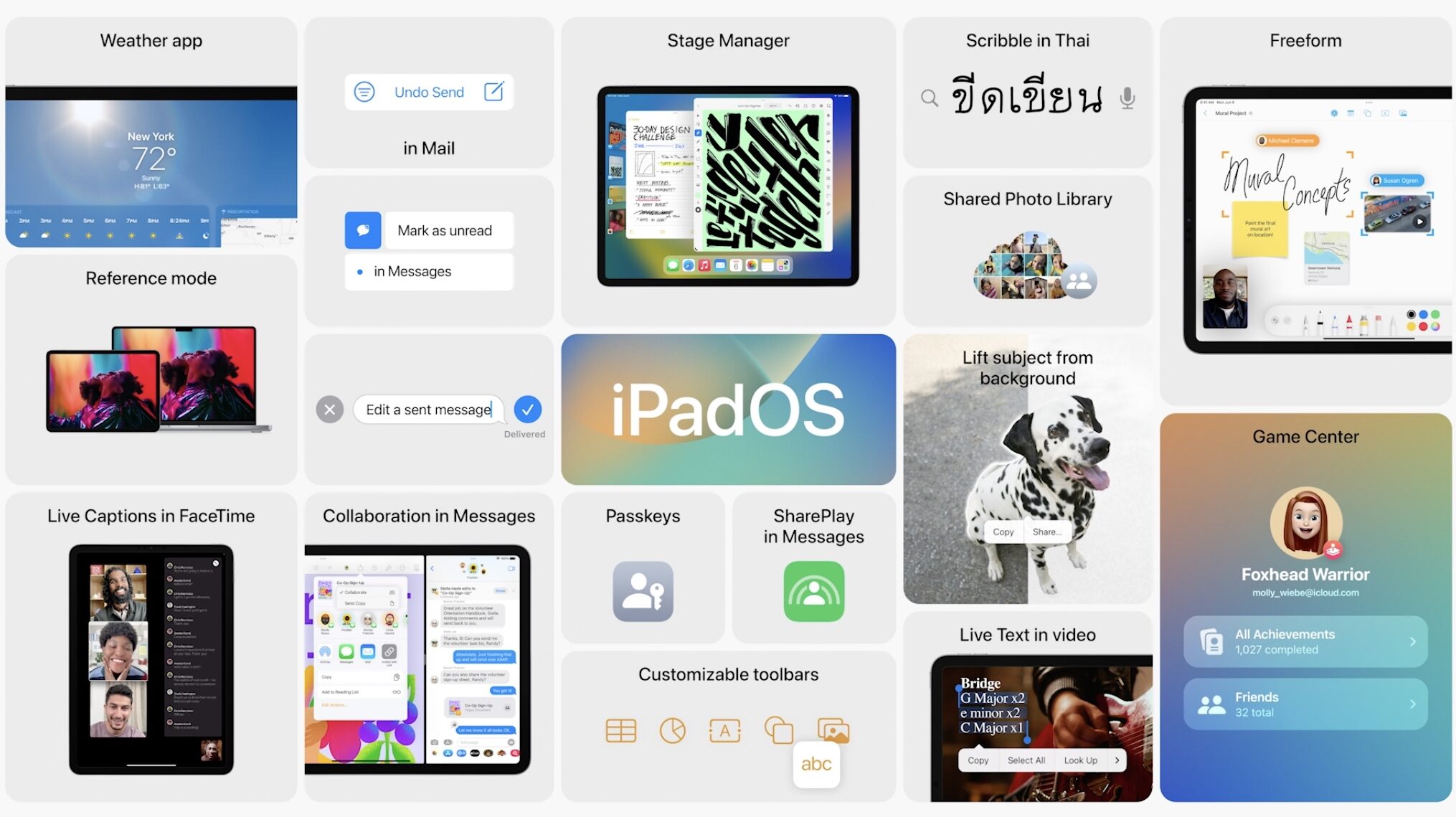
- What’s happening? The tenth beta of iPadOS 16 brings expanded support for the zoomed-out display setting to older, smaller iPads manufactured in 2018.
- Why care? Because this setting was previously only available on the recent iPad Pro models powered by the Apple M1 chip.
- What to do? If you have a 12.9-inch iPad Pro, go to Settings → Display & Brightness → Display Zoom → More Space to get a feel for how this works.
The Zoomed Out display setting coming to smaller iPads
Magnify the iPad screen with the display zoom feature first launched in iPadOS 13.
However, only the 12.9-inch screen of the flagship iPad Pro model currently support this option. But with iPadOS 16, Apple will bring this display setting to the older, smaller 11-inch iPad Pro models powered by its A12X and A12Z chips.
Developer Steve Troughton-Smith noted on Twitter that the zoomed-out mode on the 12.9-inch iPad Pro is still limited to the M1 iPad Pro, but this will likely change in future betas to include older 12.9-inch models as well.
As MacRumors notes, this setting was limited in earlier iPadOS 16 betas to the recent 12.9-inch iPad Pros powered by the M1 chip. So when iPadOS 16 launches in October, you’ll be on the safe side in terms of enabling the zoomed-out display setting as long as iPad Pro was manufactured in 2018 or later.
So Apple has also brought Display Zoom > More Space option to 2018 models 🤯 pic.twitter.com/Rl8Md5miCF
— Taimur Asad (@TaimurAsad) September 27, 2022
What is display zoom on iPad? How does it work?
The display zoom feature gives you more screen space by basically scaling the screen resolution. As a result, you get more screen space to multitask, making this mode especially handy for multitasking features such as Stage Manager.
To magnify the screen display using the display zoom feature, go to Settings → Display & Brightness on your 12.9-inch iPad Pro and touch View below Display Zoom, then select Zoomed and hit Set.
Aside from this feature, iPadOS 16 (actually, Apple will skip iPadOS 16.0 and go straight for iPadOS 16.1) will bring some much-needed changes to the Stage Manager feature, expanding it to all iPad Pro models manufactured in 2018 onward.
Earlier iPadOS 16 betas limited this multitasking feature to M1-powered iPad Pros. Stage Manager will initially ship without support for external displays until Apple smooths out a couple of rough edges. Read: How to customize the iPad’s Dock