YouTube keeps a record of all the comments you have made on the platform. Plus, it lets you see them in a single place. In this tutorial, we show you how to see all the comments you have posted on YouTube.
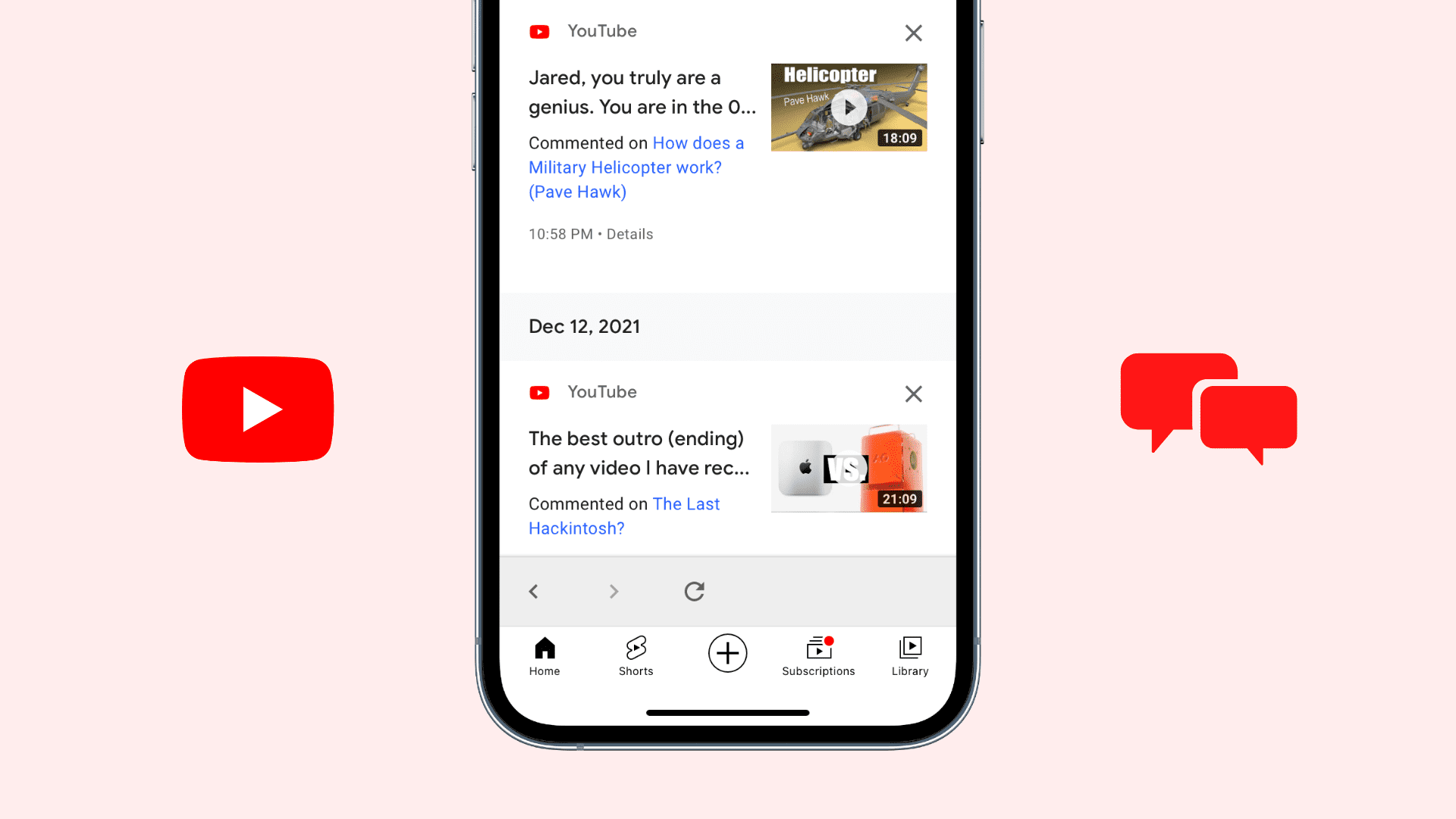
How to see all your YouTube comments
Follow the steps on your computer or mobile to access your YouTube comments.
On a computer
1) Visit YouTube and make sure you’re logged in.
2) Click the three lines icon on the top left.
3) Click History.
4) On the right, click Comments.
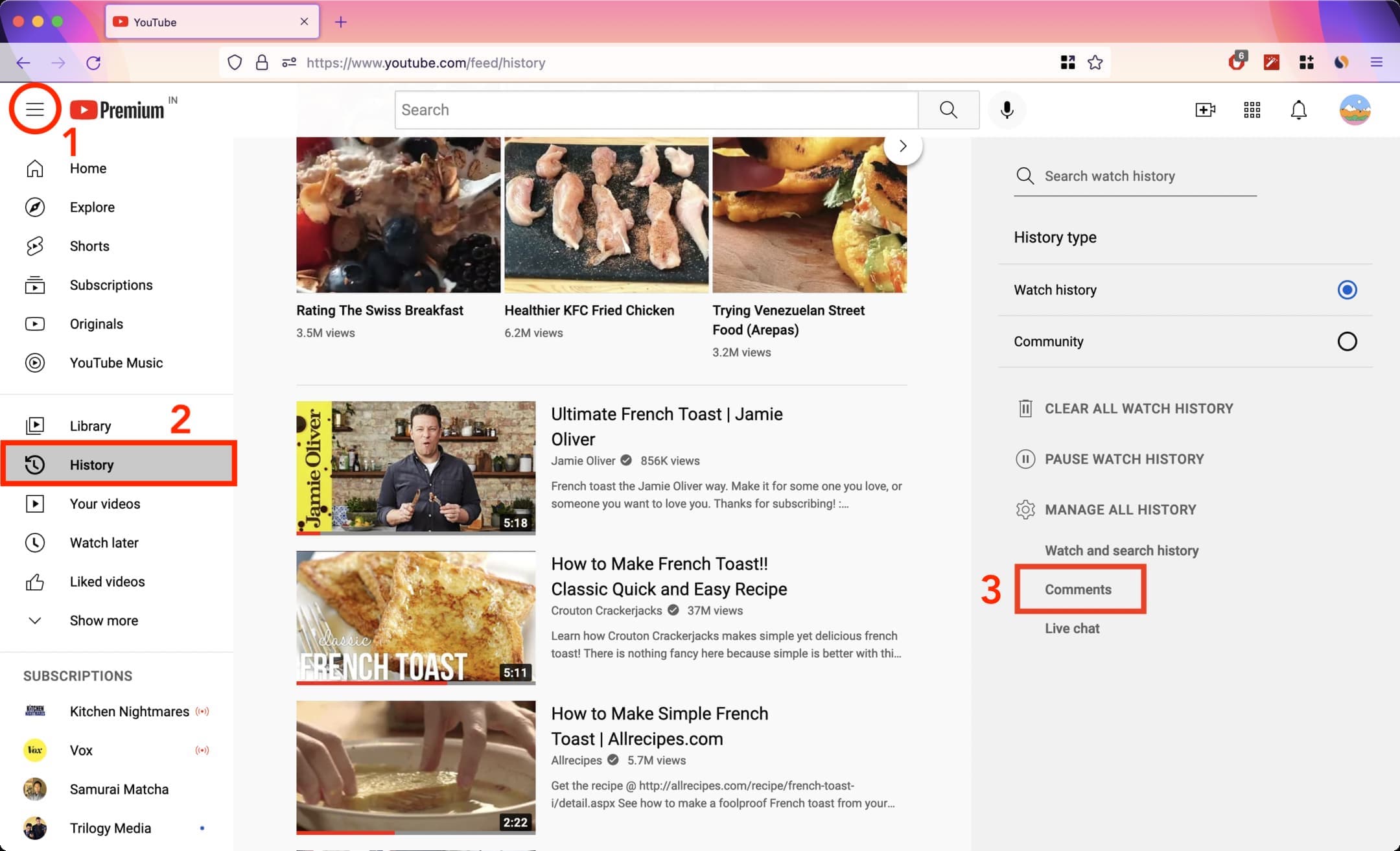
On mobile
Follow these steps on your iPhone or Android device to see all the YouTube comments you have ever made:
1) Open the YouTube app and tap your profile picture from the top right.
2) Tap Your data in YouTube.
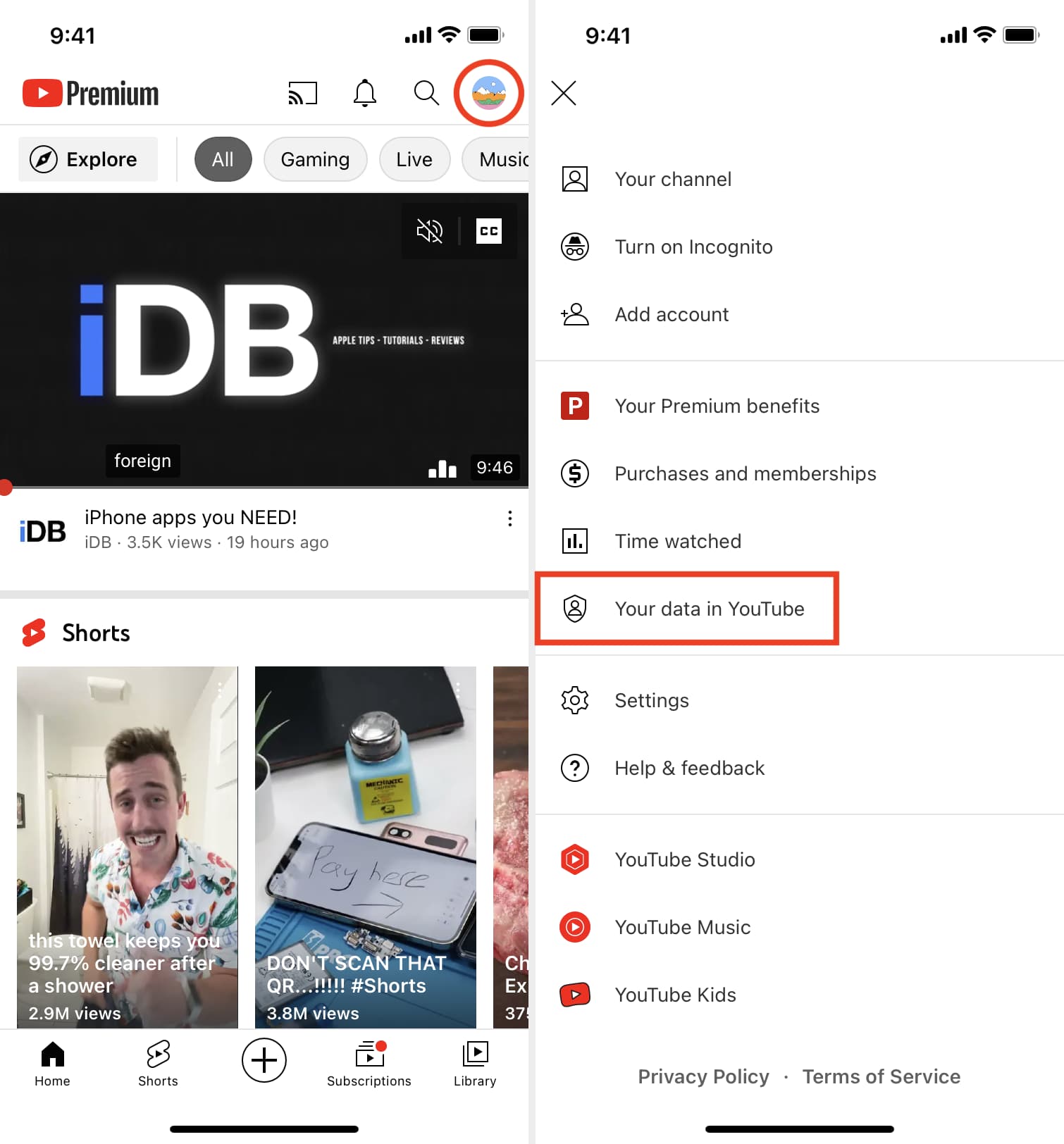
3) Scroll down and select More.
4) Choose [insert number here] comments.
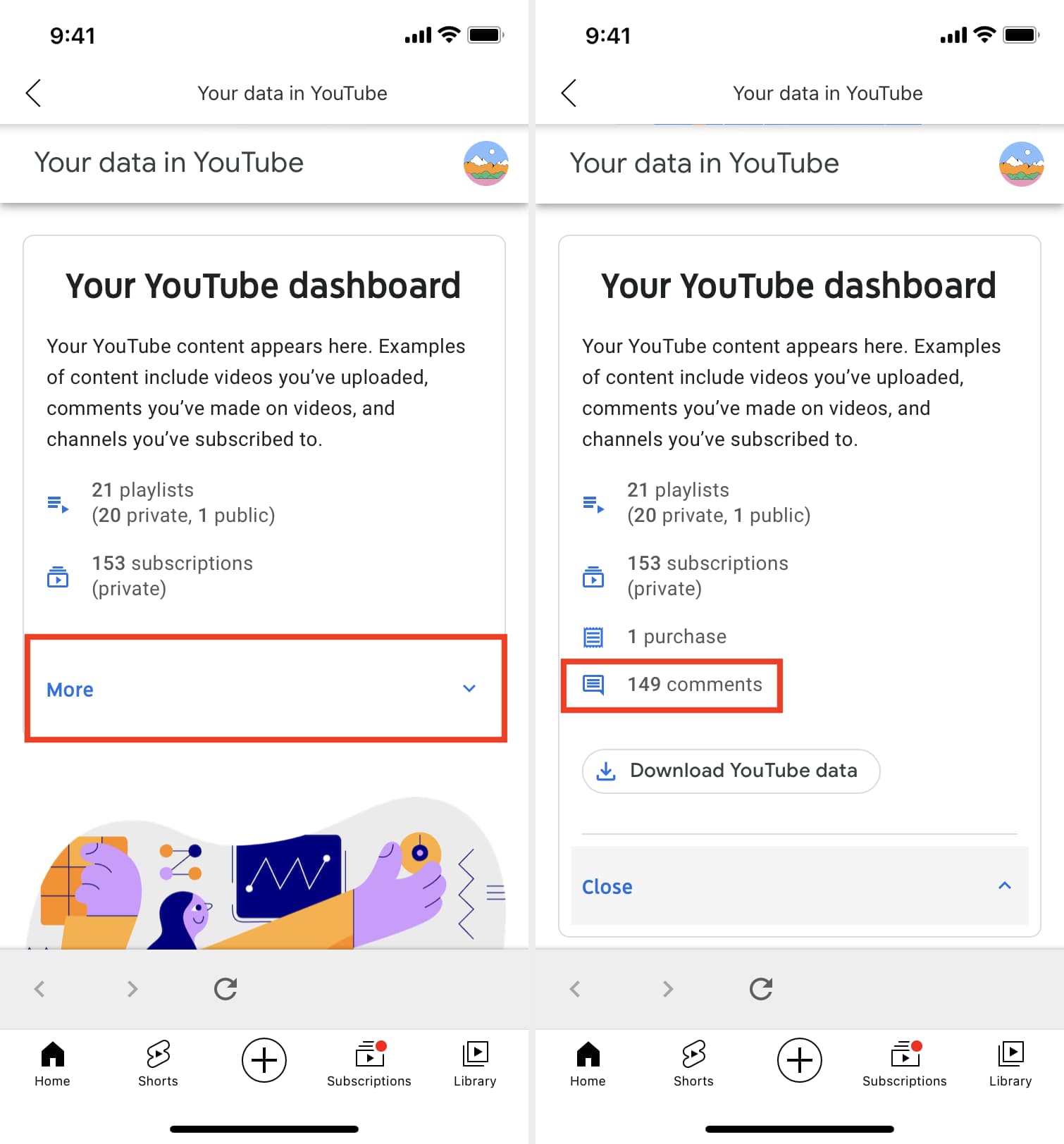
What to do next?
After following the above steps, you’ll now see all the YouTube comments you have ever made on the platform. Scroll down the list to see them. If you think a comment is embarrassing, rude, or something you don’t like, simply click the X in the top right.
Alternatively, you can also click the video thumbnail or video title. After that, scroll down to the comments section and you should see your comment shown at the top. Delete it from there.
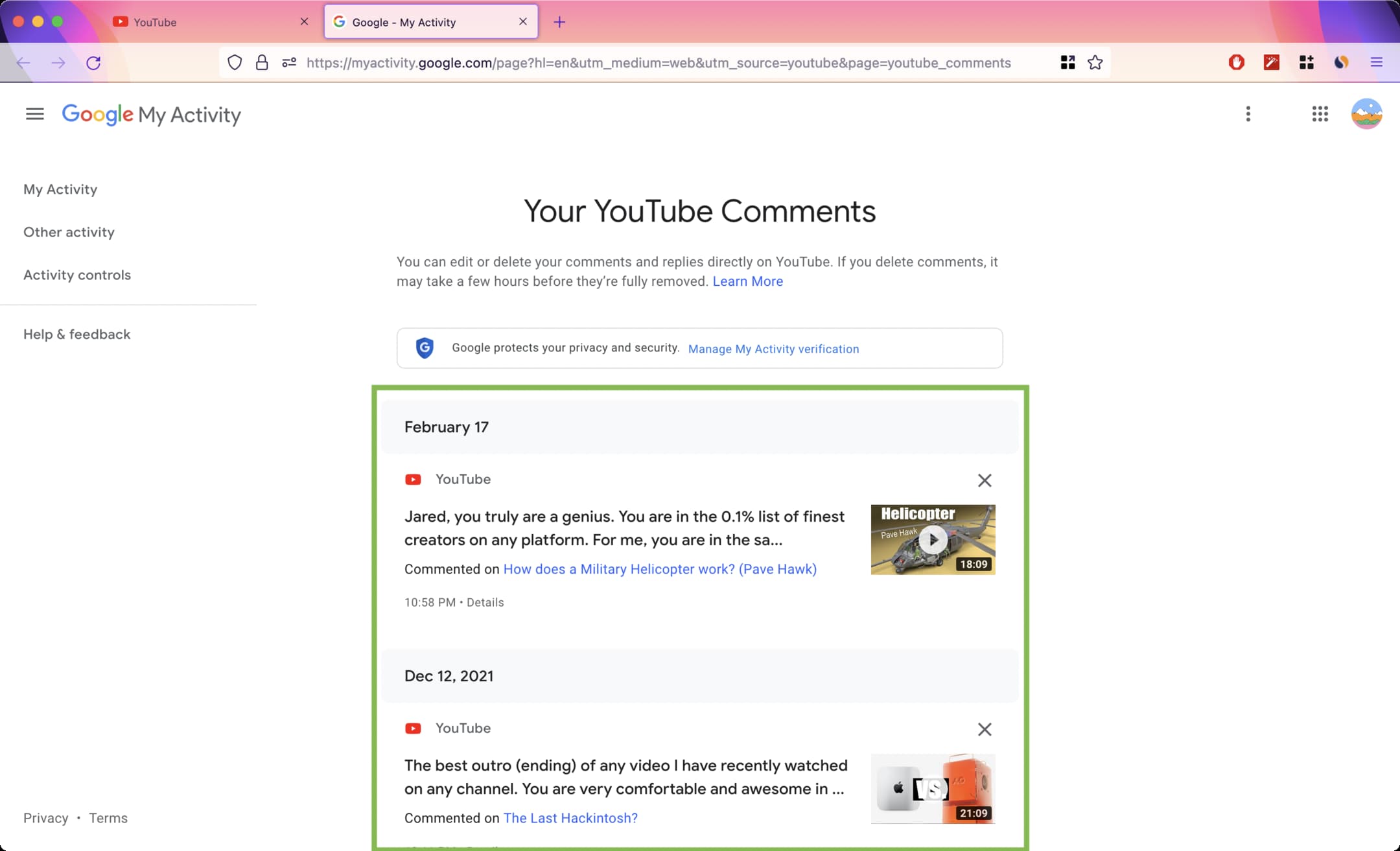
Useful YouTube tips: