With tvOS seemingly an afterthought at WWDC21, you’d be right to wonder whether Apple might have forgotten about the Apple TV. Don’t worry, it hasn’t. While the keynote barely mentioned any tvOS 15 specifics, our team has been able to discover more than a dozen user-facing features and improvements coming to your Apple media streamer this fall with tvOS 15!
Does tvOS 15 bring any new Apple TV features?
tvOS 15 got very little stage time during Apple’s WWDC21 keynote held on June 7, 2021.
But that doesn’t mean there are no new Apple TV features in tvOS 15. As a matter of fact, we have managed to identify quite a few improvements for the Apple TV software.

In creating the following list of everything new in tvOS 15, we look it upon ourselves to re-watch the keynote, brows Apple’s product pages for the upcoming OS updates and check out dedicated tvOS 15 sections on the Apple TV 4K mini-site and the Apple Developer website.
tvOS 15: Check out all the new Apple TV features
Here are all the major improvements and little things to love about tvOS 12.
Sign in to Apple TV apps with iPhone biometrics
With tvOS 15, you can purchase and sign in to Apple TV apps using Face ID or Touch ID on your iPhone or iPad. An expansion of the existing Password Auto-Fill feature, it “just works.” Whenever a tvOS app requires you to sign in, you’ll see familiar options like “Sign in with TV Provider” and “Restore Purchase” along with a new option labeled “Sign in with Apple Device.”

Choosing that will instantly send a notification to the nearby iPhones and iPads. From there, simply use biometrics at your disposal, like Face ID or Touch ID, to authenticate signing into that Apple TV app just like that. At no point will you see the software keyboard pop up on your Apple TV or the iOS device unless you choose to manually enter the password, of course.
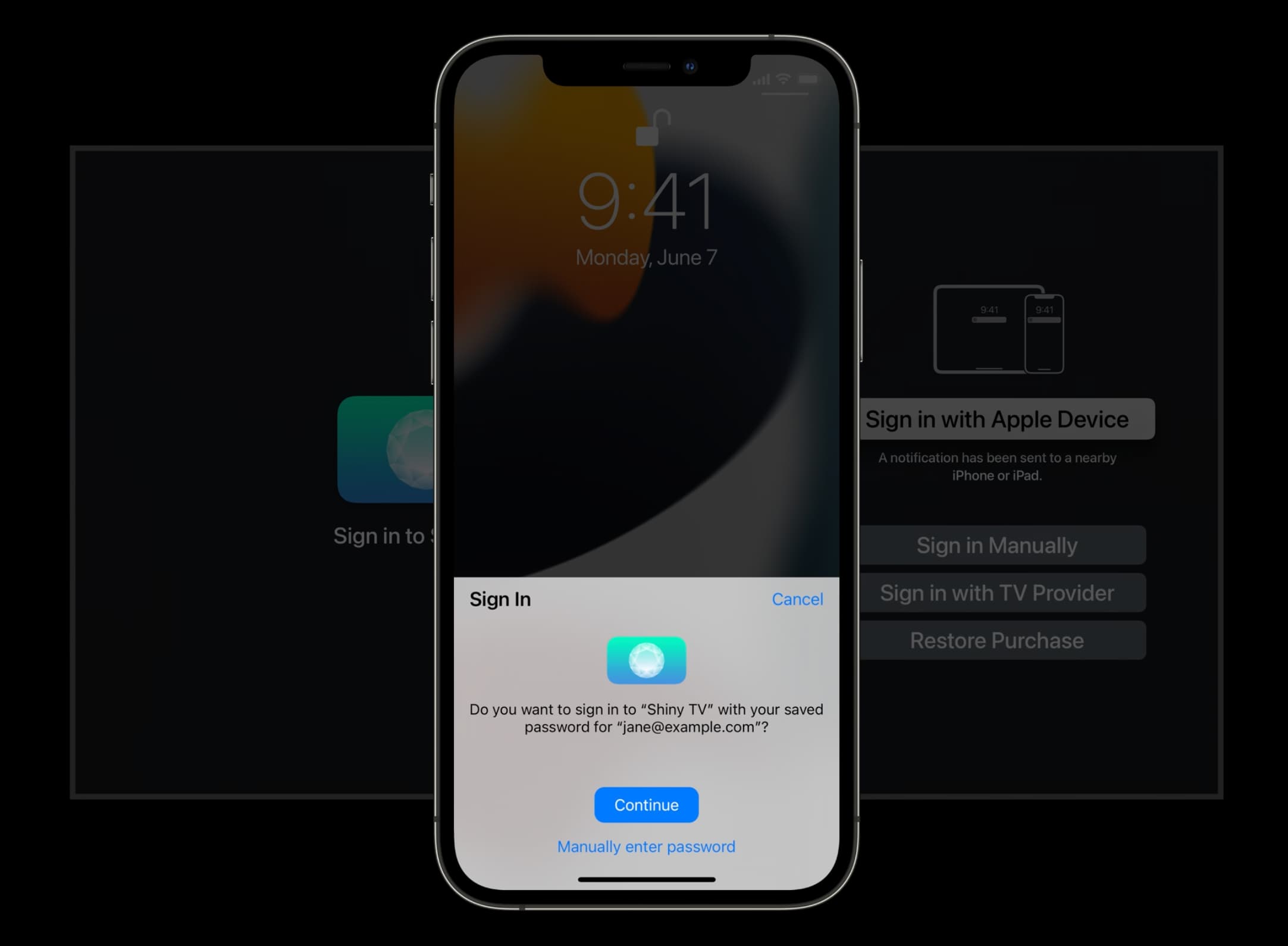
Scrub faster with redesigned media playback controls
A redesigned playback interface lets you access relevant controls and information while watching a video. Aside from the video timeline with playback controls, the redesigned scrubber displays additional pieces of information like title, tabs and contextual actions.
Now you can share certain content from supported iPhone and iPad apps like Messages to their tvOS counterparts. With the new SharePlay feature, any shared shows will automatically appear in the TV app on your Apple TV, shared songs in the Music app and so forth.
On the iPhone and iPad, SharePlay is available in FaceTime and Messages.

SharePlay keeps everyone’s media playback perfectly synchronized. Thanks to the shared playback controls, anyone included in your watch party can play, pause or jump ahead. And with Disney+, ESPN+, HBO Max, Hulu, MasterClass, Paramount+, Pluto TV, TikTok, Twitch and other streaming apps integrating SharePlay, you’ll be able to co-watch non-Apple shows.
View FaceTime video calls on your Apple TV
After starting a FaceTime call on an iPhone, iPad or Mac, simply add your Apple TV via the SharePlay feature to enjoy the video-calling experience on that big-screen TV.

This works while on a FaceTime call, no AirPlay required.
Connect the AirPods to your Apple TV like a boss
The Apple TV detects your AirPods nearby, automatically showing you an onscreen notification to connect the earbuds. This saves you from having to invoke the tvOS Control Center just to get to the AirPlay menu or dig into Settings to connect your AirPods manually.
Listen to spatial audio with dynamic head tracking
With tvOS 15, spatial audio with dynamic head tracking finally comes to your Apple TV with the AirPods Pro or AirPods Max (learn how head tracking on the Apple TV works).

Find shows all family members will like
With a new “For All of You” row found within the TV app on tvOS 15, you can easily find something to watch that will appeal to everyone in the house. Apple explains “For All of You” is based on the actual interests of the selected people or an entire household.

tvOS 15 makes it a cinch to add individual Family Sharing members to the “For All of You” row or remove them at any time if you need to fine-tune those recommendations.

Find any movies and shows that friends and family have shared with you on Messages in a new “Shared with You” row of the “Watch Now” tab within the TV app. Aside from the TV app, the “Shared with You” row is featured across Photos, Safari, News, Music and Podcasts.

View multiple HomeKit cameras at once
Before tvOS 15, your Apple TV could display a live video feed coming from your security camera, which was pretty cool. With tvOS 15, however, the Apple TV can now display up to four HomeKit cameras around the house at the same time, arranged in a 2×2 grid.

Also, you can now interact with nearby accessories like smart lighting when viewing your HomeKit cameras on the Apple TV. This should make it easy to, for example, turn on your backyard porch lights should the camera spot someone sneaking around the pool.

HomeKit video cameras require an Apple TV or HomePod for secure video processing. With tvOS 15, Apple is advancing HomeKit with a cool new feature that identifies when a package has been dropped on your doorstep.
Access Bluetooth headset settings via Control Center
tvOS 15’s Control Center overlay adds a new toggle for displaying settings for any connected Bluetooth headsets, such as the AirPods Pro. This shortcut saves you from having to open the Settings app every time you need to unpair or forget a specific Bluetooth audio device.
Ask HomePod to play something on your Apple TV
The tvOS 15 update also enables enhanced integration with Apple’s smart speaker lineup, which is great news. At long last, this permits you to ask Siri on the HomePod or HomePod mini to play something on your Apple TV, hands-free (“Hey Siri, play episode 7 of Mosquito Coast”).

Use HomePod mini as Apple TV’s home theater audio
Another “finally”—tvOS 15 allows you to set one or two HomePod mini speakers as the default audio output on the Apple TV, with computational audio creating an immersive sound stage.
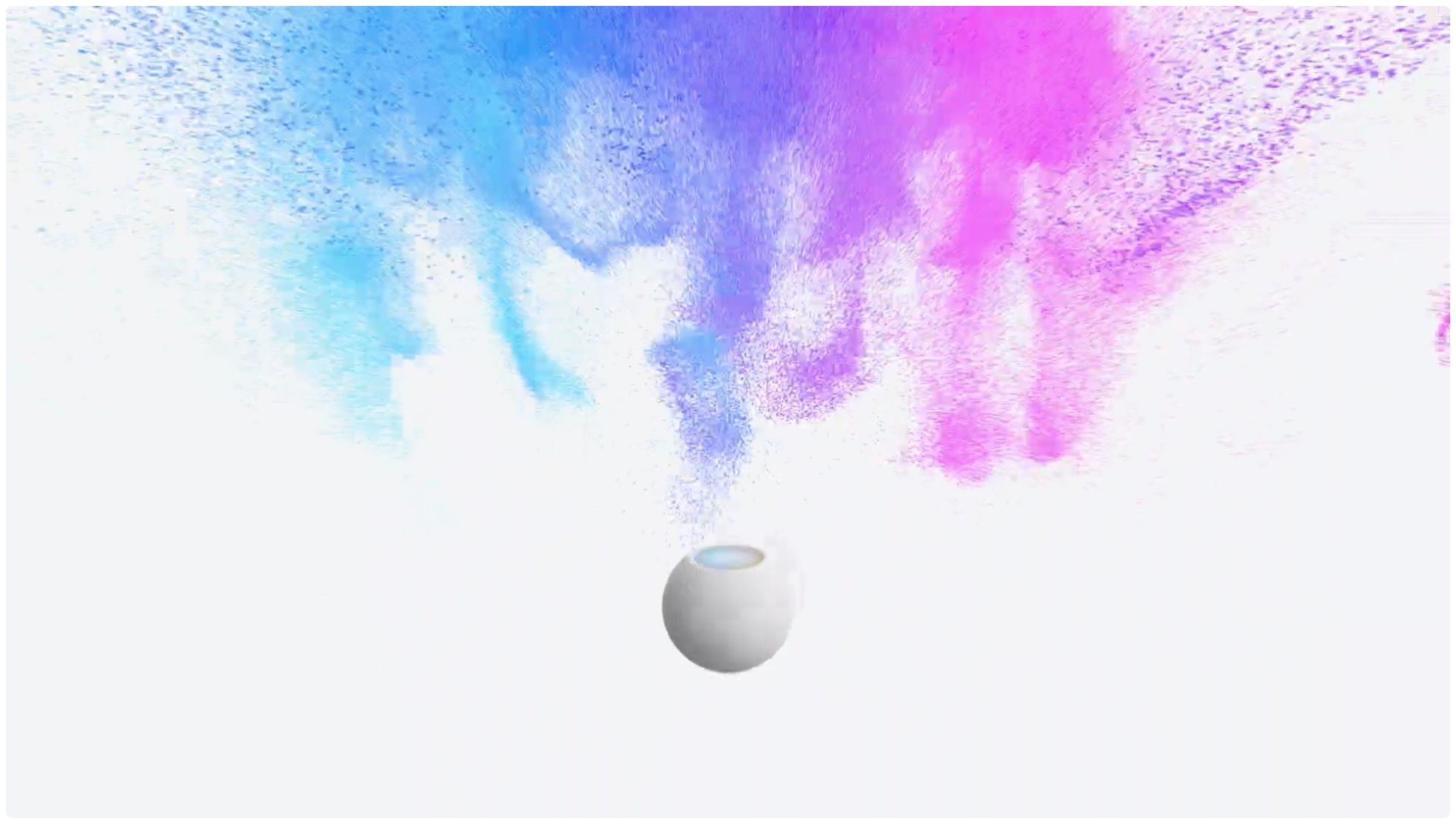
This basically creates a faux surround sound when enjoying Dolby 5.1, 7.1 or Dolby Atmos content. You get a more balanced sound with better voice separation and more. The feature debuted on the full-size HomePod, and it’s now come to the HomePod mini with tvOS 15.
→ How to use HomePod as your Apple TV speaker
When using this feature with the second-generation Apple TV 4K, however, you can even listen to audio from your PlayStation console, TV set, Blu-ray player and other connected sources right on the Siri speaker. This is possible because the new Apple TV 4K supports the HDMI ARC and eARC protocols, as explained in a support document on the Apple website.
Enjoy Apple Music content in Apple TV apps
With Apple’s enhanced MusicKit framework, developers can now integrate Apple Music content into their tvOS apps using Swift. Of course, developers will need to specifically implement that functionality in their apps.
Stay protected with more secure tvOS apps
Apple’s App Attest API helps protect against security threats but allowing tvOS developers to validate the integrity of their Apple TV app. The protections work by letting developers “generate a special cryptographic key on a device to validate the integrity of your app before your server provides access to sensitive data”.
Use Siri with third-party smart home devices
With tvOS 15, Apple is allowing makers of smart home accessories such as thermostats to implement “Hey Siri” directly on their products. This won’t compromise your privacy because all voice requests are simply routed to a nearby Apple TV or HomePod for processing.

To illustrate the feature, Apple showed an example involving controlling room temperature with one’s voice by directly asking Siri on a compatible thermostat (in this case, from Ecobee).
When will tvOS 15 release?
Apple is currently testing tvOS 15 and other updates with its army of developers.
In July, the general public will be able to test-drive the betas. Apple will continue updating the iOS 15, iPadOS 15, tvOS 15, macOS 12 Monterey and watchOS 8 betas throughout the summer.
tvOS 15 will release publicly along with other Apple OS updates sometime in the fall.
tvOS 15 is compatible with Apple the fourth-generation Apple TV HD, as well as with both Apple TV 4K models although some features may only work on the new Apple TV 4K.