A compelling iPadOS concept imagines enhanced multitasking on the iPad sporting a Mac-like menu system along with floating windows, an App Library in the Dock and other perks.
STORY HIGHLIGHTS:
- Major iPad apps hide functionality behind floating palettes.
- A new concept would solve that with a macOS-like menu bar.
- The menu bar would give you quick access to all app functionality.
- Also imagined: floating windows, an App Library in the Dock and more.

Imagining a menu bar on the iPad
Vidit Bhargava, the brains behind the dictionary app LookUp, took it upon himself to try to imagine how Apple could advance the iPad’s multitasking capabilities with iPadOS 15.
→ How to configure right-click on iPad
Published on Pixel Posts, the concept envisions not only a Mac-like menu but also multitasking enhancements such as floating windows, an App Library in the iPad’s Dock and more.
When we look at apps like Illustrator or Affinity Designer or even Procreate on the iPad, these are powerful utility apps that some how struggle with providing a simple, easy to use and understand navigation for their actions.
That’s quite true. These apps often rival their desktop counterparts but at the expense of feature discoverability. It’s also true that Illustrator and similar apps typically implement non-standard user interfaces that feel like they’ve been bolted on top of Apple’s standard controls.
He continues:
Actions are often hidden behind modes, strips of complicated icons or simply not available for the lack of space. As a result, there’s no single location you can go to find all of the functionality an iPad app offers.
That’s where his menu bar system could make a real difference.
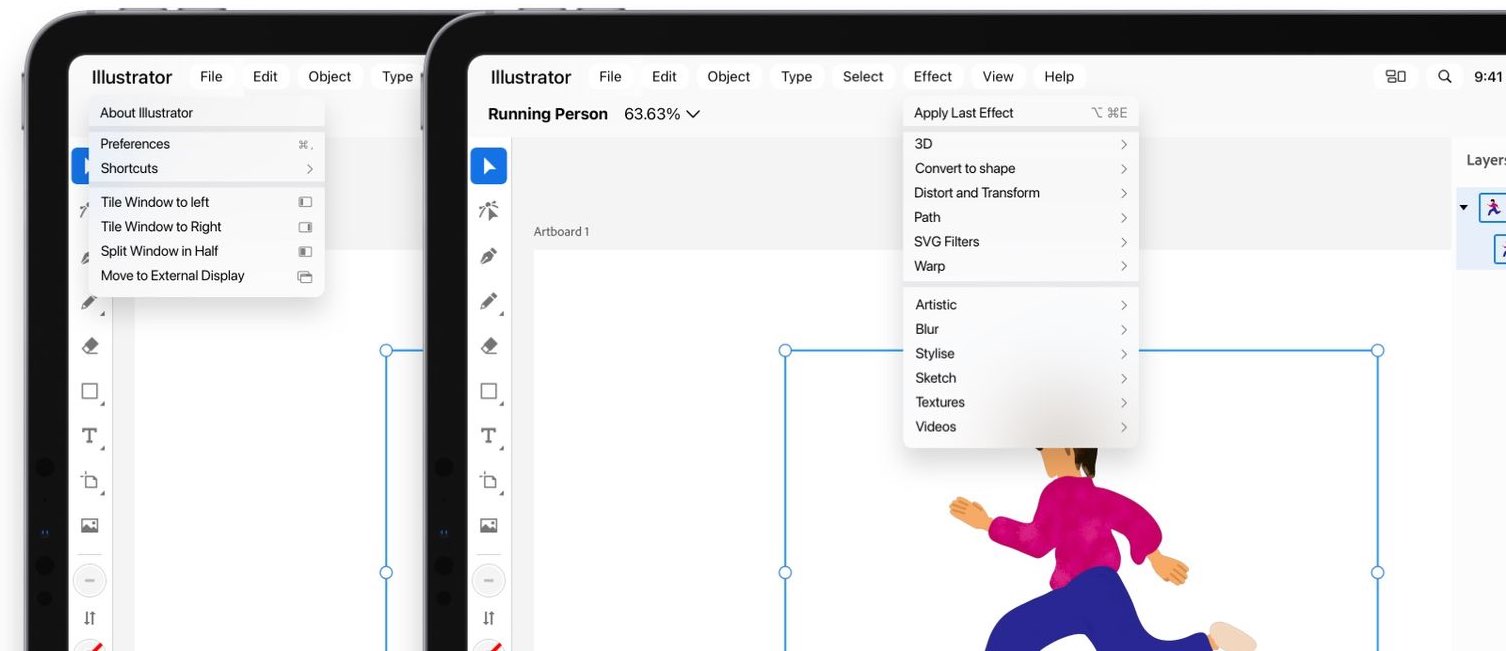
Similar to the menu bar on macOS, Bhargava’s concept entails extending the current iPadOS status bar to the whole width of the display to make room for a Mac-like menu system along with a customizable tray with system-wide actions like Spotlight search and shortcuts.
Tap on the app name and just like macOS, it shows actions like Preferences, and ‘About the app’ but it also adds iPad Specific actions like a list of all available Shortcuts and actions to put the app in a split-screen multitasking mode or potentially moving an app’s window to an external monitor.
Among some of the better ideas that Bhargava offers is the ability for apps like Calculator to run in a “window” that floats on top of whatever app the user is currently playing with. The window could be resized and moved around wherever you like.

And with an App Library in the Dock, Apple could make multitasking even better because a tap on the App Library icon in the Dock would give you quick access to any app to start multitasking. Of course, you can do that now by dragging a folder full of apps to the Dock, but an App Library in the Dock would be even better.