Want to know the distance between two places? Learn how to measure distance to see how far one location is from another in the Apple Maps app.
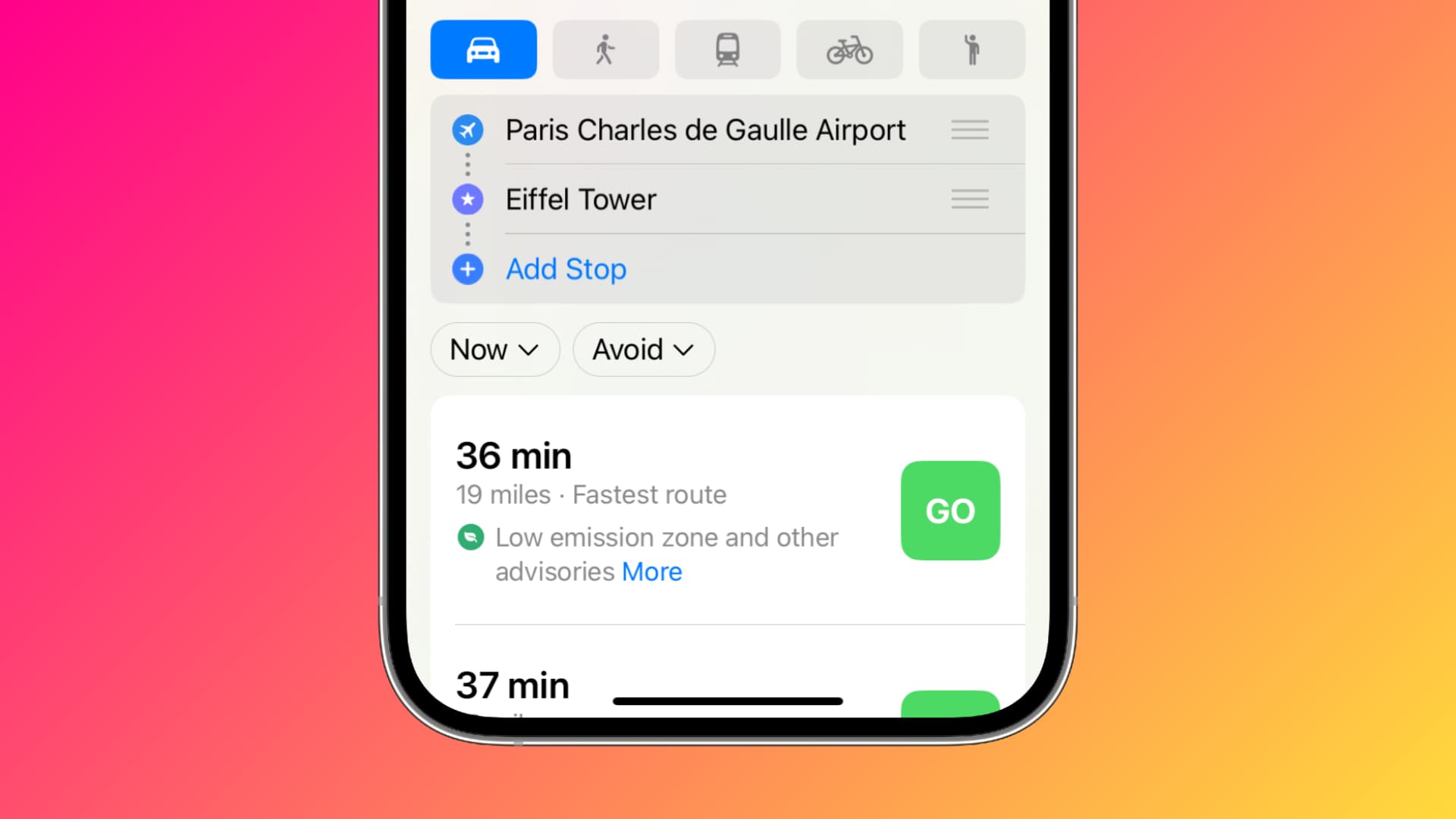
If you use the Maps app for getting directions or information on locations, then you already how convenient it is. What you might not know is that you can measure the distance and even get directions between two locations other than your current one.
This is handy if you’re planning a trip and want to see how far your hotel is from an attraction or something as simple as the distance between two of your friend’s houses.
For whatever reason, if you want to mark the distance between two locations in Apple Maps, we’ll show you how to do it on iOS and macOS.
Measure the distance between two places in Apple Maps
Open the Maps app and follow these steps per the device you’re using.
On iPhone or iPad
1) Tap the search bar, enter the name of the first location, and select it from the suggestions.
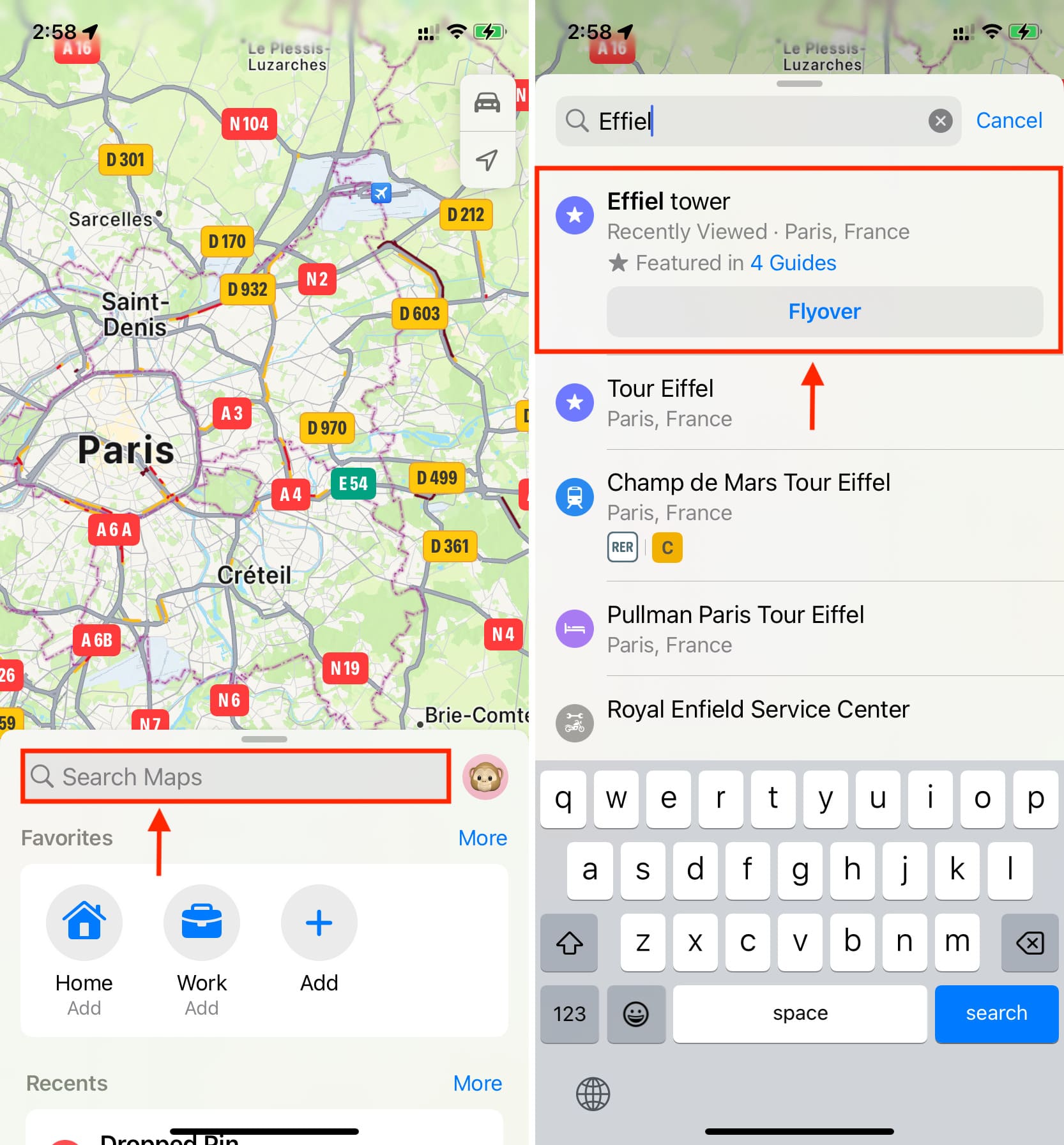
2) Tap Directions.
3) Now tap My Location.
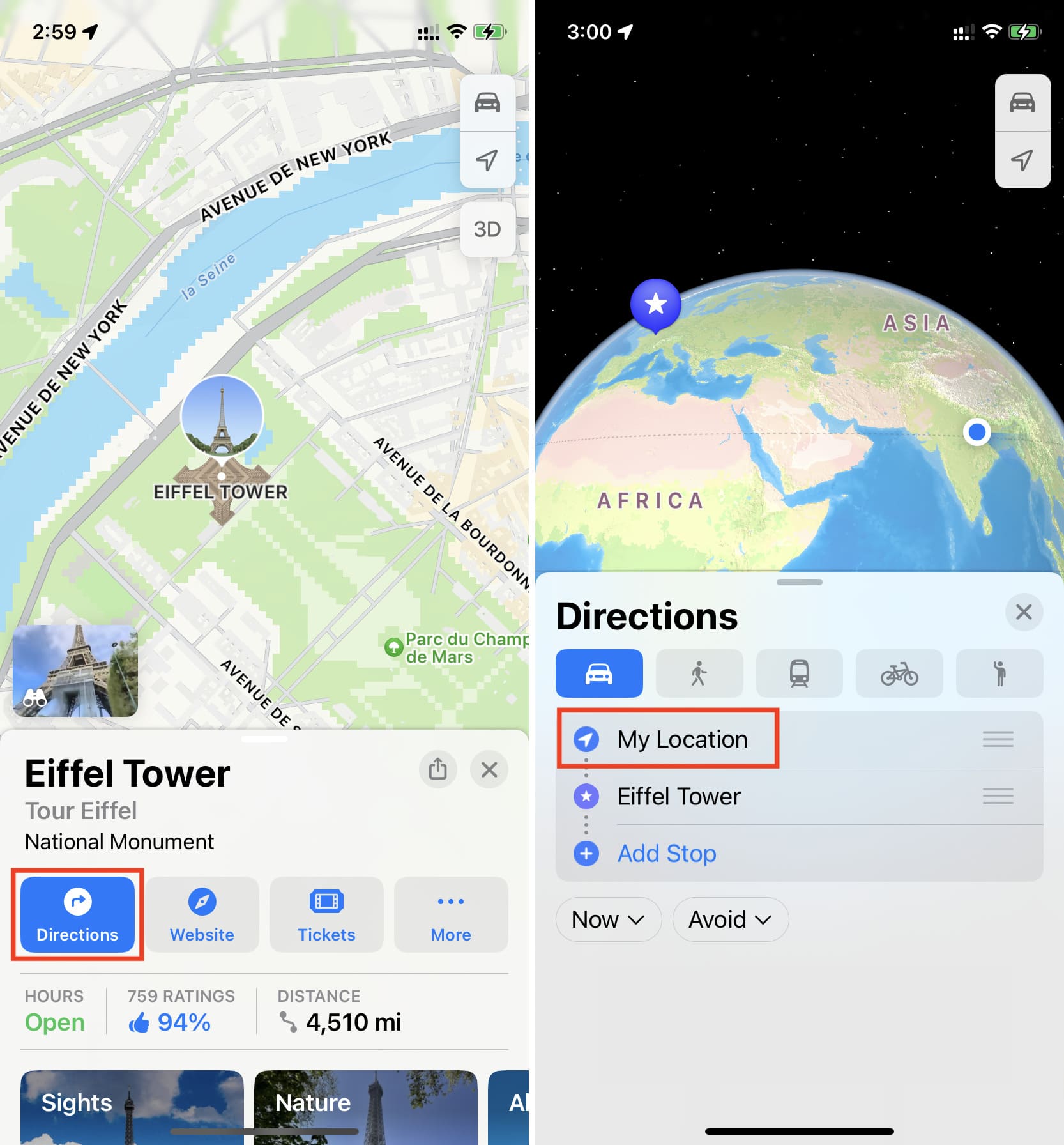
4) Enter the name of the second location and select it from the search results.
5) After a few seconds of loading, you should get directions between these two places, and it will also show the distance in miles or kilometers.
You can tap the car, walk, bus, or bicycle icons to see the distance based on your mode of transport. Note that you can also use the hamburger icon (three short lines) to drag the first location to the top.
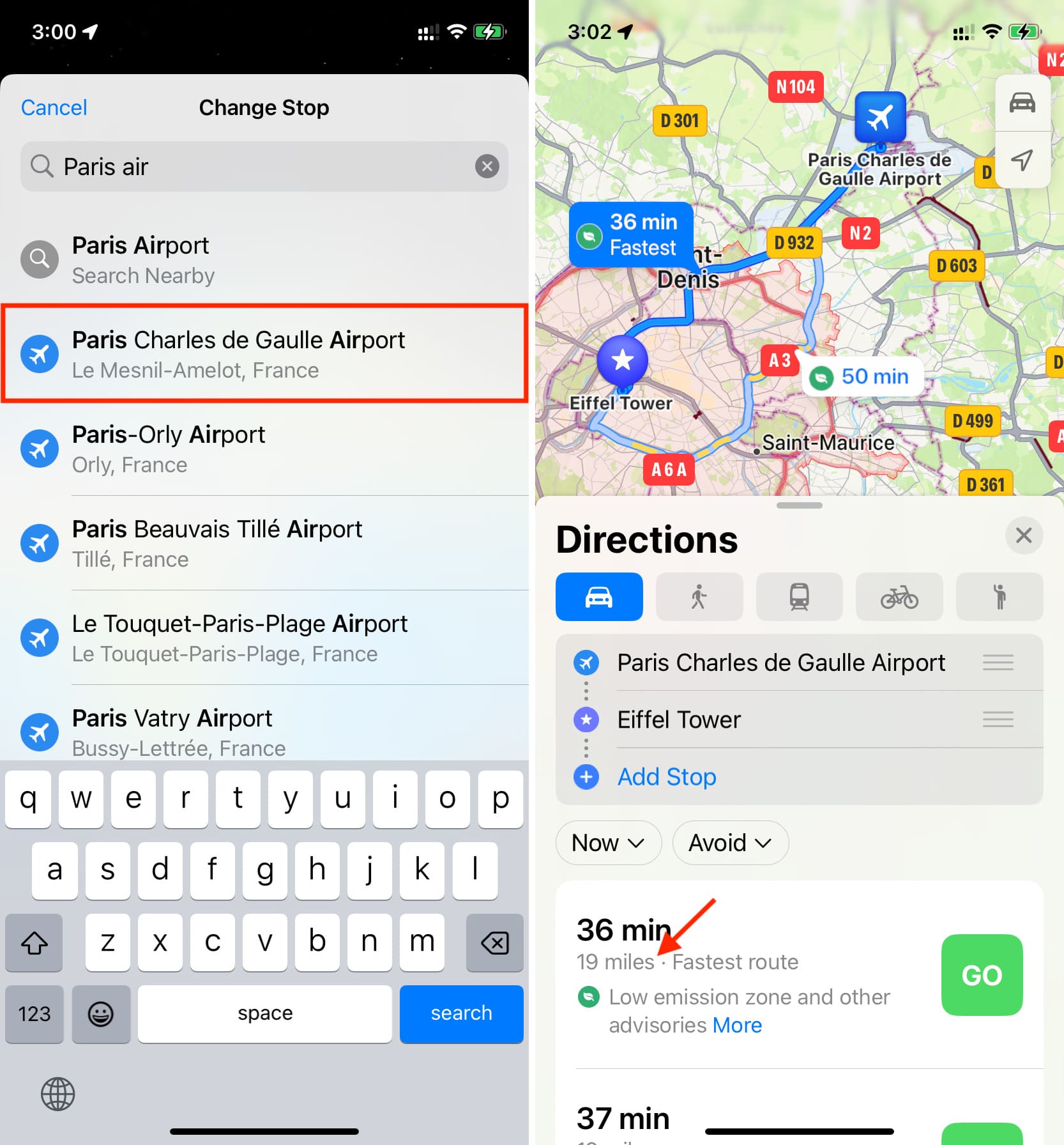
On Mac
You can follow the above-mentioned steps for iPhone on your Mac or do this instead.
1) Type the name of the first location in the top left search bar and select it.
2) From the map, click Create Route.
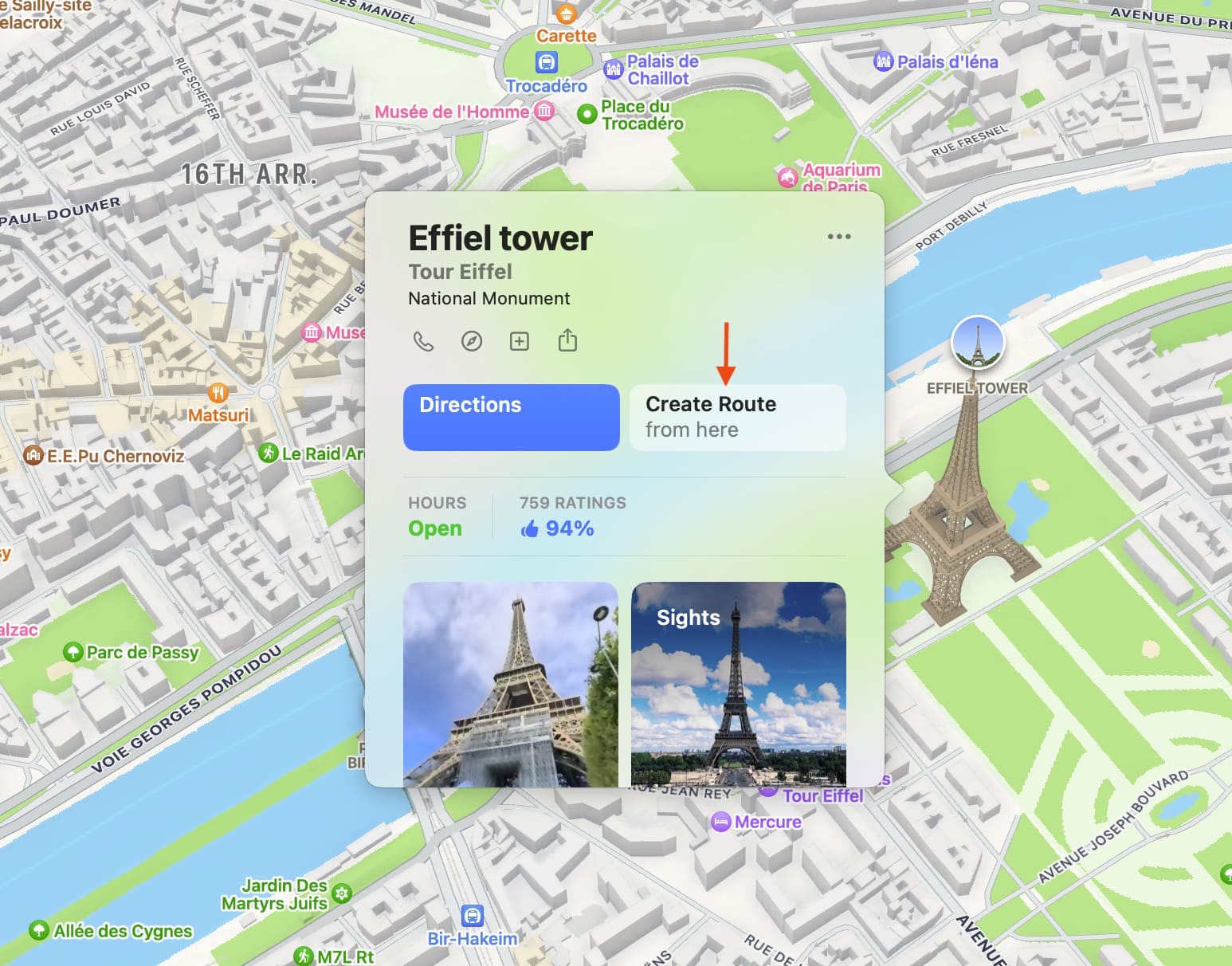
3) Enter the name of the second location and select it. In a couple of seconds, you will see the distance between both places.
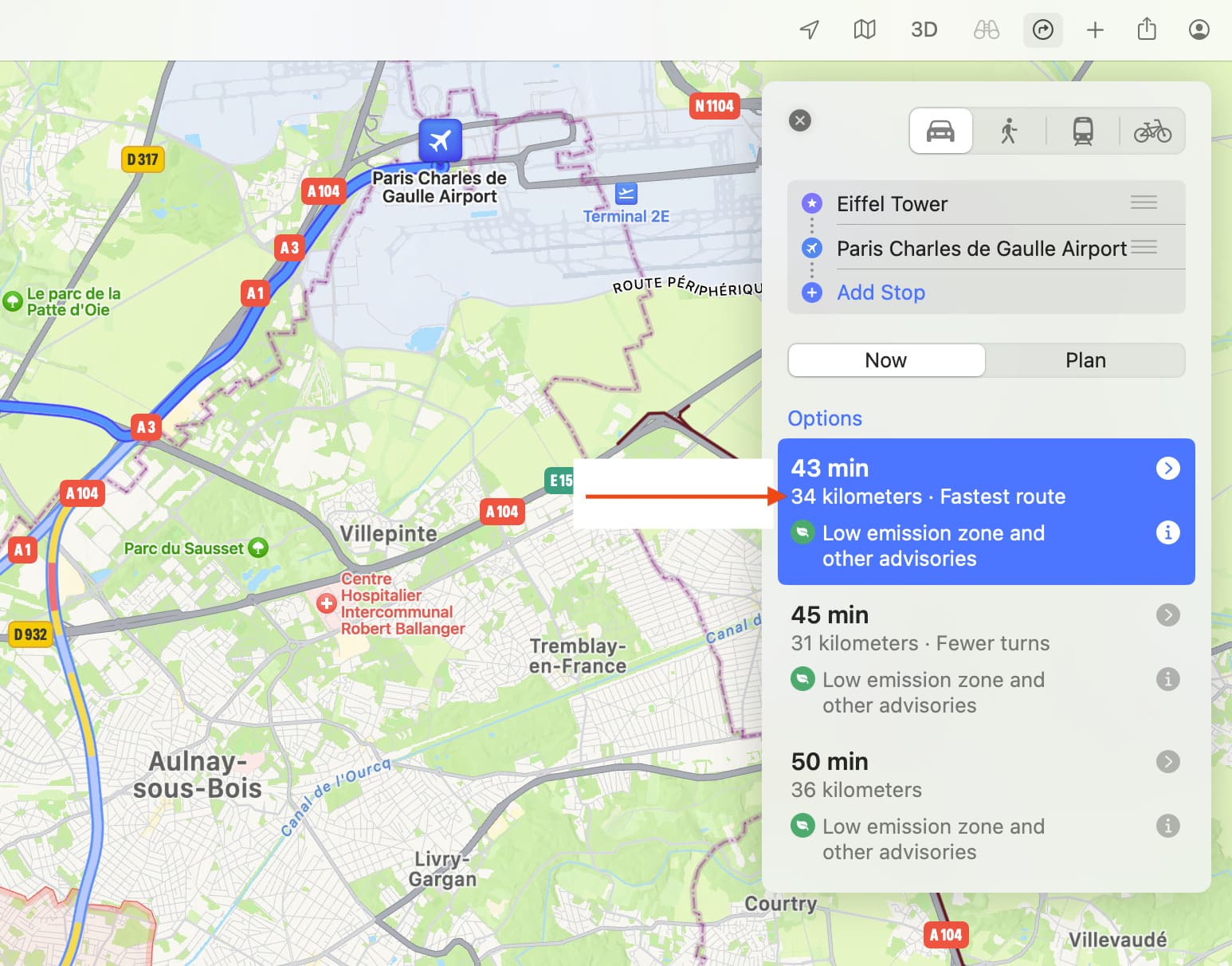
Other tips for Maps: