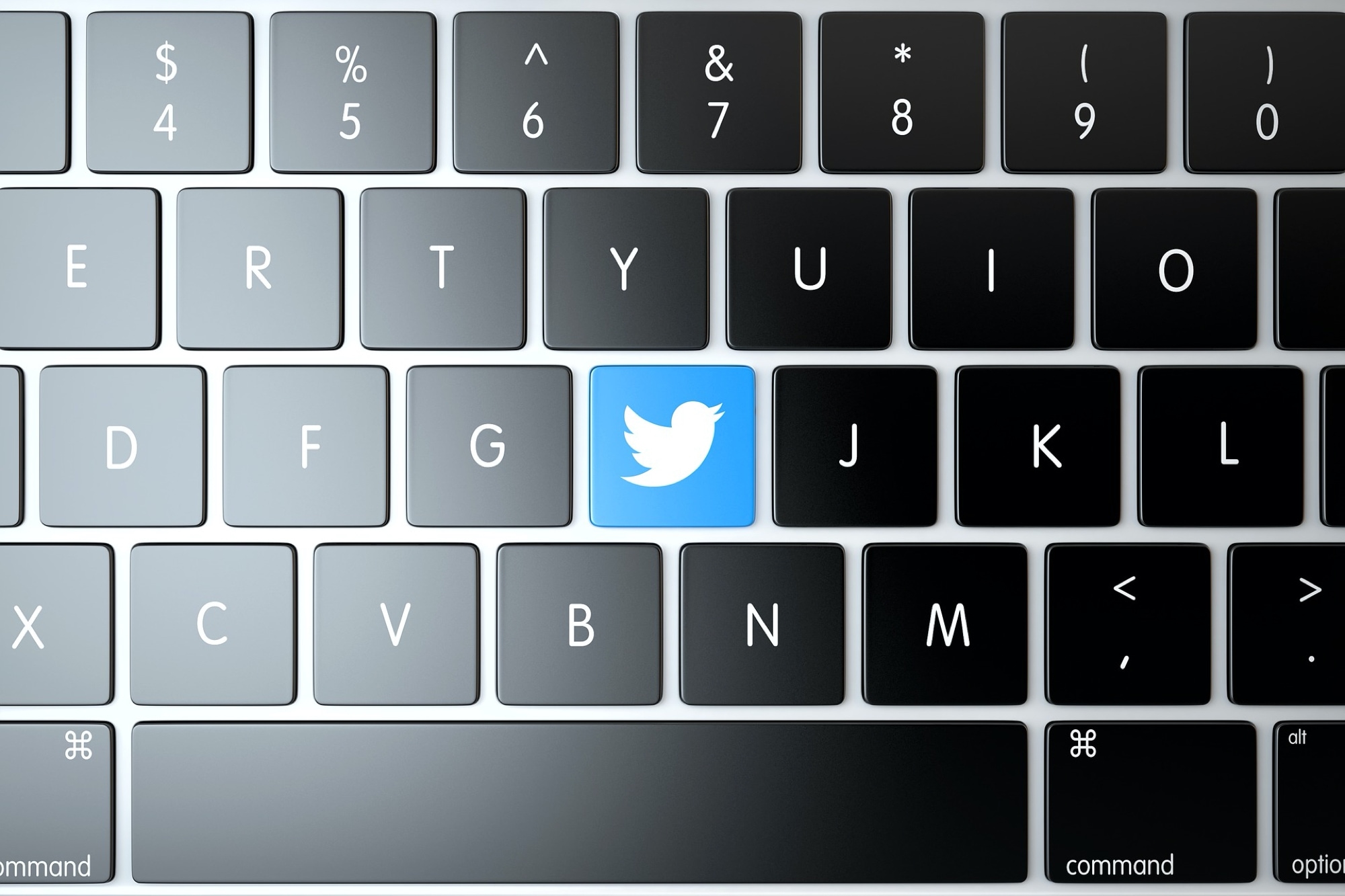
If you’re a Twitter user and want to start fresh, you may decide to delete all of your tweets. There might be some tweets that you’d like to simply erase from your account for personal or professional reasons. You know the saying, “some things are better left unsaid”? Well, if it’s on Twitter, it’s been said.
While you can delete a tweet manually, Twitter doesn’t offer a way to delete bulk tweets and is clear about that on their Twitter Help page. So now what?
There are a few services that you can use to take care of wiping out your tweet history. We’ll show you a couple of them and let you decide which works best for you.
TweetDelete
TweetDelete is one of the most popular tweet-deleting tools.
TweetDelete is a service that can mass delete your Twitter posts based on their age or specific text they contain. It can also run automatically on a schedule if you wish.
So head to the TweetDelete website, and sign into your Twitter account, and authorize TweetDelete. From there, you can enter the criteria for the tweets you want to delete.
- Age of tweets to delete: Choose to remove all tweets, those older than a certain number of weeks or months, or even older than one year.
- Only tweets containing this word/phrase: If it’s only particular tweets containing a keyword, you can enter that here.
- Run this task: You can have the service run just one time or automatically every few days.
Acknowledge that you’ve read the TweetDelete terms and hit the Delete my tweets! button when you’re ready.
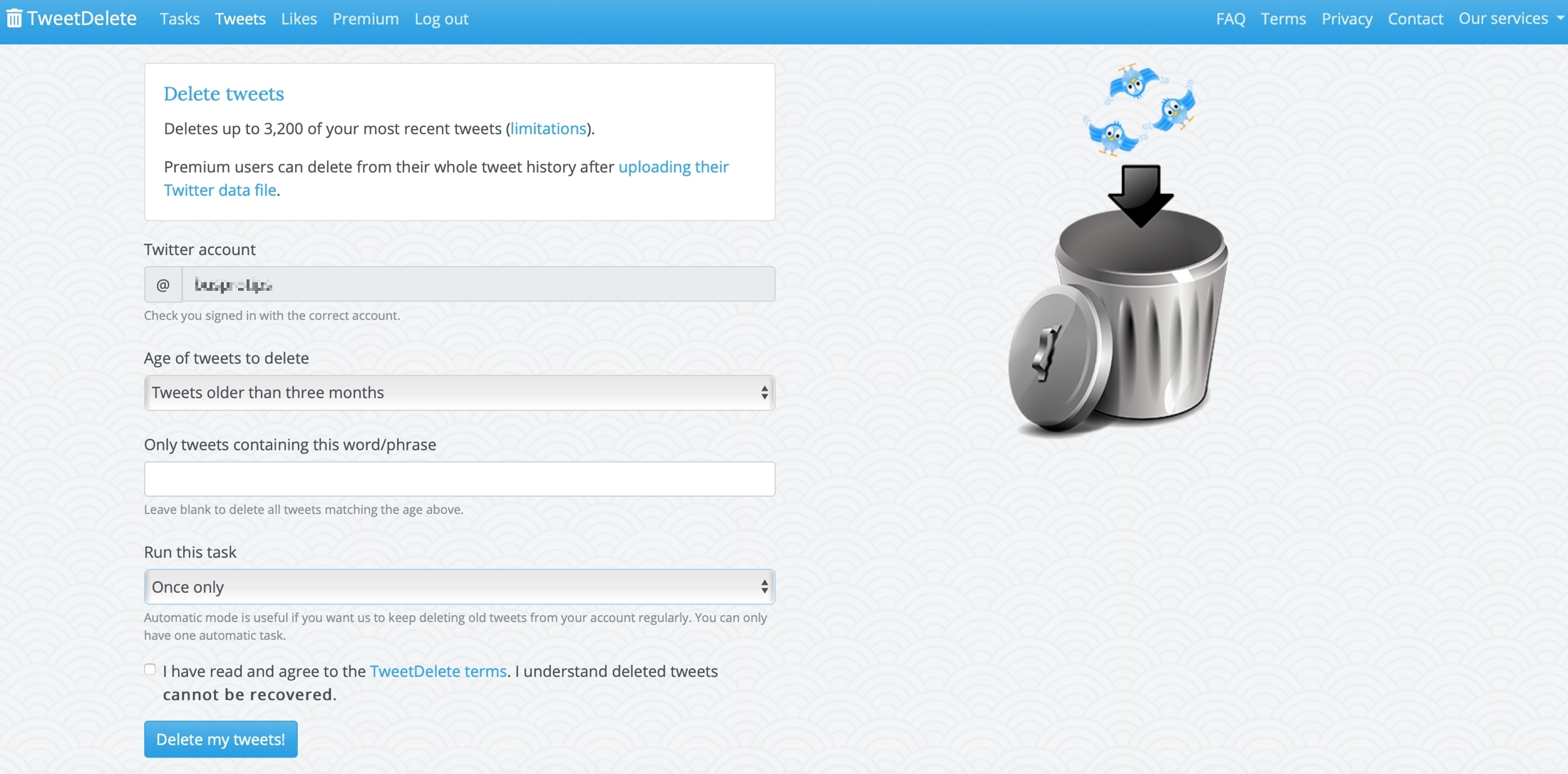
Be sure to check out TweetDelete limitations for your most recent 3,200 tweets and the FAQ section for specific questions on the service.
TweetDelete is currently available for free on the web with Premium account options which gives you unlimited tweet deleting, a list of tweets in your data file, access to an Advanced Mode, and more.
TwitWipe
Another tweet deleting service to check out is TwitWipe.
TwitWipe is very simple to use. All you really have to do is sign into it using your Twitter account and then click one button to let it go ahead and wipe all your tweets.
Similar to TweetDelete, you’ll log into your Twitter account from the TwitWipe site. Then at the top, click the Account button and choose either Wipe Tweets or Wipe Favorites/Likes.
On the next screen, you’ll see how many tweets, favorites, and likes you have. If you’re ready to delete your tweets, hit the TwitWipe! button. One and done!
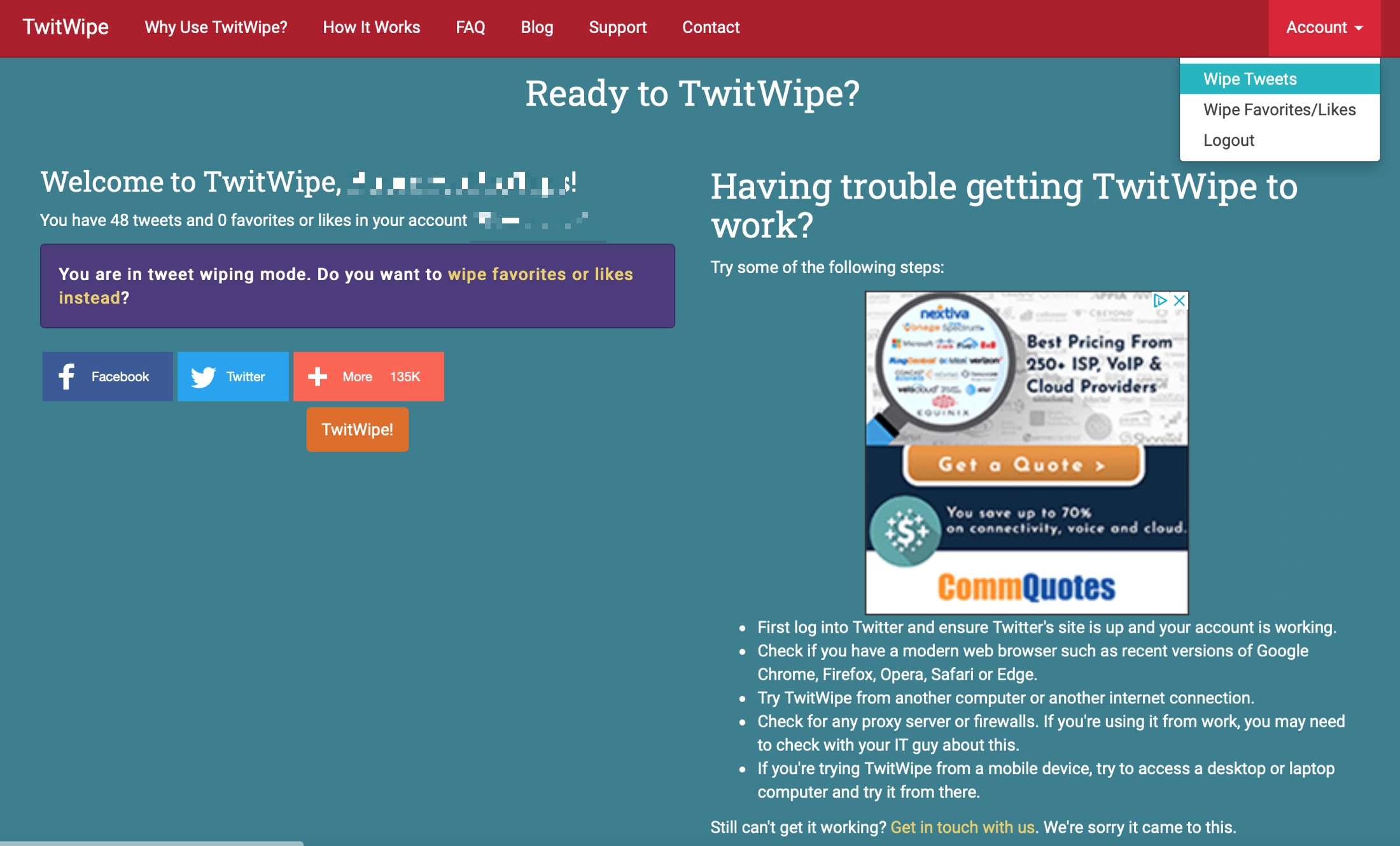
You’ll see the delete process begin and if you have a change of heart, you can hit the Pause or Cancel button.

While you cannot narrow down the tweets to delete in bulk like you can with TweetDelete, TwitWipe gives you a fast and easy way to get rid of your tweets.
TwitWipe is currently available for free on the web.
Jumbo for iPhone
If you’re looking for an iOS app to delete your tweets, take a look at Jumbo. Along with deleting old tweets on Twitter, the app can help you with other social media sites as well. Plus, you can take advantage of its other features for boosting security, reducing your digital footprint, and limiting tracking.
Check out Christian’s full write-up on Jumbo for further details.
Wrapping it up
If you’ve tweeted some things that you wish you could forget and don’t want to spend hours looking for those posts or just want a completely fresh start with your Twitter account, these tools can help. And if you want a snapshot of your data, you can download your archive from Twitter.
Are you going to give one of these services a try for deleting all of your tweets or do you have a different one you’d like to recommend? Let us know below!