
If you like to keep a journal and record your thoughts, experiences, and events, but are looking for a different avenue, you might consider a bullet journal.
A bullet journal helps you to organize all that you would put in a diary that includes tasks, a calendar, long-term goals, and more. But it’s all wrapped up in a simple format.
If you’d like to give it a try on your mobile device, where capturing thoughts quickly or on-the-go is easy, here are the best bullet journal apps for iPhone.
The best bullet journal apps for iOS
If you’re familiar with what a bullet journal is and just want to jump to the best apps for keeping one, here’s a summary for you.
What is a bullet journal?
As mentioned, you can keep track of not just thoughts and emotions, but to-dos, goals, notes, and anything else rattling around in your brain or happening in your life with a bullet journal (aka BuJo).
As Good Housekeeping describes:
Equal parts day planner, diary, and written meditation, bullet journaling turns the chaos of coordinating your life into a streamlined system that helps you be more productive and reach your personal and professional goals.
With sections to log your daily to-do’s, monthly calendar, notes, long-term wants and more, your BuJo is customized to your life.
Day One Journal
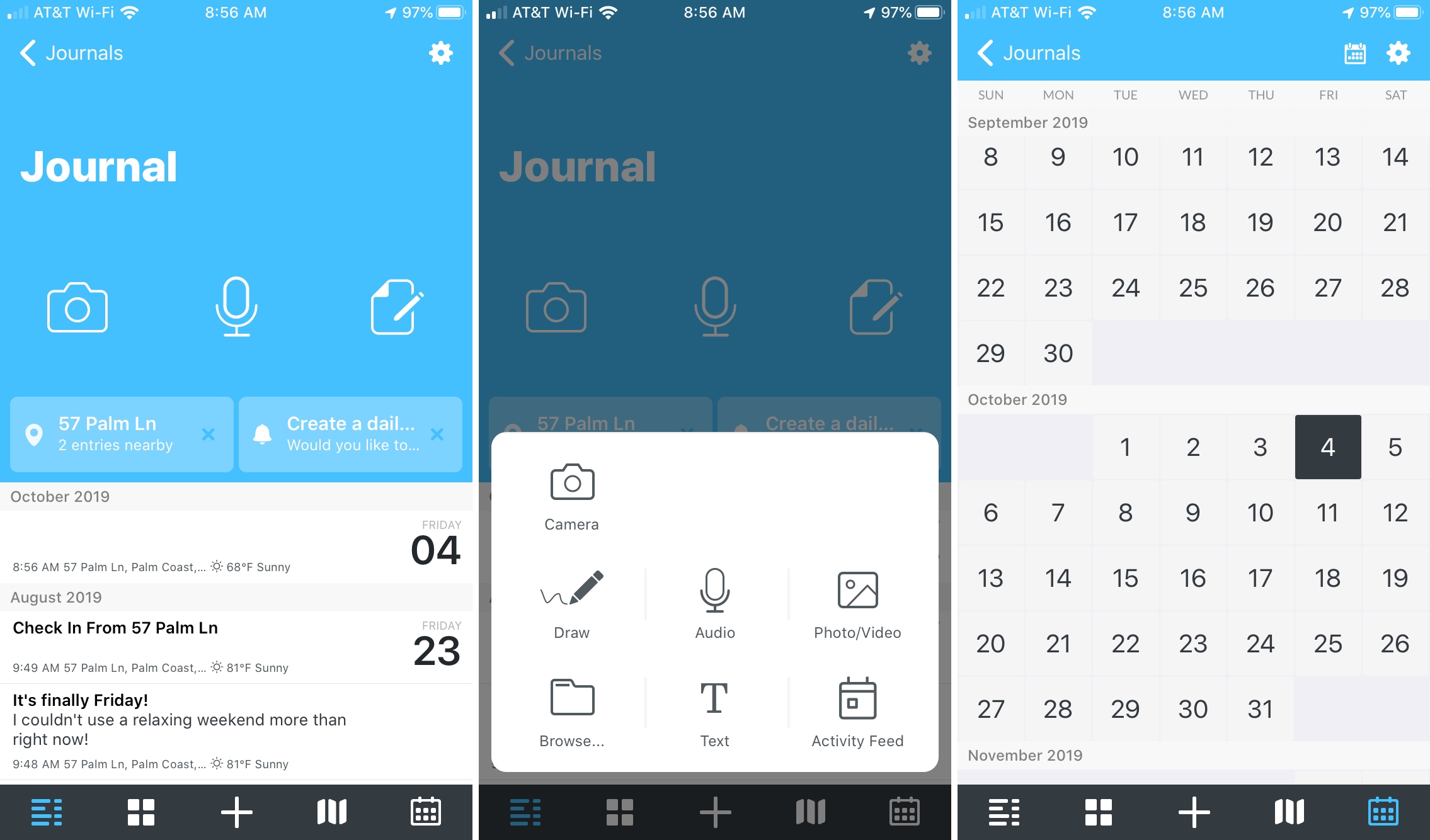
The Day One Journal app makes bullet journaling easy with a ton of great features. Use the calendar, reminders, and notifications. Record audio, upload photos, use tags, and so much more.
Day One Journal notable features:
- Capture what you want, how you want with photos, recordings, Siri shortcuts, and extensions.
- Use focused writing along with templates, text formatting, and Apple Pencil support.
- Keep your journal secure with end-to-end encryption and lock it with a passcode or Touch ID.
- Record all the details like date and time, temperature and weather, music, activities, and location information.
Day One Journal lets you quickly capture those notes, thoughts, tasks, calendar events, and so much more, giving you an organized and intuitive bullet journal experience.
- Availability: iPhone, iPad, Apple Watch, and Mac
- Cost: Free with an in-app purchase for cross-device syncing, unlimited media storage, multiple journals, and other features
Taskade
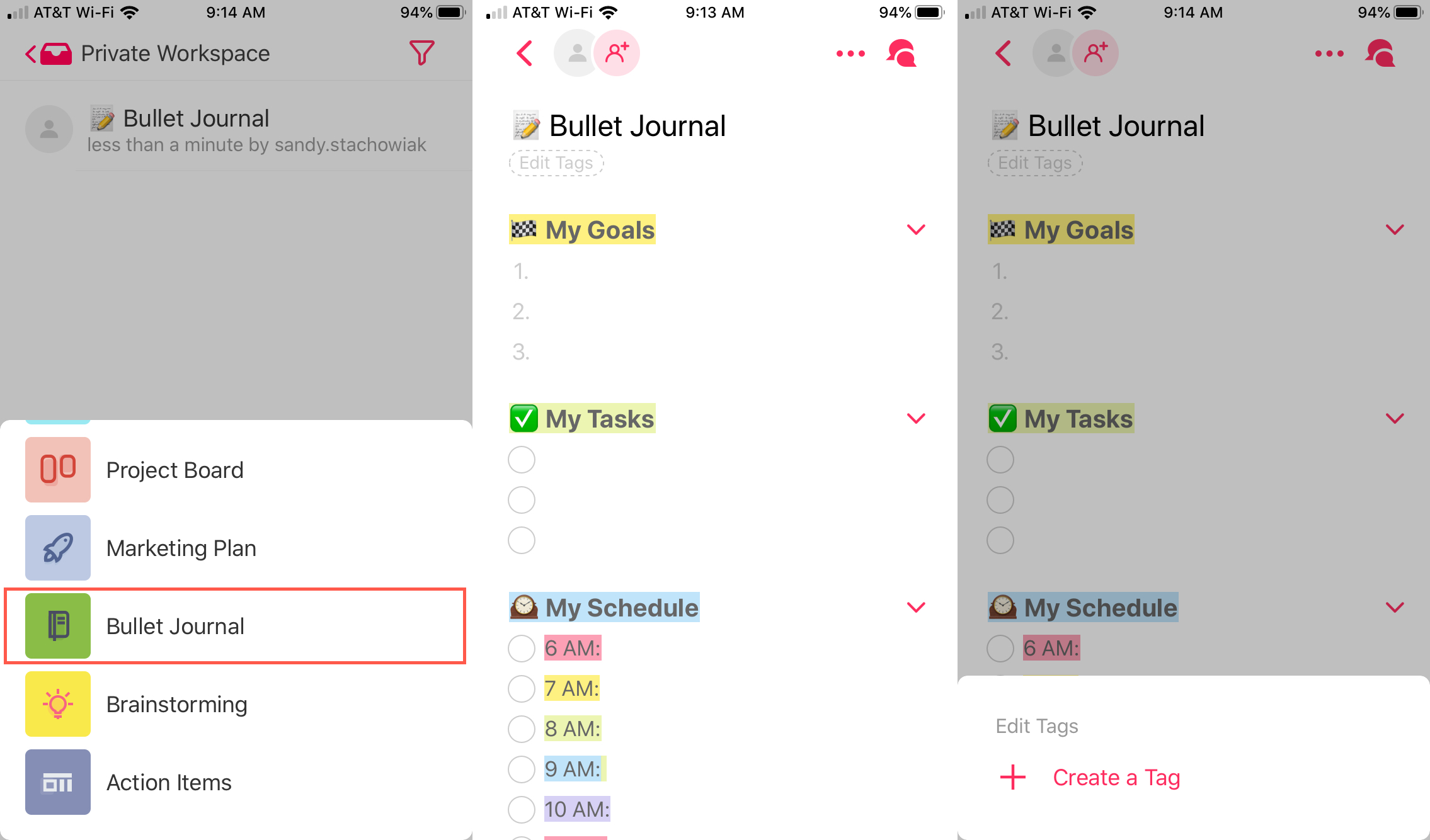
While most people think about using an app like Taskade for projects and to-dos, the app comes with a built-in bullet journal template to get your BuJo off to the perfect start.
Taskade notable features:
- Use the bullet journal template to begin tracking goals, tasks, and your schedule.
- Upload photos and other images to capture visual memories.
- Add symbols, use colors, and format text for an attractive journal appearance.
- Hide, move, star, or delete entries quickly and easily.
Taskade is a terrific app to use for your bullet journal with its comprehensive features and interface. And if you enjoy it for your journal, you can use it for other projects at work or around the house and keep everything organized in a single spot.
- Availability: iPhone, iPad, Mac, Android, Windows, browser extensions, and the web
- Cost: Free with an in-app purchase for cross-device syncing, unlimited workflows, themes, and other features
Elisi – Digital Bullet Journal
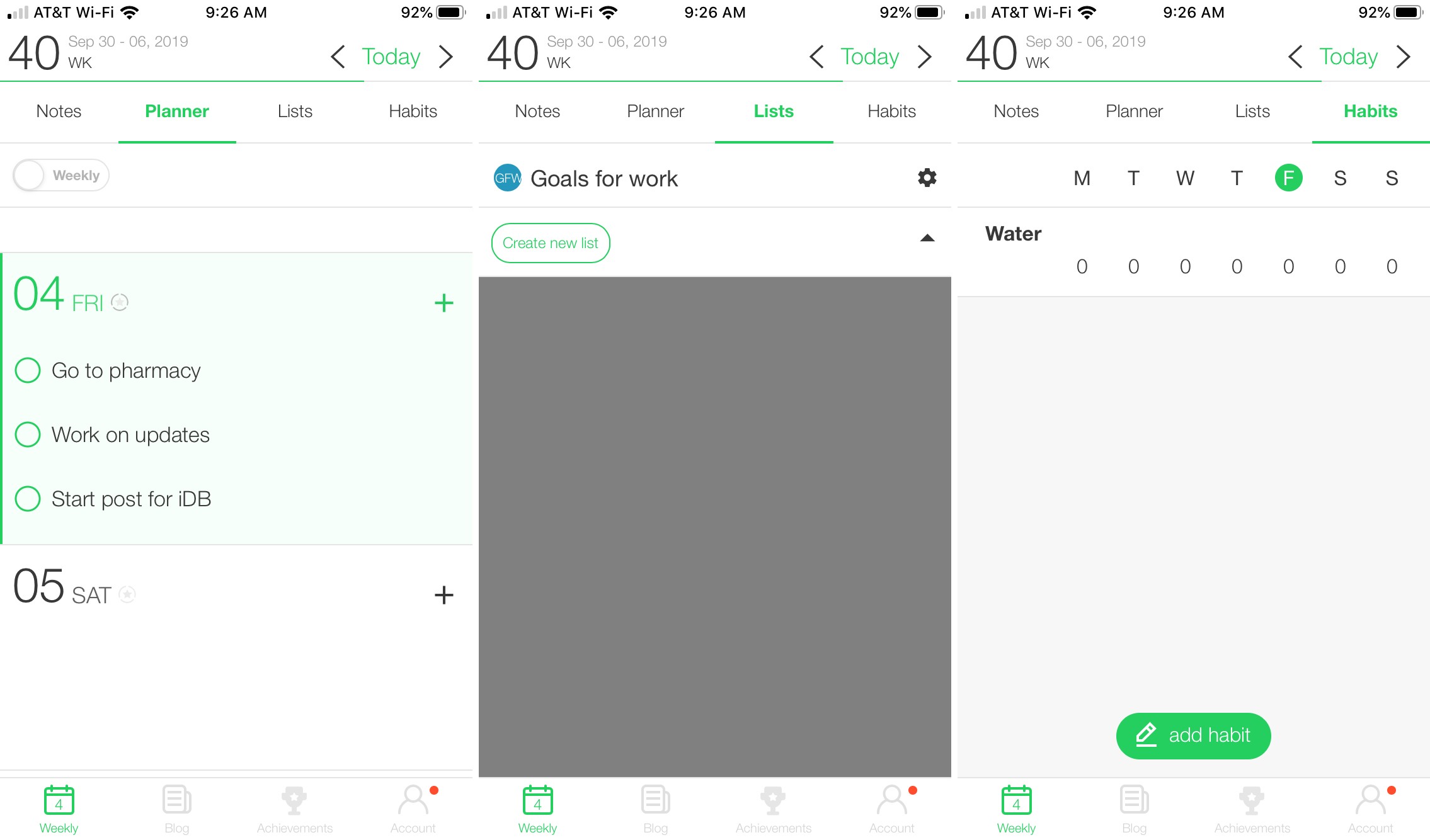
Elisi is another cool bullet journal app for iPhone with a clean and neat interface for jotting down notes, planning your week, and creating good habits. The app is built for bullet journaling, so it has the features you need and want.
Elisi notable features:
- Organized sections for Notes, Planner, Lists, and Habits.
- Track habits and set up specific days of the week for your goals.
- Add checklists for keeping up to date on your to-dos.
- Plan your day, week, or month and then mark off what you accomplish.
The Elisi app is an excellent way to start a bullet journal if you’re completely new to the concept. Its organized appearance makes the process easy and effortless.
- Availability: iPhone, iPad, Mac, and Android
- Cost: Free
Wrapping up the apps
Whether you’ve been using a bullet journal and would like a mobile option or are new to the BuJo world, any of these three apps are wonderful options. Which one will you choose? Or, do you already use a bullet journal app you’d like to recommend? Either way, leave us a comment below!
And for more helpful apps, check out our “Best Of” app lists.