Learn how to easily identify your Apple Watch model and series numbers with this comprehensive guide, including images and step-by-step instructions.

If you’re trying to troubleshoot a problem with your Apple Watch or are shopping for a band, you’ll want to know the series number or model number of your wearable. Currently, there are twelve models of Apple Watch (1st generation aka Series 0), Apple Watch Series 1 to Series 8, Apple Watch SE (1st and 2nd generations), and the Apple Watch Ultra. Each series comes with its own set of model numbers.
You can quickly see both the model and series numbers of your Apple Watch on the back of its box. However, if you do not have the box handy, you can follow these methods below to identify your specific device information.
Find your Apple Watch model number
- Open the Watch app on your iPhone and go to the My Watch tab at the bottom.
- Select General > About.
- Go down to Model Number, and if it (part number) starts with the letter M, tap it. You’ll then see your five-digit model number beginning with the letter A.
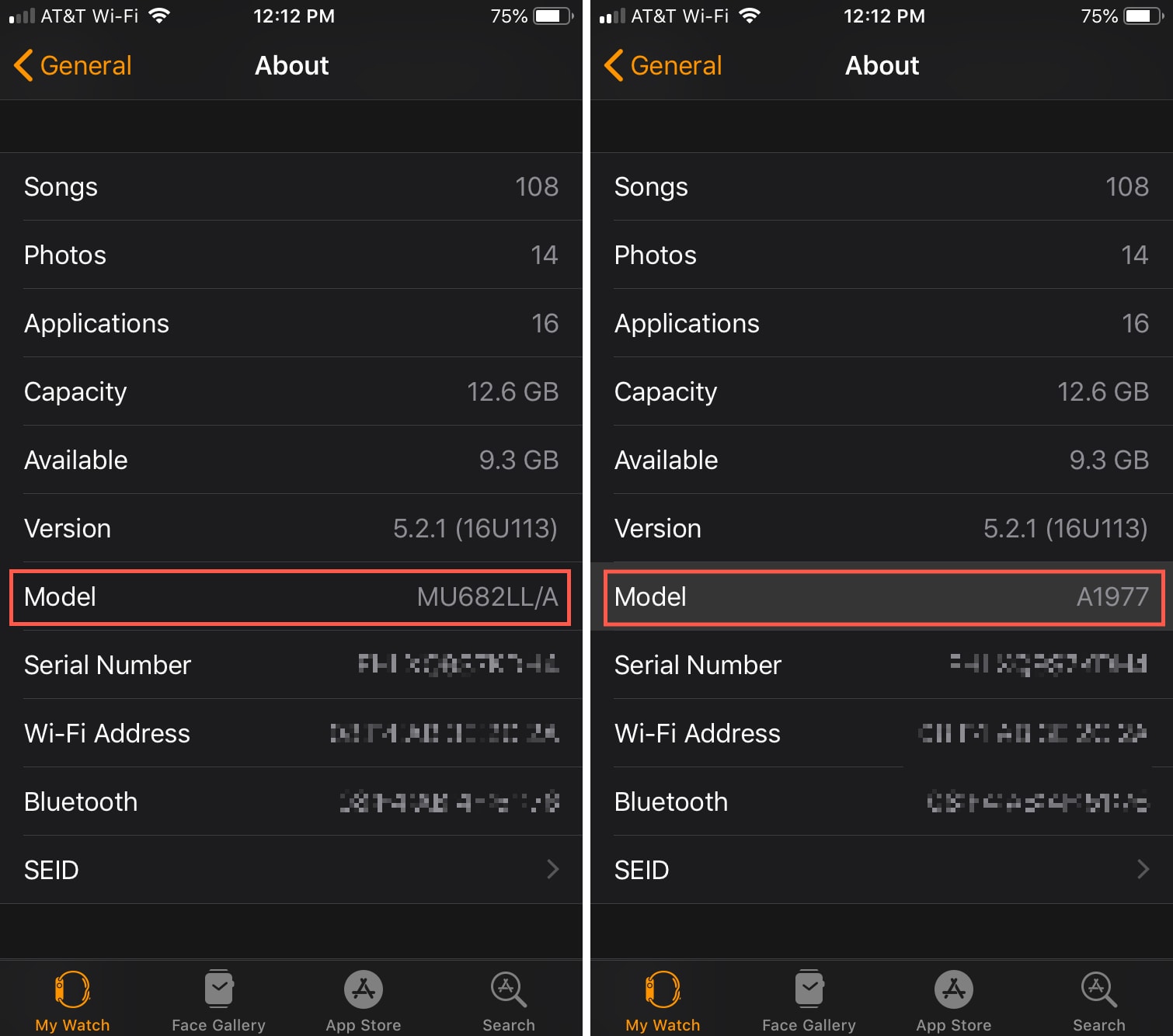
Find your Apple Watch series number
Once you have your model number, you can head to the Apple support website to obtain your series number. Just search through the model numbers for each series until you see yours.
Alternatively, you can look at the back of your Apple Watch. The series number will be displayed, along with your Watch’s case size.
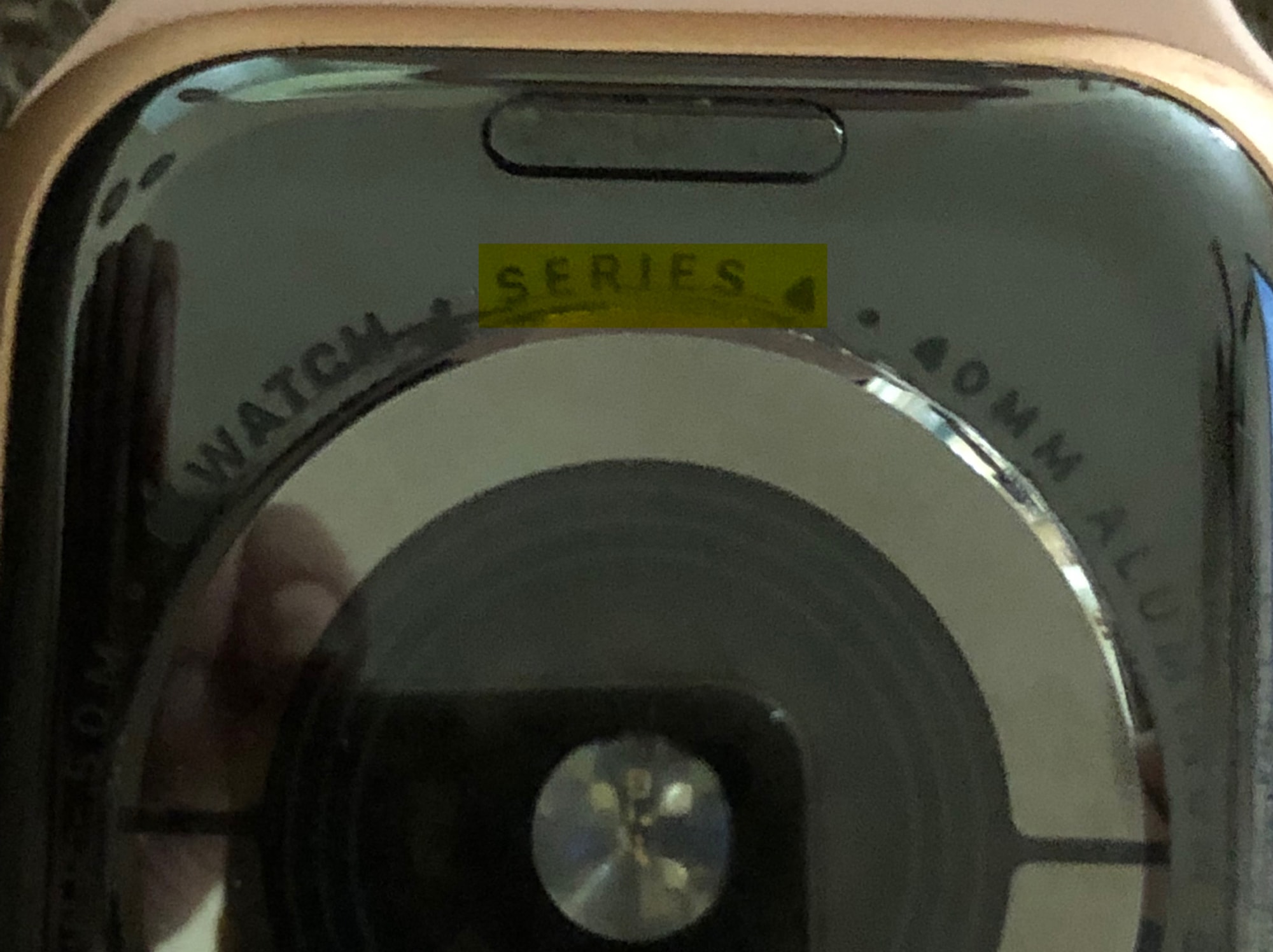
It’s one of those simple little things, knowing the series or model number for your Apple Watch. But if you have never looked for either one, you might not have known where to find them until now.
Useful tips for your watch:
- 14 reasons to buy an Apple Watch if you have an iPhone
- How to set the time on your Apple Watch ahead by a few minutes
- How to find the serial number of your iPhone, iPad, Apple Watch, and Apple Pencil – even if it’s lost
- How to check the warranty status of your iPhone, iPad, Mac, Apple Watch, AirPods, and any other Apple device