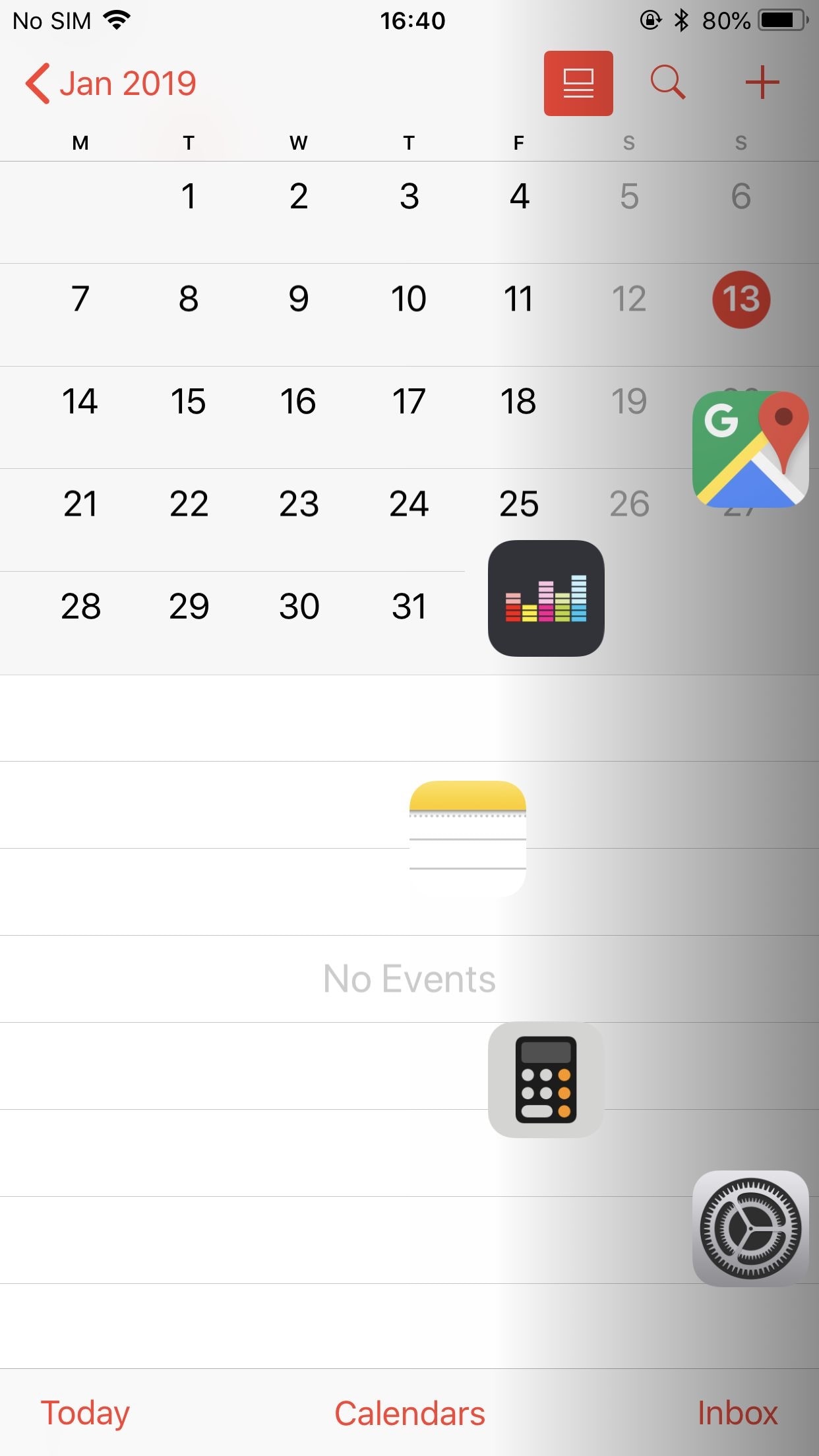
iOS is an outstanding mobile operating system, but it often leaves a lot to be desired in the multitasking department, especially on the iPhone. Luckily, the jailbreak community usually has some sort of remedy for problems of this nature.
A new free jailbreak tweak called Launchtron by iOS developer Nepeta is just one of such remedies; it’s fundamentally a quick-access app launcher that you can summon from just about anywhere with a swipe. Furthermore, it can help you access apps more quickly than you could with iOS’ native App Switcher.
As depicted by the screenshot example above, Launchtron is a circular app launcher interface. You can swipe in from either side of the display to invoke Launchtron and then spin the app wheel by swiping up or down on it. As you might come to expect, tapping on an app icon from the app wheel launches that app.
Once installed, Launchtron adds a preference pane to the Settings app where you can configure the tweak for your particular use case:
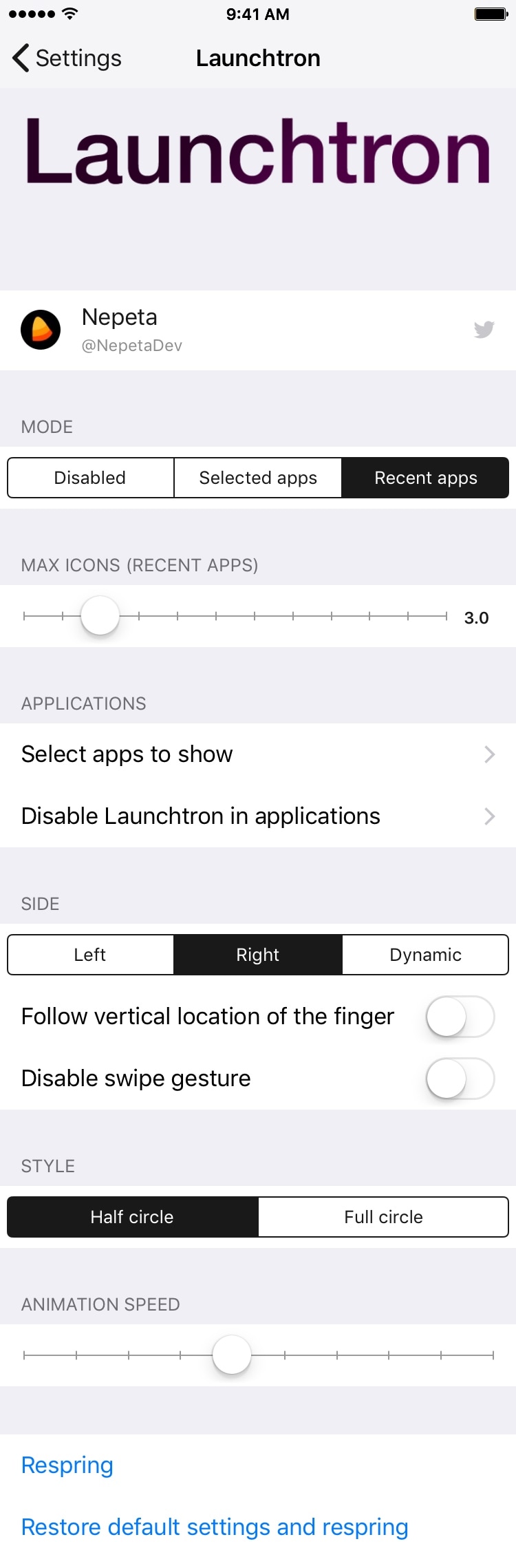
Here, you can:
- Toggle Launchtron on or off on demand
- Display specific apps in the Launchtron app wheel
- Display recently-used apps in the Launchtron app wheel
- Select the number of app icons that will display in the Launchtron app wheel
- Choose the apps you’d like presented in the Launchtron app wheel
- Disable Launchtron in specific applications
- Choose which side Launchtron appears on (left, right, or dynamic)
- Follow the vertical location of your finger as you swipe in
- Disable the swipe gesture for summoning Launchtron
- Choose between a half-circle or full circle app wheel
- Configure a custom animation speed
The developer also includes two buttons at the bottom of the preference pane; one for respringing and saving your changes and another for restoring default settings and respringing.
We also appreciate how the user can choose to use Launchtron for recently-used apps or a small subset of favorite apps. Furthermore, we like that you can customize how Launchtron appears and how many apps it displays at a glance.
You also might have noticed that you can disable the swipe gesture that’s naturally used to invoke Launchtron. This might seem counterintuitive, but the developer provides this option because you can opt to use Activator for invoking Launchtron instead; doing so requires the free Launchtron Activator Action package from Cydia:
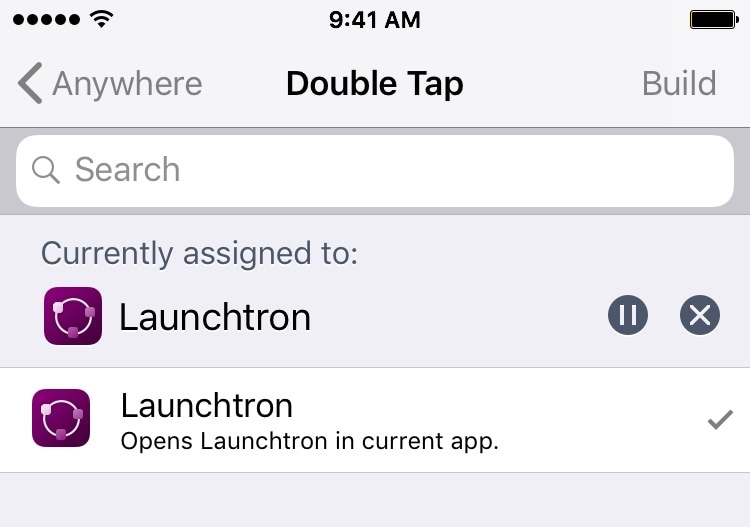
Overall, Launchtron seems to be an excellent work in progress – we say this because the developer says more features are coming soon, such as support for both the Lock screen and Home screen, and an improved background blur, among other things.
If you’re interested in trying Launchtron, then you can download it for free from Cydia’s Nepeta repository. The developer has even made the tweak open source for anyone interested in learning what makes it tick. The Launchtron Activator Action package is also a free download from Cydia’s Nepeta repository, and it too is open source. Both packages support jailbroken handsets running iOS 7 through 11.
What are your thoughts about Launchtron and what it can provide? Share in the comments section below.