Whether you are writing an article for work or an essay for school, you may need to see the word count. Apple’s Pages app lets you easily view the word count along with character, paragraph, and page counts. So, if Pages is the application you use for your writing projects, here’s how to display the word count in Pages on Mac, iPhone, and iPad.
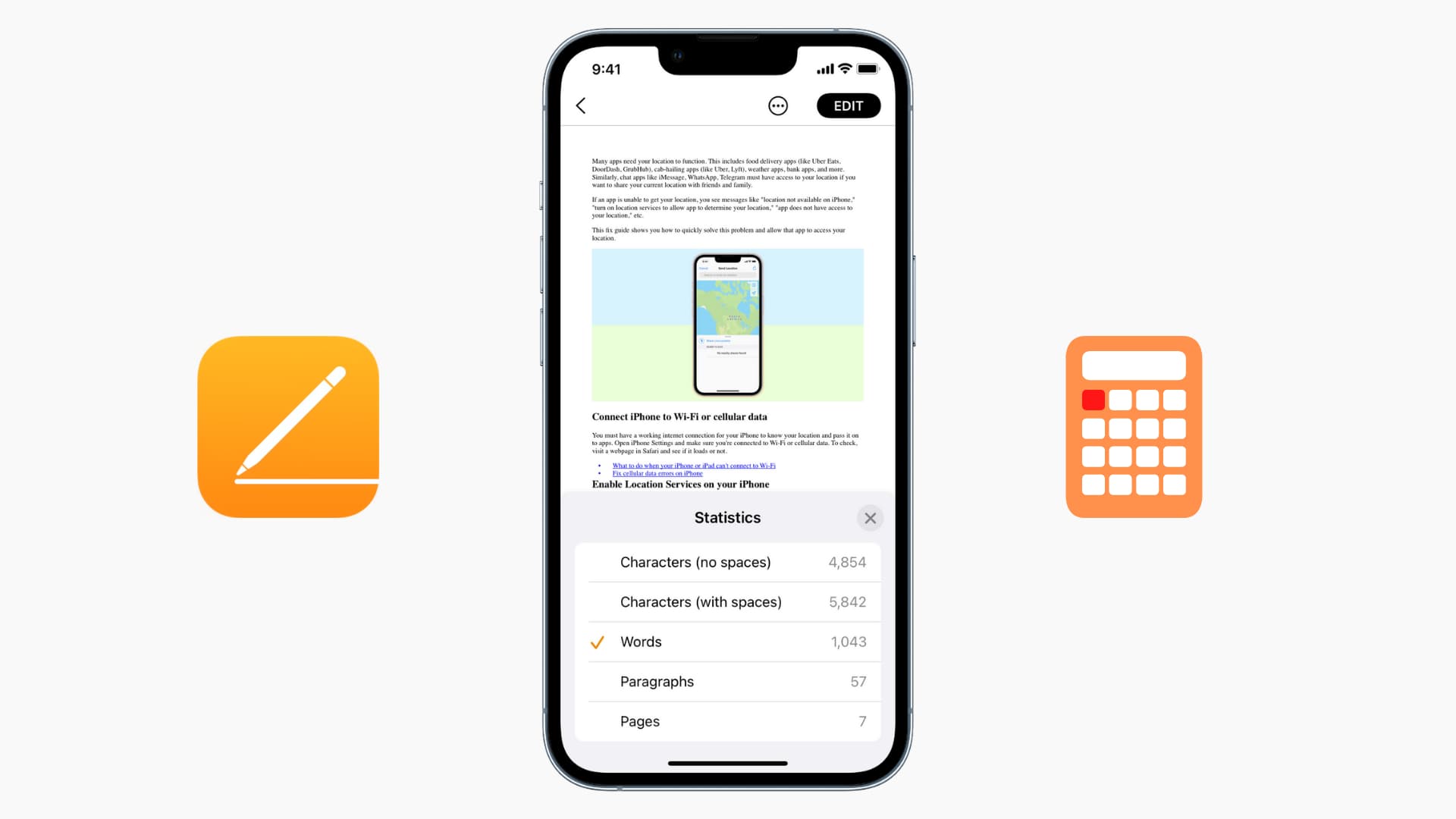
How to display the word count in Pages on Mac
Open the document in the Pages app on your Mac and press Command + Shift + W to see the word count.
Additionally, you can also follow these steps:
- Click View in the top menu bar.
- Select Show Word Count.
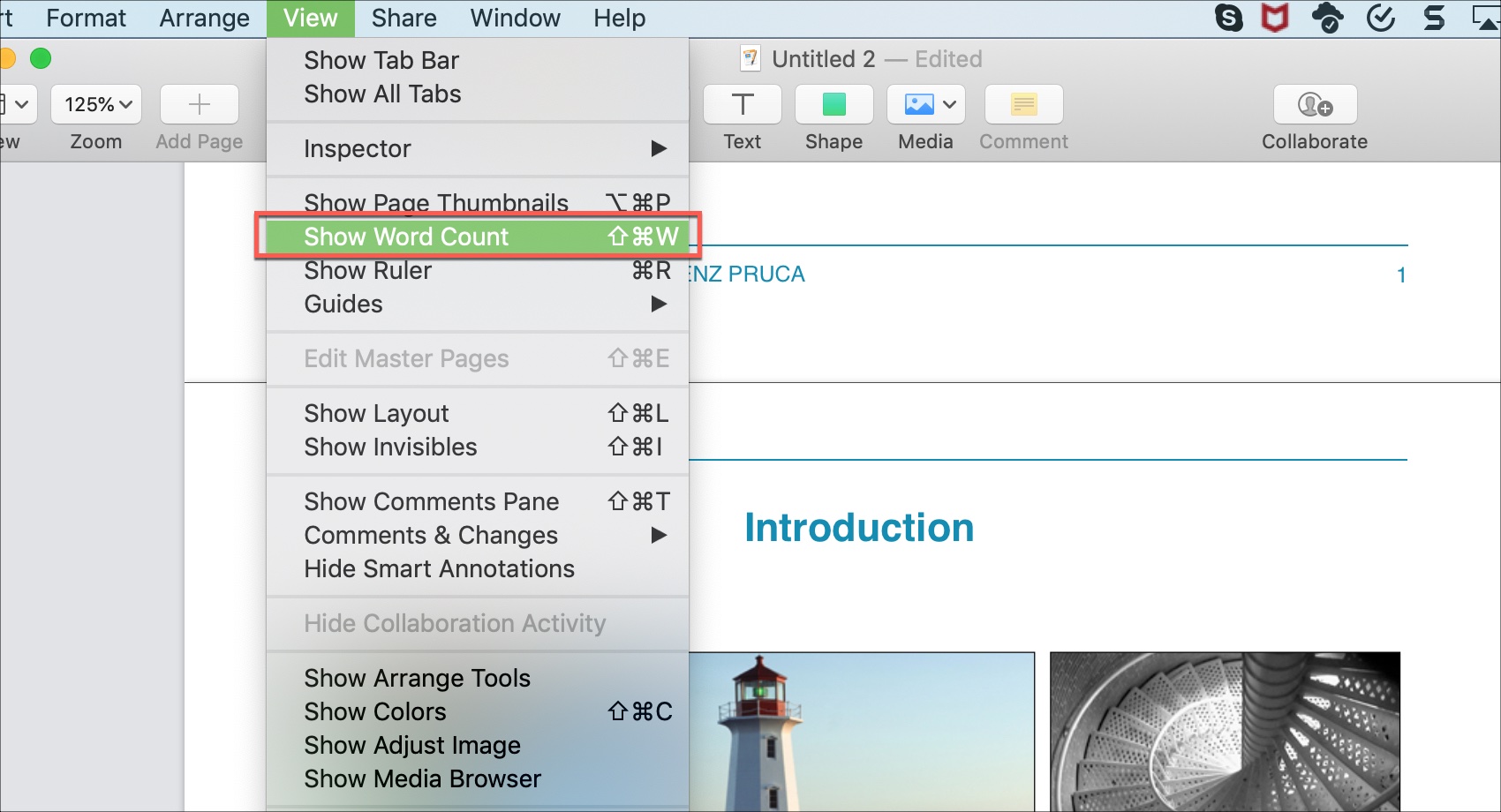
The word count of your document will display at the bottom of the Pages screen. If you click the arrow in that box, you can choose from displaying other counts. Pick from words, characters with or without spaces, paragraphs, or pages.
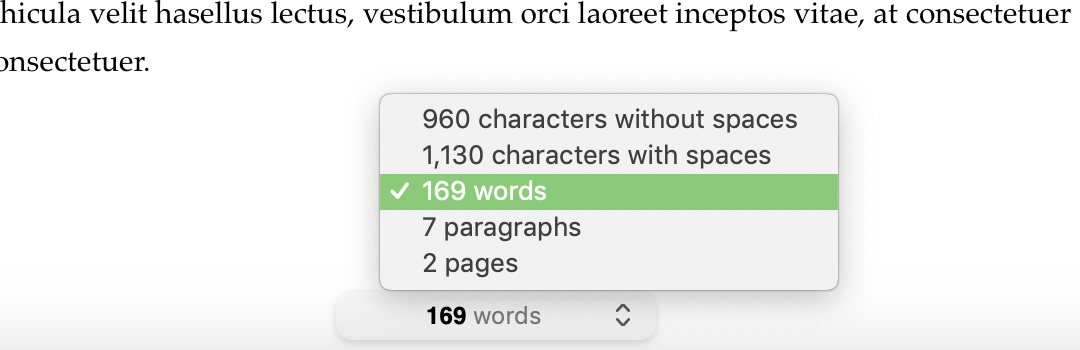
If you decide you no longer want those details to be displayed, click View in your menu bar and select Hide Word Count or press Command + Shift + W.
How to display the word count in Pages on iPhone
Open your document in the Pages app on your iPhone and do the following:
- Tap the More (three-dot icon) button on the top right.
- Enable Word Count.
- Tap Done, and you’ll see the word count at the bottom of the screen.
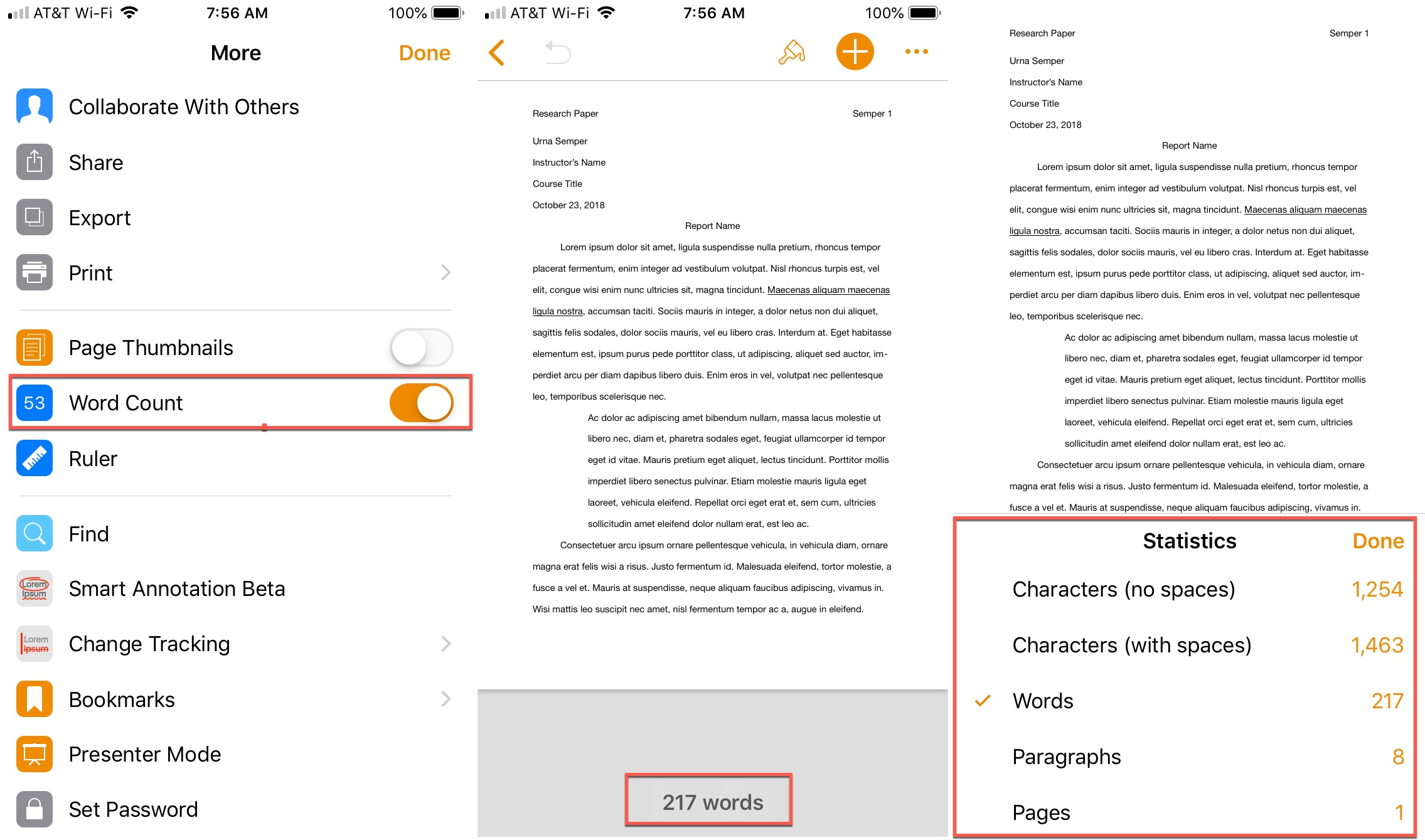
Like Pages on Mac, you can tap on the word count that now displays at the bottom of your document to view those additional details. Go through the same process to disable the word count display.
How to display the word count in Pages on iPad
Open your document in the Pages app on your iPad and follow these steps:
- Tap the View Options button on the top left.
- Enable the Word Count toggle.
- Tap your document to close the View Options window.
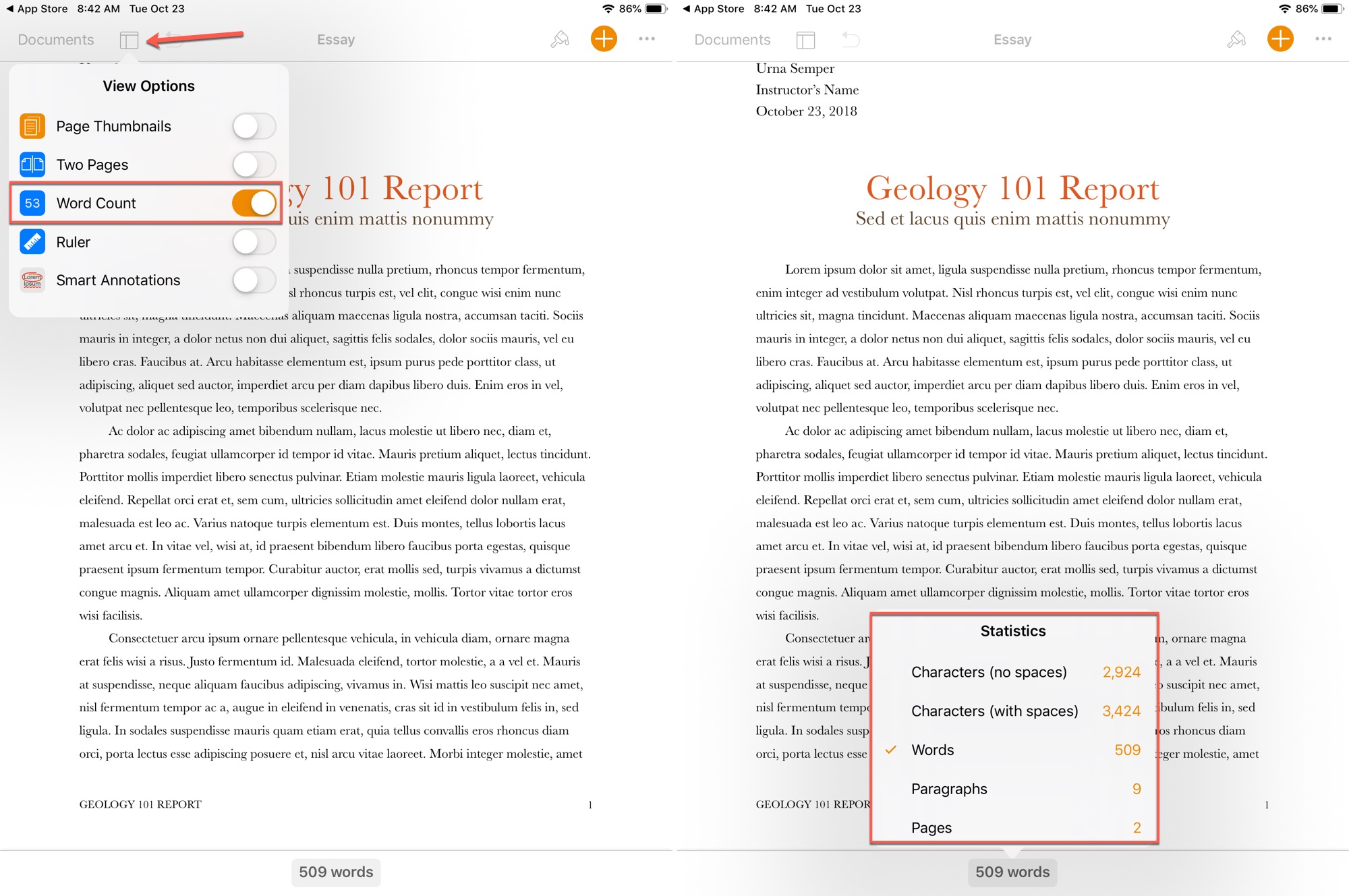
You can tap the word count at the bottom like the other devices above to see the other counts. And you can follow the same steps to disable the word count display.
Now you’ll always know the word count for those important pieces you are composing. And remember, you can check things like the length of the title or introduction by just selecting that text and viewing the counts in the box at the bottom.
Related tutorials: