
If you’re rocking a semi-untethered jailbreak like Electra, then you’re likely familiar with the inconvenience of re-running the tool over a wired connection with your computer every time you reboot your device.
You can control the majority of your handset reboots by merely keeping it running at all times, but the one instance where you can’t is when your handset runs out of battery power. Fortunately, a new jailbreak tweak dubbed SafeShutdown by iOS developer Kurrt aims to make this a less painful experience.
Just as the name implies, SafeShutdown tries to shut your device down safely when its battery power reserve gets too low, and it does so without compelling you to re-run your jailbreak tool.
The tweak achieves its goal of preserving your jailbroken state by preventing your device from physically shutting down. Instead, it maintains your remaining battery power with an ultra-low power state that ultimately renders your handset unusable until it’s charged above a user-configured percentage.
The ultra-low power state imposed by SafeShutdown conducts all the following insurances:
- The display is turned off and disabled
- Apple’s native Low Power Mode is toggled on
- All button presses and capacitive surface touches are ignored
- Raise to wake is disabled
- All notifications and alarms are blocked
- The rear-facing LED flash is entirely disabled
- All active screen recordings are automatically ended and saved
- All app processes are stopped to mitigate hardware usage
- All sounds and vibrations are disabled
- And much more…
In this state, your device uses as little of its remaining battery power as possible. The idea here is preventing your device from dying before it actually does, so you should configure a comfortable battery percentage to trigger the tweak that works for you.
After you charge your device’s battery to a comfortable level, your handset will respring back into a jailbroken state, and you won’t need to connect to a computer to re-run the jailbreak tool because the handset never physically rebooted itself.
You’ll find a preference pane in the Settings app for SafeShutdown after installation:
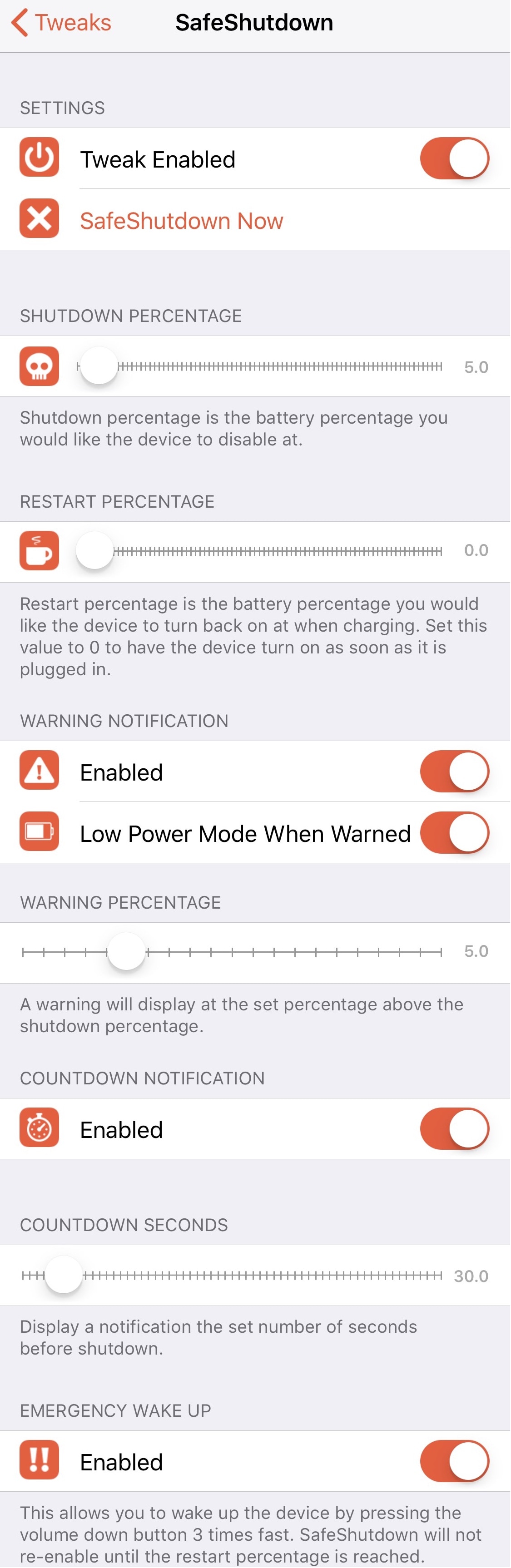
Here, you can:
- Toggle the tweak on or off on demand
- Force-enable SafeShutdown
- Configure the battery percentage that will trigger SafeShutdown
- Configure the battery percentage that will disable SafeShutdown
- Toggle warning notifications before SafeShutdown acts
- Turn on Low Power Mode when the SafeShutdown warning appears
- Configure the battery percentage that will trigger the warning message
- Toggle a countdown timer for SafeShutdown
- Configure the number of seconds you want the timer to count down to
- Enable or disable emergency wake up, which will override SafeShutdown in an emergency with a specific button sequence
We particularly like how the developer includes safeguards to prevent you from being locked out of your device. For example, the warning notifications are incredibly useful because you’ll never be taken by surprise when SafeShutdown is forced to do its thing.
But more importantly, you can use the emergency wake up feature to bypass SafeShutdown when it’s enabled, a feature that should come in handy when you have no other option but to use the remaining battery on your device to dial 911 or call another emergency contact.
While it seems like it could be an incredible idea for some jailbreakers, it was never that difficult to re-run the jailbreak tool in the first place. Nevertheless, the tweak could still be of use to those who stay away from the computer for long periods or merely hate the re-jailbreaking process in a semi-untethered environment.
If you’re interested in trying SafeShutdown for yourself, then you can download it for free from Cydia’s BigBoss repository. After installation, you’ll be required to pay $1.99 from the tweak’s preference pane to activate it.
SafeShutdown has been tested on a jailbroken iPhone X running iOS 11.3.1, and should work on all jailbroken iOS 11 devices. Be aware, your mileage may vary.
What are your thoughts about the SafeShutdown tweak? Let us know in the comments section below.