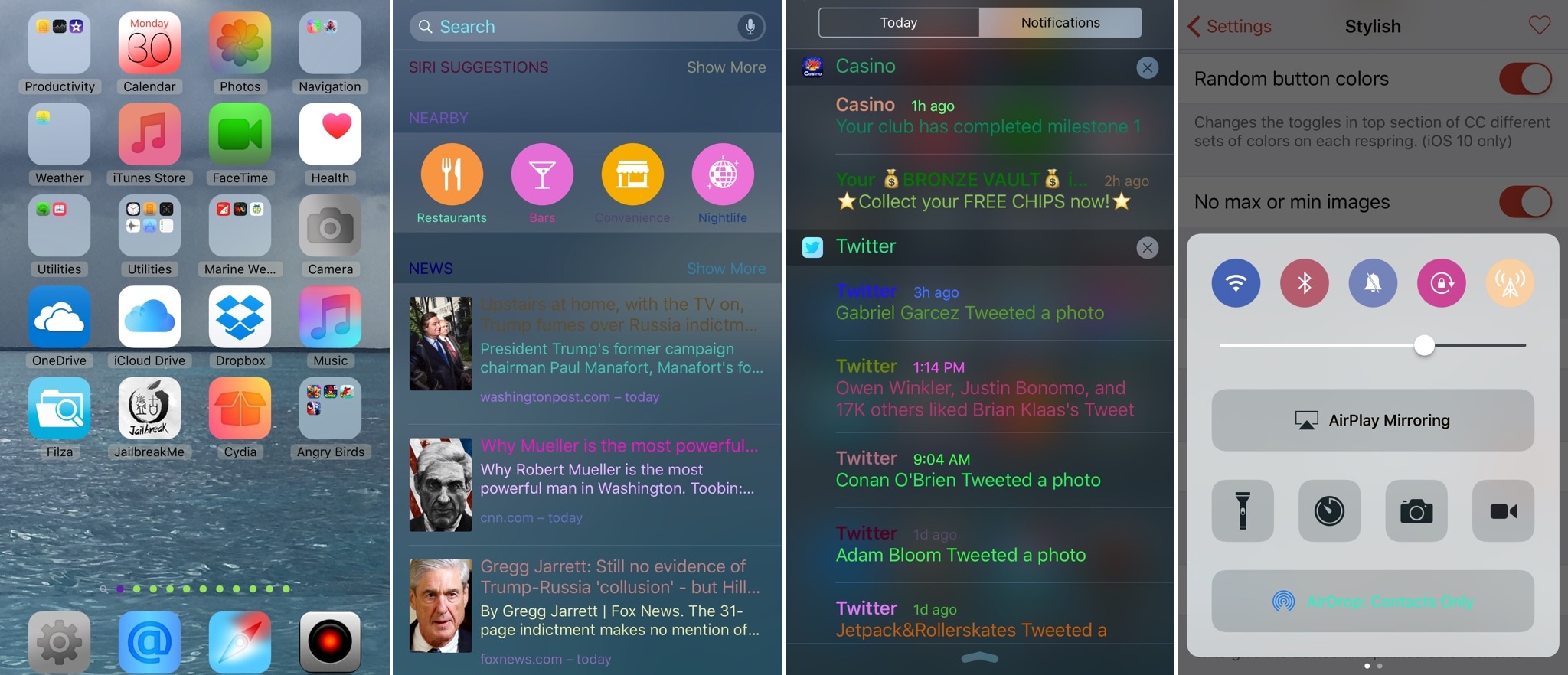
Looking for an efficient way to customize the look and feel of your jailbroken iPhone or iPad without breaking the bank? If so, then you might be excited about a new free jailbreak tweak called Stylish by iOS developer i0s_tweak3r.
With this tweak, you’ll get an opportunity to transform user interface elements across iOS, as shown in the screenshot illustrations above.
Stylish doesn’t have as diverse of configuration options as a paid jailbreak tweak like Springtomize does, but one should expect as much when a tweak is free. All of Stylish’s options are available from the tweak’s preference pane in the Settings app, which you’ll find post-installation:
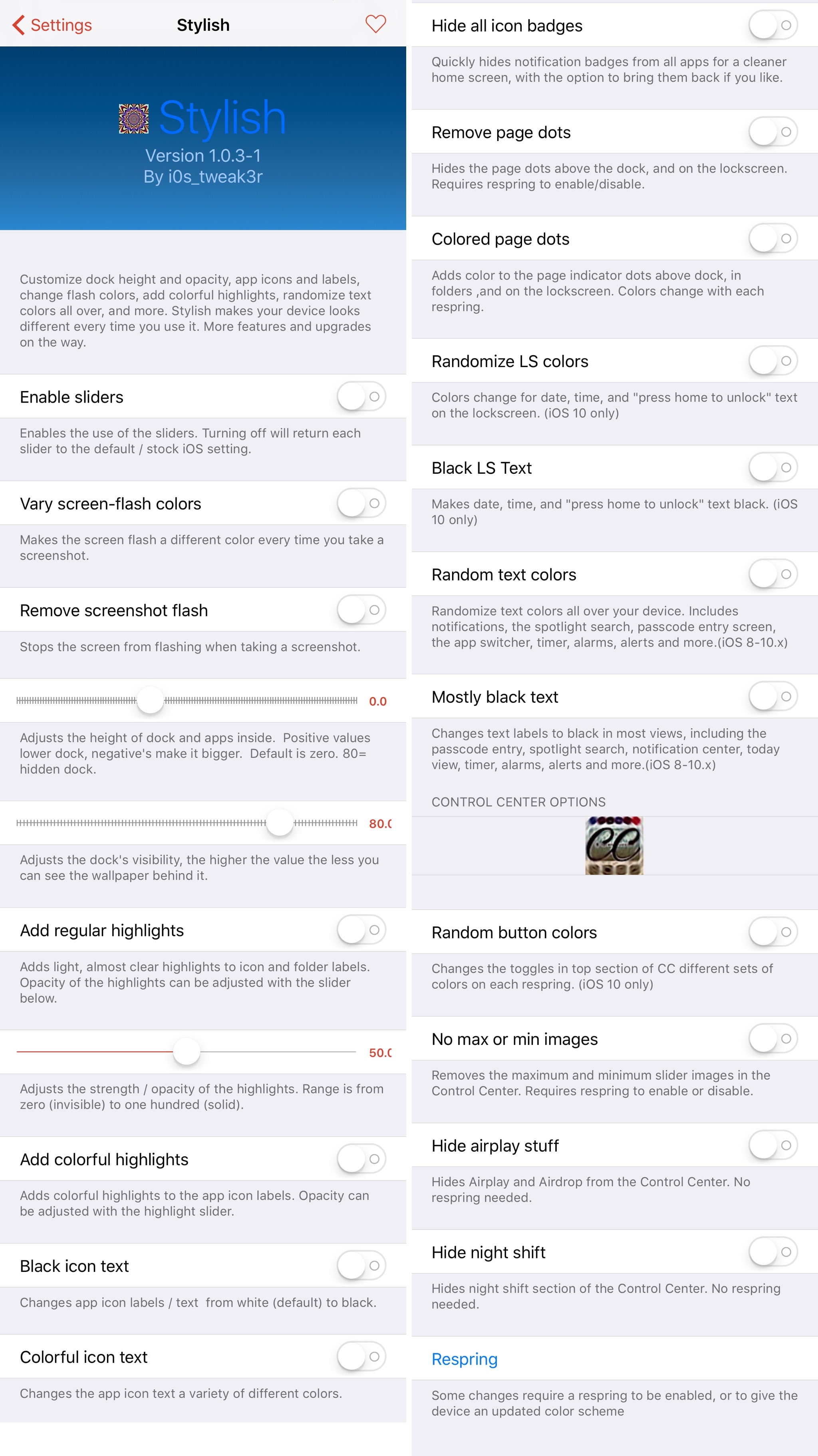
Here, you can configure any of the following settings:
- Toggle use of sliders throughout iOS
- Randomize the screenshot flash color
- Disable the screenshot flash
- Adjust the height of the application Dock
- Customize the Dock’s opacity level
- Add highlighting effects to application icons and their labels
- Configure an opacity level for highlights
- Make highlights more colorful
- Change application icon labels from white to black
- Colorize application icon labels randomly
- Hide application icon badge notifications
- Remove Home Screen dots
- Apply randomized colorization to the Home screen page dots
- Augment the colors of your Lock screen
- Invert white Lock screen text so that it appears black instead
- Randomize text colors everywhere on your iOS device
- Change most text in iOS to black
- Randomize Control Center button colors
- Make the number of buttons you can have in Control Center unlimited
- Hide all AirPlay-related stuff from the Control Center interface
- Hide Night Shift option from Control Center
As you can see, there’s no deficit of configuration possibilities. The developer seems to have gone above and beyond the call of duty to cram a whole truckload of features into tweak, making it desirable for heavy iOS-modders who want an entirely distinct look for their device(s).
A respring button can be found at the bottom of the preference pane, which lets you save your settings after making adjustments.
Given how much Stylish can offer, it’s easy for me to recommend this tweak to jailbreakers that are looking for system-wide customization. If you want to give Stylish a try, it’s a free download from Cydia’s BigBoss repository and works on all jailbroken iOS 9 and 10 devices.
What are your thoughts about the extensive feature set offered by Stylish? Share in the comments section below.