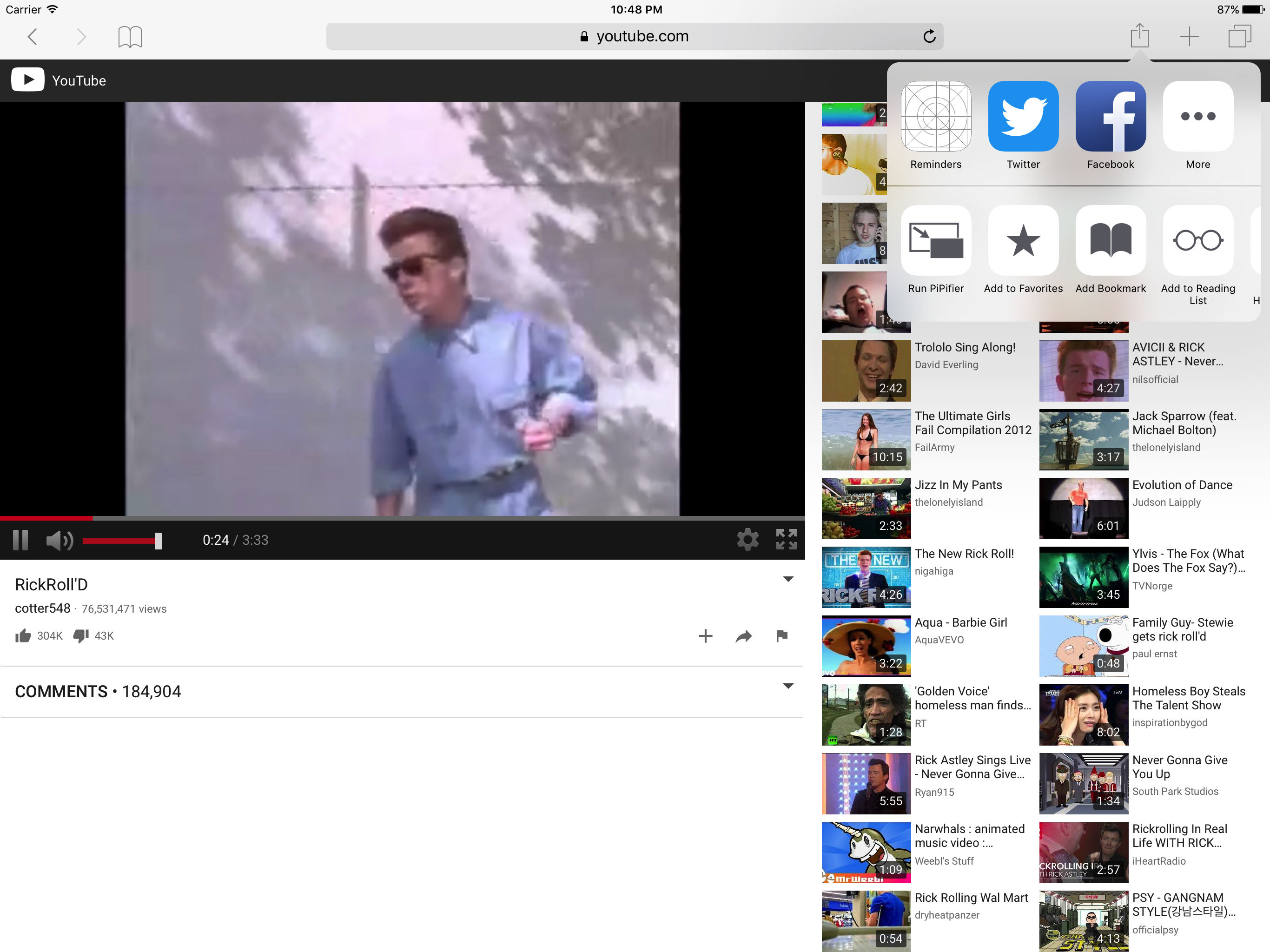The iPad’s Picture-in-Picture feature can really come in handy—when it works. Unfortunately, some pages such as YouTube use custom video players that don’t have a dedicated PiP button, rendering the feature useless. That’s where the app PiPifier comes into play.
PiPifier lets you view every HTML5 (which is basically every web video on iOS) in Picture-in-Picture mode. It uses a Safari Action extension, so all you have to do is open Safari to your preferred web video, tap on the Share Menu, and select the Run PiPifier option.
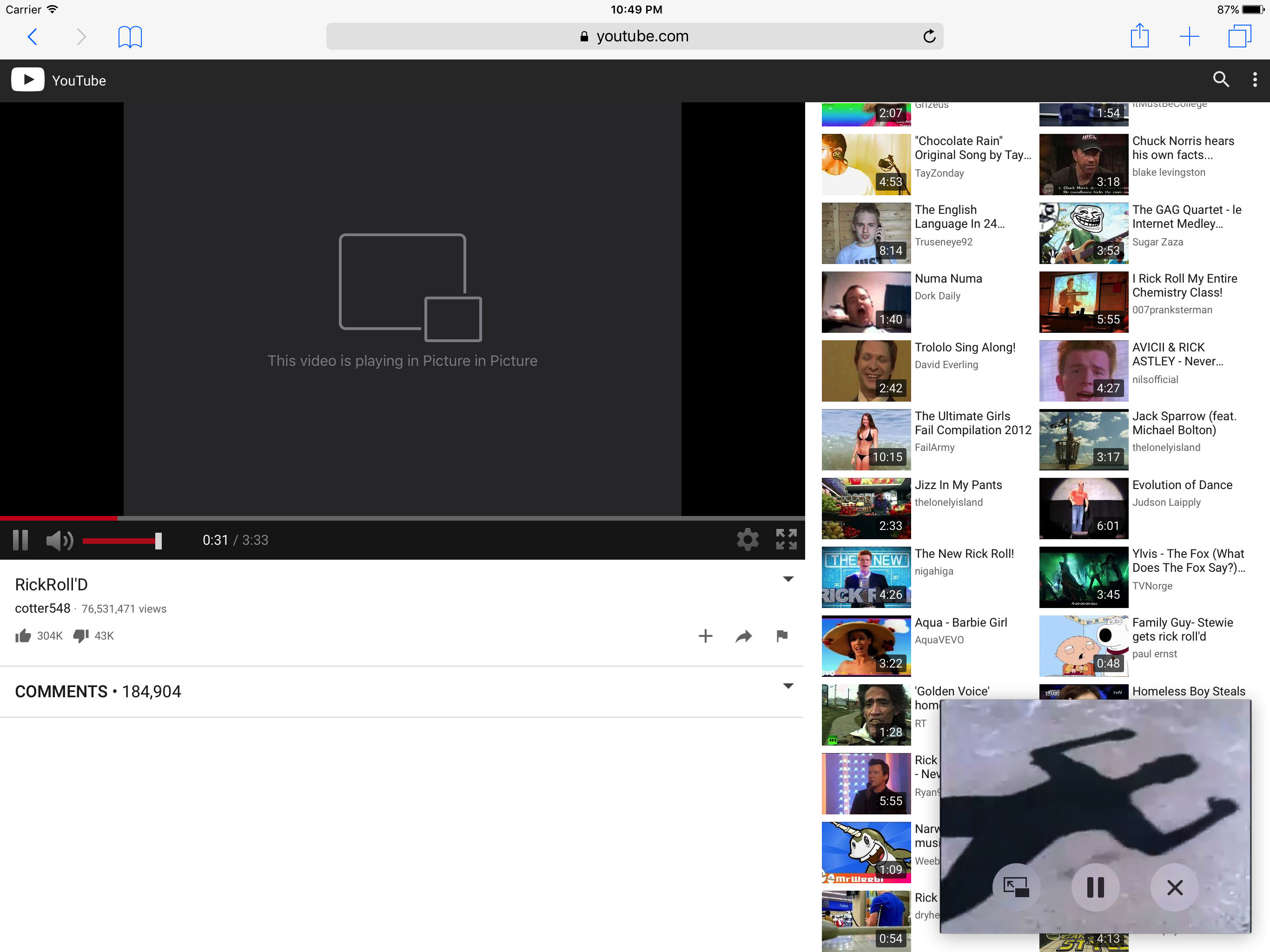
As you can see in the screenshots, doing this puts your video into native PiP mode. This allows you to watch your clip in a resizable window that you can place virtually anywhere on your iPad’s screen, all while performing other tasks, such as replying to emails and texts.