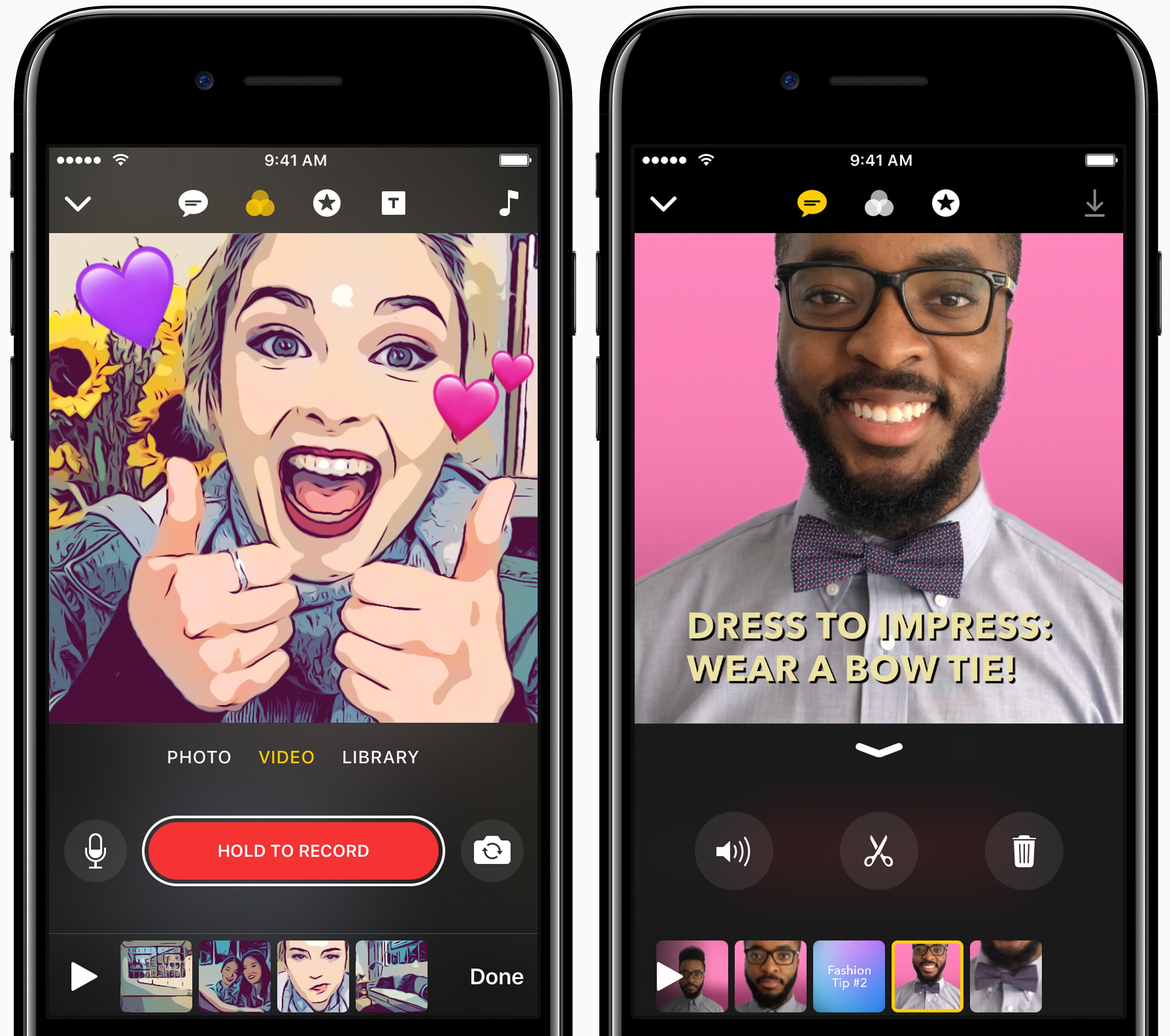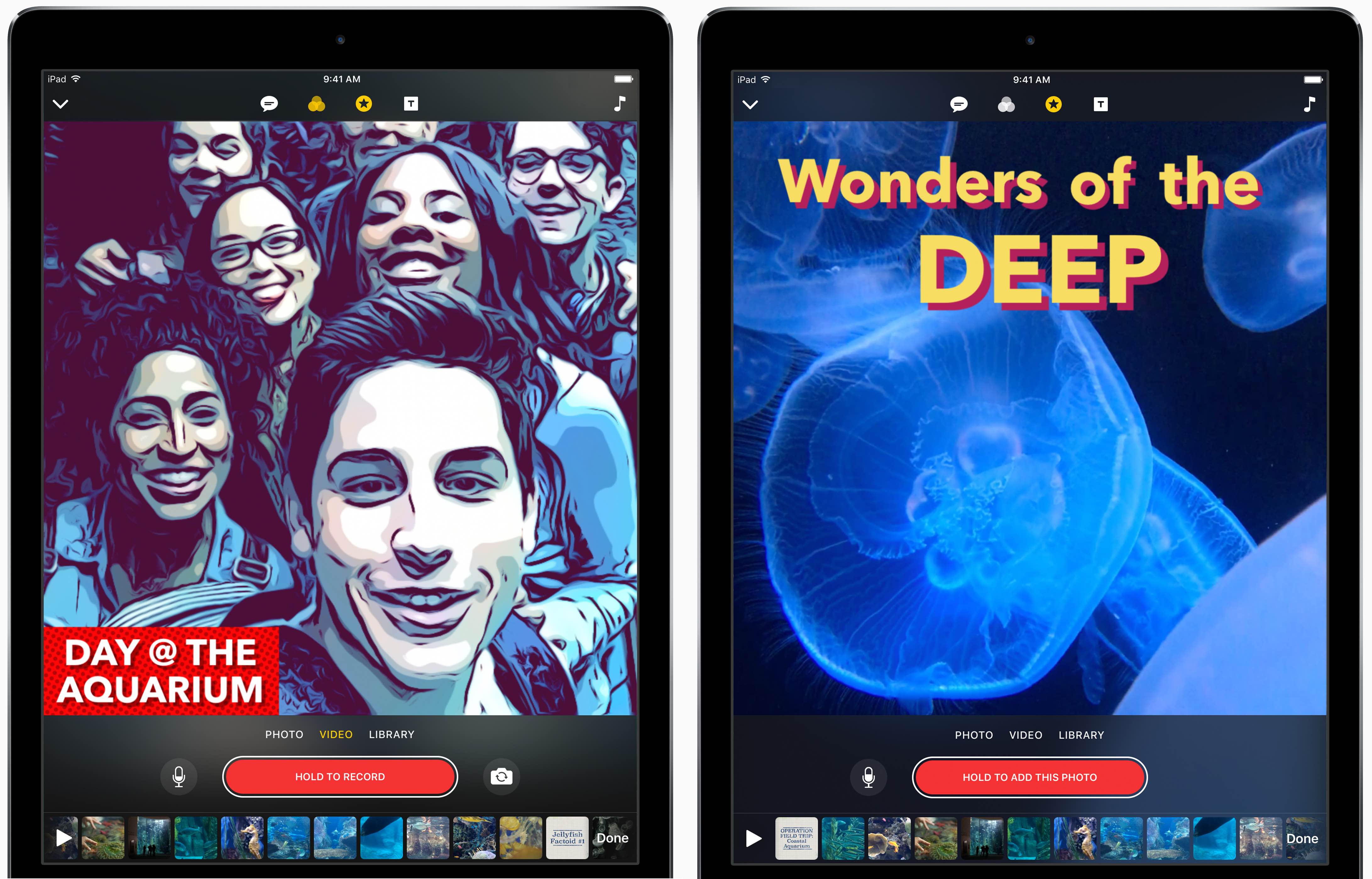Clips, a new video creation app from Apple, is now available for download on App Store. Previewed on March 21 as part of Apple’s Spring product refresh, Clips lets you create expressive videos on your iPhone, iPad and iPod touch with just a few taps. The app includes some nifty features like a selection of cartoonish effects and the ability to create captions on the fly using just your voice. Clips is available on App Store at no charge and requires iOS 10.3, which launched last week.
The app’s simplified design makes it easy to combine videos, photos and music into memorable clips.
Clips has a strong focus on social media sharing. For example, the software uses the square format popularized by Instagram. Your cleverly edited videos can be shared with friends through the Messages app or on Instagram, Facebook, YouTube, Twitter and other social networks.
To make things simpler for novice users, Clips ditches the traditional video-editing tools, such as complex timelines, multi-track editing and so forth. Instead, you simply pick a few clips from your library and move them around across a drastically simplified timeline view at the bottom of the screen.
To make your videos pop, Clips encourages you to apply artistic filters, speech bubbles, shapes, emoji or even full-screen posters with animated backgrounds. There are many built-in soundtracks that adjust automatically to match the length of your video.
Each individual clip added to your project can be up to thirty minutes long, with the total run time of your exported Clips video limited to one hour. A single project can contain over 300 individual videos.
Clips takes advantage of iPad with its large, easy-to-use interface
Clips comes with Live Titles, “a breakthrough feature” that lets you create animated captions and titles in 36 different languages using your voice.
This surprisingly cool feature generates animated captions automatically, as you speak, with titles synced to your voice. You can even mix and match different styles, adjust captions by adding your own text and punctuation, inline emoji and more.
Here are the key Clips highlights:
Videos made easy
- Clips lets you create videos in real time using simple controls — no timeline, tracks, or complicated editing tools
- Shoot live video and photos or add them from your library
- Easily mute audio, adjust the length of your clips, and reorder them
- Clips looks and works great on iPhone, iPad, and iPod touch
Live Titles
- Create animated titles and captions using just your voice
- Captions are generated automatically as you speak and match the timing of your voiceover
- Mix and match different styles throughout your video
- Tap your title to adjust text and punctuation or add inline emoji
Fun effects
- Give your photos and video clips a comic book look with color and black & white filters
- Drop in animated speech bubbles, arrows, and banners
- Add emoji on top of any photo or video clip
- Use full-screen posters with animated backgrounds and customizable text to help tell your story
- Drag and pinch while recording to add smooth pan and zoom animations to your photos and videos
- Add a music track from your library or use built-in soundtracks that automatically adjust to the length of your video
Smart sharing
- Clips suggests people to share with based on who is in your video and whom you share with most often
- Tap a person in the share sheet to instantly send your video via Messages
- Send directly to Instagram, Facebook, YouTube, and other popular social media sites
“Clips gives iPhone and iPad users a new way to express themselves through video, and it’s incredibly easy to use,” said Susan Prescott, Apple’s VP of Apps Product Marketing.
“The effects, filters and amazing new Live Titles we’ve designed for Clips let anyone make great-looking, easily sharable videos with just a few taps.”
Engadget noted that Clips’ surprisingly handy list of features is what sets it apart.
“It feels like Apple baked extra bells and whistles into Clips to give it a leg up on other social services without having to build a social network of its own,” wrote Engadget.
There are some spots where workflow breaks down a little bit. For instance, clips cannot be dragged between projects: you must save a clip to the Camera Roll and then re-add it to a new project but you’ll lose your live subtitles in the process.
“You’ll also have to hold down the record button for the full duration to add those clips, which can be tedious. It allows you record new audio over the track that was already there, which is nice I guess, but sometimes you just want to plop a clip into place,” said Engadget’s Chris Velazco.
Check out our hands-on with Clips.
Check out more first impressions and detailed Clips reviews from The Verge, The Wall Street Journal, TechCrunch, Stuff, TIME and Mashable.
For more information, visit apple.com/clips.
We’ll be doing a video hands-on with Clips in the future so stay tuned for more information. Until then, try out Clips on your iPhone, iPad or iPod touch and let us know what you think in comments.
Clips is compatible with iPhone 5s and later, 9.7-inch iPad (2017), all iPad Air and iPad Pro models, iPad mini 2 and later and sixth-generation iPod touch.
The app requires iOS 10.3 or later.