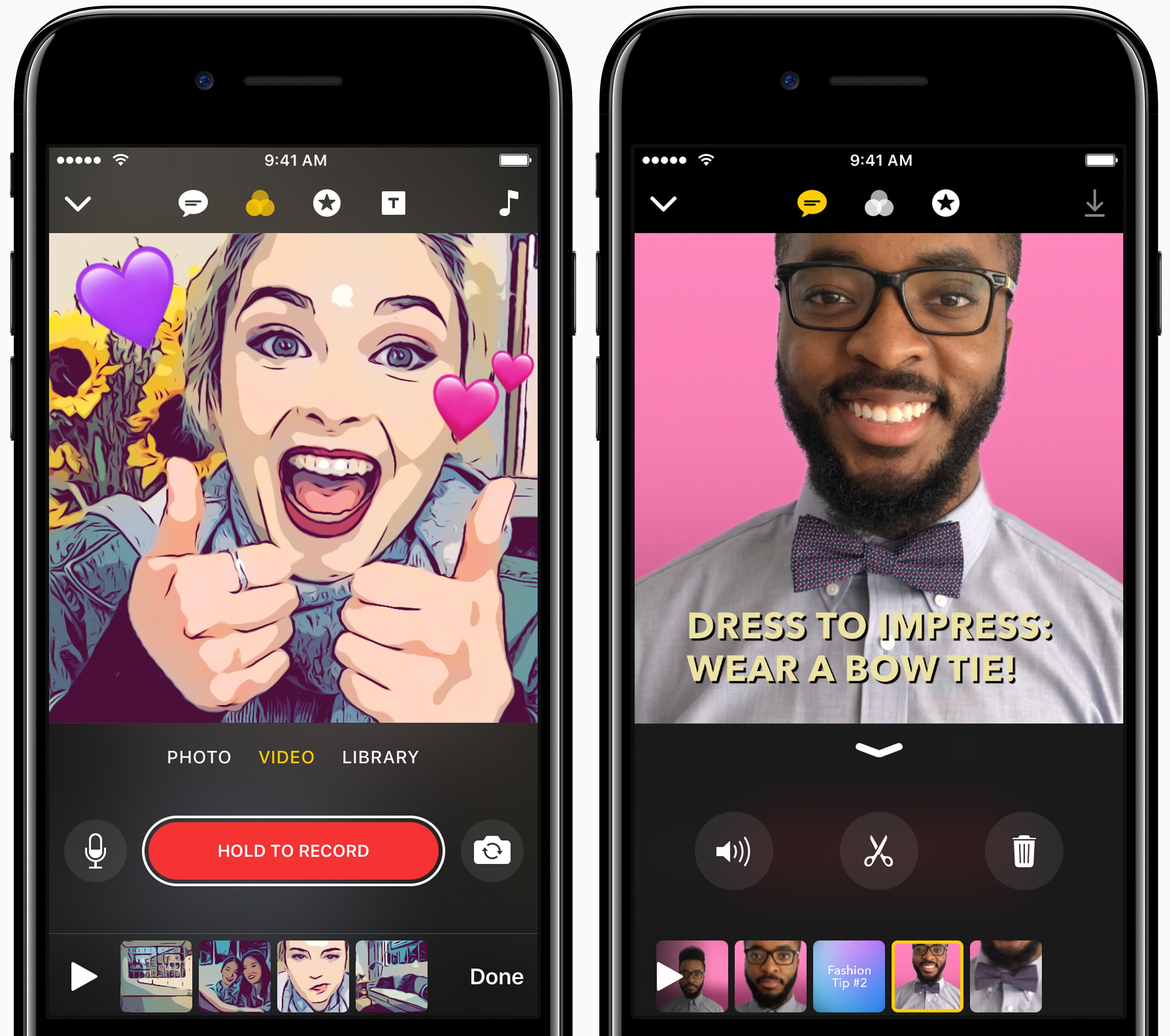
Alongside announcing a new low-cost 9.7-inch iPad model with a brighter Retina display and the A9 chip, the iPhone 7/Plus (PRODUCT)RED Special Edition series in a vibrant red finish and new Spring-themed Apple Watch bands, Apple today also announced a brand new iOS app designed to allow users to create expressive videos on their iPhone, iPad or iPod touch. The app is coming soon to App Store so watch this space for further updates.
Clips makes creating and sharing multi-clip videos on iOS both fast and fun.
The app does away with the traditional video-editing tools, such as timelines and tracks. You just shoot live video and photos, or add them from your Photos library, optionally add some artistic filters, speech bubbles, shapes, emoji or even full-screen posters with animated backgrounds, create customizable text and let Clips do its magic.
You also have a bunch of of soundtracks to choose from that adjust automatically to match the length of a video.
“Clips gives iPhone and iPad users a new way to express themselves through video, and it’s incredibly easy to use,” said Susan Prescott, Apple’s VP of Apps Product Marketing.
“The effects, filters and amazing new Live Titles we’ve designed for Clips let anyone make great-looking, easily sharable videos with just a few taps.”
Clips sports a unique design that lets you combine videos, photos and music into memorable videos with ease. Videos can be quickly shared with friends through the Messages app or on Instagram, Facebook, YouTube, Twitter and other social networks.
Voice-activated Live Titles is perhaps the most interesting feature of Clips.
Apple writes:
Clips also introduces Live Titles, a breakthrough feature that lets users create animated captions and titles using just their voice. Fun effects including comic book filters, speech bubbles, shapes and full-screen animated posters help bring out the personality in videos made with Clips.
Apple says that animated captions are generated automatically, as you speak, appearing on screen perfectly synced with your voice. You can mix and match different styles, adjust captions by adding your own text and punctuation, inline emoji and more.
Live Titles supports 36 different languages.
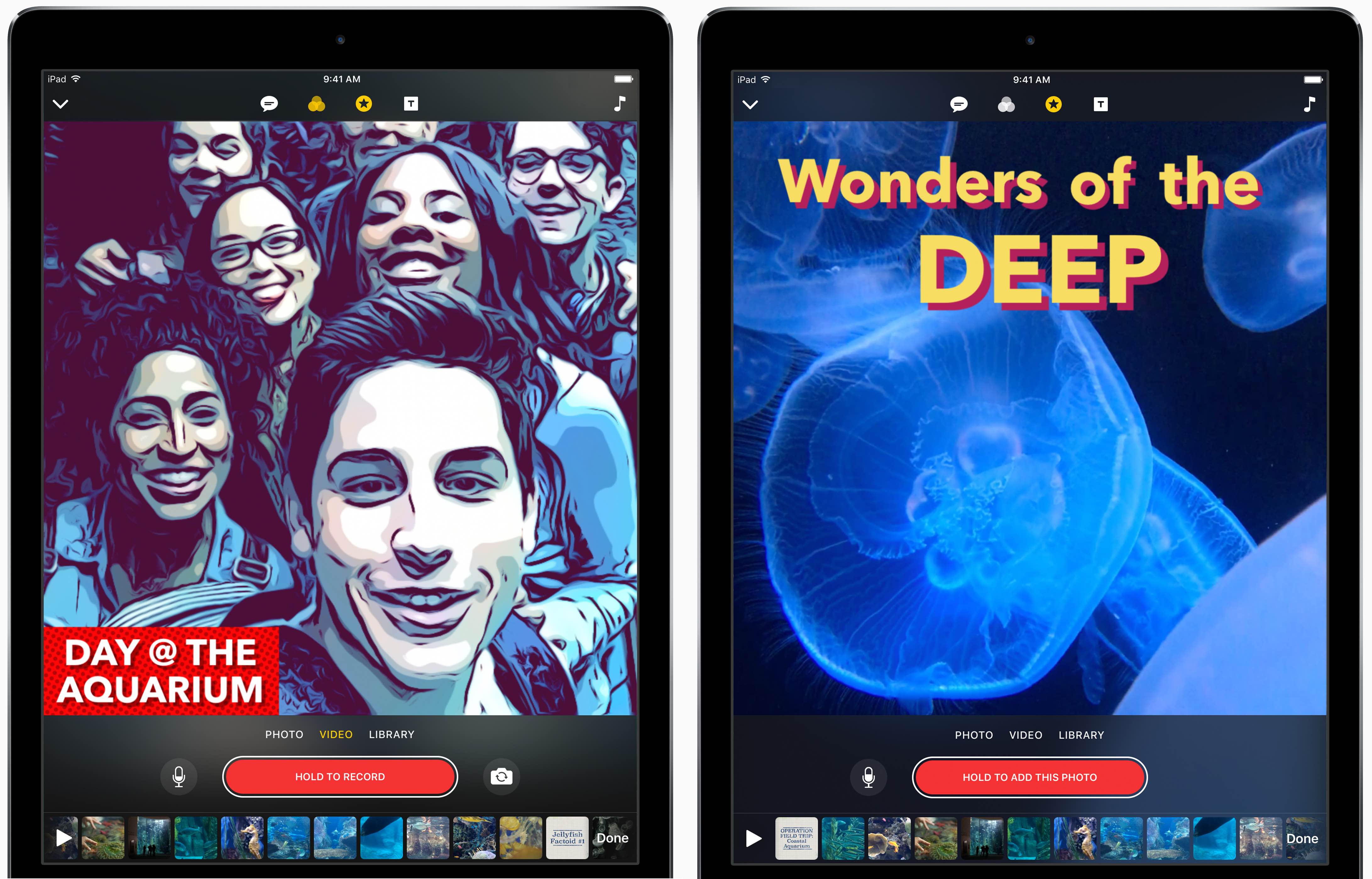
The app packs in a bunch of real-time filters, emoji and various effects like animated text banners, shapes and other overlays that can be used to spice up your videos and photos. The app has an adaptive user interface which works great on iPad.
Here are other highlights:
- Spread some video joy—Introducing Clips. A new iOS app for making and sharing fun videos with text, effects, graphics and more.
- Capture a moment—Adding content is simple and quick. Just record it on the spot or grab a video clip or photo from your library.
- Say it, see it— Live Titles let you easily create animated captions — just by talking as you record. Choose from a variety of styles, all perfectly timed to the sound of your voice.
- Jazz things up—Pick a filter that flatters. Drop in an emoji. Apply overlays like speech bubbles and arrows. Or set the mood with music that automatically adjusts to the length of your video.
- Share smarter—Clips recognizes who’s in your videos and makes smart suggestions for sharing. Just tap a name to send your video using Messages.
The app will be available on App Store at no charge beginning in April.
Clips is compatible with iPhone 5s and later, the new 9.7-inch iPad, all iPad Air and iPad Pro models, iPad mini 2 and later and sixth-generation iPod touch with iOS 10.3 or later.
For more information, visit apple.com/clips.
Source: Apple