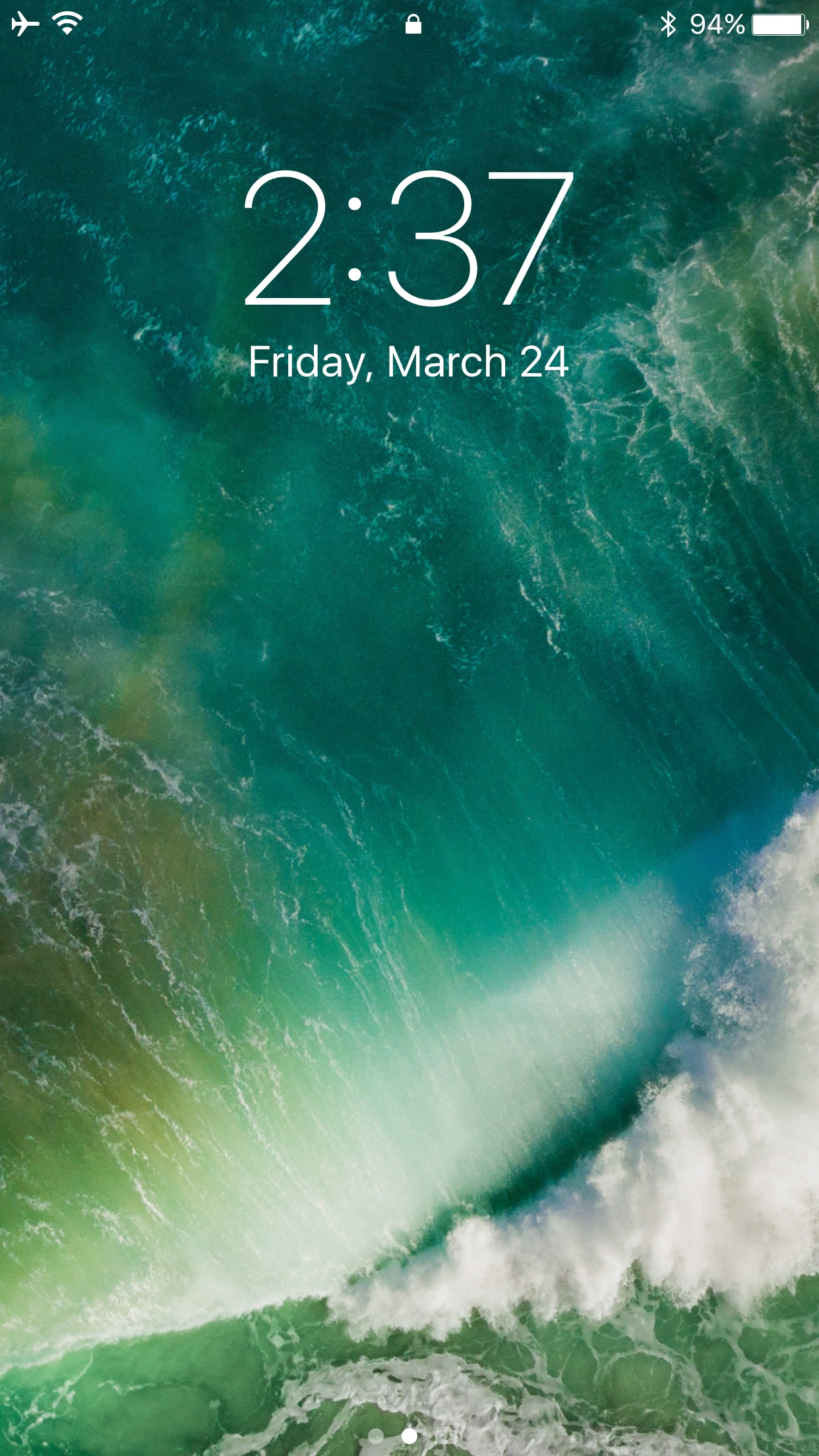
I often get asked about how to delay the Lock screen‘s auto-dimming feature, and it would seem that a viable solution has conveniently slipped into Cydia this week.
Dubbed CustomLockscreenDuration, this new free jailbreak tweak by iOS developer Andreas Henriksson lets you choose how long of a delay there is before your Lock screen falls asleep. This is great for anyone who uses Lock screen-related mods, because the screen sometimes tends to dim while you’re interacting with the tweaks.
After installation, you can head right into the Settings app, where you will find a preferences pane tailored around configuring the dim timer:
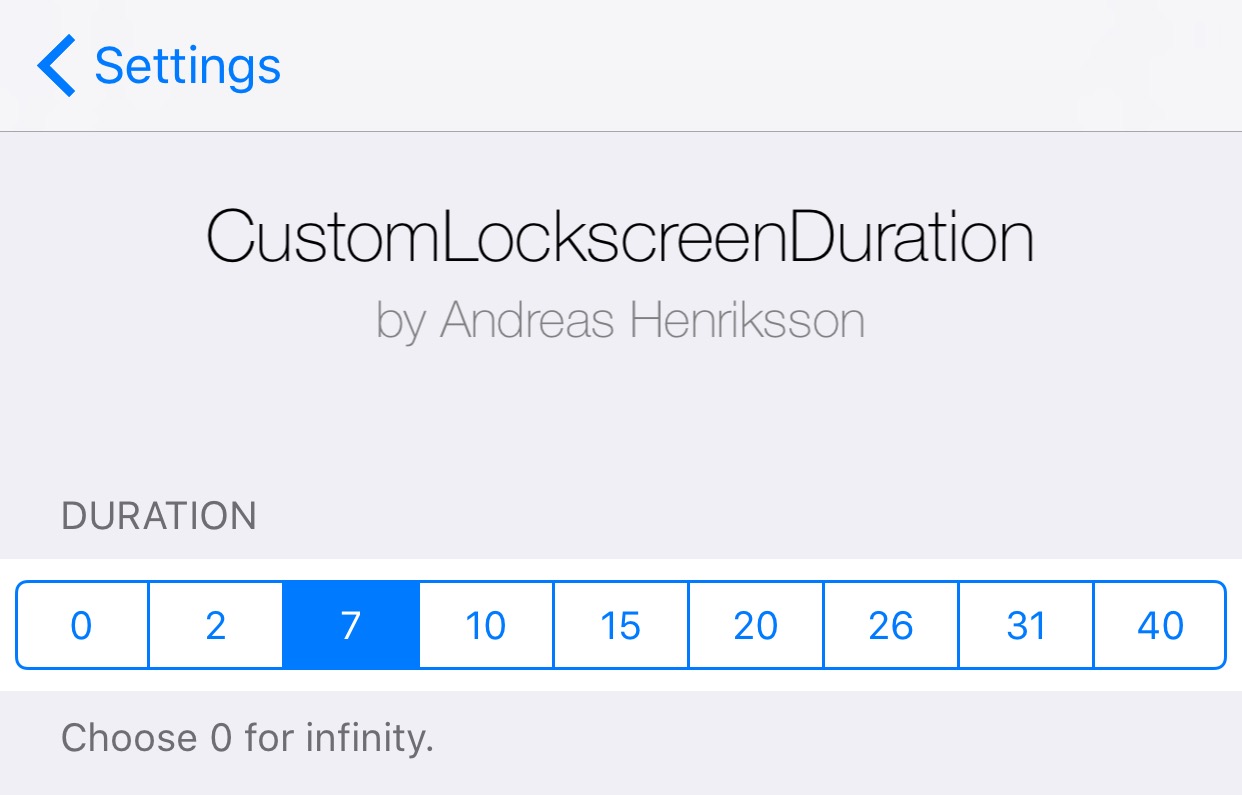
The options you get for timers are:
- 0 seconds (This option disables auto-dimming completely)
- 2 seconds
- 7 seconds
- 10 seconds
- 15 seconds
- 20 seconds
- 26 seconds
- 31 seconds
- 40 seconds
Note: Depending on your situation, we would highly recommend staying away from ultra-long delays, as this results in poorer battery life.
Once you set the delay of your choice, the changes are immediate; there’s no need to respring your device.
This dim delay tweak only affects the Lock screen, so it won’t impact the way your device falls asleep while it is unlocked. To change that, you will instead want to follow our tutorial for stopping your iPhone screen from turning off automatically.
If you’re interested in trying CustomLockscreenDuration, you can grab it free of cost from Cydia’s BigBoss repository today. The tweak works on jailbroken iOS 10 devices and its source code is available for public eyes on GitHub.
You might also like: This tweak supercharges your Lock screen with new page-based utilities
Do you have a reason to delay your Lock screen from dimming so quickly? Share why or why not in the comments below.