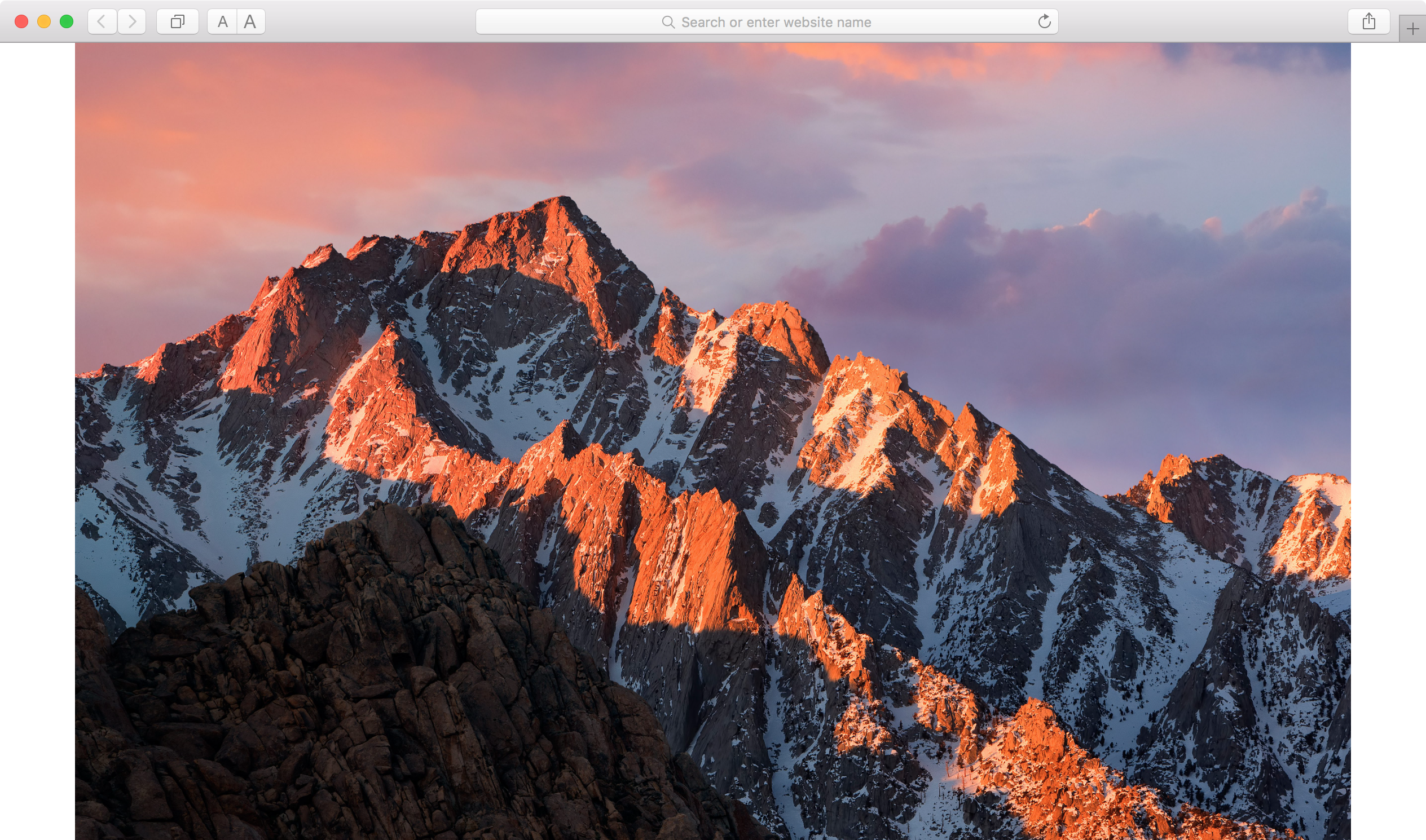
Safari, like just about all other web browsers, lets you set a home page to load every time you open the app. Most people think this feature is limited just to only websites, but that’s not the case at all. In this tutorial, we’ll show you how to set an image file as your Home page in Safari.
It’s a fun and quirky way to customize your web browser, and while it’s not going to be for everybody for obvious reasons, it’s just one of those things some people are going to do because they like to be different.
How to use an image as Safari’s home page
So here’s how you do it:
1) Launch Safari on your Mac.
2) Go to to Safari → Preferences from the Menu Bar.
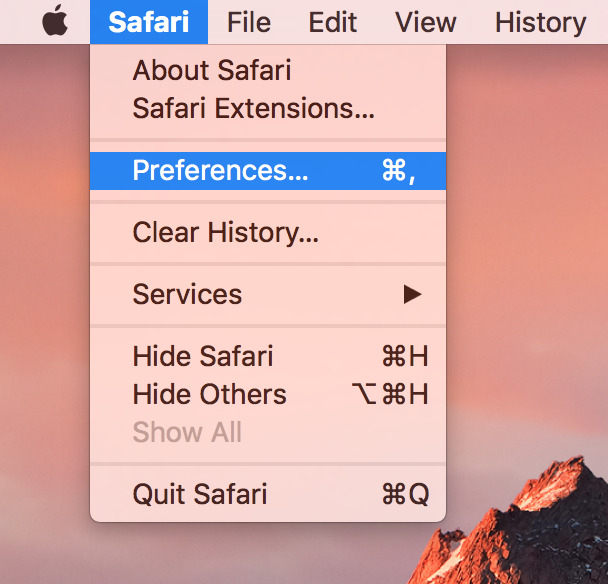
3) When the Preferences window opens up, clear the Homepage text field of anything that’s already inside of it:
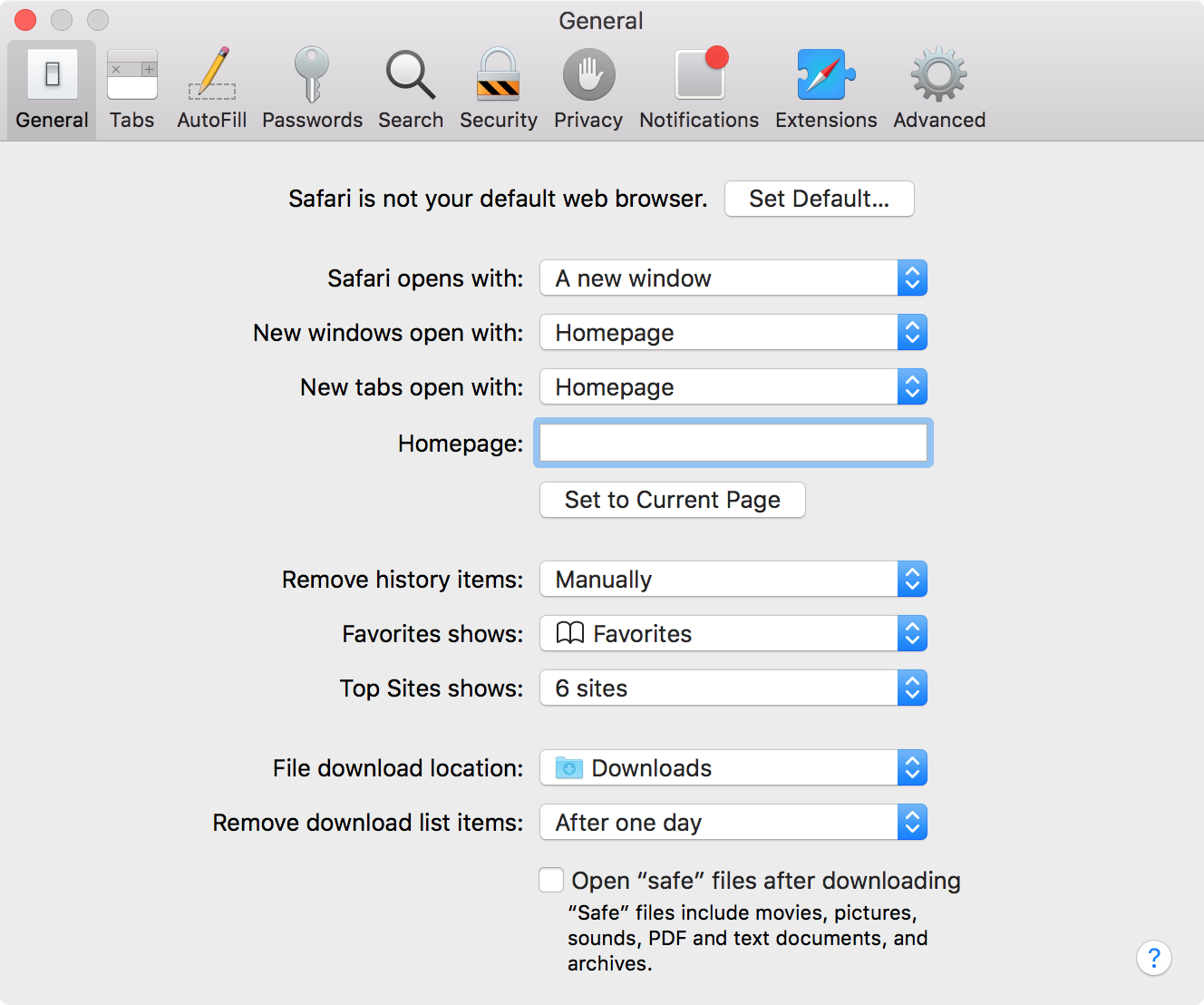
4) Choose an image file on your Mac and drag it into the Homepage text field in the window, like so:
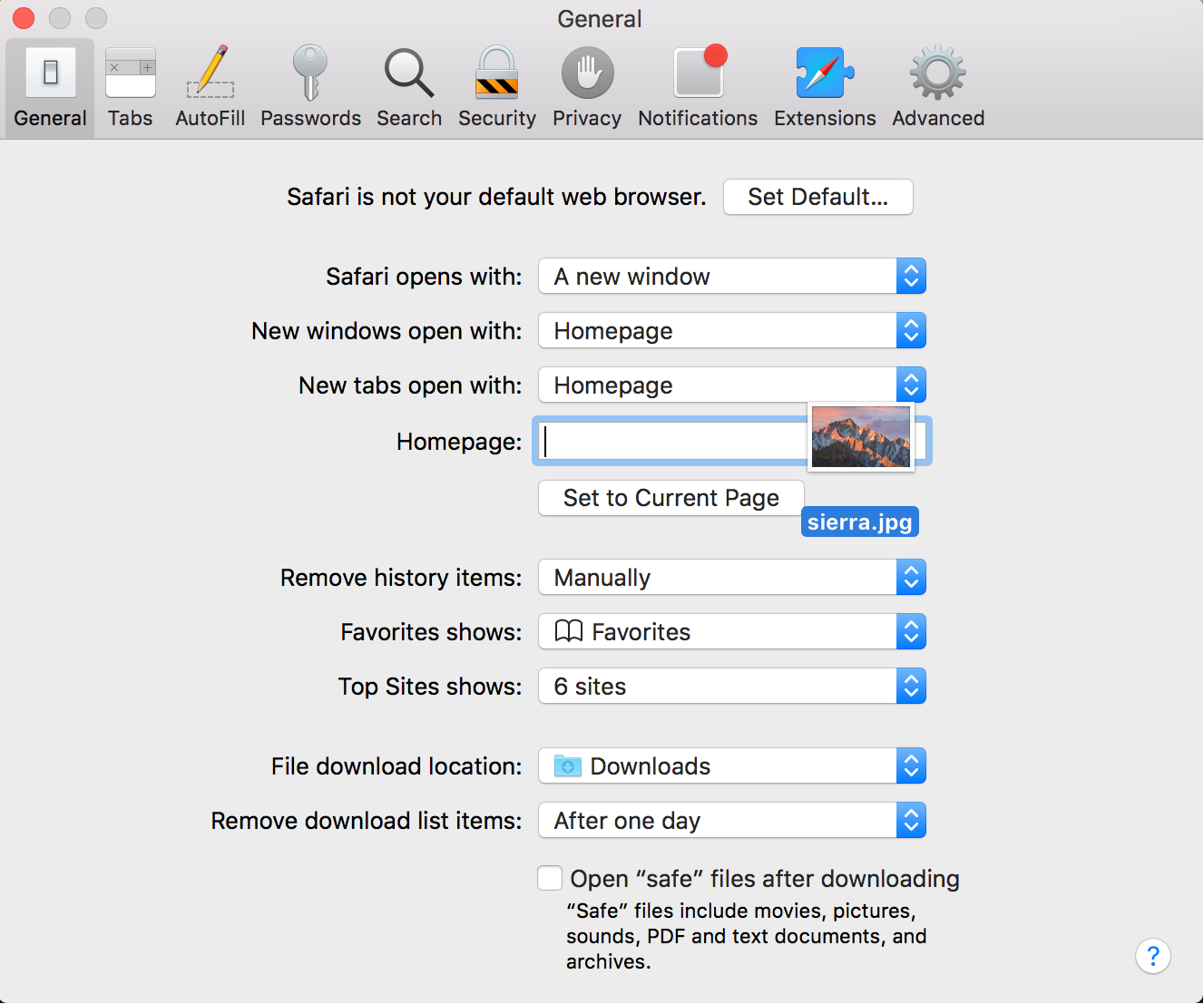
5) The Homepage field should now display a file path to the image you just dragged into it:
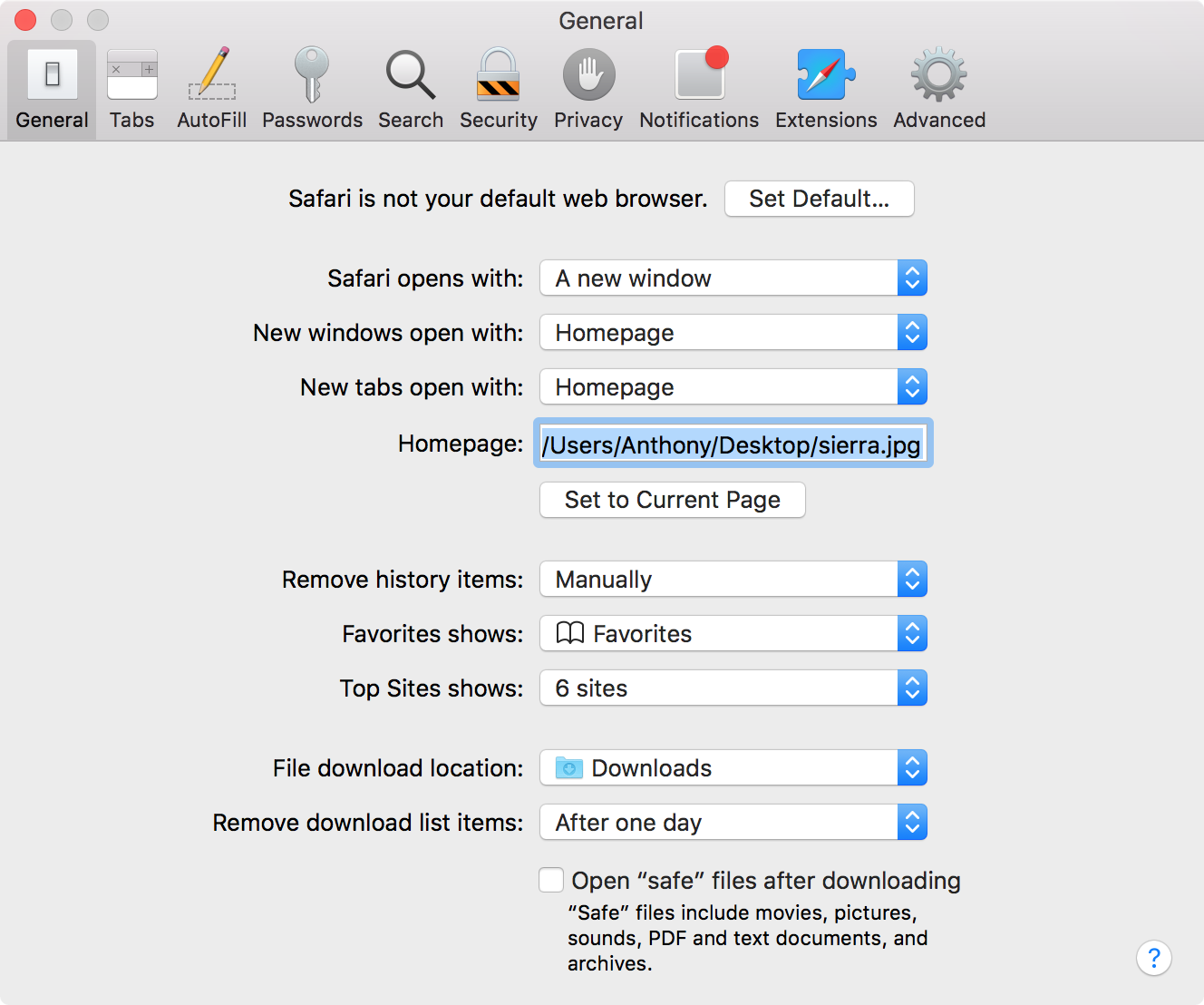
6) Now quit Safari by going to Safari → Quit in the Menu Bar.
7) Relaunch Safari, and it should display the image file as your home page:
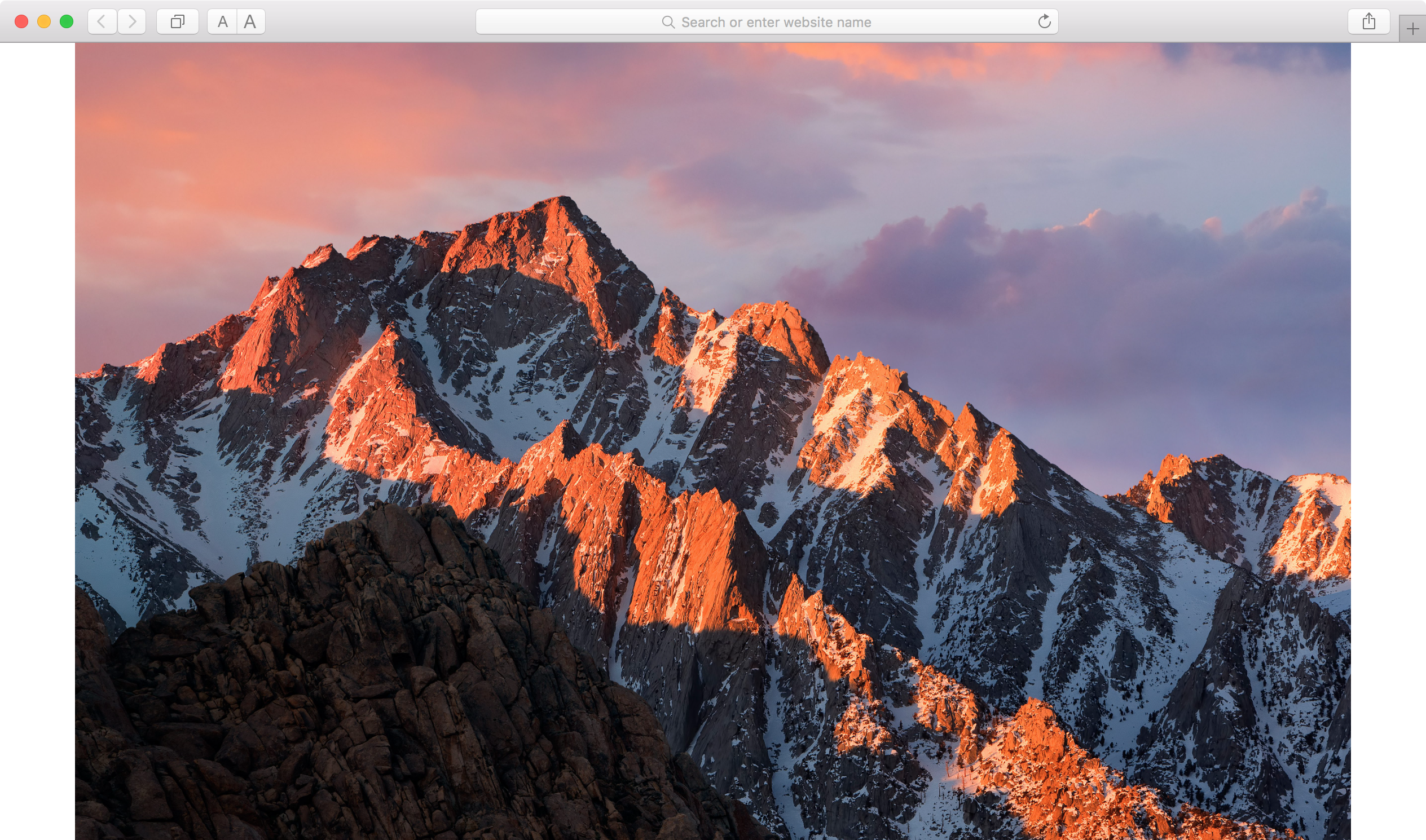
And that’s all there is to it!
By setting an image as your Home page, rather than a search engine or a favorite web page, your browser will look more interesting when you open it.
You might think it hinders your ability to search the web because now you have to load Google (or another search engine) manually, but that’s not really the case because you can still use the Search field in the navigation bar to search for anything on the internet with your search engine of choice.
In terms of usefulness, there’s really no advantage to setting an image as your home page in Safari. Nevertheless, it’s still cool to know this can be done.
Also read:
- Exporting Safari bookmarks from iPhone or iPad to Mac or PC
- Closing all opened Safari tabs at once on iPhone or iPad
- Changing where files you download from Safari go on your Mac
So show those hands! Who’s going to be setting an image as their Safari home page?