If you use your iPhone to keep a digital record of information about your health, known as your Medical ID, then you should also know you can use your iPhone’s Health app to sign up as an organ donor.
We know this isn’t for everyone, and you should seriously consider whether or not this is for you before you just go in and blindly sign up. But if you want to register as an organ donor from your iPhone, we’ll show you how to do that.
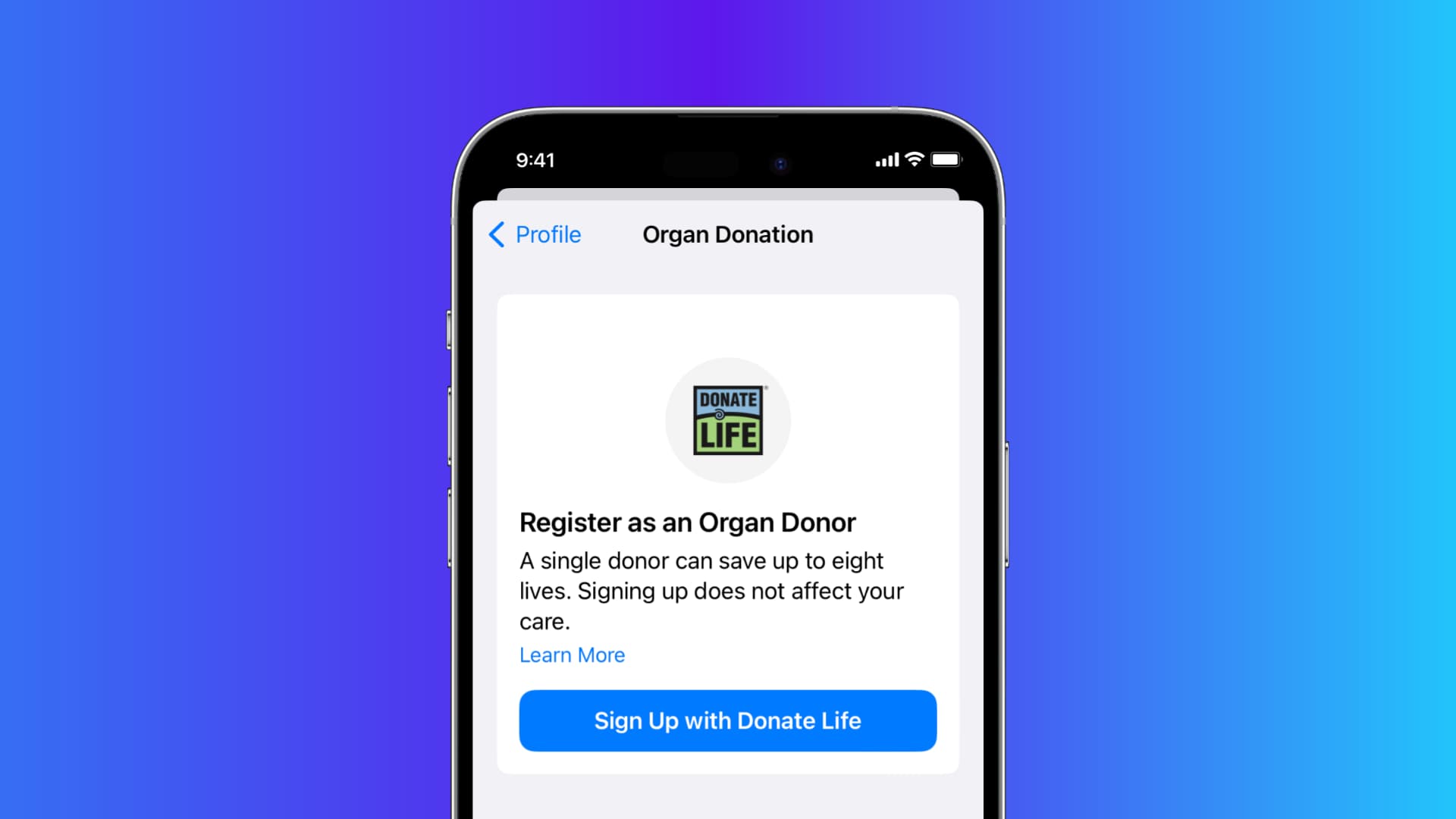
Register as an organ donor in iPhone Health
1) Launch the Health app on your iPhone and tap your profile picture from the Summary tab.
2) Tap Organ Donation and hit the Sign Up with Donate Life button.
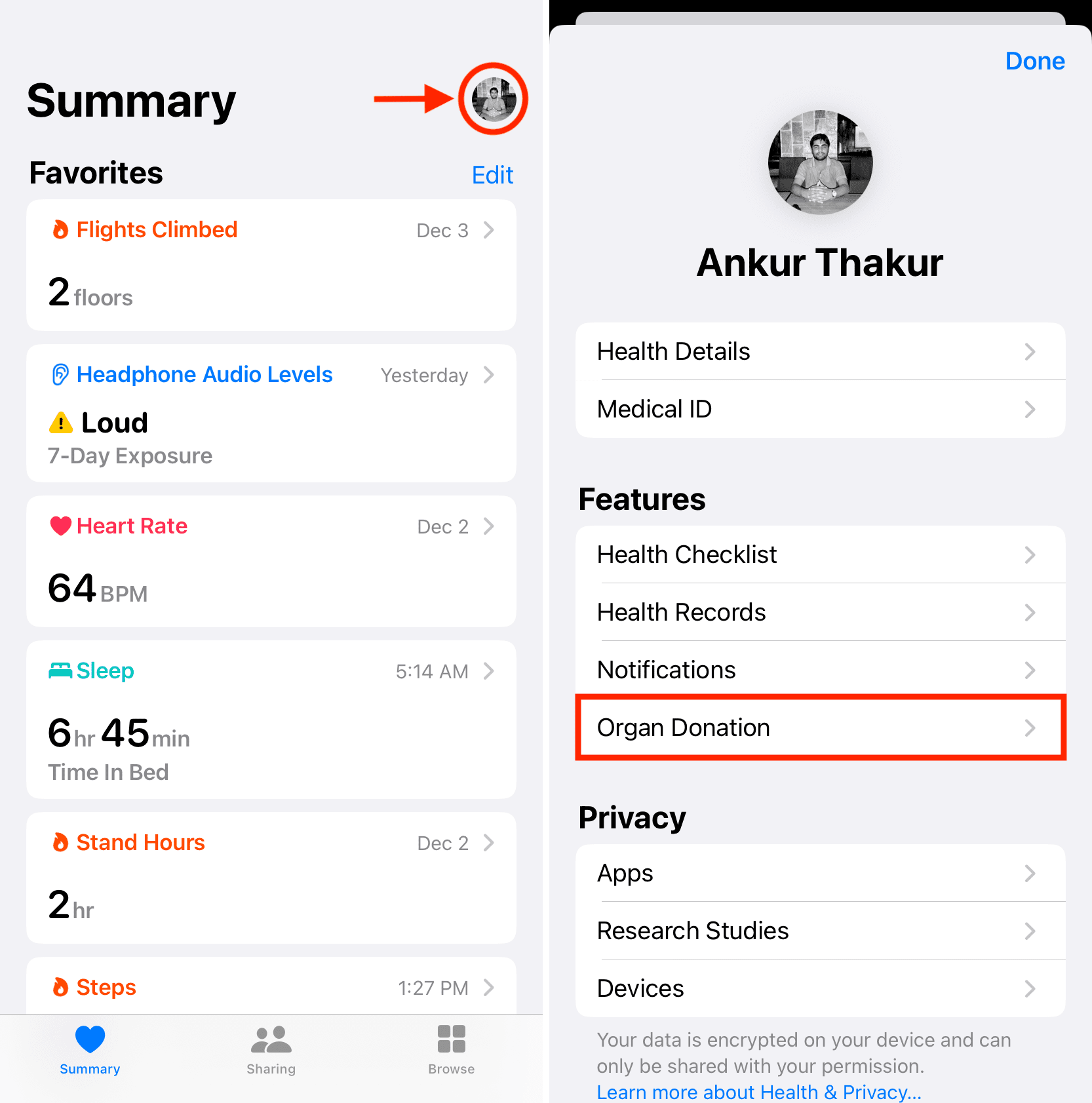
3) Next, fill out the form with your valid information, then tap the Continue button at the bottom of the form.
4) Afterwards, you’ll be asked to confirm your registration. To follow through with your signup, tap the Complete Registration with Donate Life button.
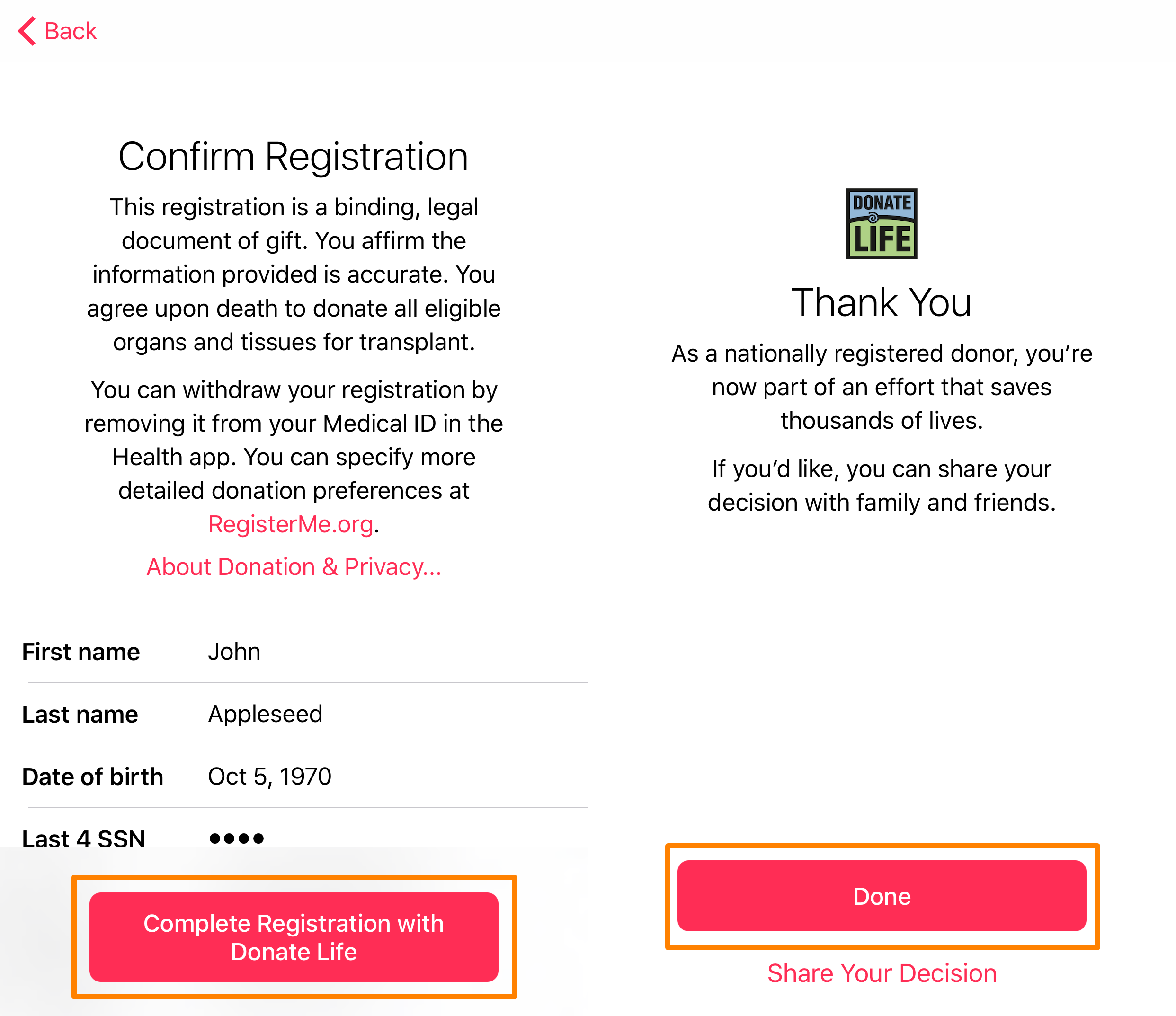
5) The Health app will now let you know that you’ve successfully signed up. You can tap Done to dismiss the message. You can even share your decision with friends and family using the button below it.
Deregister as an organ donor in the iPhone Health app
This process is simple if you change your mind and want to unregister yourself as an organ donor from the Health app. Here’s how:
1) Launch the Health app on your iPhone and go to the Organ Donation tab by hitting your profile picture from the top right.
2) Tap the Edit button.
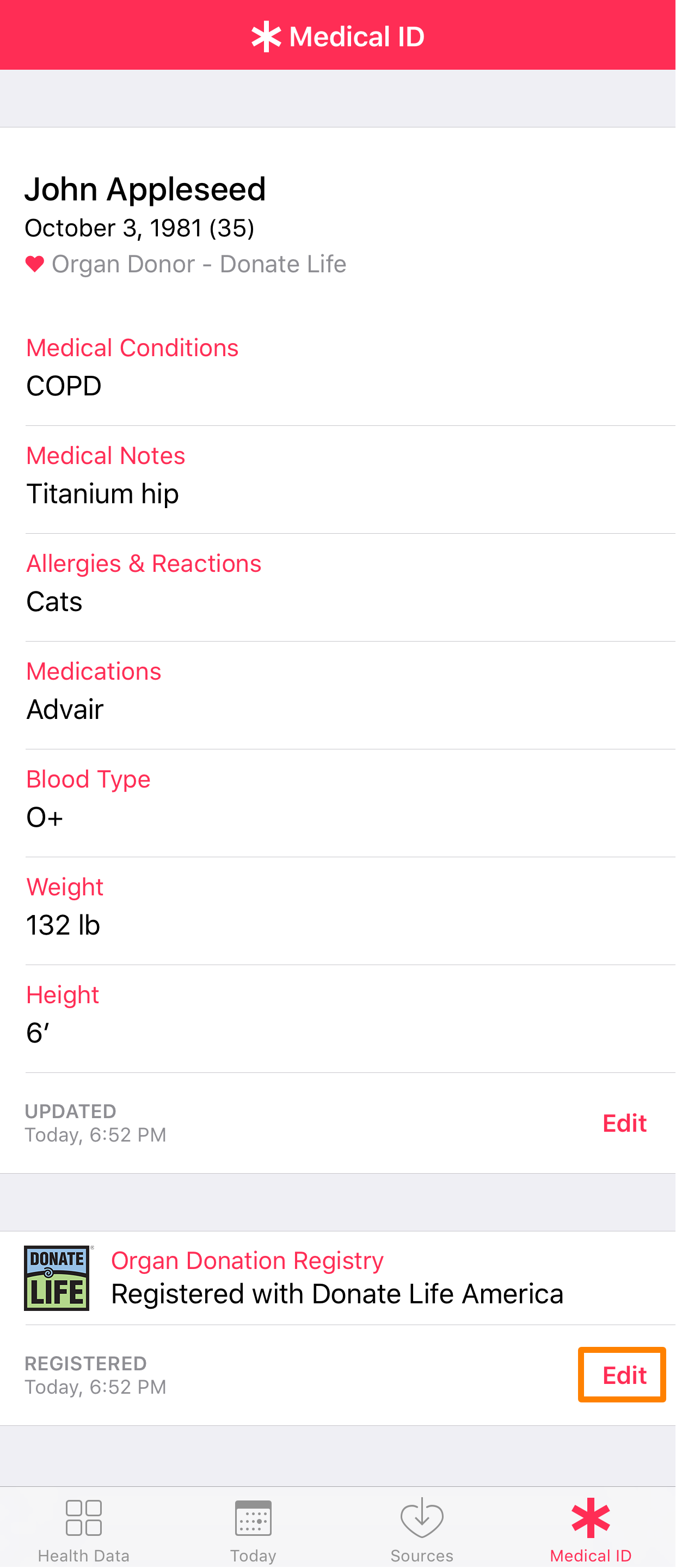
3) From the next interface, scroll all the way down the bottom once again, and this time tap the Remove Me cell.
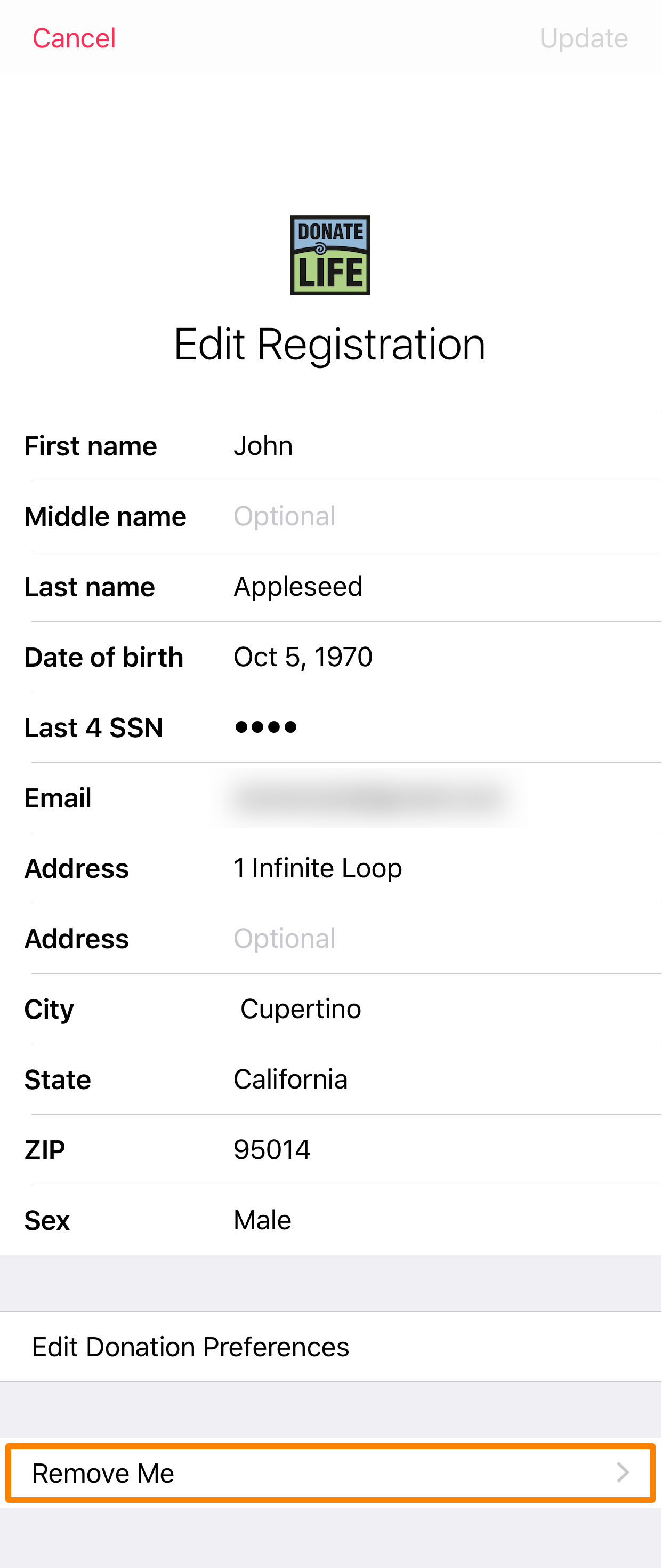
4) You’ll now be asked to confirm your removal from the organ donation list. Tap the Remove Me button to complete your request.
5) Finally, tap Done to save your choice.
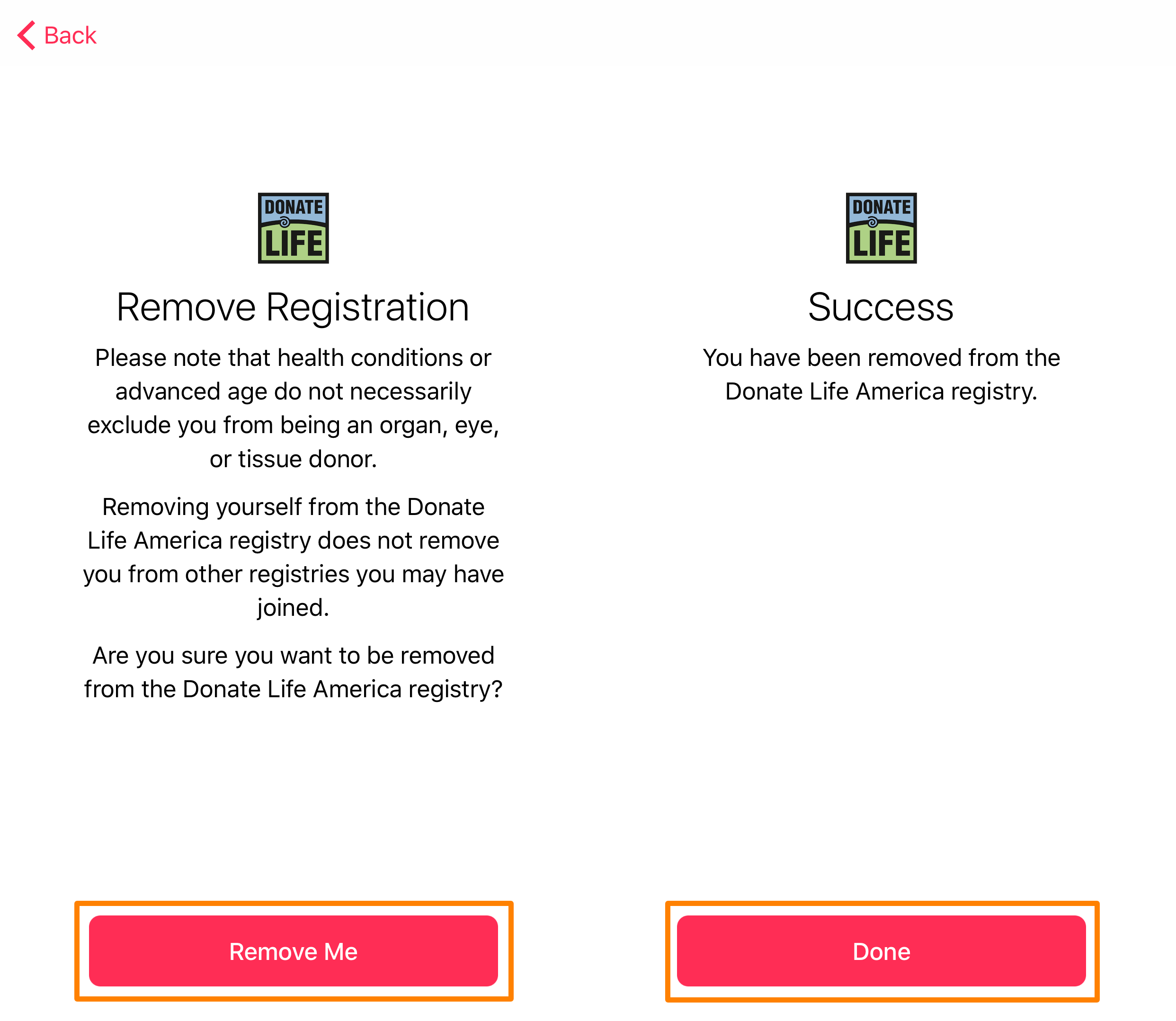
Keep in mind that if you’ve signed up to be an organ donor somewhere else in your lifetime, then using the Health app to unregister as an organ donor will not remove you from those lists.
This app is self-contained and made to work with the Donate Life program only, so it can only add and remove you from the Donate Life list and not any others you may have signed up for.
Check out next: