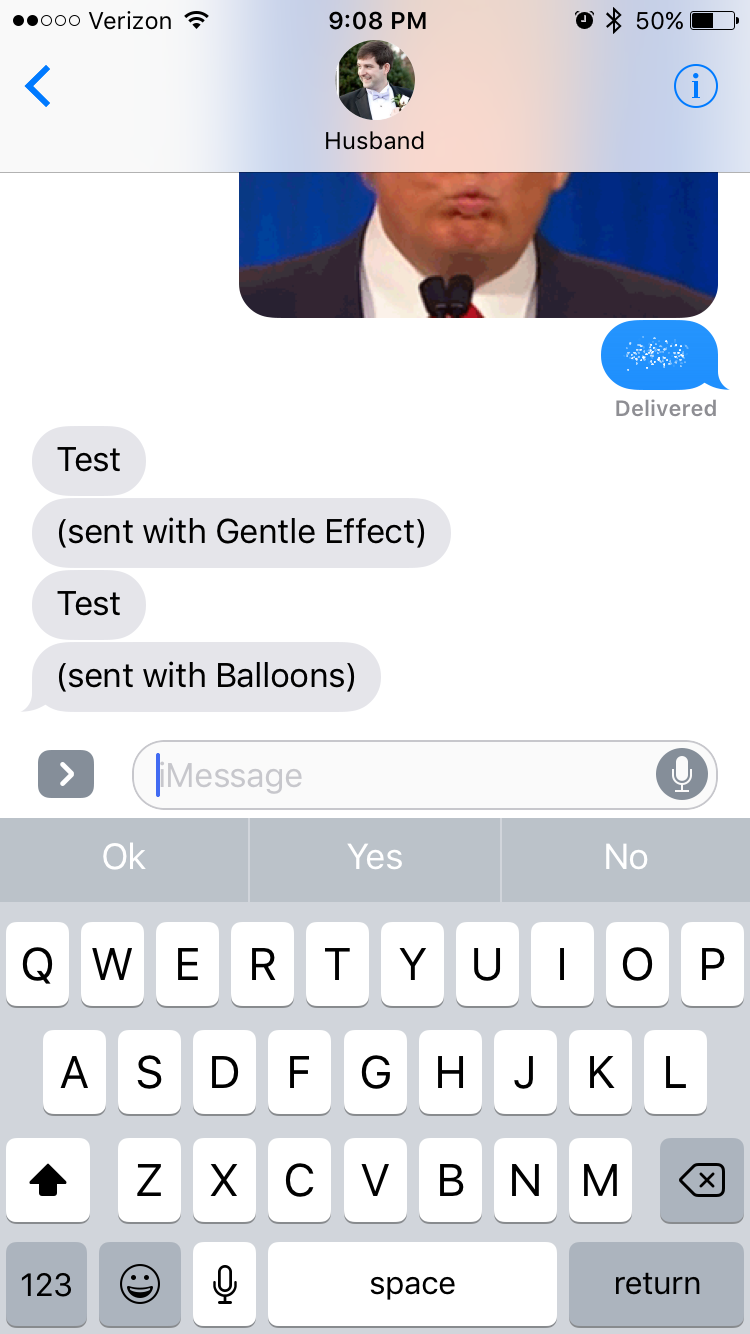One of the flagship features of iOS 10 is the new pack of bubble and screen effects you can use to give some pop to your messages. If you’re anything like me and my wife, this is the first thing you tried after installing iOS 10. But if you’re anything like me and my wife, you might have also ran into some problems where one of the devices was able to send effects, but not receive them.
Why can’t I see the bubbles and funny screen effects in iMessage?
If that is the case, we have a couple of possible solutions for you to try.
1. Make sure your iPhone is running iOS 10
Duh! This goes without saying, but you’d be surprised at how many times I successfully troubleshot an issue simply by making sure the software was up to date.
2. Reboot
This is the first thing you should do when just about anything goes wrong on your iOS device. In our case, it may or may not help. If it doesn’t, move up to the next step.
3. Make sure Reduce Motion is turned off
If you have enabled the Reduce Motion feature before, this could be the culprit. To double check this accessibility feature isn’t enabled, go to Settings > General > Accessibility > Reduce Motion. If it is on, turn it off. If it’s not on, then try the following solution.
4. Turn iMessage off and on
Go to Settings > Messages, and turn iMessage off. Wait a few seconds, and turn iMessage back on. This is actually what worked for my wife’s iPhone.
5. Wait it out
Our own Senior Vice President of Wallpapers Jim Gresham went through all the steps described above without success. Ultimately, what worked for his wife’s iPhone was to just wait it out. He said that after about 24 hours, iMessage effects started working again out of nowhere.
6. Restore
If nothing else works, then your ultimate effort might go into restoring your iPhone or iPad. This is never really fun to do, but it usually fixes most software problems. Before restoring, make sure you have a backup of the device, either in iCloud or in iTunes.
Hopefully you won’t have to go all the way to step 6 to get bubbles and screen effects back on your iPhone or iPad.
Have you had any issues with iMessage on iOS 10? If so were you able to fix them, and how?