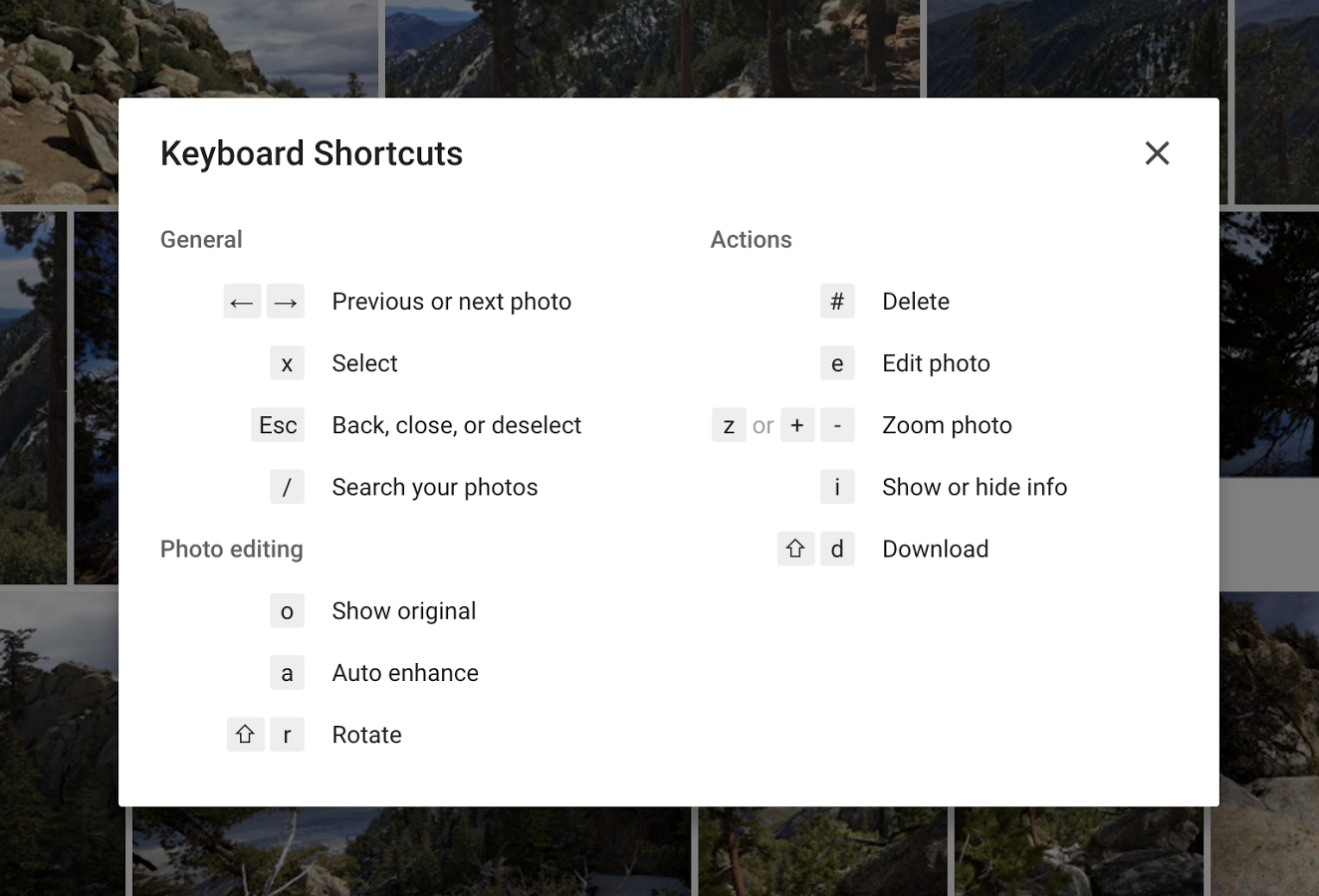After introducing smarter albums with text, maps and locations back in March, the search giant Google today issued a refresh to its mobile Photos application on the App Store. Now available as a free download for the iPhone, iPod touch and iPad, Google Photos version 1.10 packs in a redesigned search experience with support for emoji search (it really works) and Spotlight integration, better movies with the ability to add your own music to them and other perks.
On the web, Google Photos has gained a handy overlay with keyboard shortcuts and new features when uploading images to the service.
New search enhancements
A brand new search bar at the top of the application lets you find your photos even faster than before, and it now supports emoji search, no tagging required. Just tap the new search bar to start typing your query or scroll down after tapping to see faces, places and photo types from your library.
So, how does emoji search work?
It couldn’t be easier. Say I want to find pictures with cars on them. All I have to do is type in the car emoji and the app shows me my pictures of cars. Likewise, typing the sunglasses emoji or the beach emoji brings up photographs of the beaches.
You can also search your photos from the Home screen, thanks to the app’s integration with iOS 9’s much lauded Spotlight Search feature. Next, you can now add your photos to a shared album in just a tap with smart suggestions.
Customizable movies
In addition, Google Photos now offers the ability to customize automatically created movies with your own music, photos and videos. If you haven’t yet checked out the auto-movies feature, you’ll wholeheartedly recommended to give it a whirl—with just a few taps, you can create stunning collages, animations, panoramas and more from your photos.
Last but not least, you can now finally change the date or time of a photo with the updated Google Photos app.
Google Photos on the web gains new features, too
In addition to the mobile app, the Internet giant has made some improvements to the web app as well. For starters, you can now press Shift (⇧) – ? to see all of the keyboard shortcuts via an on-screen overlay. With Google Photos keyboard shortcuts on the web, you can quickly edit, enhance, delete, download, search and more.
When uploading images from your computer to Google Photos, you can now choose to upload them directly into an album or a shared album.
These updates are available now on photos.google.com.